dolphinv
Member
- Joined
- Aug 15, 2013
- Messages
- 352
- Reaction score
- 0
Hi bros,
I would get frequent hang/ freeze almost on a daily occurrence. It would happen at random times. It can happen during games, browsing and even basic tasks when the monitor turned off and computer is left to download stuff. This happen recently without any hardware and software changes(suspect failing hardware more than windows bug).
When computer hangs, keyboard and mouse is unresponsive and unable to press ctrl+alt+delete. The display would still output the stuck screen and would require hard reboot. also doubt is usb related issue as when i plug a flash drive in the usb port when hang, nothing responds
NO BSOD notice. As well as whocrashed logs.
SPECS:
MSI 870A-G54
AMD Phenom II x4 955
WD Black (2 years old still under warranty)
Corsair Vengeance 8GB DDR3 (2 years old rmaed)
AMD Radeon 6950
Silverstone PSU 500W
Windows 10 pro X64bit (installed since January)
THINGS I HAVE CHECKED:
RAM: ran memtest86+ 1 pass no problem detected.
HDD: CrystalDiskInfo Shows disk health good. Also ran Data Lifeguard Diagnostics from WD website.
GPU: ran furmark stress test. no problem max temp 78 degrees.
CPU: Ran prime95 stress test max temp 58 degrees
desktop temps : using CPUID when idle less than 40 degrees.
Windows: Ran sfc/scannow and it has checked windows already and fixed any prevailing problem. also ran virus scan with no issues.
Drivers: all drivers up to date and even used device manager and manually check that all drivers are up to date.
possible things that i have yet to check (not 100% sure how to check also)
1) Power supply failing?
2) Motherboard failing?
3) keyboard, mouse causing problems??? (not sure if possible). mouse used over 2 years, keyboard over 3 months.
any help will be appreciated bro. If unable to determine , might consider buying new PSU first then cpu+mobo combo.
I would get frequent hang/ freeze almost on a daily occurrence. It would happen at random times. It can happen during games, browsing and even basic tasks when the monitor turned off and computer is left to download stuff. This happen recently without any hardware and software changes(suspect failing hardware more than windows bug).
When computer hangs, keyboard and mouse is unresponsive and unable to press ctrl+alt+delete. The display would still output the stuck screen and would require hard reboot. also doubt is usb related issue as when i plug a flash drive in the usb port when hang, nothing responds
NO BSOD notice. As well as whocrashed logs.
SPECS:
MSI 870A-G54
AMD Phenom II x4 955
WD Black (2 years old still under warranty)
Corsair Vengeance 8GB DDR3 (2 years old rmaed)
AMD Radeon 6950
Silverstone PSU 500W
Windows 10 pro X64bit (installed since January)
THINGS I HAVE CHECKED:
RAM: ran memtest86+ 1 pass no problem detected.
HDD: CrystalDiskInfo Shows disk health good. Also ran Data Lifeguard Diagnostics from WD website.
GPU: ran furmark stress test. no problem max temp 78 degrees.
CPU: Ran prime95 stress test max temp 58 degrees
desktop temps : using CPUID when idle less than 40 degrees.
Windows: Ran sfc/scannow and it has checked windows already and fixed any prevailing problem. also ran virus scan with no issues.
Drivers: all drivers up to date and even used device manager and manually check that all drivers are up to date.
possible things that i have yet to check (not 100% sure how to check also)
1) Power supply failing?
2) Motherboard failing?
3) keyboard, mouse causing problems??? (not sure if possible). mouse used over 2 years, keyboard over 3 months.
any help will be appreciated bro. If unable to determine , might consider buying new PSU first then cpu+mobo combo.