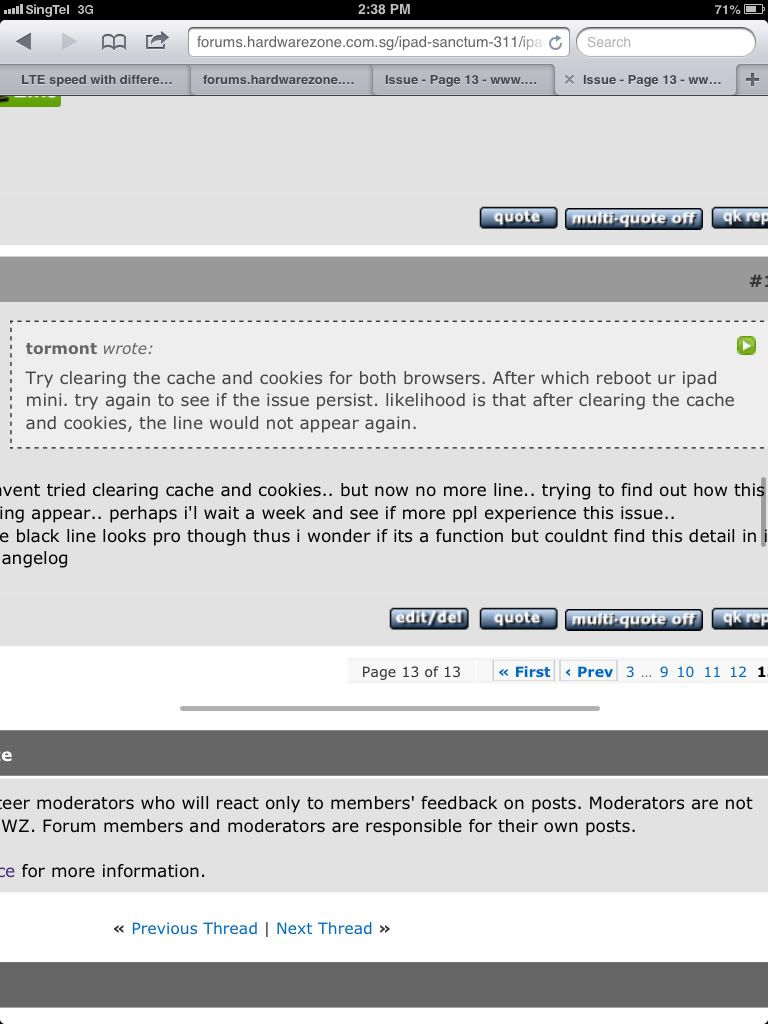skipper
Arch-Supremacy Member
- Joined
- Jan 1, 2000
- Messages
- 11,198
- Reaction score
- 0
Probably just the way the HWZ forum site is designed.
If you zoom back out, I believe the line should disappear.
so far no one encounter such problem yet and moreover scroll bar should be at the bottom of the screen regardless how the website is being designed.