You are using an out of date browser. It may not display this or other websites correctly.
You should upgrade or use an alternative browser.
You should upgrade or use an alternative browser.
[Maylyn - Networking - Preview] ASUS BRT-AC828M2 Router
- Thread starter maylyn
- Start date
More options
Who Replied?These are just WiFi/Syslog debugging entries, you can safely ignore it
Thanks maylyn, what about air time fairness for 2.4g and 5g? I have some wireless n devices at home does it slow down those ac devices if i disable them? And what is this wifi hardware off loading?There are somethings in my log that I don't understand (ar 7 22:13:20 kernel: DEVICE IS DOWN ifname=ath1
Mar 7 22:13:20 kernel: DEVICE IS DOWN ifname=ath1). And also
WAL_DBGID_XCESS_FAILURES ( 0x44a58c, 0x7242, 0xb4, 0x96, 0x4 )
Mar 7 22:30:26 kernel: [wifi0] FWLOG: [831823] WAL_DBGID_XCESS_FAILURES ( 0x44a58c, 0x7242, 0xb4, 0x96, 0x4 )
Mar 7 22:30:26 kernel: [wifi0] FWLOG:
Or All these I can safey ignore?
Last edited:
renfred89
Arch-Supremacy Member
- Joined
- Nov 11, 2007
- Messages
- 17,520
- Reaction score
- 17
It's recommended to turn on airtime fairness since it doesn't do much harm or doesn't do much benefit either, depending what sort of wifi devices u are connecting to it.
Don't bother about the log unless something happens to the performance..
Don't bother about the log unless something happens to the performance..
Thanks maylyn, what about air time fairness for 2.4g and 5g? I have some wireless n devices at home does it slow down those ac devices if i disable them? And what is this wifi hardware off loading?There are somethings in my log that I don't understand (ar 7 22:13:20 kernel: DEVICE IS DOWN ifname=ath1
Mar 7 22:13:20 kernel: DEVICE IS DOWN ifname=ath1). And also
WAL_DBGID_XCESS_FAILURES ( 0x44a58c, 0x7242, 0xb4, 0x96, 0x4 )
Mar 7 22:30:26 kernel: [wifi0] FWLOG: [831823] WAL_DBGID_XCESS_FAILURES ( 0x44a58c, 0x7242, 0xb4, 0x96, 0x4 )
Mar 7 22:30:26 kernel: [wifi0] FWLOG:
Or All these I can safey ignore?
It's recommended to turn on airtime fairness since it doesn't do much harm or doesn't do much benefit either, depending what sort of wifi devices u are connecting to it.
Don't bother about the log unless something happens to the performance..
Aye! Thanks renfred!
maylyn
Master Member
- Joined
- Jul 12, 2007
- Messages
- 4,814
- Reaction score
- 42
for the benefit of those who are looking at this router, im using it and works as expected. I can even configure several VLANs and subnets. ie. VLan A 255.255.254.0, vlan b 255.255.255.0, vlan c 255.255.255.255
ST fibre users, this router is extremely easy dont even need to configure anything. But for SH biz users need to tweak some settings.
Dual wan 500mpbs +250mpbs biz fibre plans. Load balance configured to 2:1. But speedtest only max out at 500
Is your hardware NAT enabled or disabled?
Is your hardware NAT enabled or disabled?
Theres only two options: Auto or Disabled
Its set to Auto and beside it says "NAT traffic is processed by CPU."

maylyn
Master Member
- Joined
- Jul 12, 2007
- Messages
- 4,814
- Reaction score
- 42
VPN im not able to access any network resources, because the router will not allow me to configure same subnet as local lan. How to overcome this?
Limitations of this router include the inability to block rouge AP's and the Asus network map only shows clients on primary subnet
All these are being looked into by ASUS TW BRT-AC828 team whether is it possible to to fix/implement via future firmware updates or it's inherent by design.
As for your dual WAN configuration setup resulting only 500Mbps instead of 500Mbps+250Mbps, there might be an ASUS SG/TW official representative to contact you via PM to gather more information for analysis and troubleshooting.
We have tested numerous times on various local telcos 1Gbps plans for dual WAN load-balance/failover together with the local telcos engineers with the ASUS BRT-AC828 so it's unusual it's not working as intended.
Last edited:
That would be fantastic thank you. I had submitted feedback via the router interface but so far have not received repliesAll these are being looked into by ASUS TW BRT-AC828 team whether is it possible to to fix/implement via future firmware updates or it's inherent by design.
As for your dual WAN configuration setup resulting only 500Mbps instead of 500Mbps+250Mbps, there might be an ASUS SG/TW official representative to contact you via PM to gather more information for analysis and troubleshooting.
We have tested numerous times on various local telcos 1Gbps plans for dual WAN load-balance/failover together with the local telcos engineers with the ASUS BRT-AC828 so it's unusual it's not working as intended.
For 5 Ghz connection
Should I set preamble to long or short for 5g connection?
What is wifi hardware offloading?
And why is it that when I enable ai protection, my speed only drop to 500mbps to 600 at most and uploading is around 100 and slowly drops to 10+?Ok, but no issue with my wifi speed test.
Should I set preamble to long or short for 5g connection?
What is wifi hardware offloading?
And why is it that when I enable ai protection, my speed only drop to 500mbps to 600 at most and uploading is around 100 and slowly drops to 10+?Ok, but no issue with my wifi speed test.
Last edited:
maylyn
Master Member
- Joined
- Jul 12, 2007
- Messages
- 4,814
- Reaction score
- 42
So this router can be used for VQ 2Gbps to 1 PC?
Yes, this ASUS BRT-AC828 will be can used with VQ 2Gbps to 1 PC plan as i have posted earlier
VQ should be setting up to showcase their VQ 2Gbps this coming IT show same like the previous 2 shows before.
Up to the current GPON standard (2.488 Gbits/s downstream and 1.244 Gbits/s upstream). Do note GbE LAN has TCP/IP overheads
hence ~ WAN-LAN is about close to 1.9Gbps down/950+Mbps up.

ASUS TW and Viewqwest have tested the ASUS BRT-AC828 extensively and it works
Viewqwest has been using it for demo to showcase their 2Gbps Fiber Service SpeedTest since SITEX 2016 and PC show 2016.
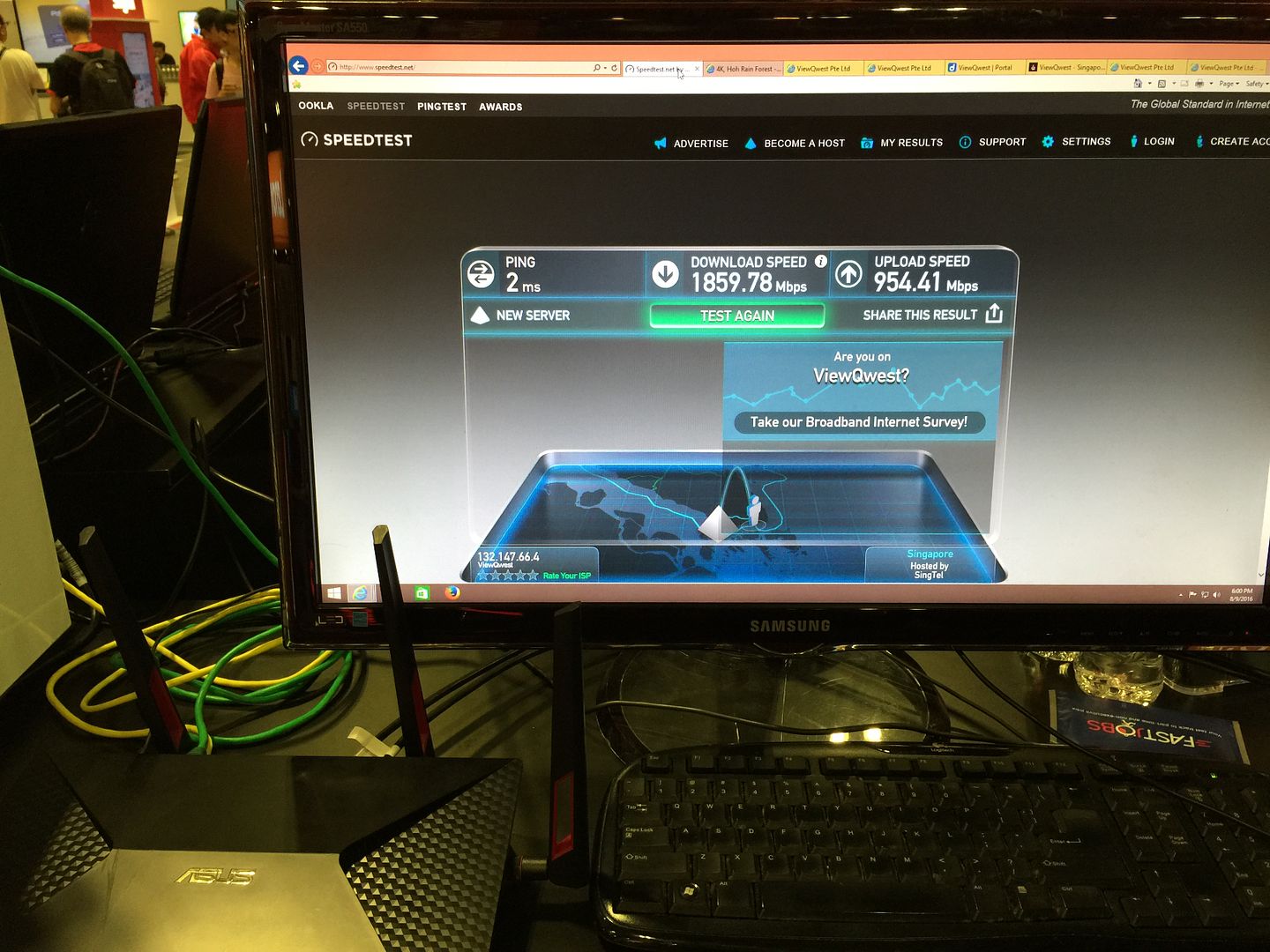
No comments on the NetGear R7800 and Synology AC2600, you sure their dual WAN is working flawlessly?
maylyn
Master Member
- Joined
- Jul 12, 2007
- Messages
- 4,814
- Reaction score
- 42
Should I set preamble to long or short for 5g connection?
What is wifi hardware offloading?
And why is it that when I enable ai protection, my speed only drop to 500mbps to 600 at most and uploading is around 100 and slowly drops to 10+?Ok, but no issue with my wifi speed test.
More information ~> https://routerguide.net/preamble-type-short-or-long/
You can just google what is WiFi hardware offloading and have a read
As for AiProtection -> Enabling AiProtection will result NAT acceleration to be disabled (there is a dialog box prompting such), hence you have to weight whether to use AiProtection over NAT acceleration for speed.
maylyn
Master Member
- Joined
- Jul 12, 2007
- Messages
- 4,814
- Reaction score
- 42
Btw, I can only connect to ethernet lan port 5 for my wan connection, and it says switching to primary WAN port disable my IPTV configuration. I am on singtel 1gbp home bundle with mio tv.
I'm not able to replicate the usual SingTel 1Gbps with SingTel-MIO TV VLAN setup as my SingTel Fiber is 10Gbps uses the HuaWei HN8254 for XGPON/routing ... Looks to me it's inherent in hardware design with various LAN ports are assigned for WAN.
Nevertheless is your setup working for you? which you are able to connect to Internet and SingTel TV working?
Hacker
Supremacy Member
- Joined
- Jan 1, 2000
- Messages
- 5,612
- Reaction score
- 0
These are just WiFi/Syslog debugging entries, you can safely ignore it
kernel: [wifi0] FWLOG: [61453792] WAL_DBGID_DEV_TX_TIMEOUT ( 0x0, 0x1 )
My router is flooded with these entries. 20 per second.....
Last edited:
maylyn
Master Member
- Joined
- Jul 12, 2007
- Messages
- 4,814
- Reaction score
- 42
kernel: [wifi0] FWLOG: [61453792] WAL_DBGID_DEV_TX_TIMEOUT ( 0x0,
My router is flooded with these entries. 20 per second.....
Just continue to ignore to for the time being, ASUS TW is in the mist of finalising the next official firmware update (no ETA as yet) which removes/truncate all these entries.
I still got all these in my .7008 firmware version

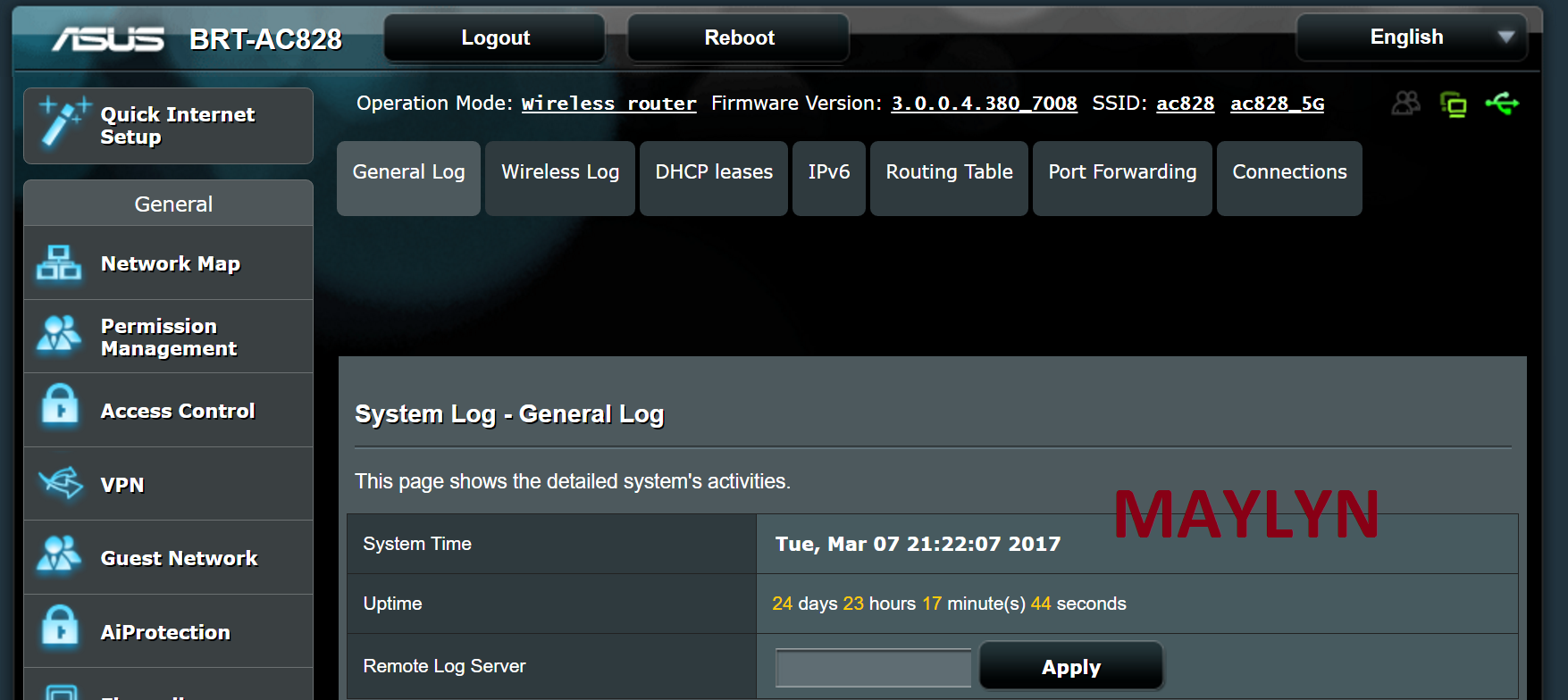
Wi-Fi CERTIFIED™ ac brings new advances in Wi-Fi® performance
Expanded features bring higher performance, speed, and capacity to Wi-Fi networks
Austin, TX, June 29, 2016 – Wi-Fi Alliance® is expanding Wi-Fi CERTIFIED™ ac to include new features that provide a higher-performance mobility experience. New “wave 2” features enable Wi-Fi® to more efficiently handle high-bandwidth applications from an increasing number of smartphones, tablets, TVs, and other consumer electronics devices simultaneously connected to Wi-Fi networks. Wi-Fi CERTIFIED ac delivers greater network capacity and multi-gigabit speeds to benefit consumers, service providers, and enterprises.
Multi-user Multiple Input Multiple Output (MU-MIMO) is among the most anticipated new features of Wi-Fi CERTIFIED ac, allowing more devices to operate simultaneously on the same network without sacrificing speed or performance. In addition to increased network capacity enabled with MU-MIMO, devices supporting the full set of new features are capable of achieving up to three times the speed of devices supporting only original Wi-Fi CERTIFIED ac features. The newly introduced features are:
MU-MIMO: Networks with MU-MIMO are capable of multitasking by sending data to multiple devices at once rather than one-at-a-time, improving overall network efficiency and throughput
160 MHz channels: Wi-Fi CERTIFIED ac increases the maximum channel bandwidth from 80 MHz channels to 160 MHz channels, potentially doubling transmission speeds
Four spatial streams: Device speeds are proportional to the number of spatial streams. Wi-Fi CERTIFIED ac now includes support for four spatial streams, up from three spatial streams.
Extended 5 GHz channel support: Wi-Fi CERTIFIED ac encourages device support for a greater number of available channels in 5 GHz. Support for additional channels makes more efficient use of available spectrum and reduces interference and congestion by minimizing the number of networks operating on overlapping channels.
“Wi-Fi CERTIFIED ac gives users a greater experience in dense environments by maximizing Wi-Fi network resources, providing a richer set of features, and enabling the full potential of the technology,” said Andrew Zignani, research analyst, ABI Research. “Wi-Fi Alliance assists in the proliferation of certified products into the market, and we expect an increasing number of data-intensive devices to support the new features for Wi-Fi CERTIFIED ac that will benefit device end users through this certification process.”
Wi-Fi CERTIFIED ac was the first version of Wi-Fi to break the gigabit barrier, accelerating the shift to greater utilization of the 5 GHz band. Now, more than 65 percent of devices are dual-band, operating in both 2.4 and 5 GHz. The Wi-Fi CERTIFIED interoperability certification program will increase product support for newly supported features from a wide variety of mobile devices and access points, and 96 percent of devices will be dual-band by 2020. Access points supporting new features are expected to dominate the market within the next five years.
“In today’s world, people have more Wi-Fi devices per person and per household, and those devices require significantly more bandwidth,” said Edgar Figueroa, president and CEO of Wi-Fi Alliance. “Wi-Fi Alliance updated the Wi-Fi CERTIFIED ac program to meet increasing user demands and to stay ahead of emerging applications, while preserving interoperability.”
The first Wi-Fi CERTIFIED ac products to support new features and which comprise the test bed for interoperability certification are:
Broadcom BCM94709R4366AC
Marvell Avastar 88W8964
MediaTek MT7615 AP Reference Design and MT6632 STA Reference Design
Qualcomm IPQ8065 802.11ac 4-stream Dual-band, Dual-concurrent Router
Quantenna QSR1000 4x4 802.11ac Wave 2 Chipset Family
For more information and a list of Wi-Fi CERTIFIED ac products, please visit: www.wi-ficertifiedac.com.
From ~> http://www.wi-fi.org/news-events/ne...ldee=bWF0dC5icmlhbkBlbmdhZGdldC5jb20=&urlid=0
How is the wifi coverage?
Have bad experience with Asus's high end router (AC87u, AC88U) with poor wifi coverage.
Both have good throughput speed but lack of wifi signal Coverage.
crystalnox
Supremacy Member
- Joined
- Feb 2, 2006
- Messages
- 7,916
- Reaction score
- 1,687
If both 87U and 88U give you bad coverage, chances are this router will too. Your house either too many walls, too big or over crowded with other wifi signals.How is the wifi coverage?
Have bad experience with Asus's high end router (AC87u, AC88U) with poor wifi coverage.
Both have good throughput speed but lack of wifi signal Coverage.
Important Forum Advisory Note
This forum is moderated by volunteer moderators who will react only to members' feedback on posts. Moderators are not employees or representatives of HWZ. Forum members and moderators are responsible for their own posts.
Please refer to our Community Guidelines and Standards, Terms of Service and Member T&Cs for more information.
Please refer to our Community Guidelines and Standards, Terms of Service and Member T&Cs for more information.
