Singapore21
Arch-Supremacy Member
- Joined
- Feb 7, 2002
- Messages
- 11,011
- Reaction score
- 1
Yes I did. I will try again tomorrow after work. Btw according to the manual, ports 1 and 2 are gaming ports. Not too sure if it matters.
Yes I did. I will try again tomorrow after work. Btw according to the manual, ports 1 and 2 are gaming ports. Not too sure if it matters.
Just got it from the IT show. Singtel MIO connection has been spotty. I put back my AC88U. I think I need to wait for new fw for it to be stabilized.
Keeps freezing up, sometimes loses tv signal. Can't be my home network cos everything is fine now with my ac88u. Quite a bummer, web access is fine.
I tried both. SingTel-Mio and SingTel-others. Both must connect Mio to port 1.
Maybe they should assign port 8 for Mio instead since some gamers might need ports 1 and 2.
Both cannot be compared on the same level. One is filled with enterprise solution while another is a gaming router. How to compare?
If u are looking at solely wifi performance, don't worry, both will give the same quality of performance.
I have problem getting my LAN to work.
I am currently using Singtel MiO and used the profile in Singtel - MiO, but when connected to LAN it does not even connect to the internet.
Is there something I miss out?
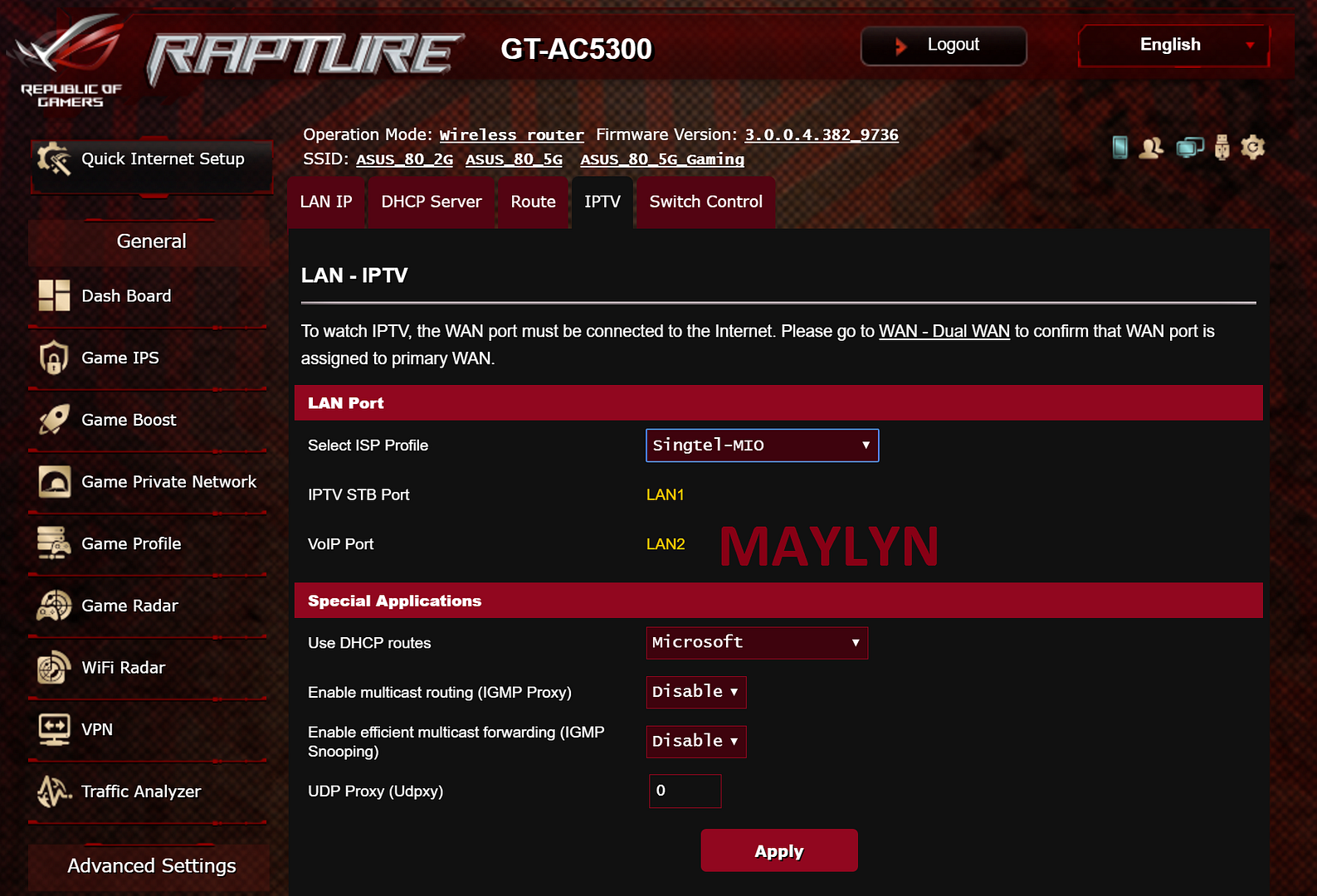
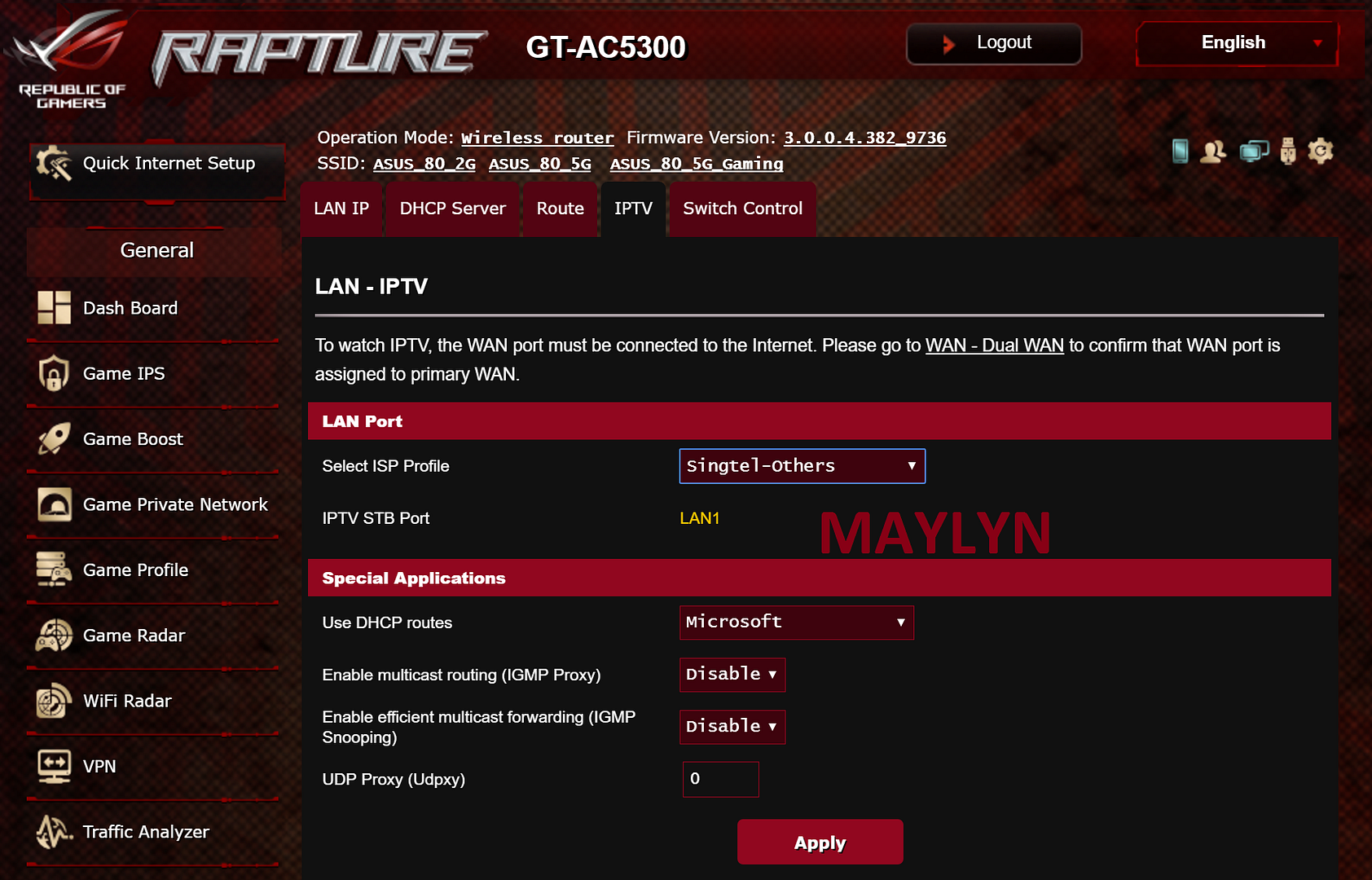
Hi maylyn. I did a bit more troubleshooting and suspect that the Asus router app seemed to have cause the problems. Can't recall if I was trying to turn on the https login via the app as well. Am staying clear from the app for now.
So far both seem stable. Fingers crossed.

Nicejust continue to feedback in this thread be it your experiences, observations, things that are not working as intended etc


How's this router compared to Brt ac828?
Nicejust continue to feedback in this thread be it your experiences, observations, things that are not working as intended etc


Thanks for the info.
It can be quite annoying when changing setting as it keeps rebooting the router.
Does the 10min interval disconnecting a normal thing that happen?
Are u using MIO? Any problems?
I've put back my A88u. All is good now, so again am sure it's the Rapture.
