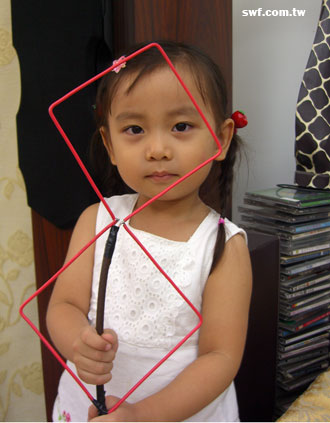I recently bought a MyGica T230C to record shows and watch them back on my computer but I realize the audio on DVB-T2 doesn't sound as good as previously on DVB-T. I played both video clips using VLC.
DVB-T Audio
AC3 5.1: Sounds compressed, but listenable no high pitch screech
MP2 Stereo: Less compressed, sounds good and proper
DVB-T2 Audio
AAC 5.1: Sounds hollow and screechy
AAC Stereo: Sounds good but has a bit of high pitch screech
Here are the sample videos I recorded for reference (includes a DVB-T video clip previously recorded on another USB stick and a DVB-T2 video clip recorded on the T230C). Have to download the clips to playback properly as even dropbox doesn't encode the audio properly for the DVB-T2 video:
dropbox.com/sh/63s7x2facvq06gb/AAA4kuZ4bEAbVZZRVRF08vwsa?dl=0
I know the audio formats are completely different but I'm not sure if the audio is actually supposed to sound like that... or is this more of a hardware limitation of the USB stick not being able to record the digital video properly or am I missing codecs to properly playback the audio?
DVB-T Audio
AC3 5.1: Sounds compressed, but listenable no high pitch screech
MP2 Stereo: Less compressed, sounds good and proper
DVB-T2 Audio
AAC 5.1: Sounds hollow and screechy
AAC Stereo: Sounds good but has a bit of high pitch screech
Here are the sample videos I recorded for reference (includes a DVB-T video clip previously recorded on another USB stick and a DVB-T2 video clip recorded on the T230C). Have to download the clips to playback properly as even dropbox doesn't encode the audio properly for the DVB-T2 video:
dropbox.com/sh/63s7x2facvq06gb/AAA4kuZ4bEAbVZZRVRF08vwsa?dl=0
I know the audio formats are completely different but I'm not sure if the audio is actually supposed to sound like that... or is this more of a hardware limitation of the USB stick not being able to record the digital video properly or am I missing codecs to properly playback the audio?

 , might just be the software I'm using to playback that is the problem. I'll give DVB Dream a try when I have the time, could be NextPVR messing up my recordings too.
, might just be the software I'm using to playback that is the problem. I'll give DVB Dream a try when I have the time, could be NextPVR messing up my recordings too.