You are using an out of date browser. It may not display this or other websites correctly.
You should upgrade or use an alternative browser.
You should upgrade or use an alternative browser.
iPad Air 2 Screen issues
- Thread starter shadez9
- Start date
More options
Who Replied?addictzz
Senior Member
- Joined
- May 30, 2010
- Messages
- 2,495
- Reaction score
- 0
So far only that spot will show that distortion. Suspect that's where the logic board is. Tried on the left side, no such screen issue.
I tried too and the distortion spot happen. Funny thing is, I hold it using my left hand and the distortion happen at the same spot the picture is showing. And I tried to press the iPad in various spots at the back...guess what, the screen distortion only happens at that particular spot.
If you check ifixit tear down, you are right, the logic board is at that right side. But I don't remember what is exactly positioned at that middle part.
EldonChew
Senior Member
- Joined
- May 6, 2011
- Messages
- 1,789
- Reaction score
- 0
If you check ifixit tear down, you are right, the logic board is at that right side. But I don't remember what is exactly positioned at that middle part.
Middle is battery?

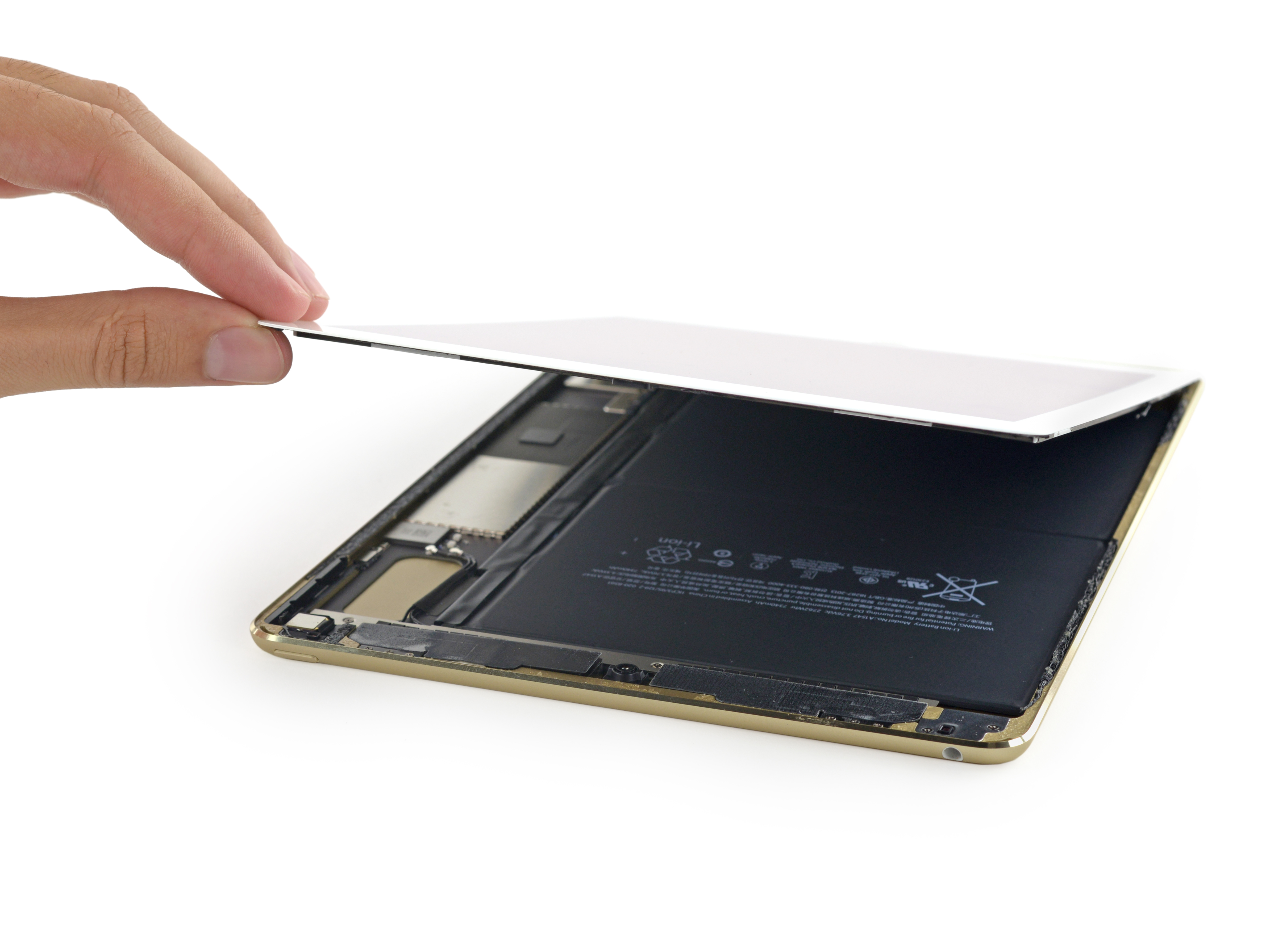

StanII
Arch-Supremacy Member
- Joined
- Jan 9, 2007
- Messages
- 14,658
- Reaction score
- 26
middle right. dead center and large area at the left is battery.
Actually from that ifixit pics, looks like the spot is where the A8X cpu is.
probably got no battery to act as support and with the display being even thinner now, bound to have this issue just like we go touch the lcd display with our fingers.
layzibum22
Supremacy Member
- Joined
- Nov 29, 2004
- Messages
- 9,353
- Reaction score
- 191
Looks like thinner is not always better...
addictzz
Senior Member
- Joined
- May 30, 2010
- Messages
- 2,495
- Reaction score
- 0
probably got no battery to act as support and with the display being even thinner now, bound to have this issue just like we go touch the lcd display with our fingers.
Does it happen to Air 1 too? Or maybe since the display in Air 1 is not laminated, there is an air gap between display layers that the pressure from lower display does not show in the front display.
jmksqjt
Member
- Joined
- Jul 15, 2011
- Messages
- 150
- Reaction score
- 0
screen distortion due to pressure applied is gonna be a huge problem for me
i intend to get iPad to take digital notes...
 my stylus is on its way to sg,my iPad air 2 case & full body protection just shipped out....
my stylus is on its way to sg,my iPad air 2 case & full body protection just shipped out....
if i still haven't order iPad cox no stock at singtel shop online, now got many screen problem,
don't know if i should get iPad air 2 now or wait till apple come up with better batch
i intend to get iPad to take digital notes...
if i still haven't order iPad cox no stock at singtel shop online, now got many screen problem,
don't know if i should get iPad air 2 now or wait till apple come up with better batch
I have personally tested the Air 2 sound/vibration. Though I felt the vibration, IMHO, it's not a defect and since I use headset mostly, its a non issue.
As for the spot appearing on the screen while holding at the lower right side of the iPad, it does happen. And IMHO it's not a defect. It's due to the design. Since I use case on the iPad, this is also a non issue.
I suppose it's really to each his own. For those who are bothered, then, perhaps Air 2 it's not for you.
As for the spot appearing on the screen while holding at the lower right side of the iPad, it does happen. And IMHO it's not a defect. It's due to the design. Since I use case on the iPad, this is also a non issue.
I suppose it's really to each his own. For those who are bothered, then, perhaps Air 2 it's not for you.
I have personally tested the Air 2 sound/vibration. Though I felt the vibration, IMHO, it's not a defect and since I use headset mostly, its a non issue.
As for the spot appearing on the screen while holding at the lower right side of the iPad, it does happen. And IMHO it's not a defect. It's due to the design. Since I use case on the iPad, this is also a non issue.
I suppose it's really to each his own. For those who are bothered, then, perhaps Air 2 it's not for you.
Yes I agree, since I am using it with a case...not an issue for me too.
kent_kinhwa
Junior Member
- Joined
- Jun 13, 2012
- Messages
- 66
- Reaction score
- 0
is anyone returned your ipad?
frekedech
Senior Member
- Joined
- Aug 15, 2008
- Messages
- 1,415
- Reaction score
- 13
is anyone returned your ipad?
Returning mine
Actually, I opt for replacement. The anti-reflective coating on mine has peeled off. I thought it was oil spits, yet it still persist when i tried to clean them.
Here's one spot of them (see the dots around the light reflections). There three more scattered around the screen, even the white bezel does have them.
Last edited:
frekedech
Senior Member
- Joined
- Aug 15, 2008
- Messages
- 1,415
- Reaction score
- 13
Bro, how cum ur eyes so steady ah?
No lha... Clean the screen and you can see this under strong light or sun.
is anyone returned your ipad?
I am going for a replacement cos of the distortion issues. Want to see if the replacement set also suffer from this problem.
addictzz
Senior Member
- Joined
- May 30, 2010
- Messages
- 2,495
- Reaction score
- 0
I am going for a replacement cos of the distortion issues. Want to see if the replacement set also suffer from this problem.
I support you fully on getting replacement and get the best display that you can possibly have. But...I tried to check the distortion problem in 3 apple stores already...seems like all have leh. One is more prominent than the others but all can see when you shake the ipad while holding with right hand.
I support you fully on getting replacement and get the best display that you can possibly have. But...I tried to check the distortion problem in 3 apple stores already...seems like all have leh. One is more prominent than the others but all can see when you shake the ipad while holding with right hand.
Yah, I also tested a few demo sets from various stores. Agree all have this issue but its the degree of "severity". Hopefully this new set will not distort so much.
So got a replacement set and the new set is so much better - no distortion unless I press really really hard. But alas! There is a speck of dust under the screen! Sigh can't have the perfect one... Not sure if I want to get another replacement.. What do you guys think?
Important Forum Advisory Note
This forum is moderated by volunteer moderators who will react only to members' feedback on posts. Moderators are not employees or representatives of HWZ. Forum members and moderators are responsible for their own posts.
Please refer to our Community Guidelines and Standards, Terms of Service and Member T&Cs for more information.
Please refer to our Community Guidelines and Standards, Terms of Service and Member T&Cs for more information.
