- Joined
- Jan 7, 2007
- Messages
- 9,653
- Reaction score
- 845
This thread is for all general discussions on the new 4k technology, and 4k or Ultra High Definition material.
Difference between Ultra HD and 4K
Technically, "Ultra High Definition" is actually a derivation of the 4K digital cinema standard. However while your local multiplex shows images in native 4096 x 2160 4K resolution, the new Ultra HD consumer format has a slightly lower resolution of 3840 X 2160.
How far should I sit from a 4K TV for the best picture?
4K Ultra HD is a much more intimate viewing experience than Full HD. In many respects, the best way to view 4K is analogous to the way we view films in a cinema. Old style cinemas were shoe-box shaped and most patrons sat typically 3-5 screen heights away, because that was the most comfortable viewing distance.
Contemporary cinemas are wider, and now the optimum viewing distance is 1.5 screen heights back. From this vantage point you can take in all the visual information that's available and comfortably fill your field of vision. Translated to the home, that makes the most comfortable distance to view a 65-inch 4K screen approx. 1.5m. Of course, in many homes that simply isn't practical. Consequently, a large 4K screen is probably best viewed at a distance of between 2-3m; time to rearrange your furniture?
What 4K content is available for me to watch?
As of April 2014, Netflix became the first big name to deliver 4K content to the home. When you open the Netflix app on a 4K TV, 4K content will stream automatically where it's available. From the start, that's just House of Cards Season 2, but don't worry - there's LOTS more 4K content ready to be piped into your home.
YouTube offers a nascent 4K channel, but you'll require a powerful PC with a 4K capable graphics card, of which there are few that make economic sense.
But the lack of native 4K isn't quite the big deal you might at first imagine. The truth is today's Ultra HD screens do such a remarkable job with 1080p content that you almost certainly won't feel shortchanged. Rather than just linearly scale, big brand sets utilize all manner of database interpolation to upscale images, and the results are spectacular.
To take advantage of this, Sony has released a selection of Mastered in 4K branded Blu-rays. These are in fact standard 1080p Blu-ray discs, albeit ones based on the best available transfers which take full advantage of available disc capacity. They have also been mastered with a wider colour range than standard Blu-ray platters.
A 2160p upgrade on the Blu-ray standard is inevitable, of course, which will allow for true Ultra High Definition movies to be sold on disc.
Sony meanwhile has rolled out a download service in the USA for owners of Sony 4K TVs – however there's no sign of that arriving in Europe just yet.
How important is HDMI 2.0 to 4K Ultra HD?
HDMI 2.0 is the latest iteration of the HDMI specification. While the existing HDMI 1.4 standard can deliver 4K video, it's limited to 30 frames per second (or 30Hz). While this is fine for most movies, broadcasters are looking for higher frame rates for TV.
HDMI 2.0 increases bandwidth up to 18Gbps and supports 4K Ultra HD at 50/60 fps, with 12-bit 4:2:2 colour (you don't need any special cables for HDMI 2.0 interconnectivity, any current high-speed cable will work). However, only Panasonic currently offers an HDMI 2.0 compatible 4K TV, in the shape of the TX-L65WT600.
So where does that leave the remaining first generation 4K sets? Well both Philips and Samsung, whose 4K panels are coupled to separate connection boxes, say they'll simply introduce new tuners which owners can upgrade to.
Sony and others are looking to implement a firmware fix; by shedding colour sub pixels they reckon they'll be able to fit high frame-rate 4K down a HDMI 1.4 pipe, most likely with 8 bit 4:2:0 colour. How visible this kludge will be remains to be seen. For what it's worth, we've seen JVC's 4K e-Shift3 projectors running 4K at the same colour resolution, and they look spectacular so the omens are good.
Read more at http://www.trustedreviews.com/opinions/4k-tv-10-reasons-why-you-should-care#DyytPuc44jhos1lq.99Q: What is the difference between 4K and Ultra HD?
A: While 4K is the most commonly used name for content and screens that use 3,840 x 2,160 pixels, some brands prefer the term Ultra HD – or UHD for short.
While confusing, there is actually some logic to the new UHD term. That's because it provides a way of distinguishing between the 3,840 x 2,160 resolution adopted by 16:9-ratio TVs and the slightly different 4096x2160 resolution first introduced in digital cinemas (and actually employed by Sony’s domestic 4K projector range).
However, 4K is used so widely to describe 3,840 x 2,160 displays and content now that the roots of the technical distinction between the 4K and UHD terms have been all but lost outside of the projection world. In other words, for most people the two terms have become interchangeable.
Q: Do I need to sit nearer my TV to benefit from 4K?
A: To get the best from 4K, it is recommended that you sit closer to your screen than is recommended with HD TVs. This is partly so you can most clearly appreciate the extra resolution, but also because it makes the 4K image fill more of your field of view, making for a more immersive experience.
There are also ‘scientific’ charts in circulation suggesting that you need to sit extremely close to 4K TVs in order to appreciate the extra resolution at all.
However, while we’d agree that you get the most impact from 4K if you sit close to it, we reject the notion that you get no benefit at all from more distant viewing positions. You still perceive more depth, colours still look more smoothly rendered, and objects within the picture still look more solid and three-dimensional.
image: http://static.trustedreviews.com/94/000027335/a626/4k-resolution.png
4K packs in four times the number of pixels as Full HD / 1080p.
Read more at http://www.trustedreviews.com/opinions/4k-tv-10-reasons-why-you-should-care#DyytPuc44jhos1lq.99
The benefit of 4k over 1080p seems obvious on paper – 4k has four times as many pixels as 1080p, which means it should have a clearer picture – but there are a couple of things you should know to make your 4k TV worth the upgrade.
Native 4k vs Native 1080p
- 4k TVs are only really an upgrade with 4k content, not upscaled low-res media.
- The distance at which you sit from the TV affects whether you’ll notice 4k’s increased resolution.

Vizio M Series 2015 (4k TV)
Input: 4k Resolution

Vizio E Series 2015 (1080p TV)
Input: 1080p Resolution
The two photos above illustrate an identical image at different native resolutions, which means the file resolution and the TV resolution are exactly the same. The first photo is a 4k image displayed on a Vizio M Series 4k TV, and the second is a 1080p image displayed on a Vizio E Series 1080p TV.
The 4k image is smoother, and has more detail than the 1080p image. Look closely and you’ll see that the edges around objects in the 1080p picture are noticeably more jagged. The difference is because the higher pixel count of a 4k screen allows for a more natural representation of the picture, with smoother outlines for distinct objects and added detail in the image.
If you’re underwhelmed by the difference, it’s because there are diminishing returns at higher resolutions. With 4k, you do get more detail than with 1080p, but the upgrade isn’t as staggering as the one between SD and HD.
It’s important to note that this comparison uses a real 4k image. Since 4k content is still quite rare, most of what you watch will probably be lower-resolution content upscaled to UHD, which will look different from native 4k and 1080p.
1080p Upscaled to 4k vs Native 1080p
To present lower-resolution material on a 4k TV, the TV has to perform a process called upscaling. This process increases the pixel count of a lower-resolution image, allowing a picture meant for a screen with fewer pixels to fit a screen with many more. It’s important to remember that since the amount of information in the signal doesn’t change, there won’t be more detail present.

Vizio M Series 2015 (4k TV)
Input: 1080p Resolution

Vizio E Series 2015 (1080p TV)
Input: 1080p Resolution
The first image is a 1080p picture upscaled to 4k on the Vizio M, and the second is a native 1080p image on the Vizio E.
The Vizio M’s upscaling resulted in a bit of added smoothness, but overall the two images look very similar. There isn’t any more detail in the upscaled picture than you can see in the native 1080p picture, so whether or not it looks better is entirely subjective.
Viewing Distance
Having a 4k TV and genuine 4k content isn’t enough. Because there are limits to what the eye can perceive, if you sit too far from your TV (the distance depending on the TV’s size), you won't be able to see all the detail in the image. That means that if you sit too far away from a 4k TV, the picture will look like what you’d get on a TV with a lower resolution screen.
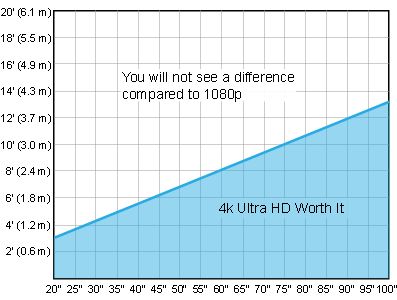
This chart illustrates the dividing line for normal 20/20 vision. To use the chart, check your viewing distance on the vertical axis and the size of the TV on the horizontal one. If the resulting position is above the line, you probably won't see a major difference between a 1080p and a 4k TV.
That doesn’t mean you won’t see any difference at all – it just means it won’t be significant. You should also know that this chart assumes lossless media. Nowadays, retail stores only use such media on their 4k TVs, while their 1080p TVs display highly-compressed media. This makes in-person comparison hard, and is done to boost sales of pricier sets.
Learn more about the relationship between the size of a TV and the viewing distance.
Conclusion
A 4k TV is worth buying over a 1080p TV, provided you sit close enough to see the extra detail. You can check out our picks for the best 4k UHD TVs to see which 4k sets that we reviewed were our favorites. They won’t necessarily make lower-resolution content look better, though, so if you don’t have access to 4k content and won’t for the foreseeable future, a 1080p TV is still a good choice – especially as a budget option.
Right now, it's all about marketing.1) 4k hardware are maturing with arrival of HDMI 2.0 and HDCP2.2
2) contents were available since donkeys years ago as all film delivered by digital theatre has been in native 4k (albeit 4096, not 3840) formats.
Problem however lies within delivery technology:
1) BD disc was not designed with 4k in mind. 4k BD standard has been very slow to arrive, let alone adopted. So called 4k BD player in market does upscaling, which arguably if you have a good set of 4k TV, the TV does the same if not better upscaling job than your BD player.
2) VP9/VP10/HEVC H.265 has only been recently standardized. Almost none of 2014 4k model support them so if you have one of the 2014 sets, you can kiss 4k streaming straight from your TV goodbye.
3) content distributor has been very paranoid about 4k. Despite them having a native master copy of 4k films all these while, these are considered as the holy grail contents that differentiate a cinema experience from your home cinema. And if these contents managed to leak all over the internet like 1080p contents, they are afraid cinema goers would stay home. Even 4k Netflix has been very tightly controlled with very specific hardware certification to ensure this does not happen. Arrival of HDCP 2.2 might convince them to change though.
Last but not least for where to get 4k contents:
1) YouTube 4k - nothing interesting here. A couple of good short film which is good for demo. Those coming from GoPro / action camera can be skipped right away the camera compression + youtube compression makes them less shiny than actual properly done 4k videos.
2) Netflix 4k TV - Good contents although limited, they are expanding the catalog at a steadier pace compared to others. Tricky part is they have very tightly controlled hardware that so far only seen a couple of the biggest name in TV hardware managed to get their TV certified to stream Netflix 4k. And these feature has been removed for overseas set hence for example the feature is disabled in X8500C despite being present in US X8500B. And no, you can't stream netflix 4k over the web.
3) Netflix 4k certified hardware - Has to fullfill all content protection set by Netflix and very little present at the moment, in fact only one worth mentioning, namely nVidia Shield TV. And at USD 199, it is arguably very affordable too considering Sony is charging thousands for its FMP-X.
4) Amazon 4k / others - mostly are priced per movie / episode. Not very economical for me considering Netflix is charging USD 12 per month for unlimited access.
So if one most of the time watches channel u, 5 or 8, 4k is worse of then UHD?
What type of tv should he be getting then?
but I cant find much FHD Tvs around now ?
all 4K liao
There are... go for the mid-range models... the top range FHD models were kind of sold off between end of last year and about Feb of this year... I bought my TV in Nov last year... it is a 70" Sony W850B... it was one of the top-of-the-line FHD models from Sony and it's no longer being promoted in the big electronic stores... I've been walking around Best Denki, Harvey Norman & Courts and I don't see it anymore... only the Sony Store in Orchard Central has a display set in the TV section... so my conclusion is that the major TV manufacturers are foisting their 4K TVs on consumers... so buy your FHD TV asap... pity those who may have not much choice may be by the end of this year... upscaling 720p content from the local channels via the Starhub box is already bad enough... I can't imagine SD content from the remaining channels that have not gone HD yet... especially CNA which I watch a lot of...
It makes more sense for the makers to sell their 4k TVs, since the profit margins are greater.
But most Singaporeans aren't even watching Full HD, and won't pay for Blu Rays or the like, so it pays to think hard about whether one needs 4k or is it just a lot of marketing.
Use your eyes, and decide with your wallet. Cheers