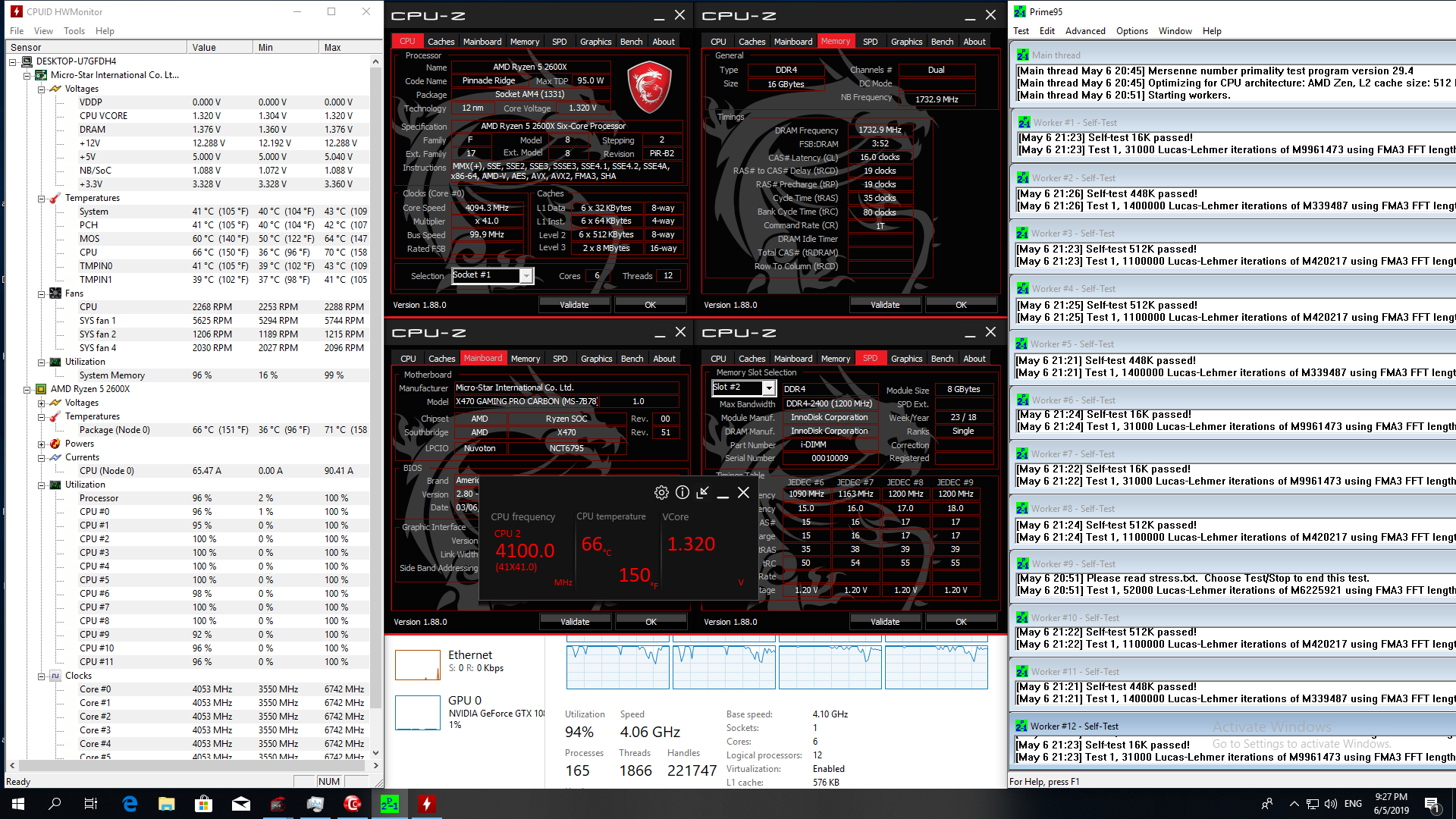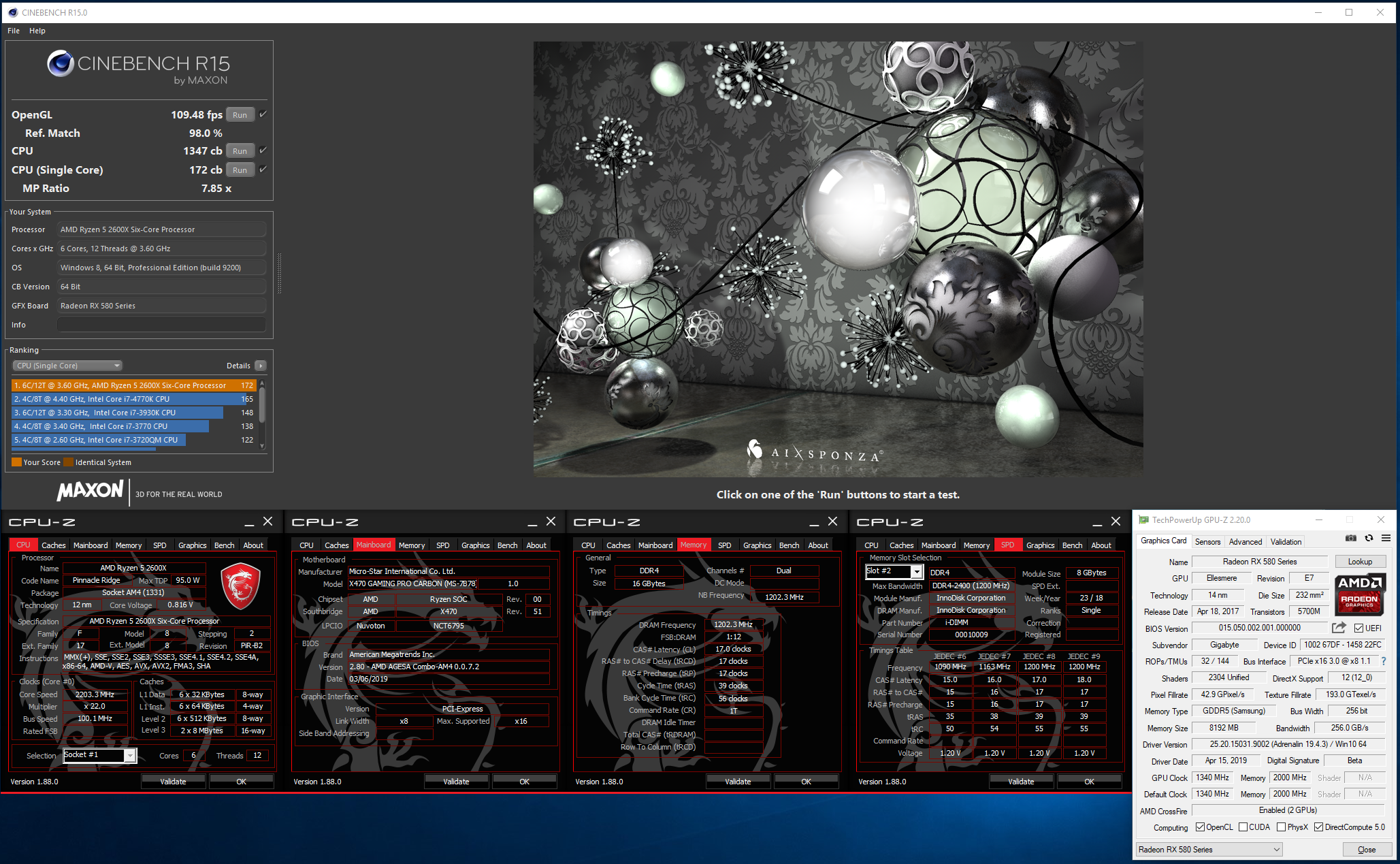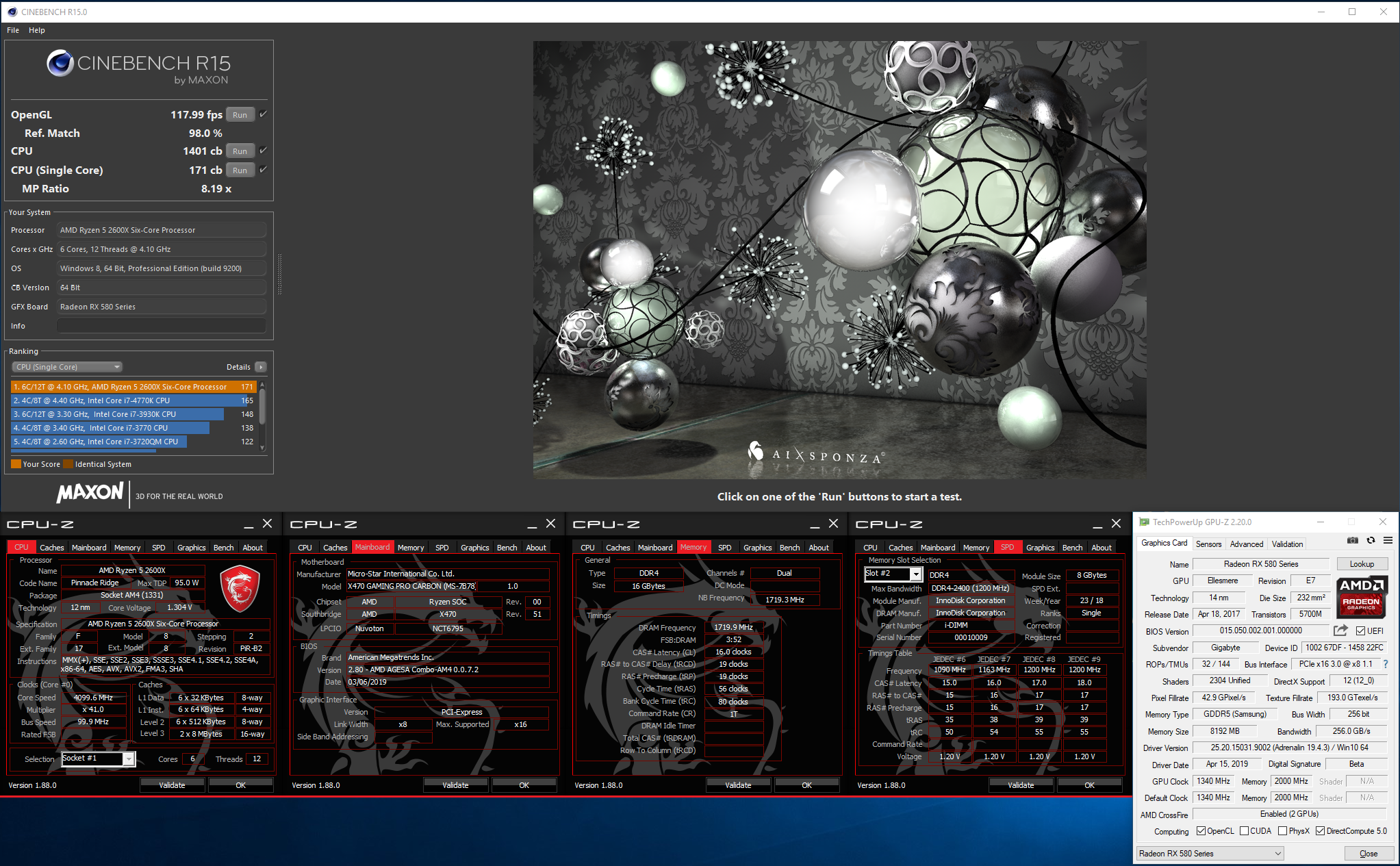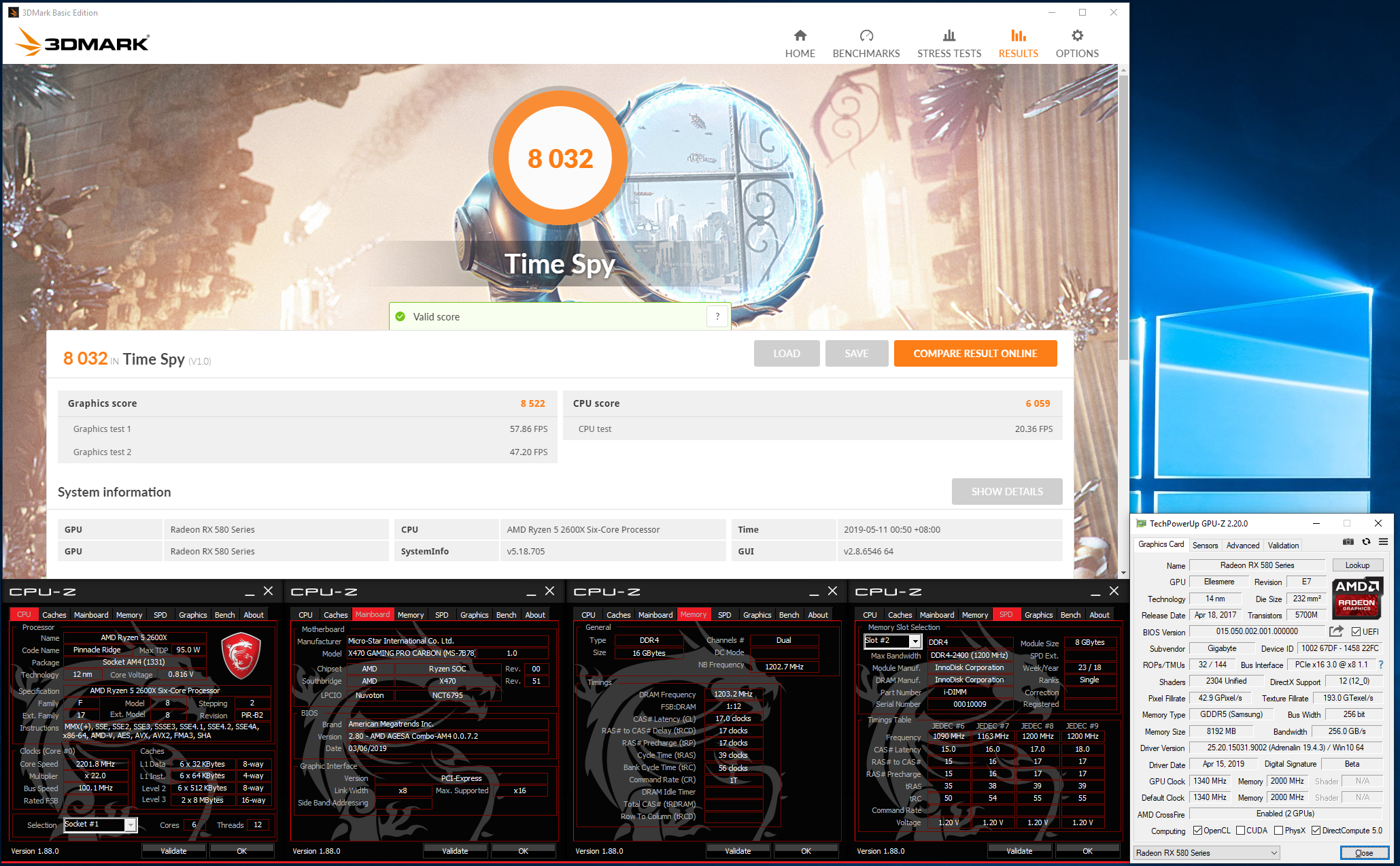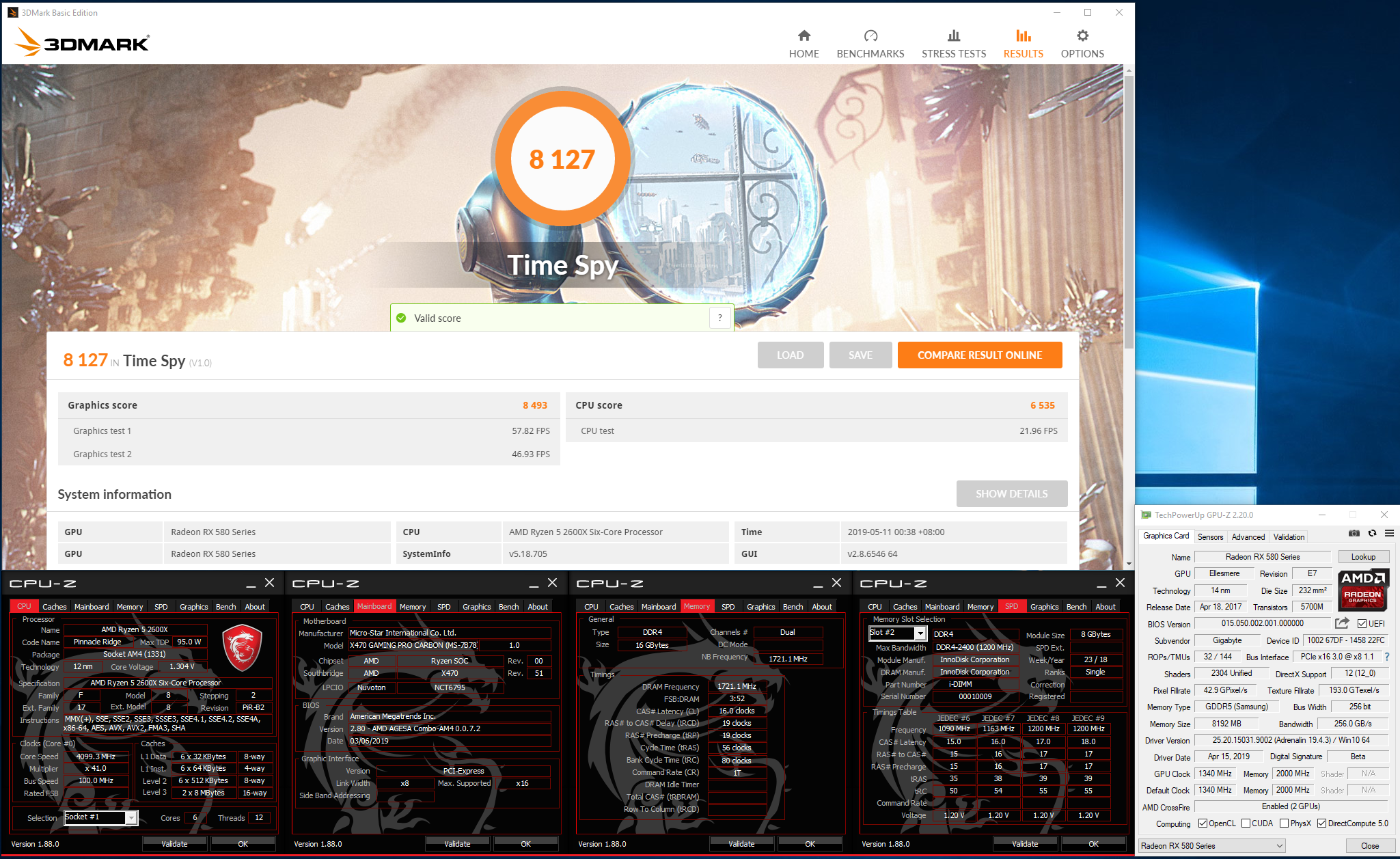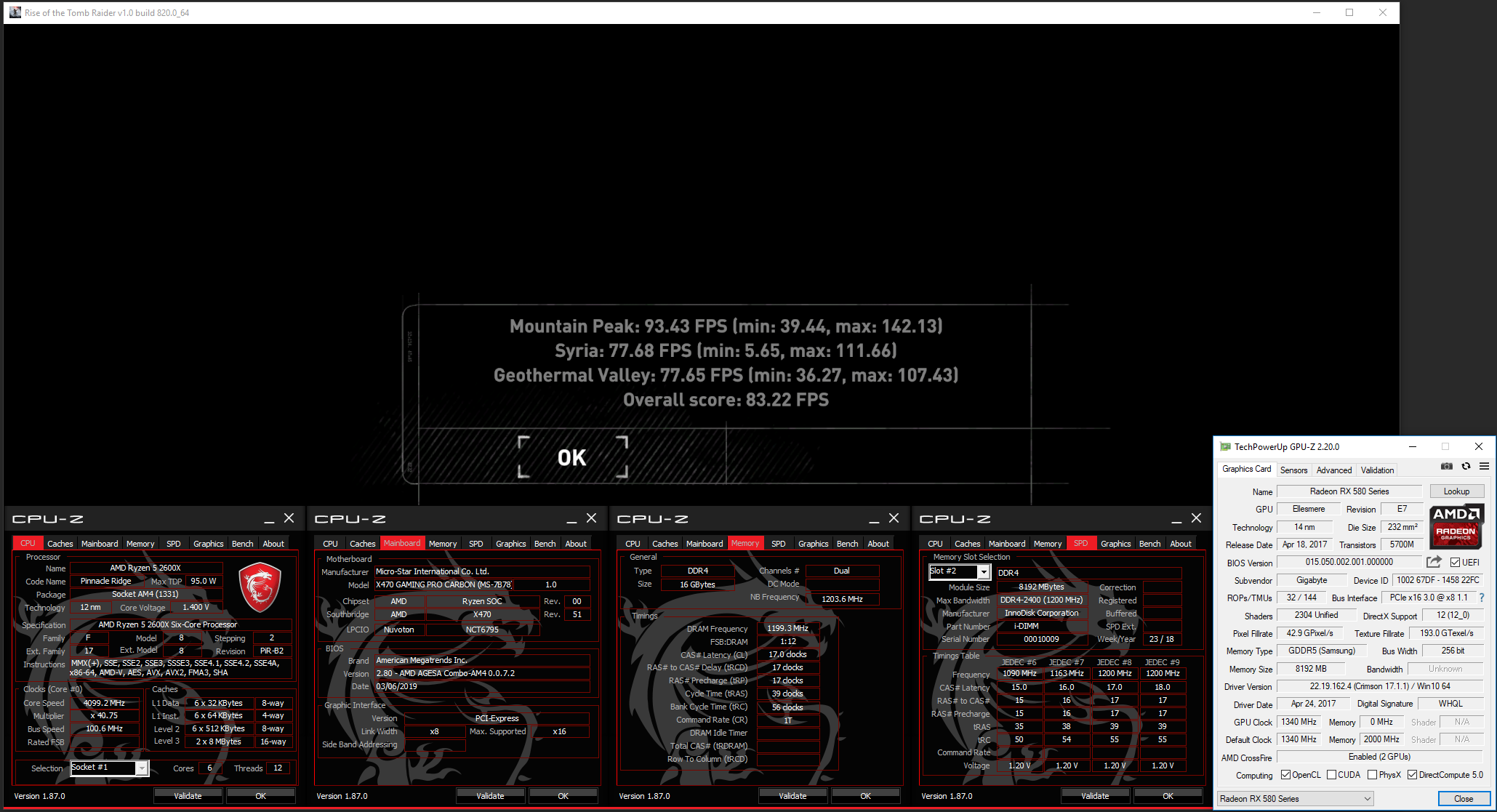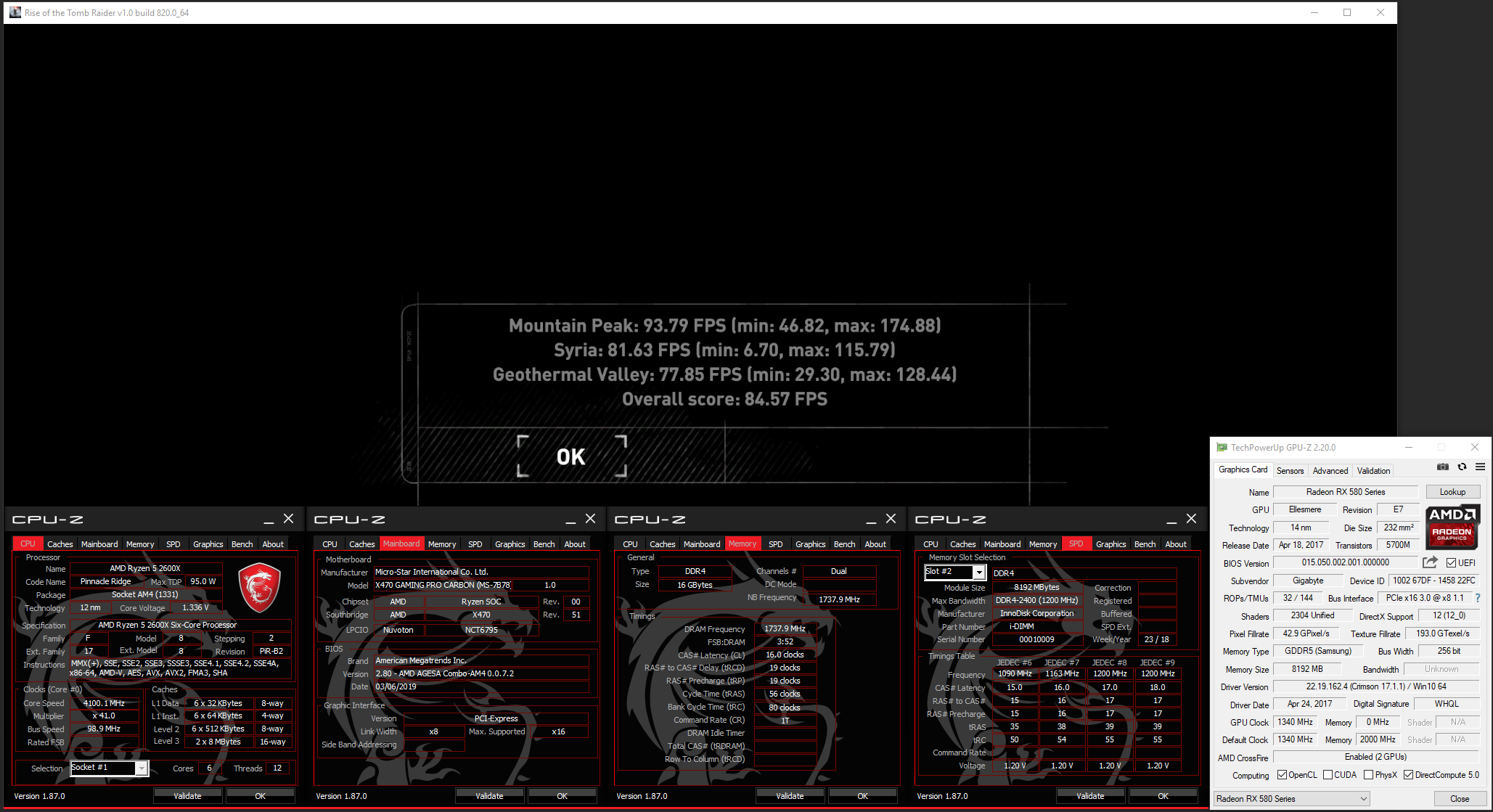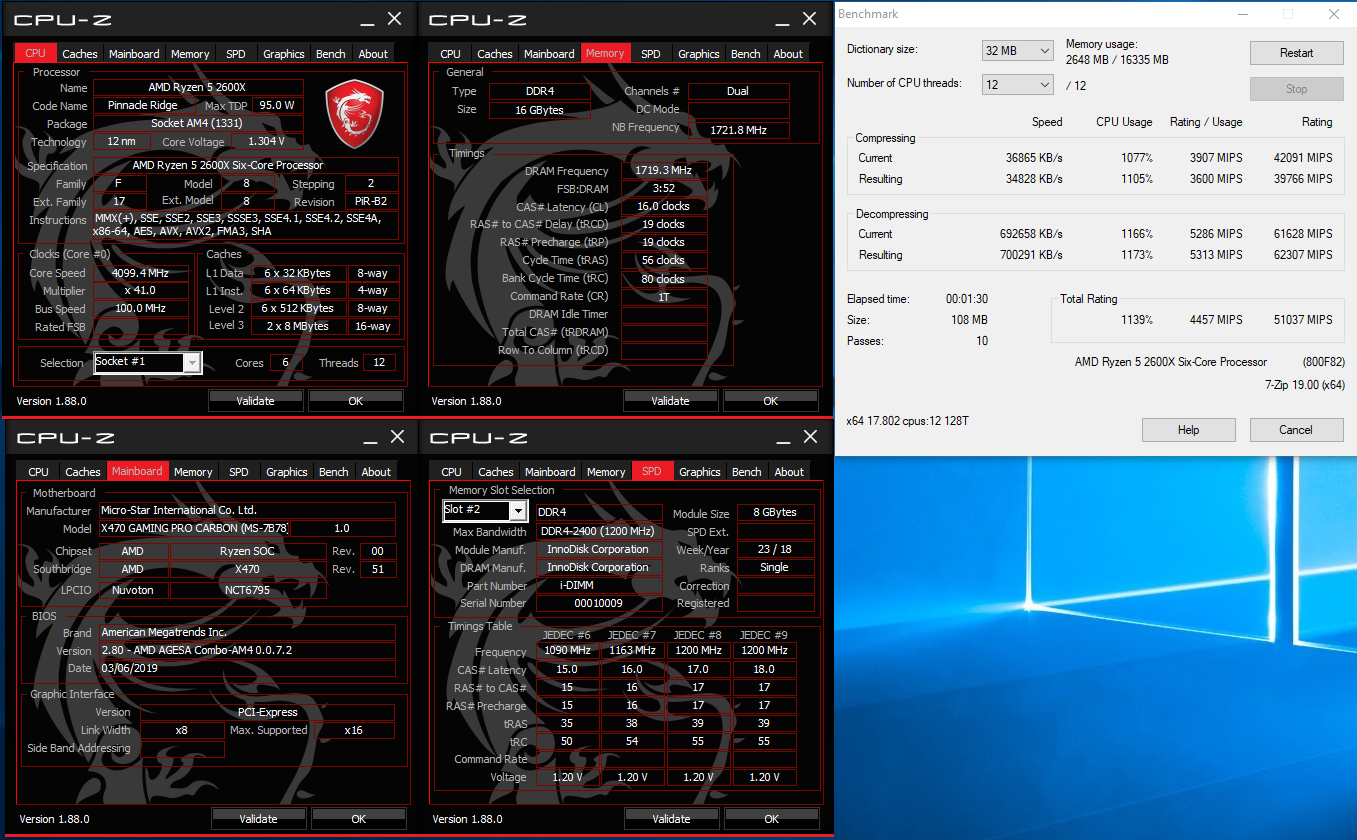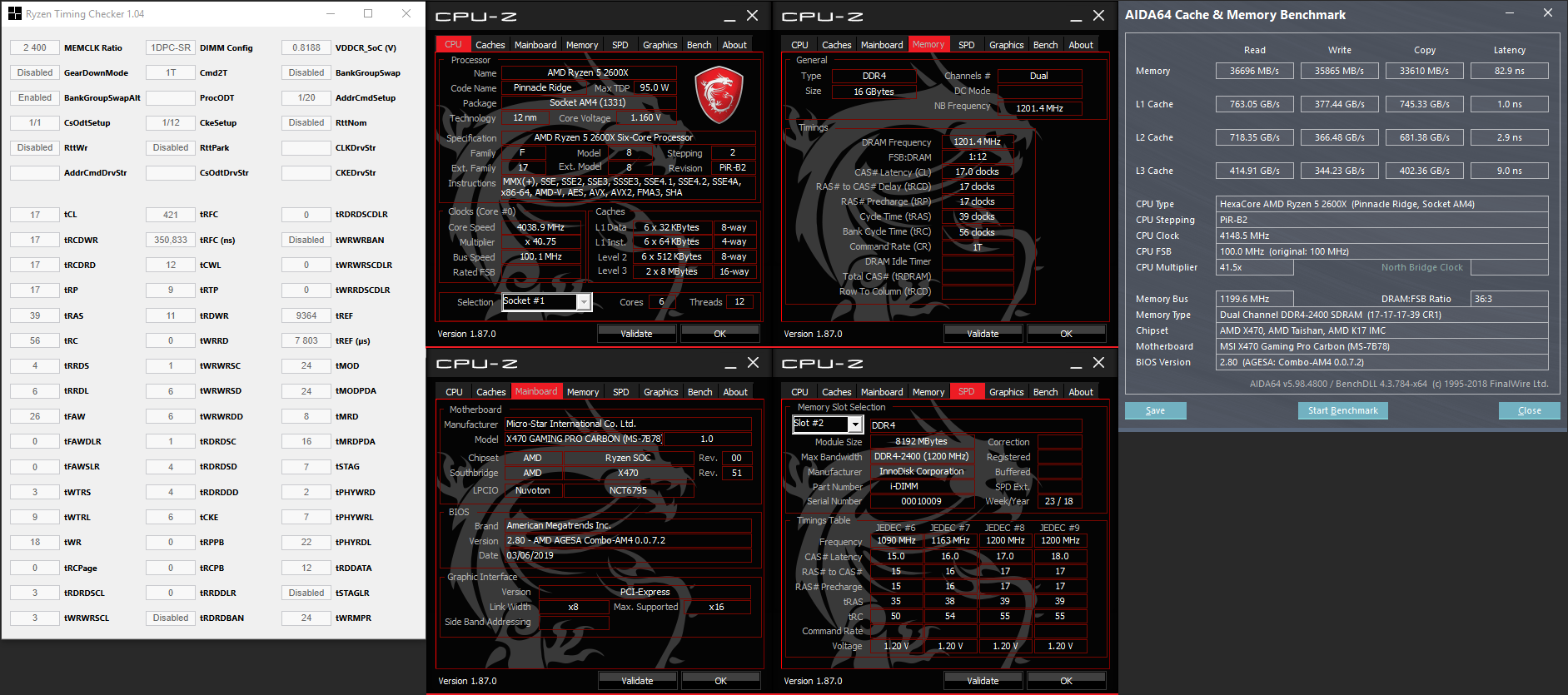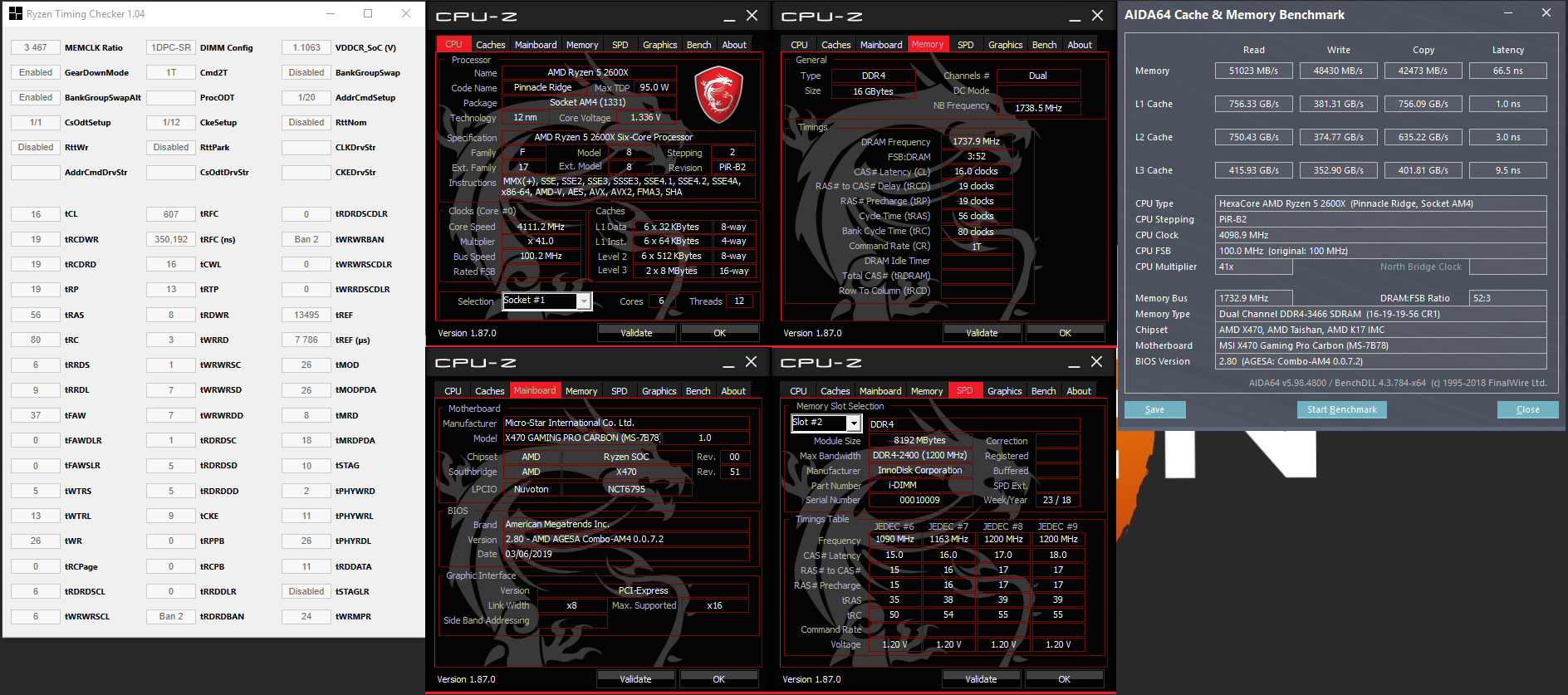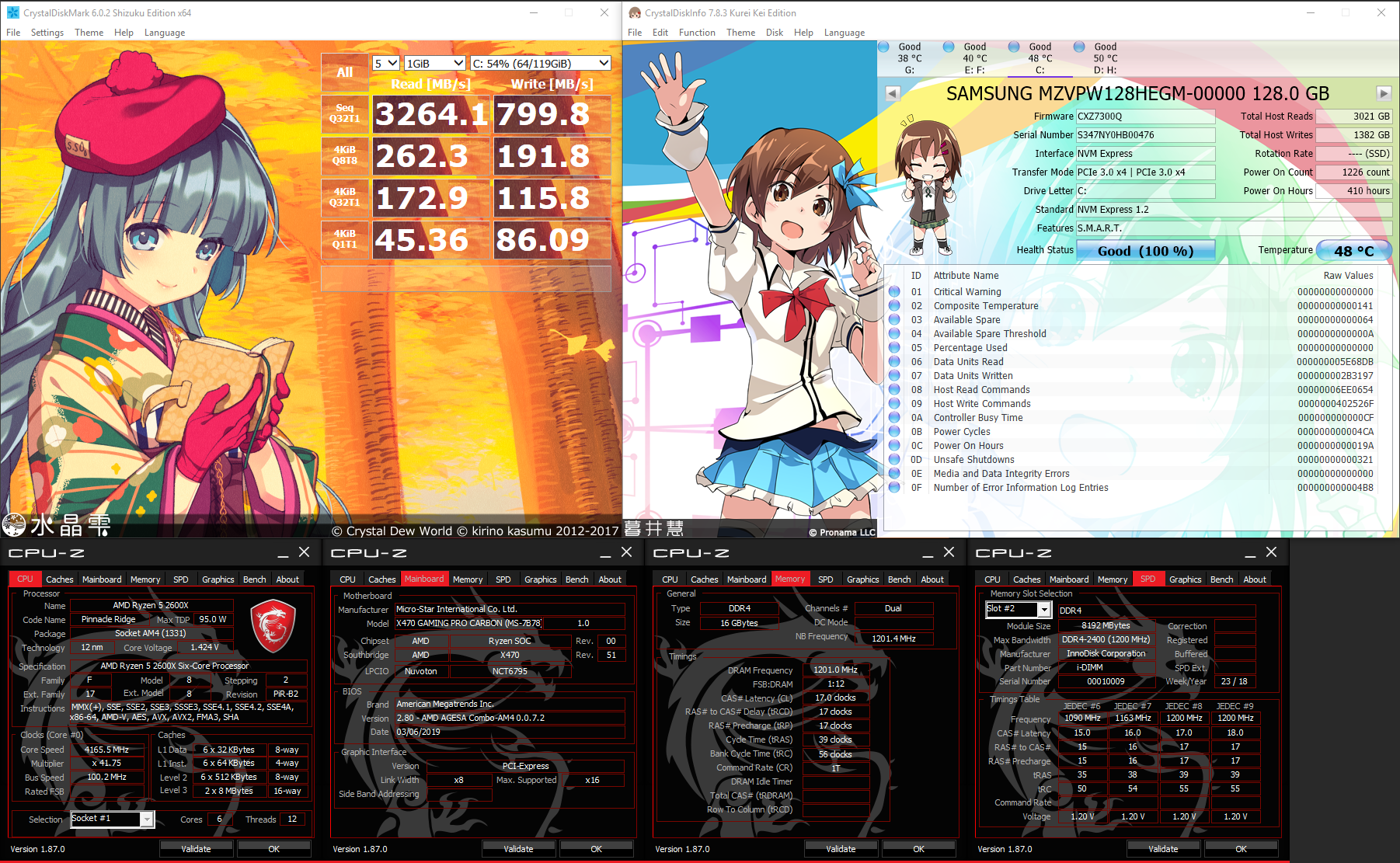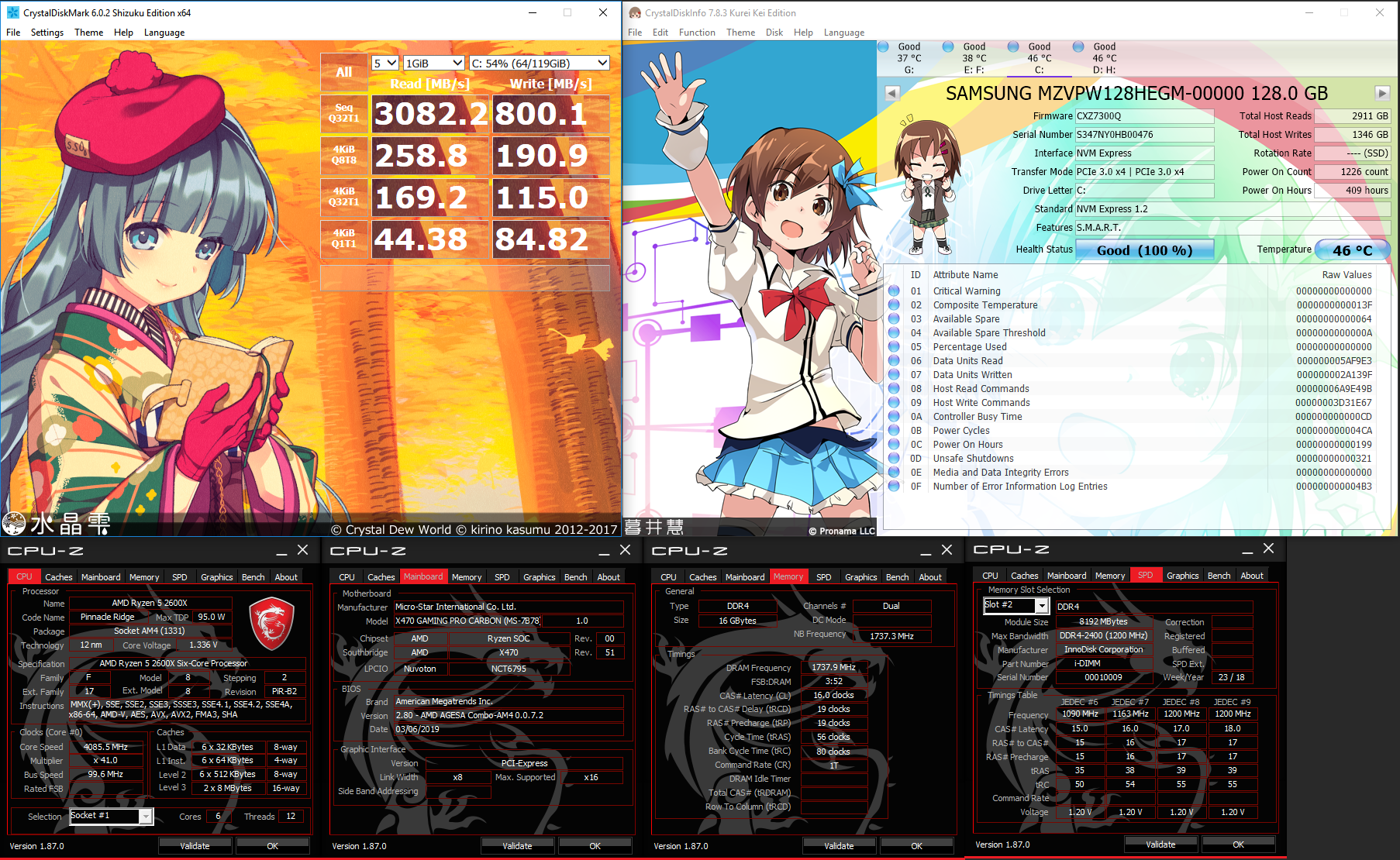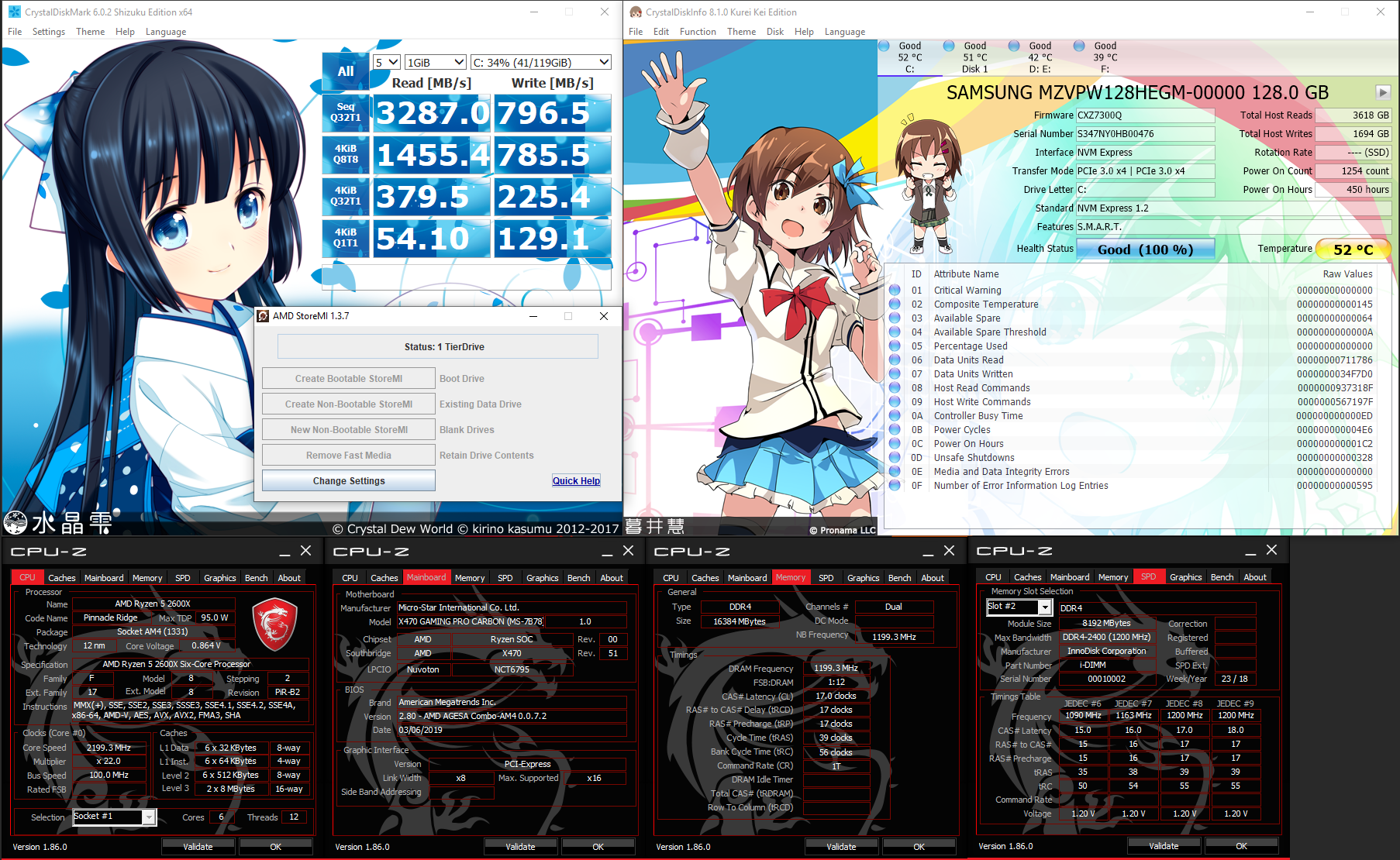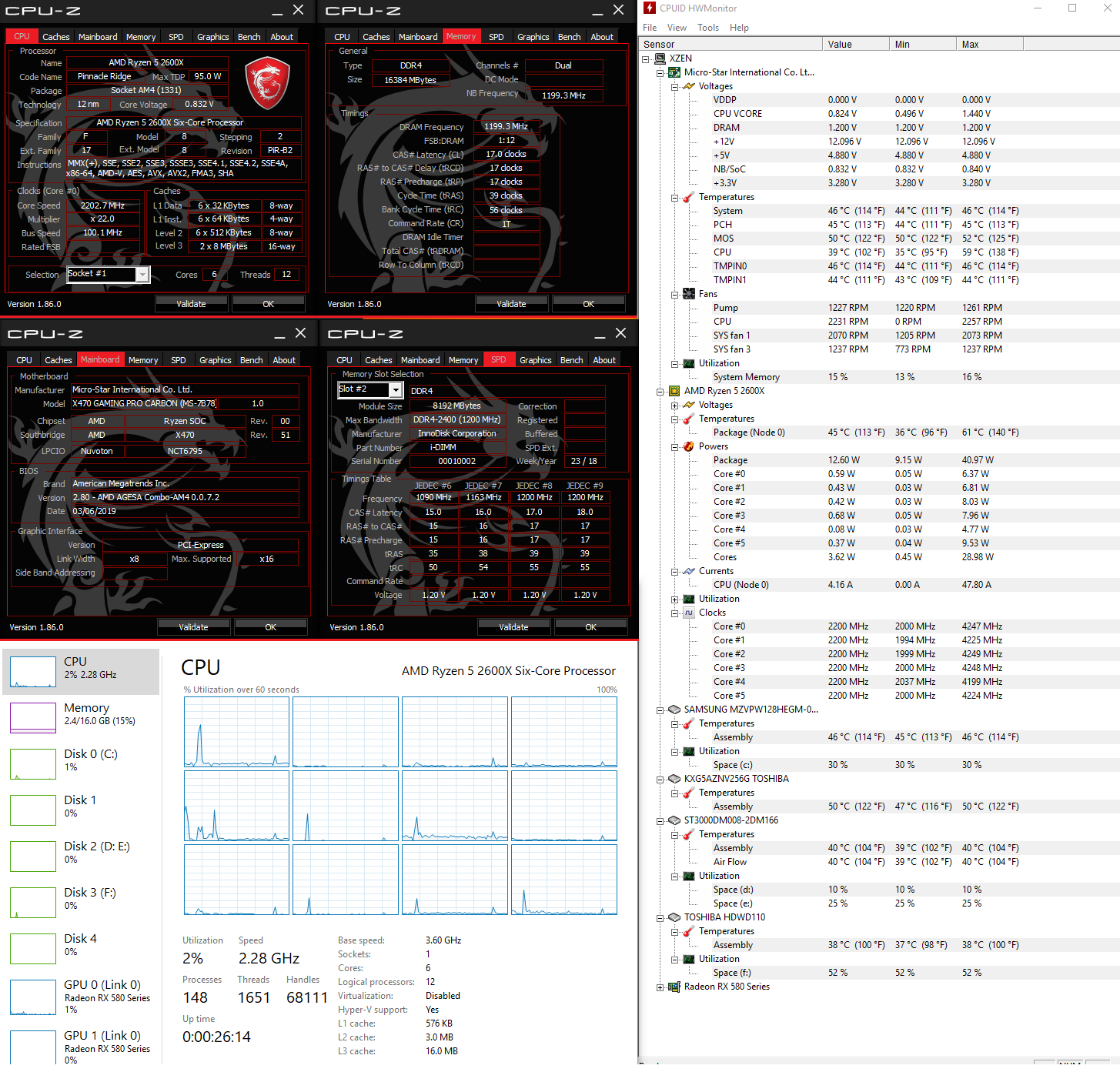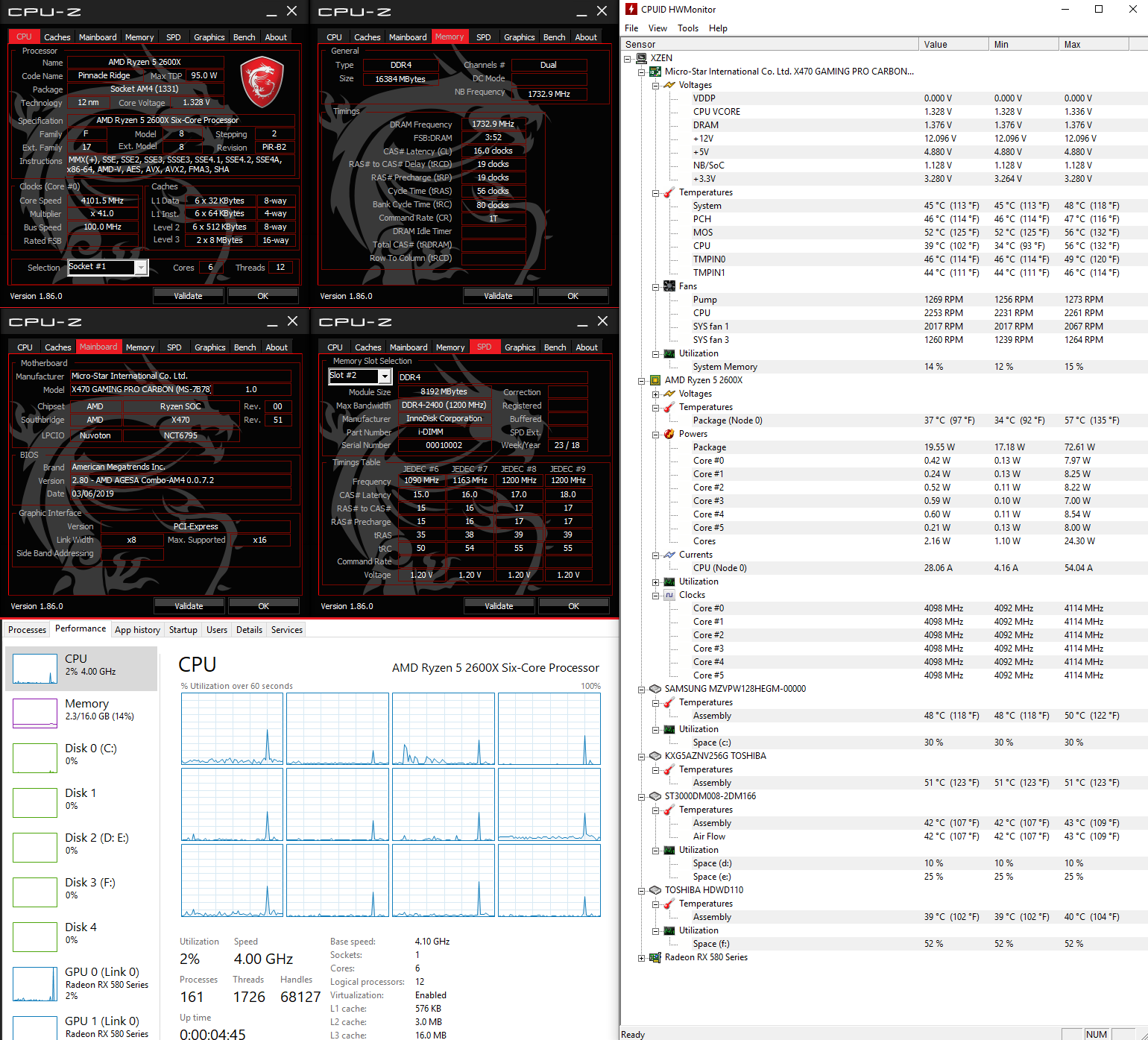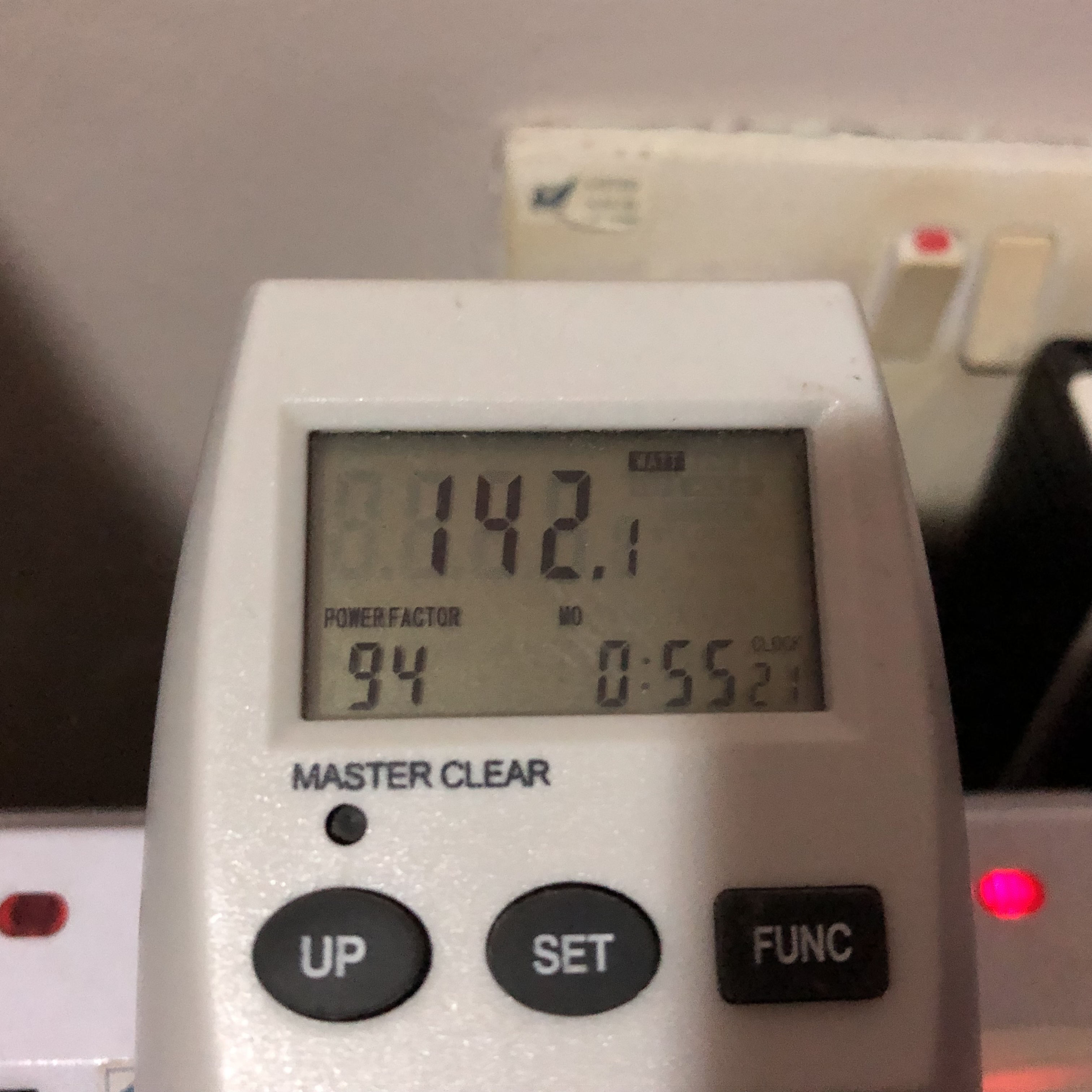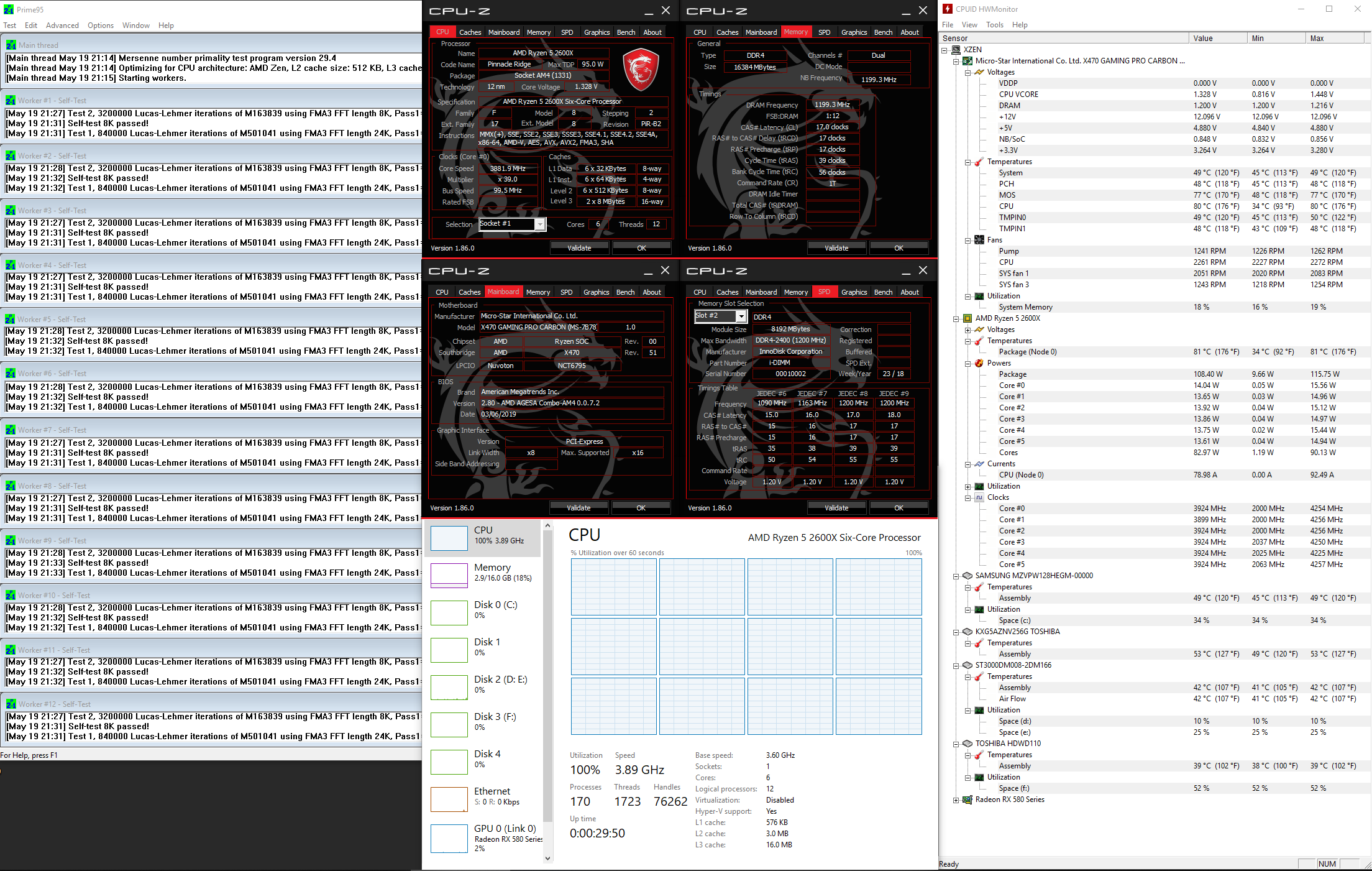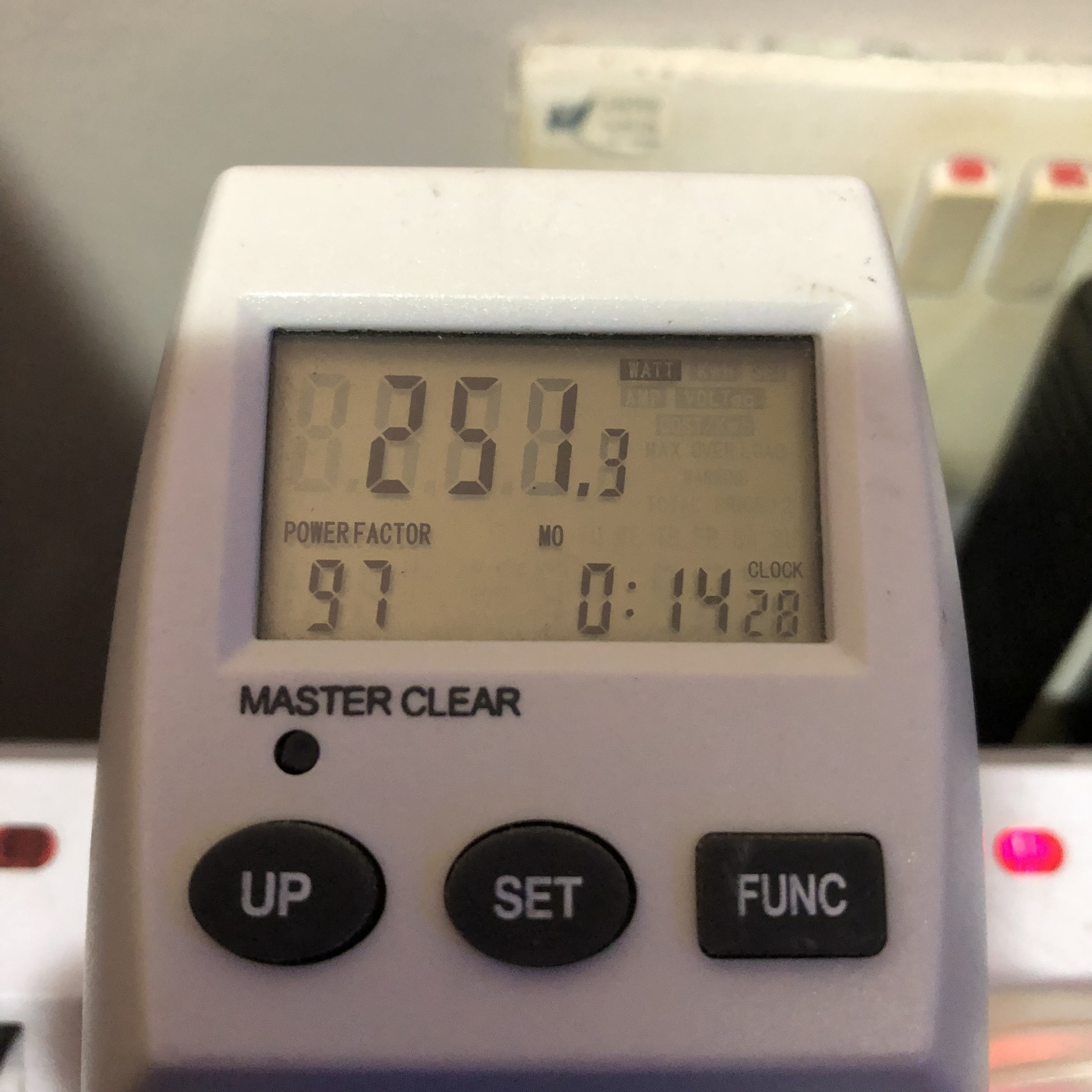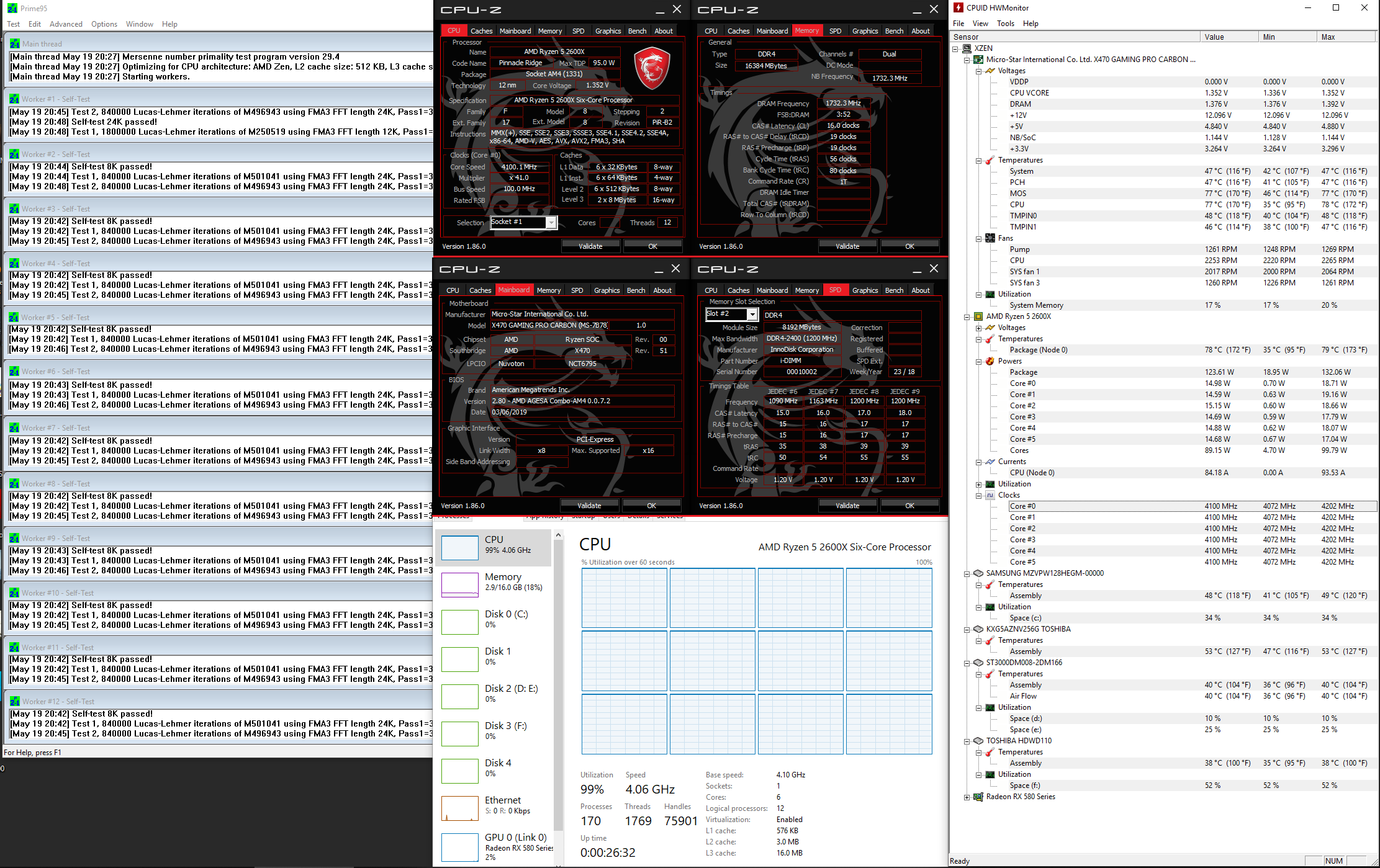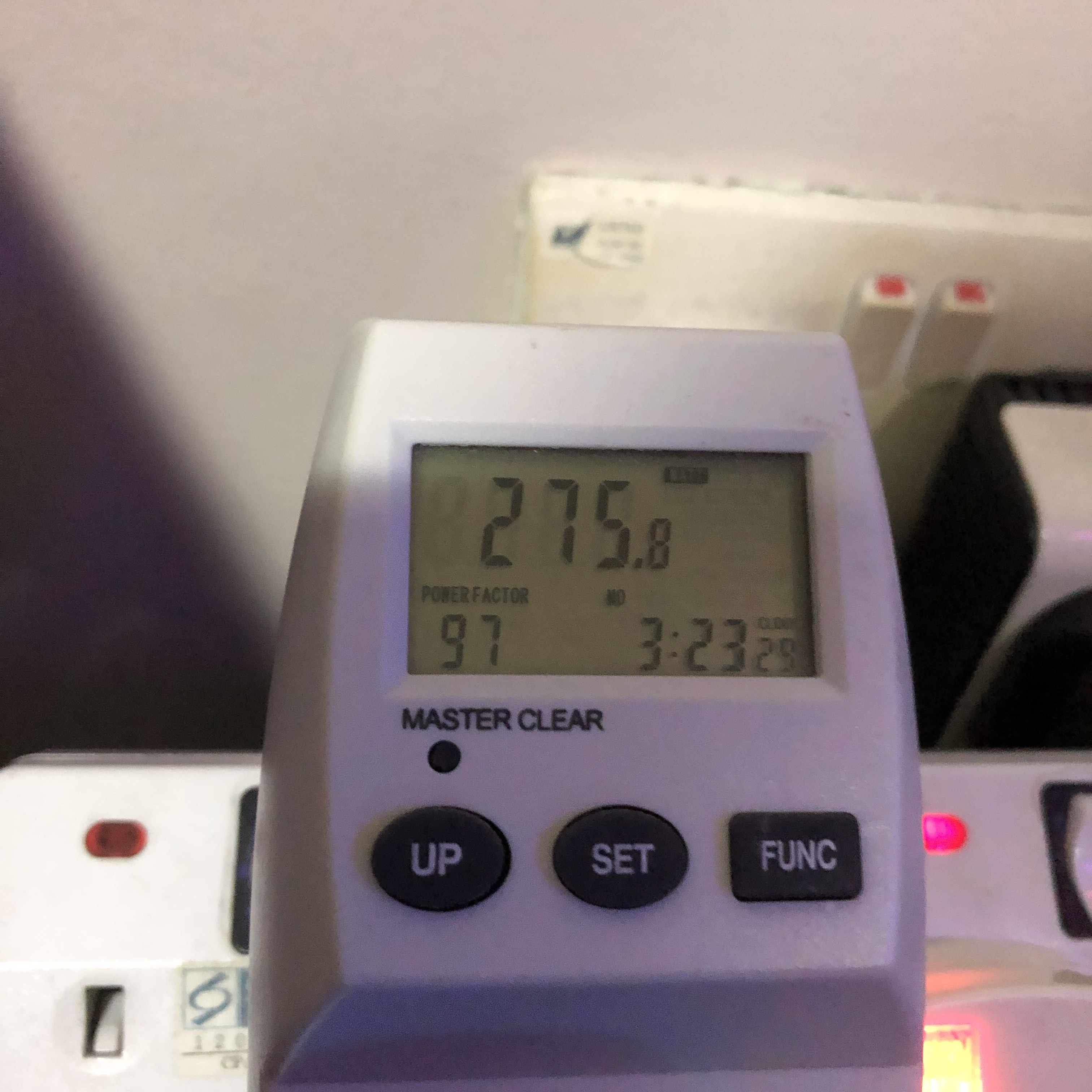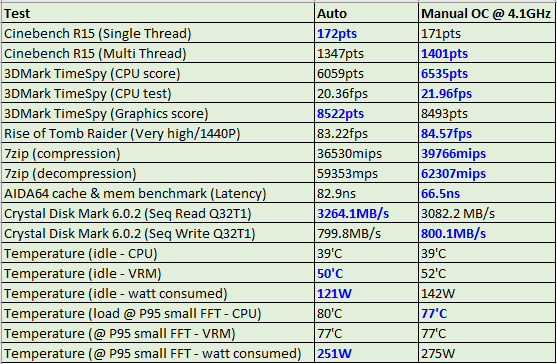ah_khoo
Senior Member
- Joined
- Sep 23, 2004
- Messages
- 603
- Reaction score
- 3
Dear all,
Had the pleasure to do a small upgrade to X470 Gaming Pro Carbon + R5 2600X (from B350 Tomahawk + R3 1300X) lately hence the thought of sharing it with fellow bros here. Some mite ask why bothered to upgrade now since X570 + Ryzen 3000 series are near (Q3 from speculations), well I'm kinda like a random hardware tester + recycler, so whenever there is chance to upgrade with the price i can afford, I'll go for it. Beside, if there's any bro here going for d 50th Anniversary chip & need a mid-high range board, this board will definitely be one of the recommended boards I'd suggest.
I'd skip the product details since bro Roy already did a very nice review here: https://forums.hardwarezone.com.sg/hardware-clinic-2/%5Breview%5Dmsi-x470-gaming-pro-carbon-fanciful-rgb-motherboard-amd-r7-2700x-5826726.html. I'll just add a lil on the power delivery (VRM) side & onboard cooling solution, since that's one of the few criteria one should look into when purchasing AM4 board, to me at least.
Power delivery:

The board in naked mode. (pardon me for the lousy pic). At 1st glance it looks like the board is on 10 (vcore) + 2 (vsoc) phase vrm, but if we further check it's actually on 5 + 2 phase. From my understanding a vrm phase consist of

The heart of a good power delivery of a motherboard starts with a good VRM controller, spotted here is an Infenion IR35201, which usually found on flagship boards. As a result, we get top notch voltage stability, control and regulation (no longer in fixed switching frequency like lower end boards) - perhaps better mileage too...


4 of the 5 phase vrm for vcore, where each phase driven by ChiLL CHL8510 mosfet driver (at the back of the board, as shown in 2nd pic). MSI doubled up the components for each phase with:

The 5th phase of vcore vrm + 2 phase of vsoc vrm, again with doubled up components (mosfets).

1 phase of vdimm vrm with same 2x YEHRON 4C029 highside (46A) and 4C024 lowside (78A)...
Had the pleasure to do a small upgrade to X470 Gaming Pro Carbon + R5 2600X (from B350 Tomahawk + R3 1300X) lately hence the thought of sharing it with fellow bros here. Some mite ask why bothered to upgrade now since X570 + Ryzen 3000 series are near (Q3 from speculations), well I'm kinda like a random hardware tester + recycler, so whenever there is chance to upgrade with the price i can afford, I'll go for it. Beside, if there's any bro here going for d 50th Anniversary chip & need a mid-high range board, this board will definitely be one of the recommended boards I'd suggest.
I'd skip the product details since bro Roy already did a very nice review here: https://forums.hardwarezone.com.sg/hardware-clinic-2/%5Breview%5Dmsi-x470-gaming-pro-carbon-fanciful-rgb-motherboard-amd-r7-2700x-5826726.html. I'll just add a lil on the power delivery (VRM) side & onboard cooling solution, since that's one of the few criteria one should look into when purchasing AM4 board, to me at least.
Power delivery:

The board in naked mode. (pardon me for the lousy pic). At 1st glance it looks like the board is on 10 (vcore) + 2 (vsoc) phase vrm, but if we further check it's actually on 5 + 2 phase. From my understanding a vrm phase consist of
- Mosfets (with driver)
- Choke(s)
- Capacitor(s)

The heart of a good power delivery of a motherboard starts with a good VRM controller, spotted here is an Infenion IR35201, which usually found on flagship boards. As a result, we get top notch voltage stability, control and regulation (no longer in fixed switching frequency like lower end boards) - perhaps better mileage too...


4 of the 5 phase vrm for vcore, where each phase driven by ChiLL CHL8510 mosfet driver (at the back of the board, as shown in 2nd pic). MSI doubled up the components for each phase with:
- 2x choke (no details since no label, but look solid)
- 2x YEHRON 4C029 highside (46A) and 4C024 lowside (78A) by On Semiconductor, one of the best in market.

The 5th phase of vcore vrm + 2 phase of vsoc vrm, again with doubled up components (mosfets).

1 phase of vdimm vrm with same 2x YEHRON 4C029 highside (46A) and 4C024 lowside (78A)...
Last edited:


 Instead of focusing on RGB, some thoughts can be shared on improving the load temp on vrm cooler. I did a quick test & get around 70 plus 'C load temp (not really too bad considering some boards even hit significantly higher) on open case @ 3.9GHz with untweaked voltage , so imagine it's in a close case + the use of AIO (without air pushed by top down coolers like AMD stock cooler or others which help a lil' in cooling the vrm cooler), thing will get pretty toasty especially on weather nowadays. Thinner plus higher number of fins, maybe coupled with 50/60mm RGB fan will definitely be the best of both world.
Instead of focusing on RGB, some thoughts can be shared on improving the load temp on vrm cooler. I did a quick test & get around 70 plus 'C load temp (not really too bad considering some boards even hit significantly higher) on open case @ 3.9GHz with untweaked voltage , so imagine it's in a close case + the use of AIO (without air pushed by top down coolers like AMD stock cooler or others which help a lil' in cooling the vrm cooler), thing will get pretty toasty especially on weather nowadays. Thinner plus higher number of fins, maybe coupled with 50/60mm RGB fan will definitely be the best of both world.