What is your color of your connectivity?
Primary node ~> living room should be 3 or 2 green lines and primary node ~> master bedroom should be 2 yellow lines in star network topology i supposed and seeing this.
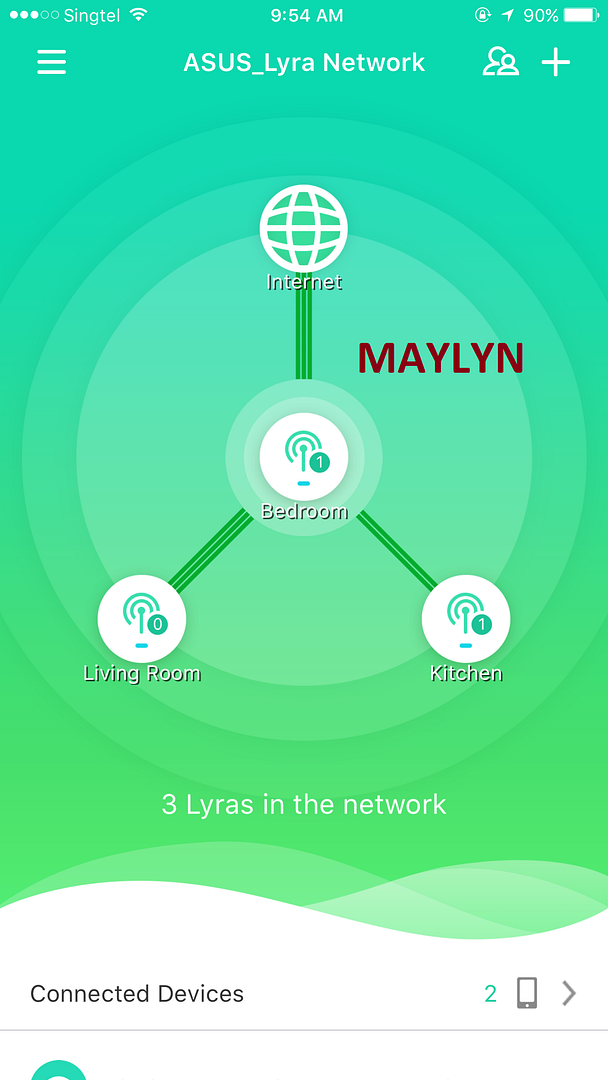
Move your master bedroom node ~> bedroom 3 if you can and let me know your network map status. You can always move the ASUS Lyra around and use the ASUS Lyra app to check the network map or using the ASUS Lyra LED color as an indication ~> light cyan is within range and red is out of the range.
If you want to achieve better connectivity, do consider wall mount the ASUS Lyra. Do not place the ASUS Lyra @ those low TV console (low height) and it does have performance connectivity impact.

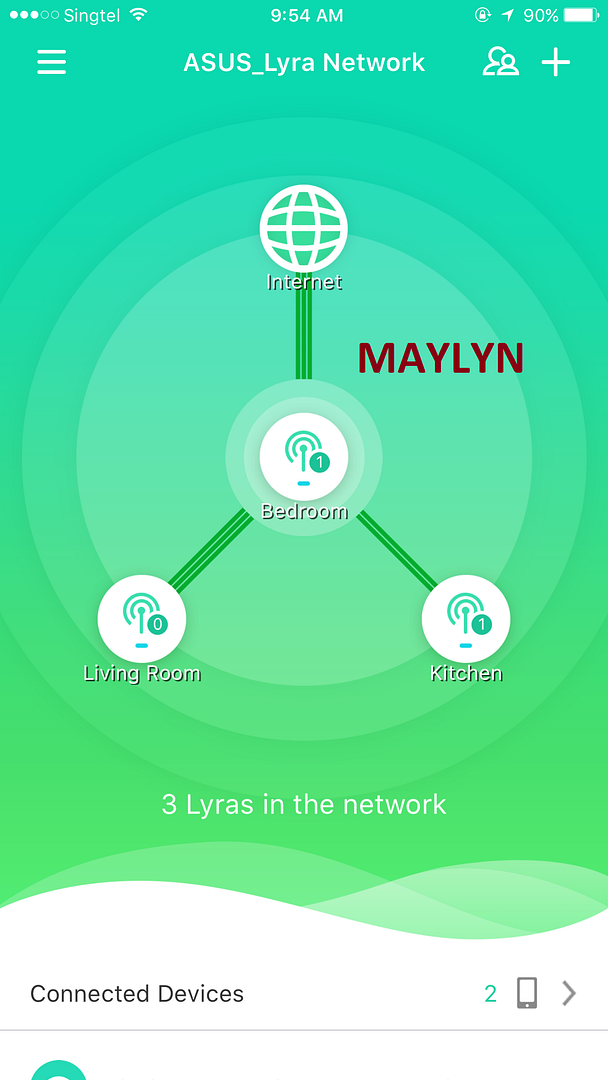



 router ugly and bulky leh if put outside.
router ugly and bulky leh if put outside. 