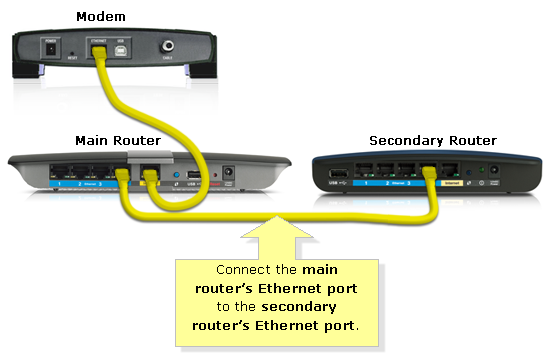LAN to WAN – Connecting one of the Ethernet ports (LAN ports) of the main router to the Internet port (WAN port) of the secondary router.
This type of cascading requires the main router and the secondary router to have different IP segments. This connection makes it easier to identify which router the computers and other devices in the network are connected to since they will have different LAN IP segments. However, computers that are connected to the main router will not be able to communicate with the secondary router, and vice versa since there are two (2) different networks.
LAN to WAN - Connecting one of the Ethernet/LAN ports of the main router to the Internet port (WAN port) of the secondary router.
This type of cascading requires the main router and the secondary router to have different IP segments. This connection makes it easier to identify which router the computers and other devices in the network are connected to since they will have different LAN IP segments. However, computers that are connected to the main router will not be able to communicate with the secondary router without additional configuration, and vice versa since there are two different networks.
In general, this is a less preferred method, as it requires additional configuration (manual/static routing) that isn't always possible on consumer routers.
Hi guys, need some advice regarding networking issues. Is there anyway I can connect 3 routers together, but all in the same network, allowing for file sharing?
If I connect lan to wan, then file sharing doesn't work. Any way to best configure?
Thanks!
This could be due to limitation of the Asus app which only recognise the main router.
B4 you set to bridge mode, either you set a static ip on the 2nd & 3rd router or do a ip reservation on the main router for the 2nd & 3rd router so that you can access them by just keying the ip address into the browser later on.
I'm currently connected via lan to lan, it allows me to have file sharing and Internet for all by disabling dchp on secondary routers. However, these secondary routers can't be access externally, ie using Asus app, check firmware etc.