OK, finally got VQ service up and running. It came with
zNID 2400 fiber gateway. The box is not bad, does 99% of things ordinary consumer would need, but I also got Asus RT-AC66U and would like to have this box to take the most of the load.
So in essence what I need is to convert the fiber gateway from router/wireless access point into a bridge device. In other words I want to implement the following deployment:
WAN/Fiber interface <=bridge=>GE port1 --->Wan Interface of Asus
I want to disable routing (so called brouted mode) and bridge the WAN (fiber) interface of the modem to one of the GE interfaces which will be plugged into WAN port of ASUS.
As a result, ASUS's WAN interface should have the public IP address and I can define all other tools - DHCP, sharing/etc.
However despite the fact that I've created the bridged interface according to the
manual - created VLAN 900 in bridged mode, assigned that VLAN to GE4, removed that interface from the default VLAN 907 - it does not work.
So. Does anybody had success with the same type of deployment and what needs to be done and which way to make it work?


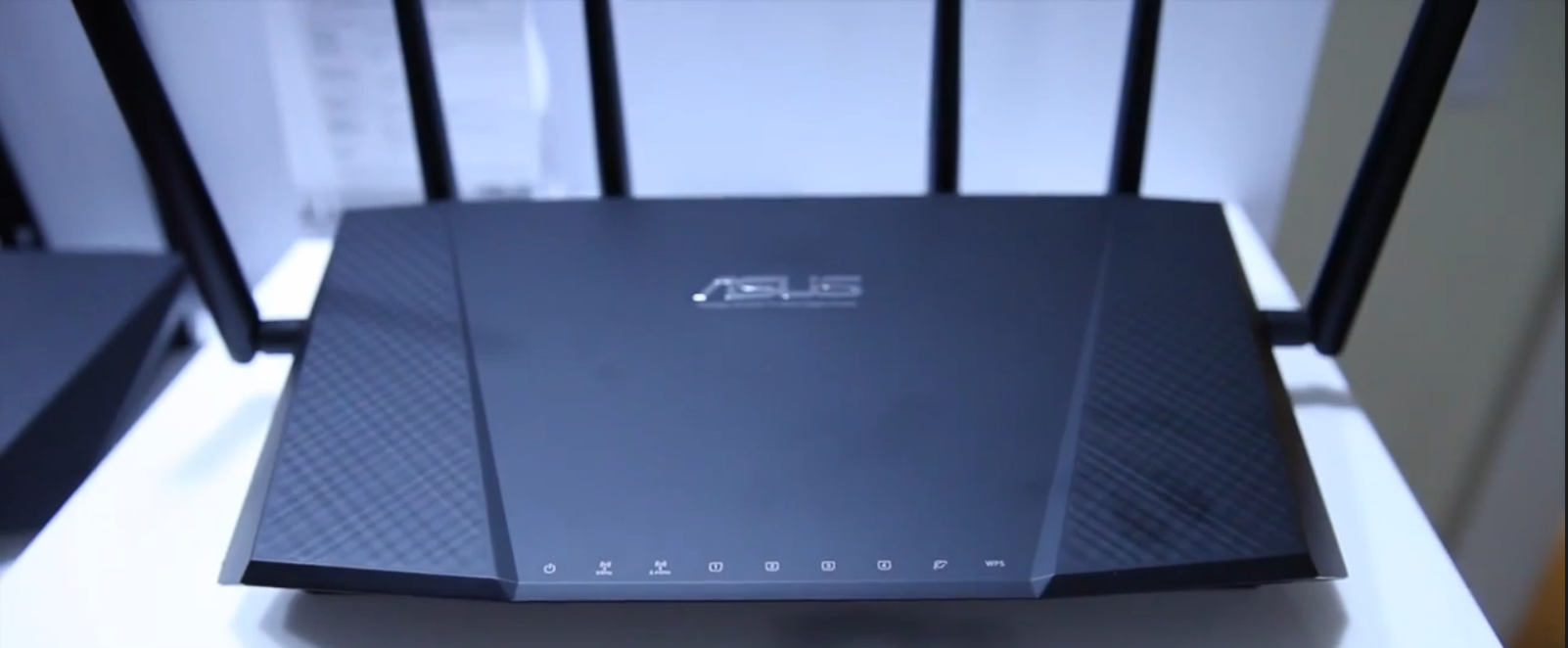
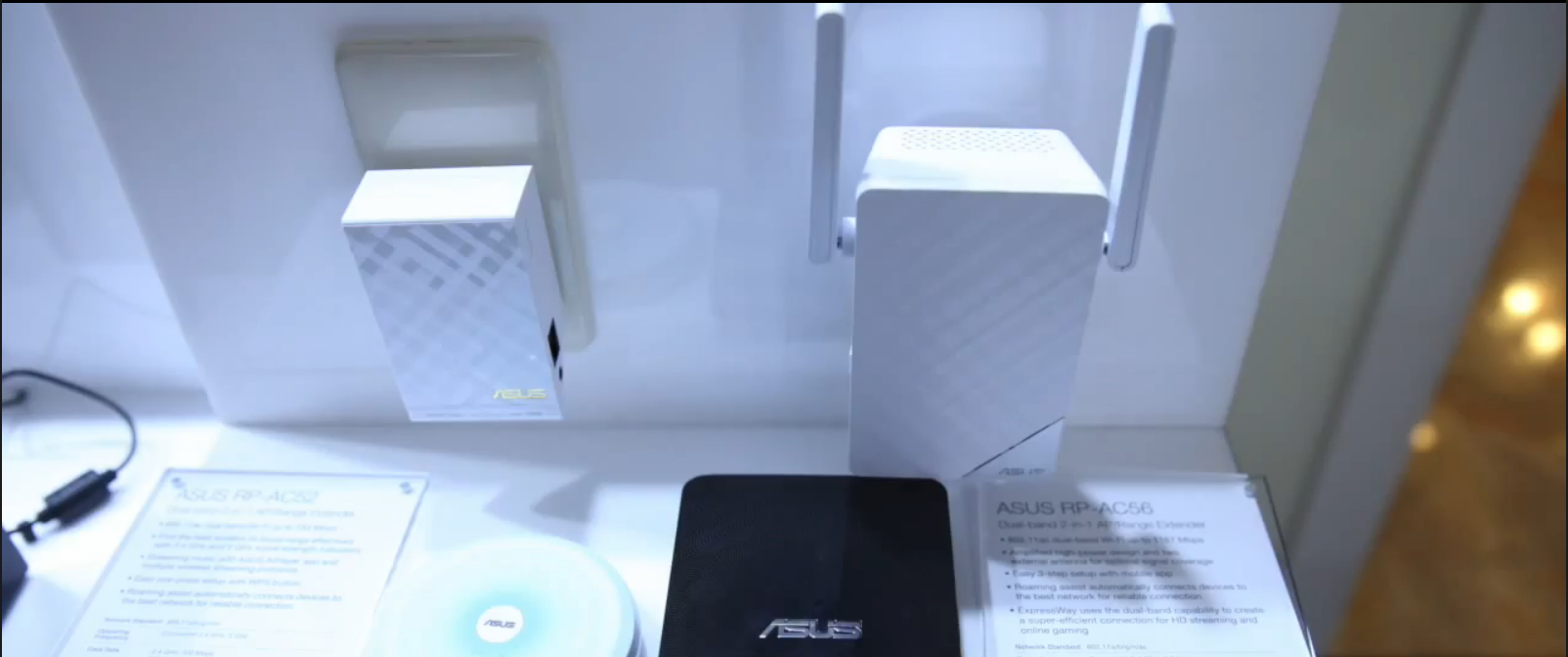





 No choice loh .... got handicap @ 1GbE ports... need 10GbE @ router
No choice loh .... got handicap @ 1GbE ports... need 10GbE @ router