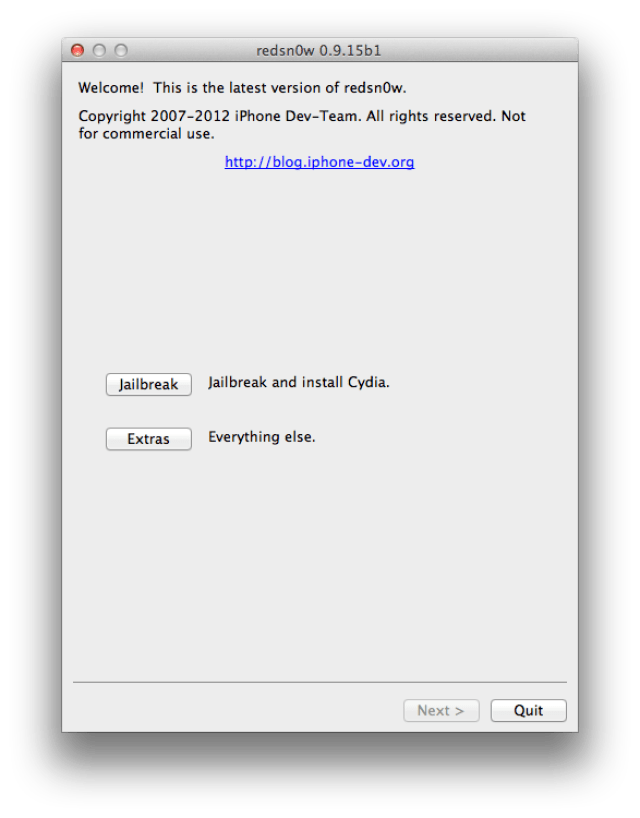cnt
Greater Supremacy Member
- Joined
- Dec 1, 2000
- Messages
- 99,904
- Reaction score
- 165
i nv try it so not sure it will work. d/l latest ver of redsn0w from here: Dev-Team Blogyes, i have shsh blob from 4.3.3 to 6.0.
Anyway to update to 5.0.1 as currently apple only sign off 6.0.
d/l the ipsw u wan to install. better to keep the ipsw n the saved shsh in same folder.
put ur ipad 2 to dfu mode
run redsn0w n sel extras->even more->restore->ipsw
den follow the instructions on screen. goot luck


 Thanks.
Thanks.