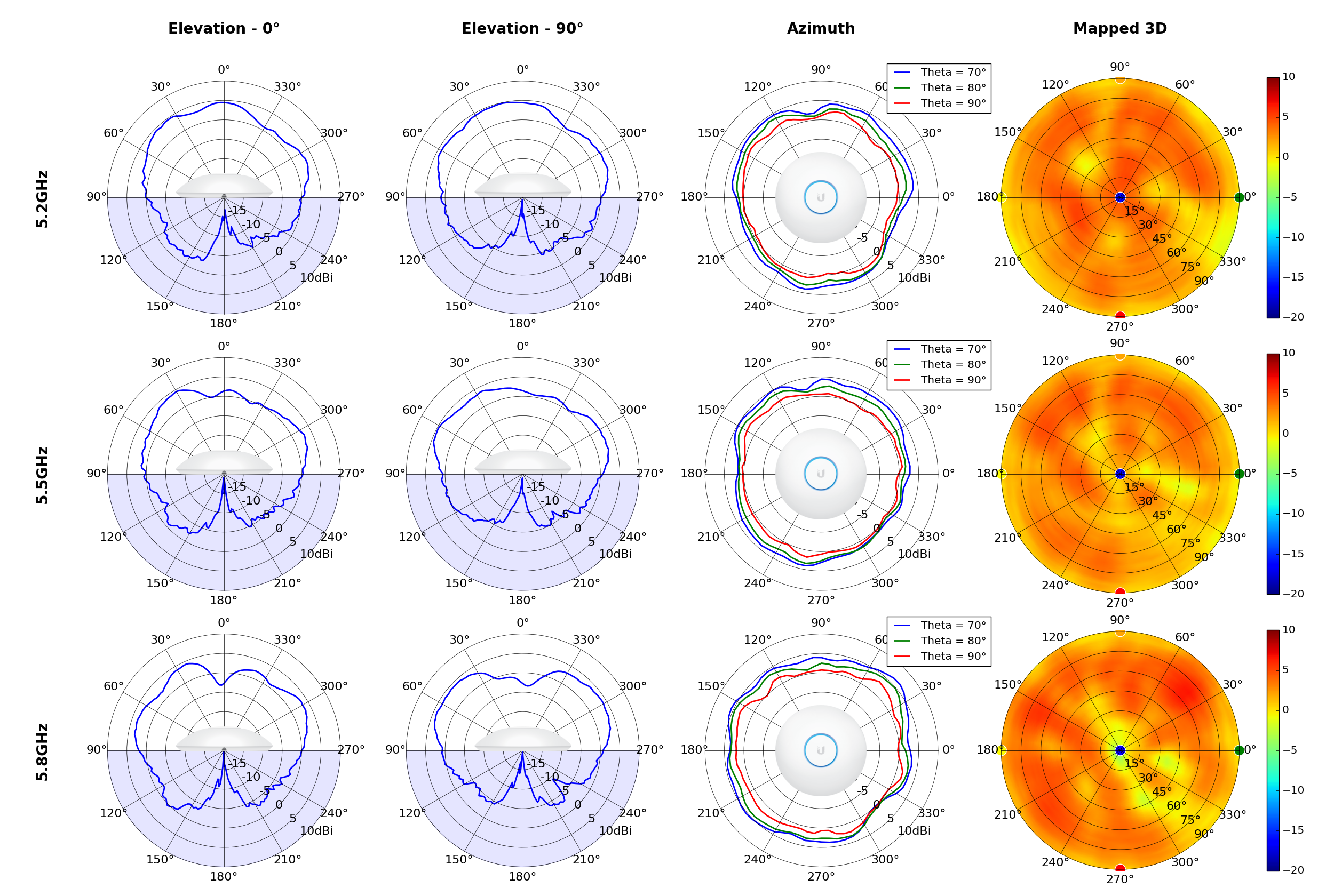RuMmYtUb
High Supremacy Member
- Joined
- Dec 27, 2001
- Messages
- 38,774
- Reaction score
- 0
1. Are all your room wire with LAN?
2. How much u planning to spend?
You can place another wireless router (but configure to AP) in living room if you know how to get them setup.
1. No issues with room connectivity, just want to improve speeds in living room.
2. Any budget router to intro?