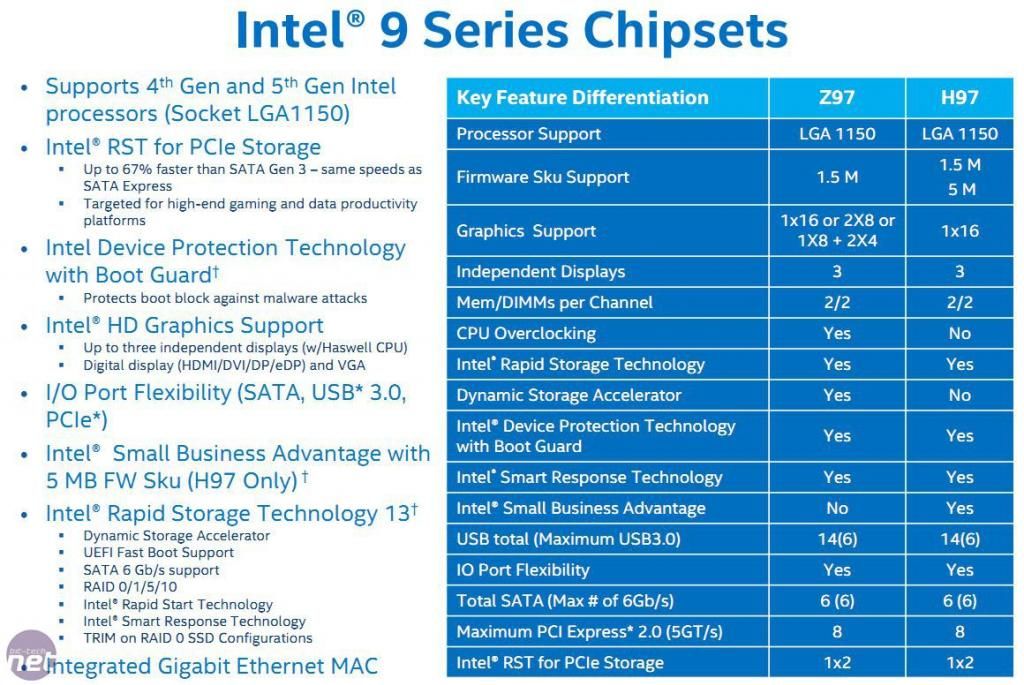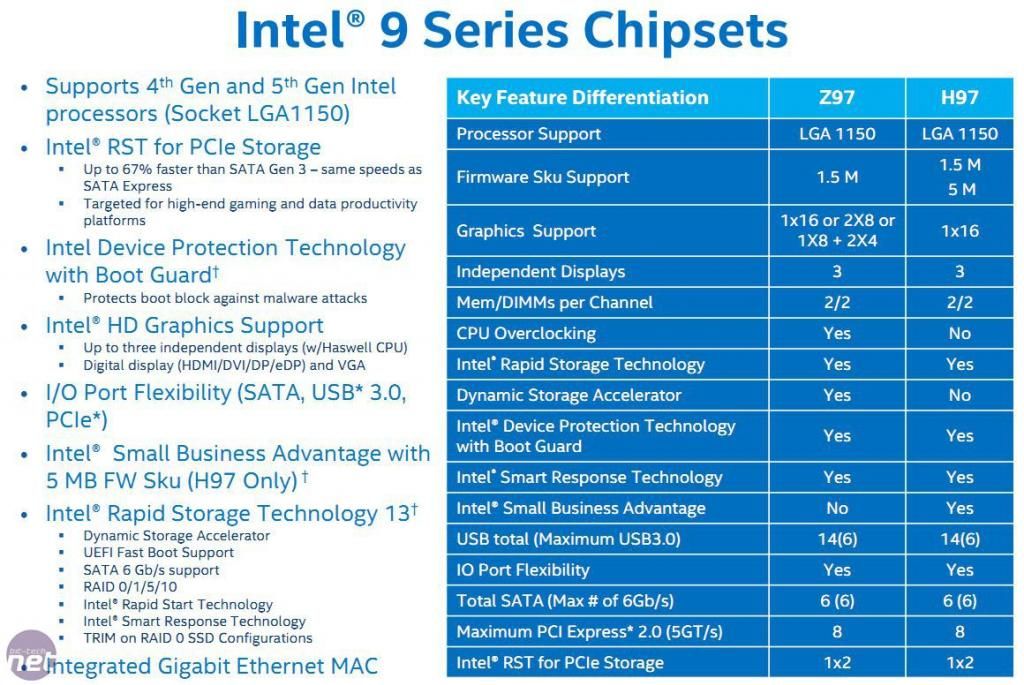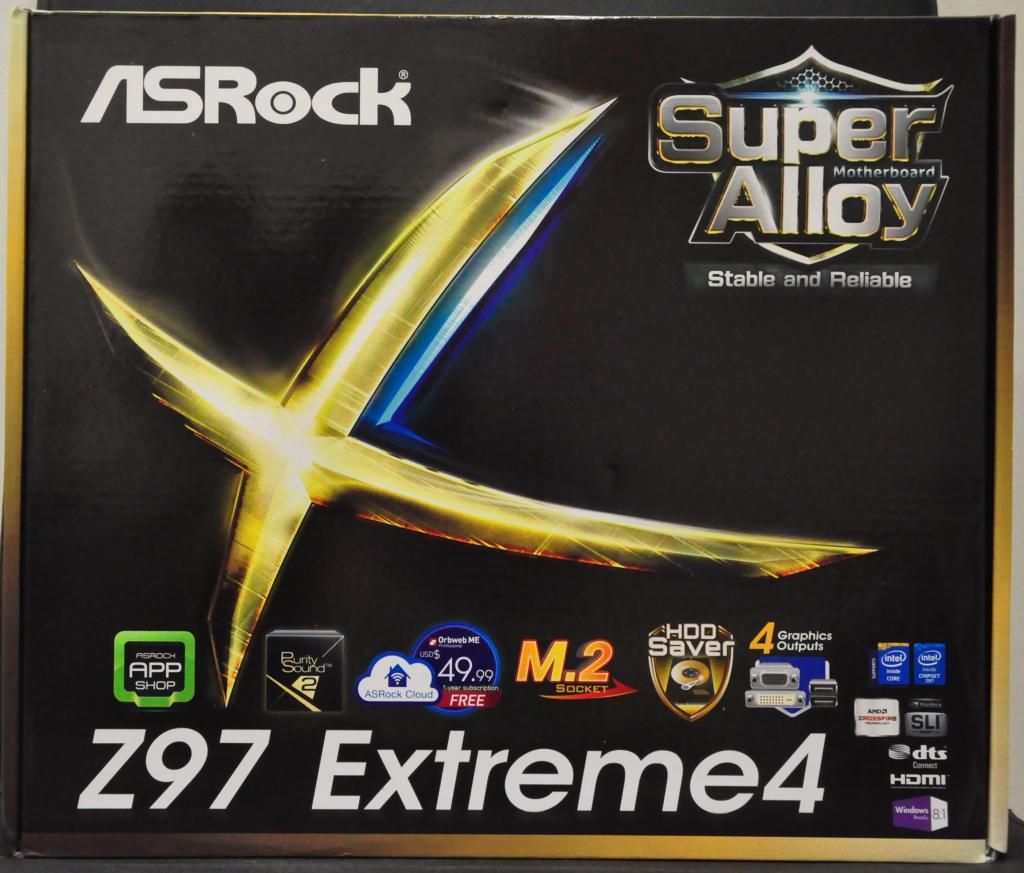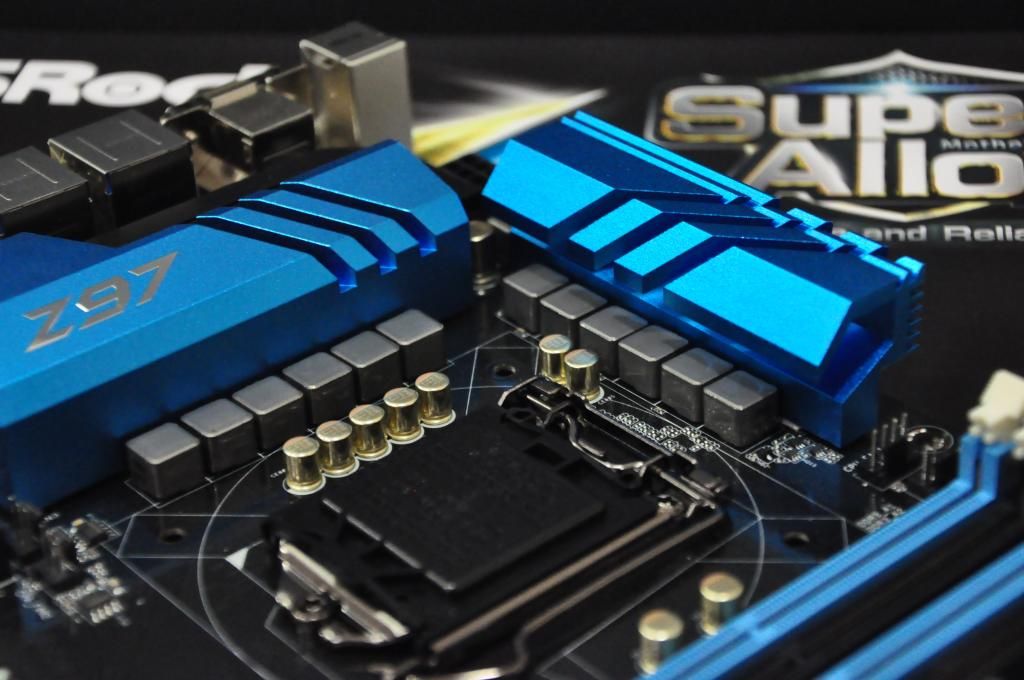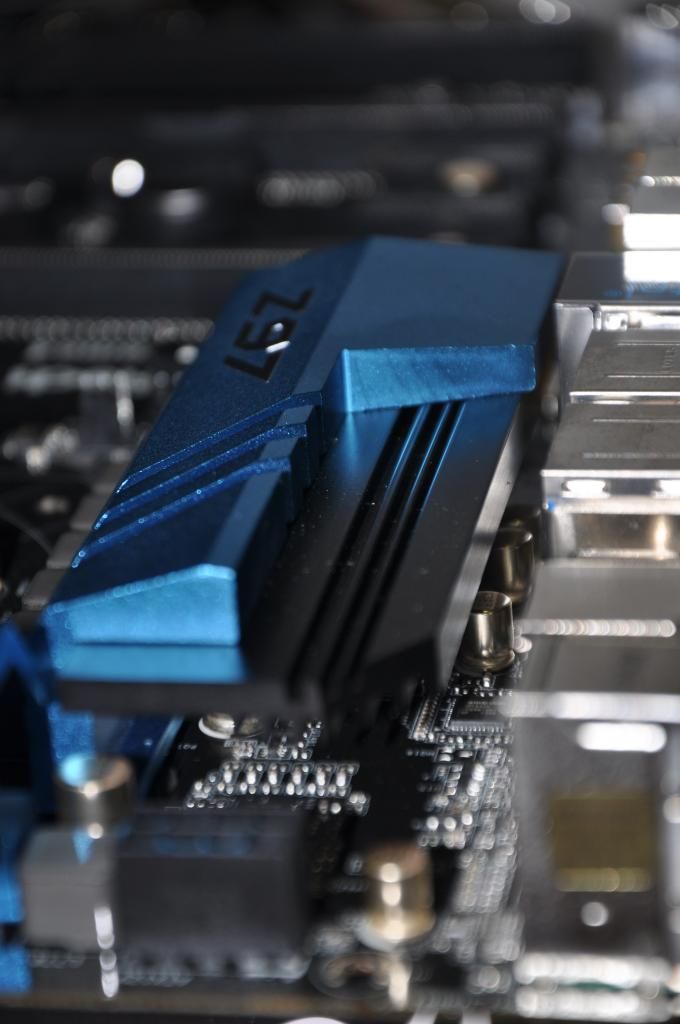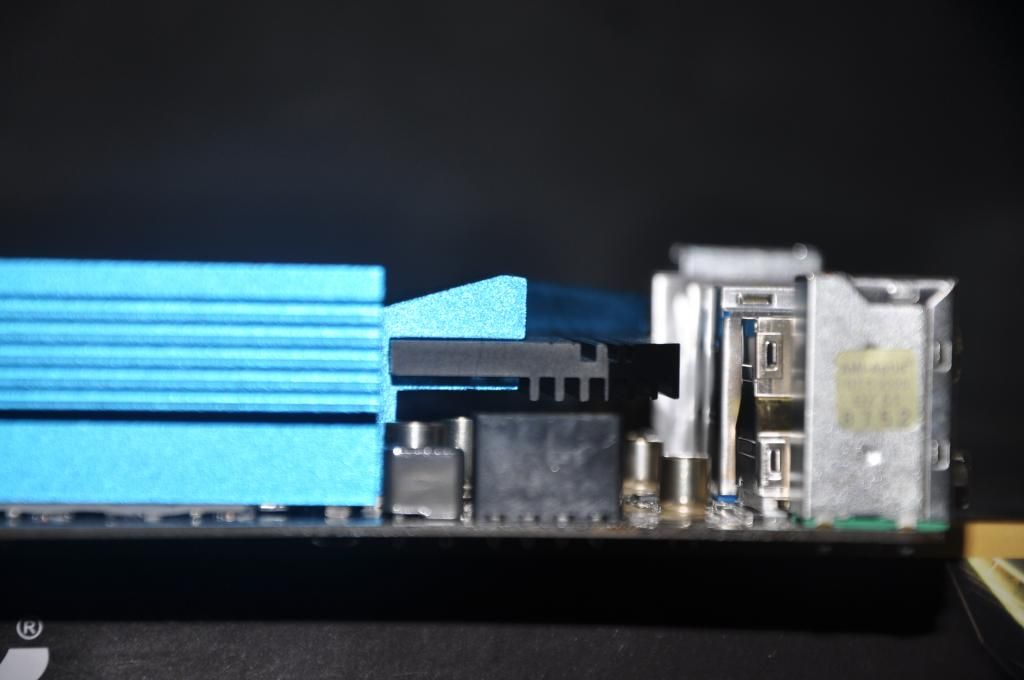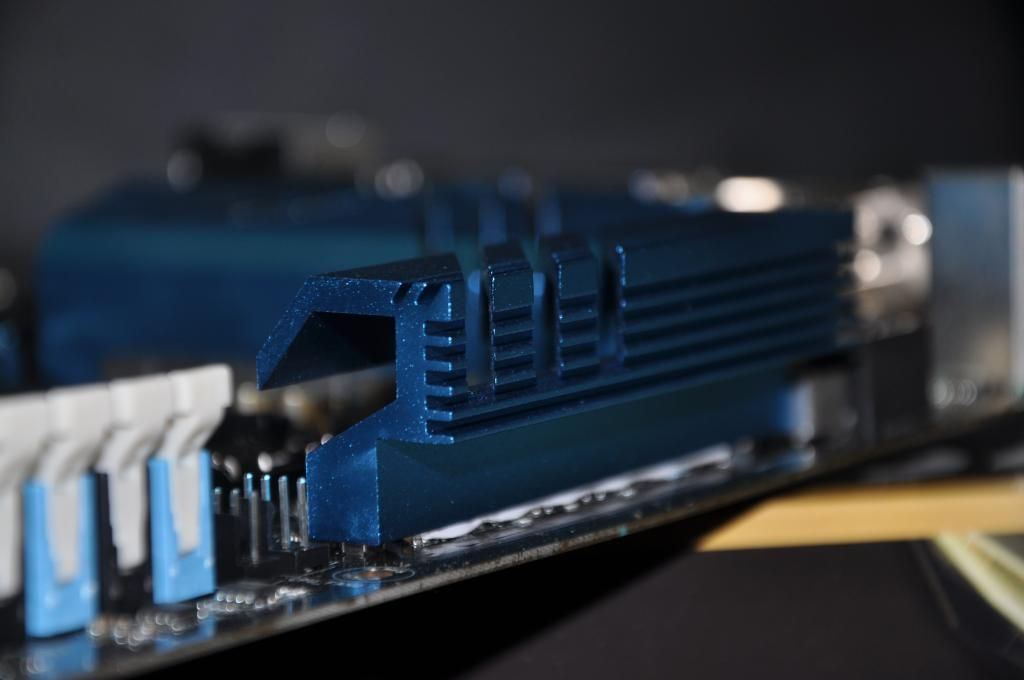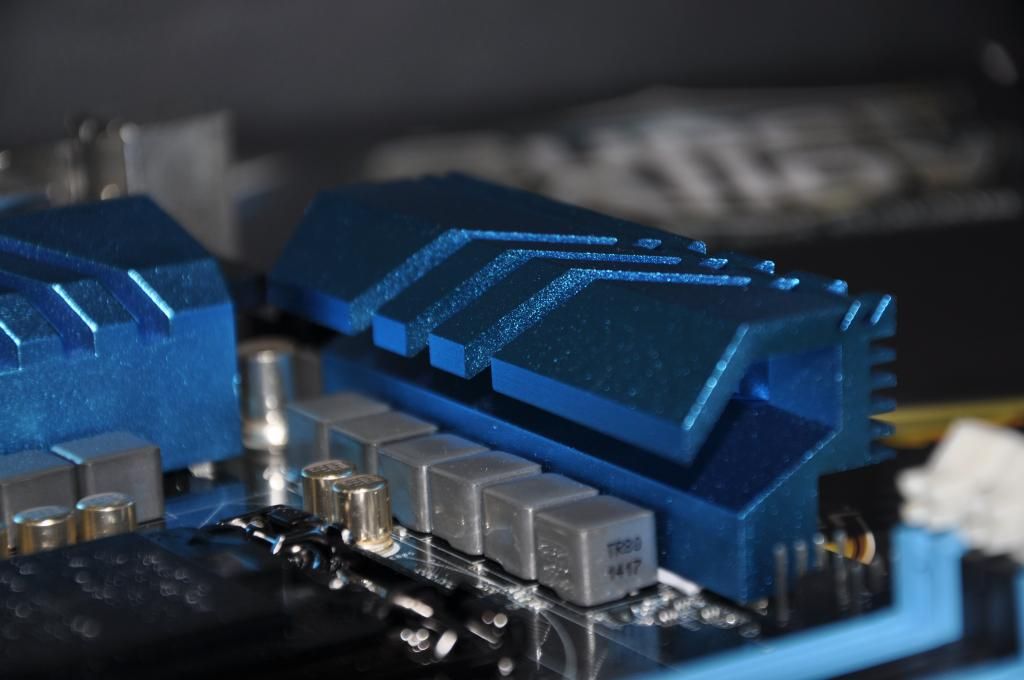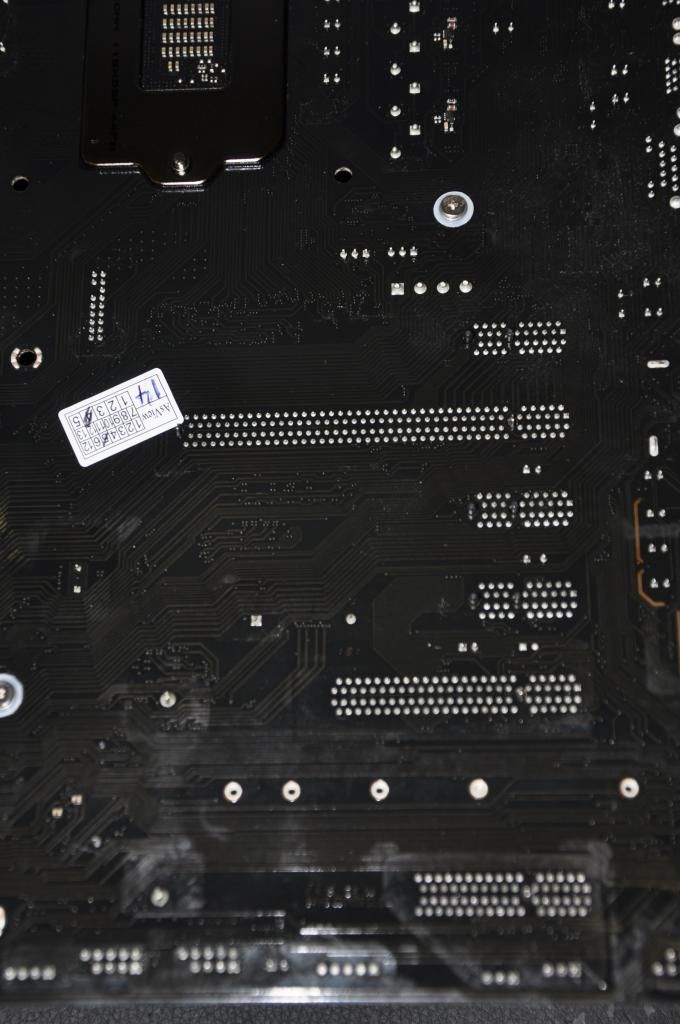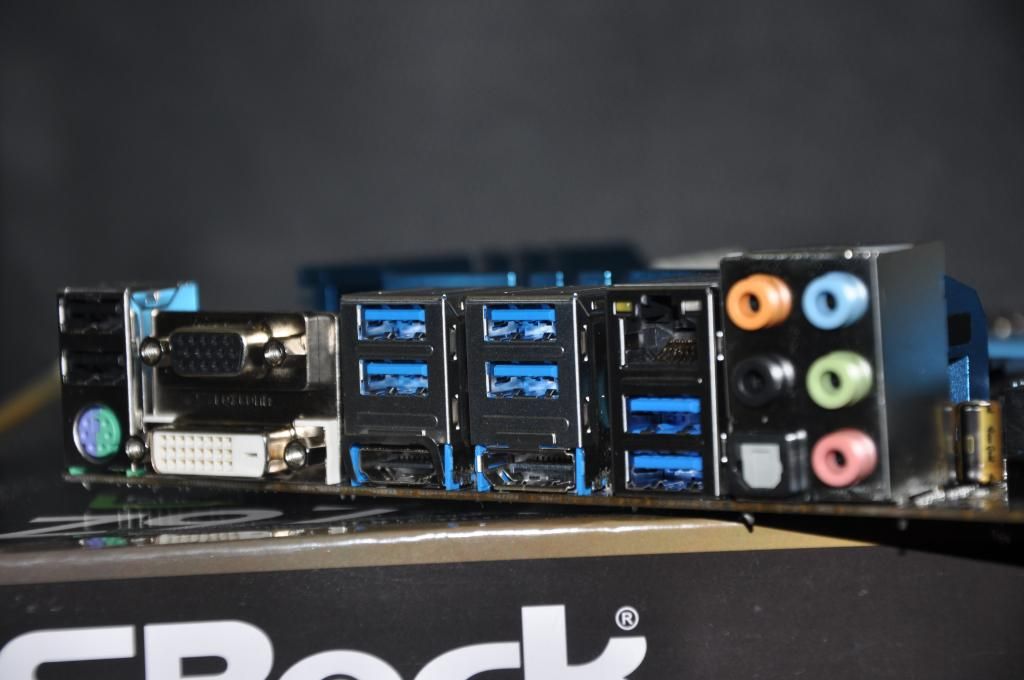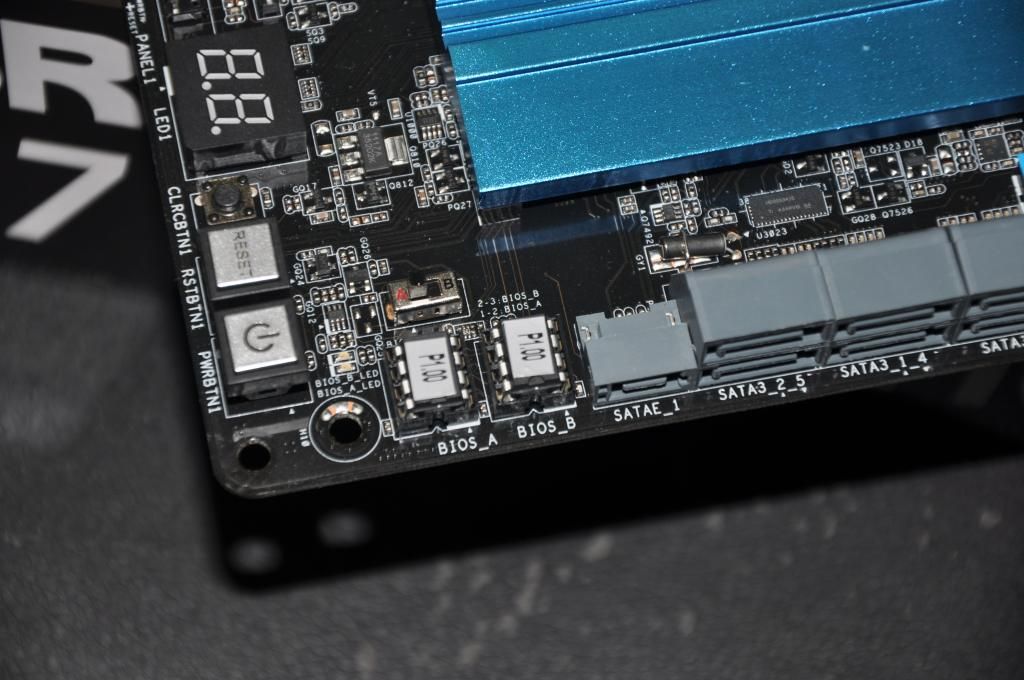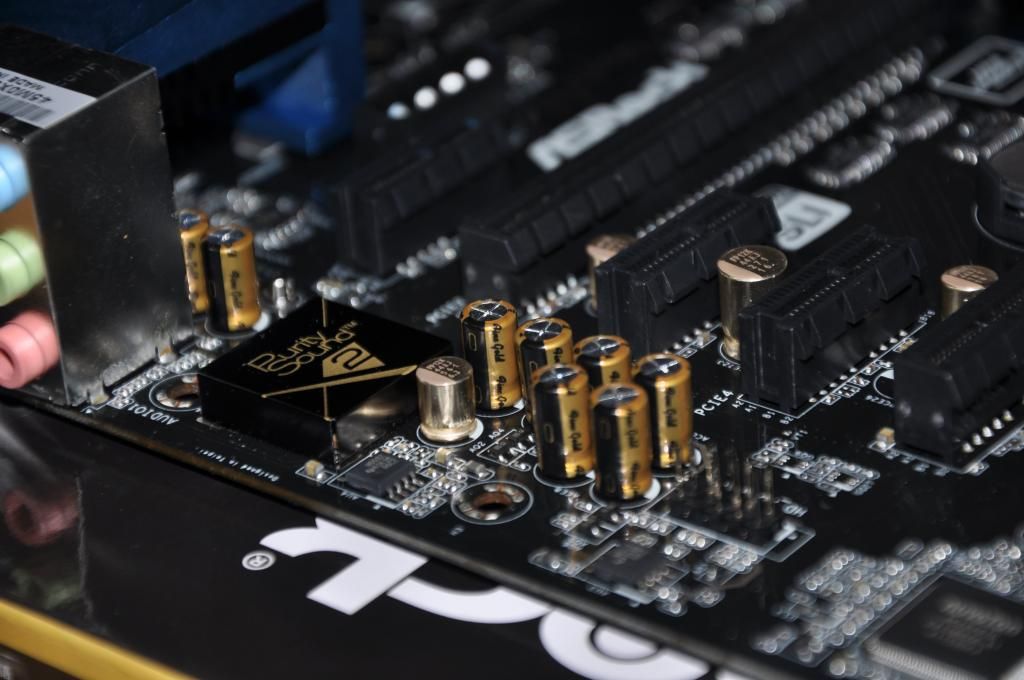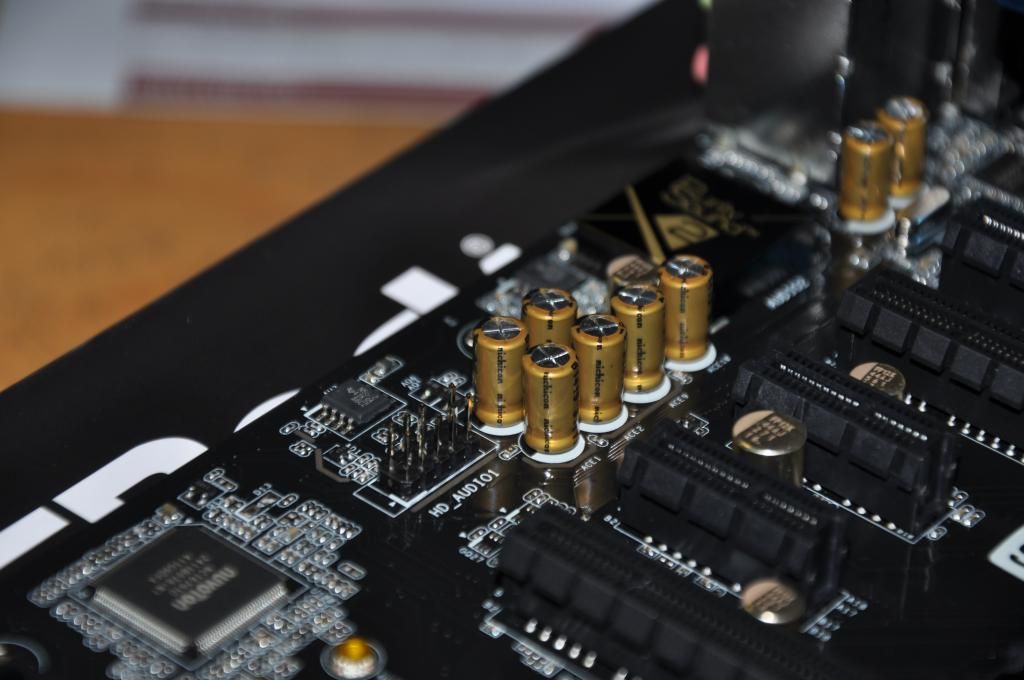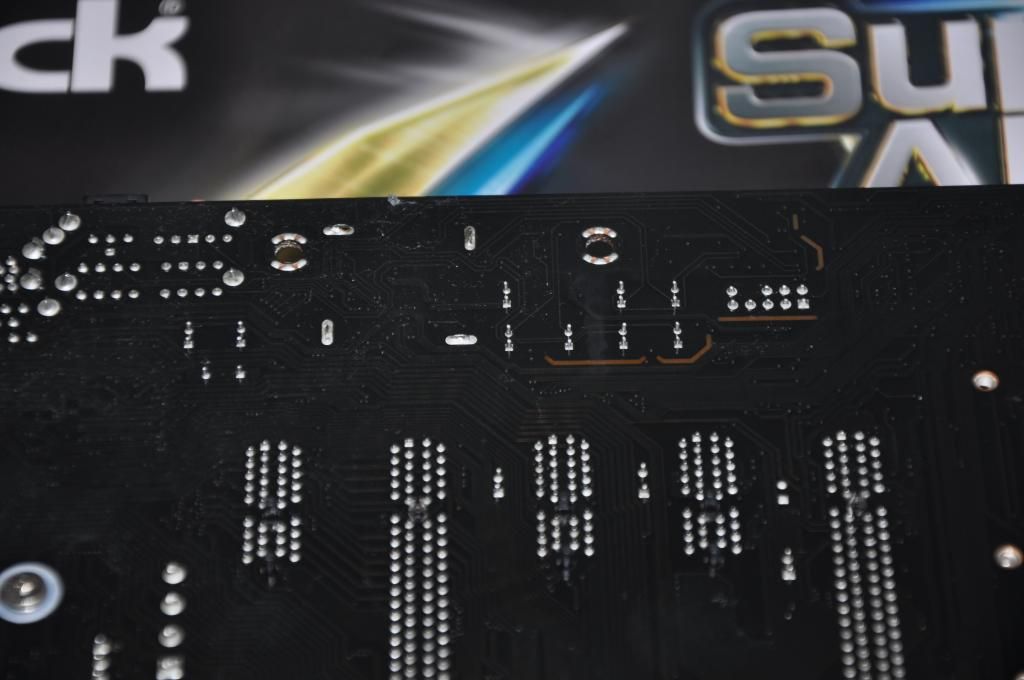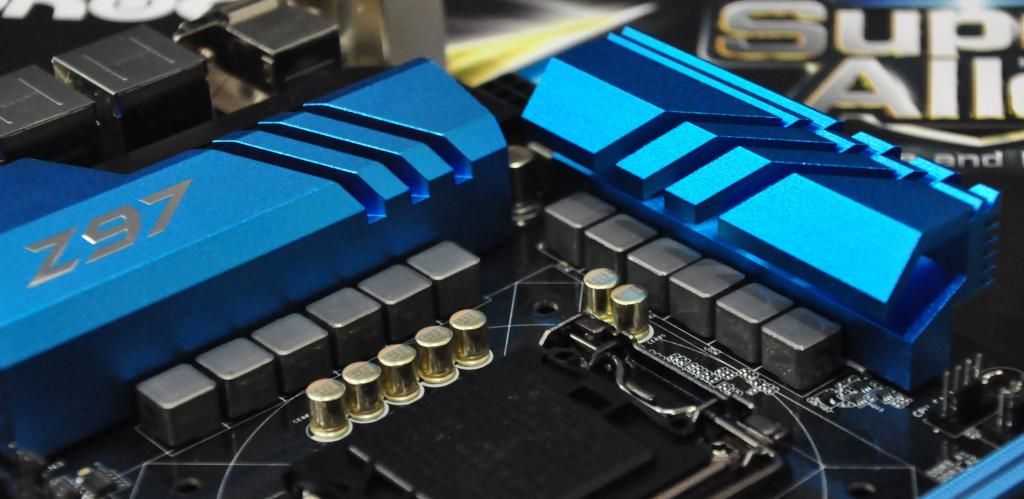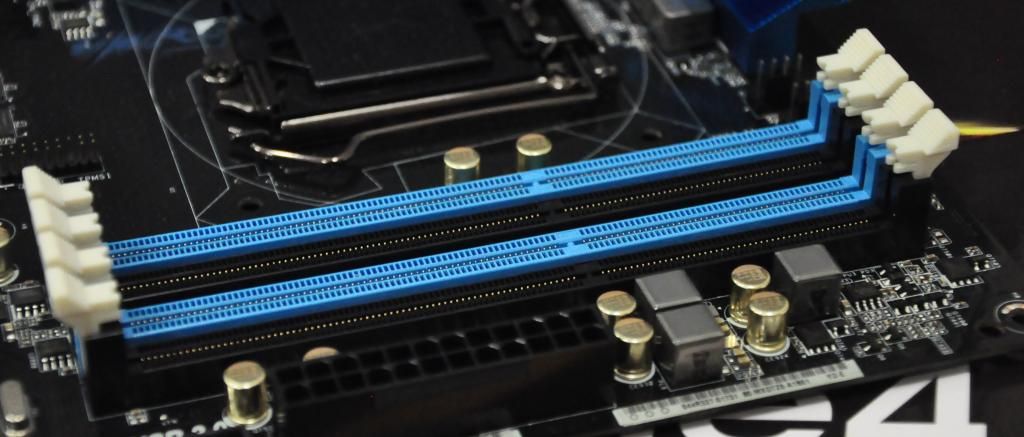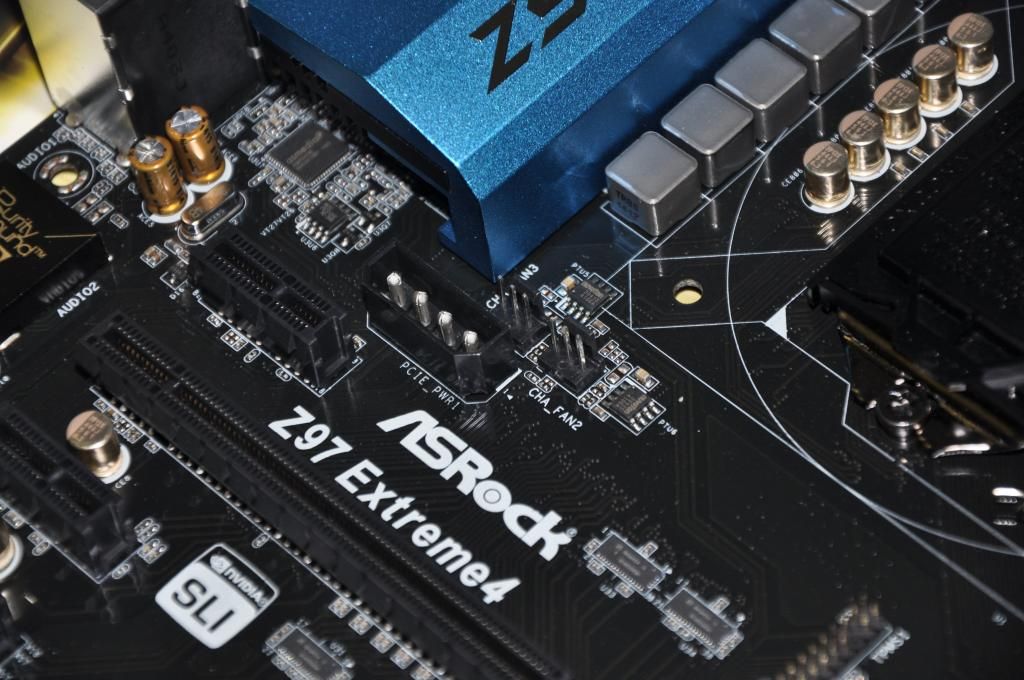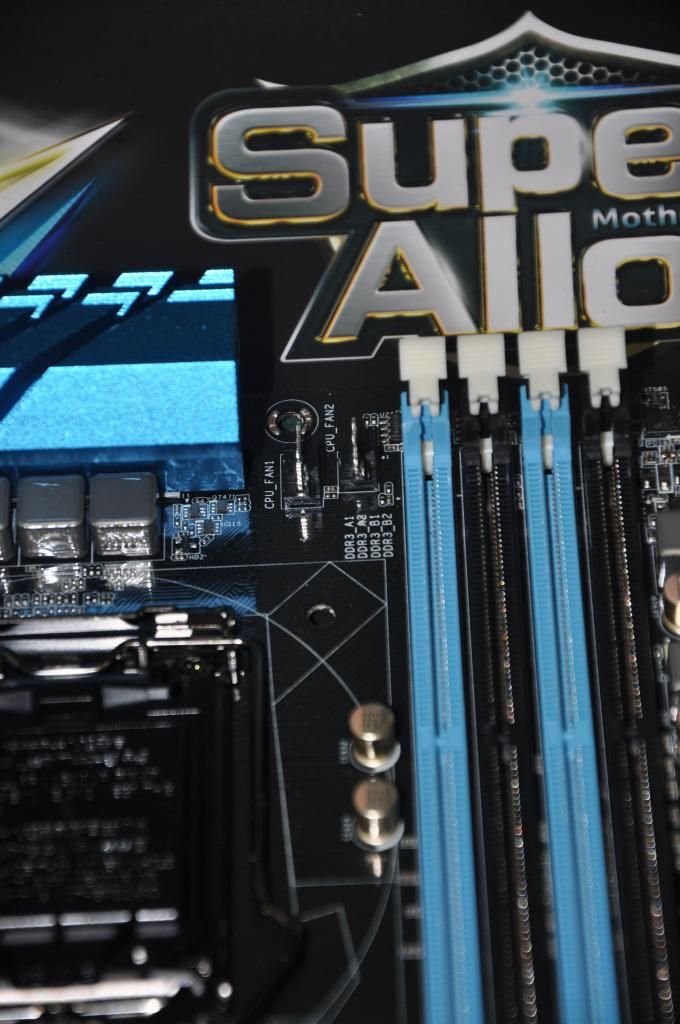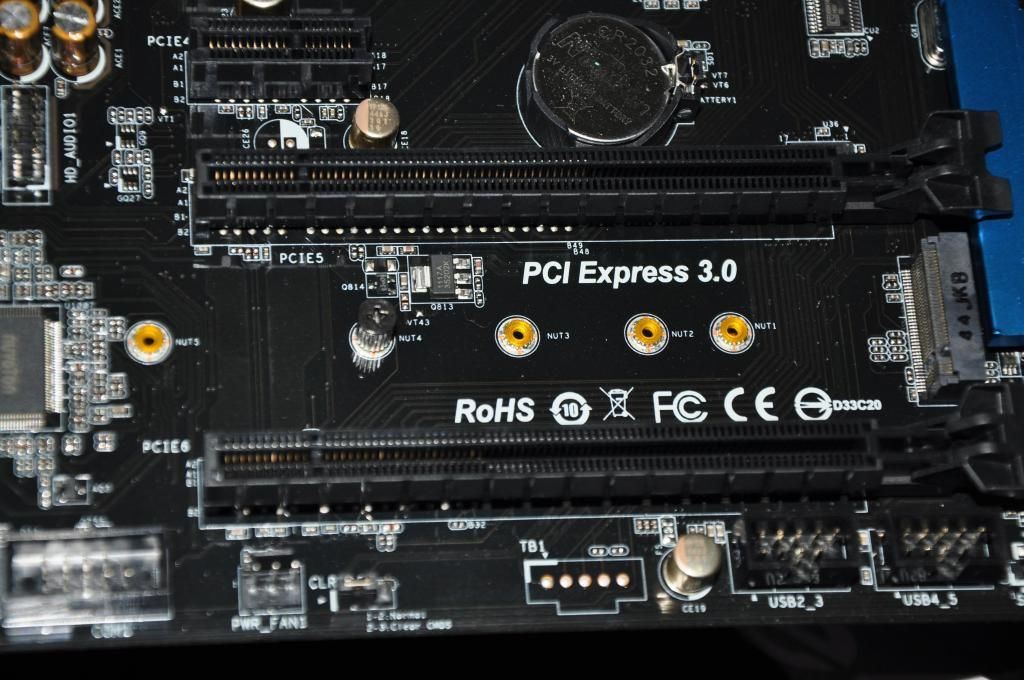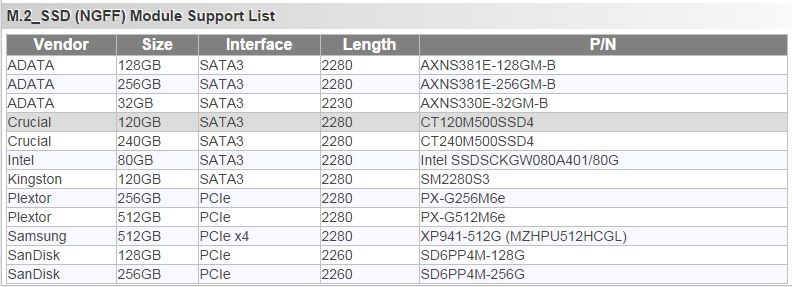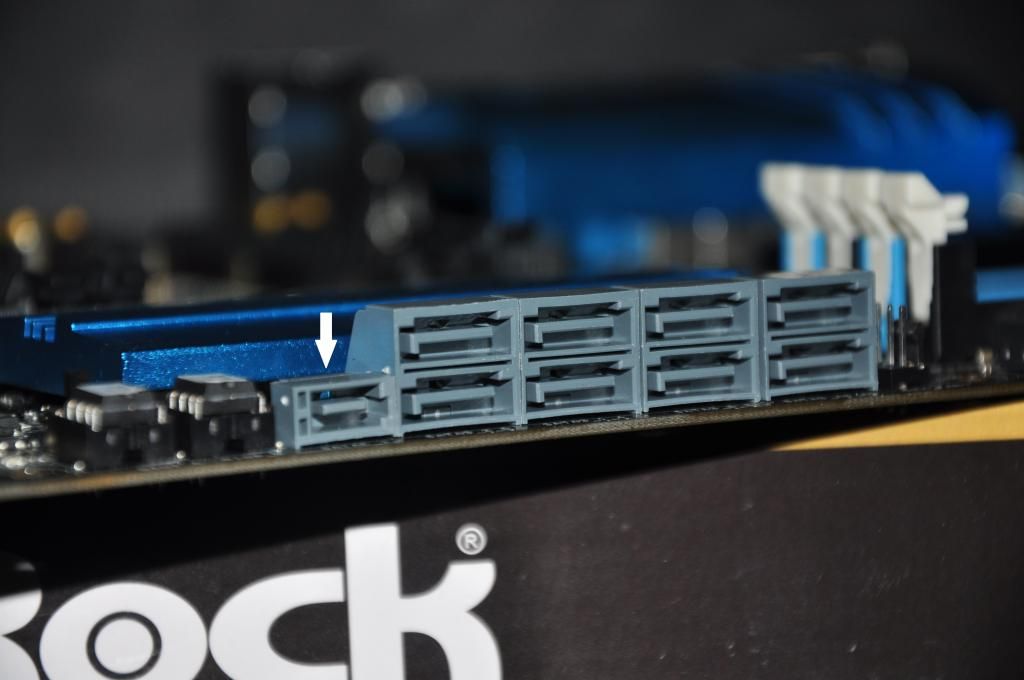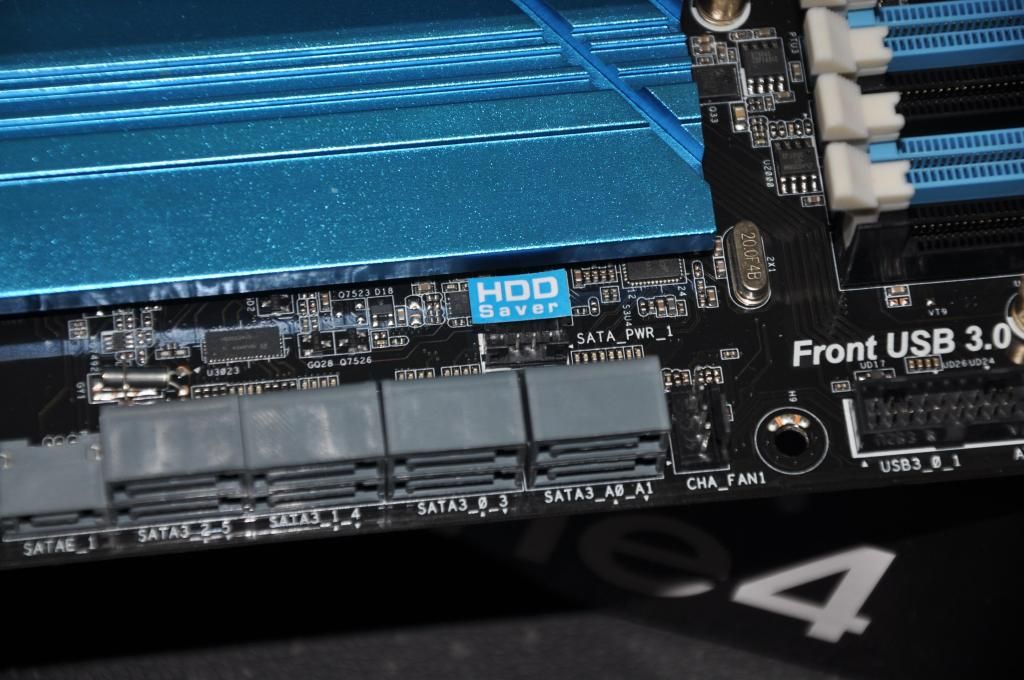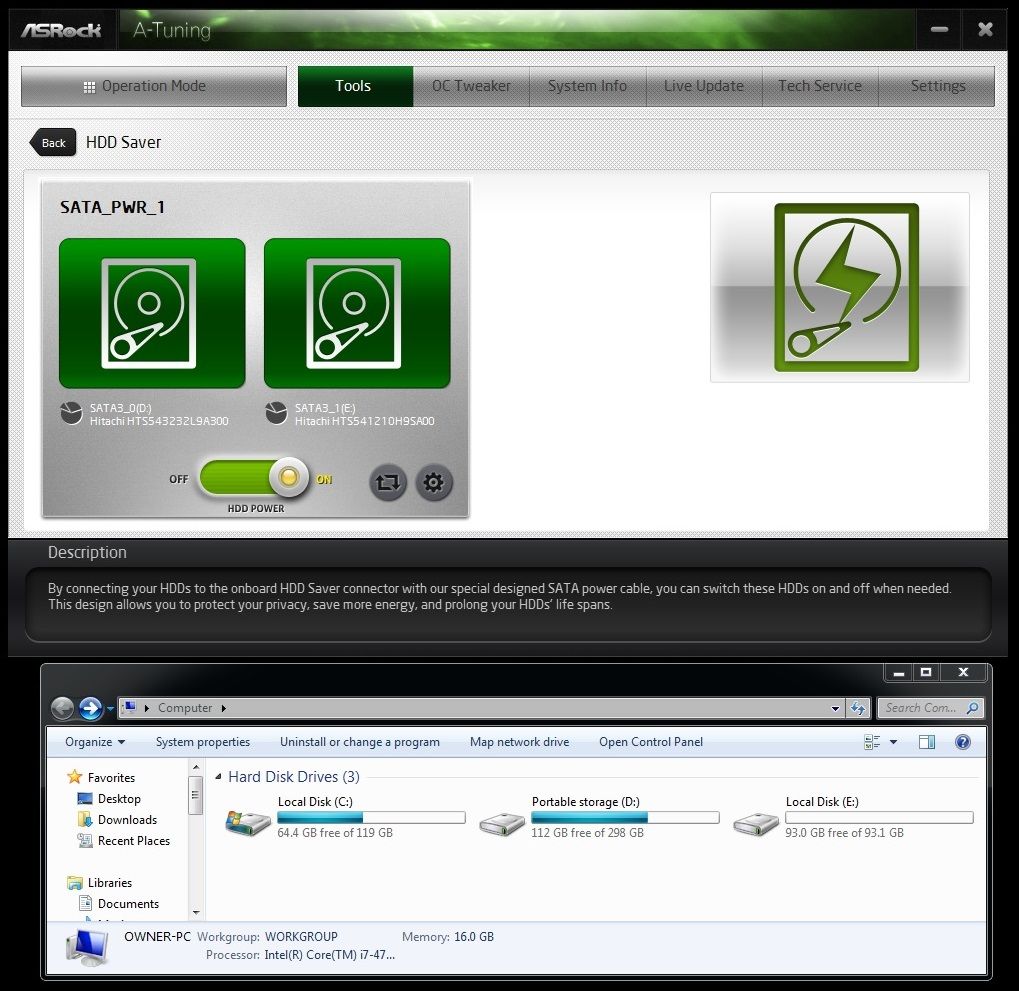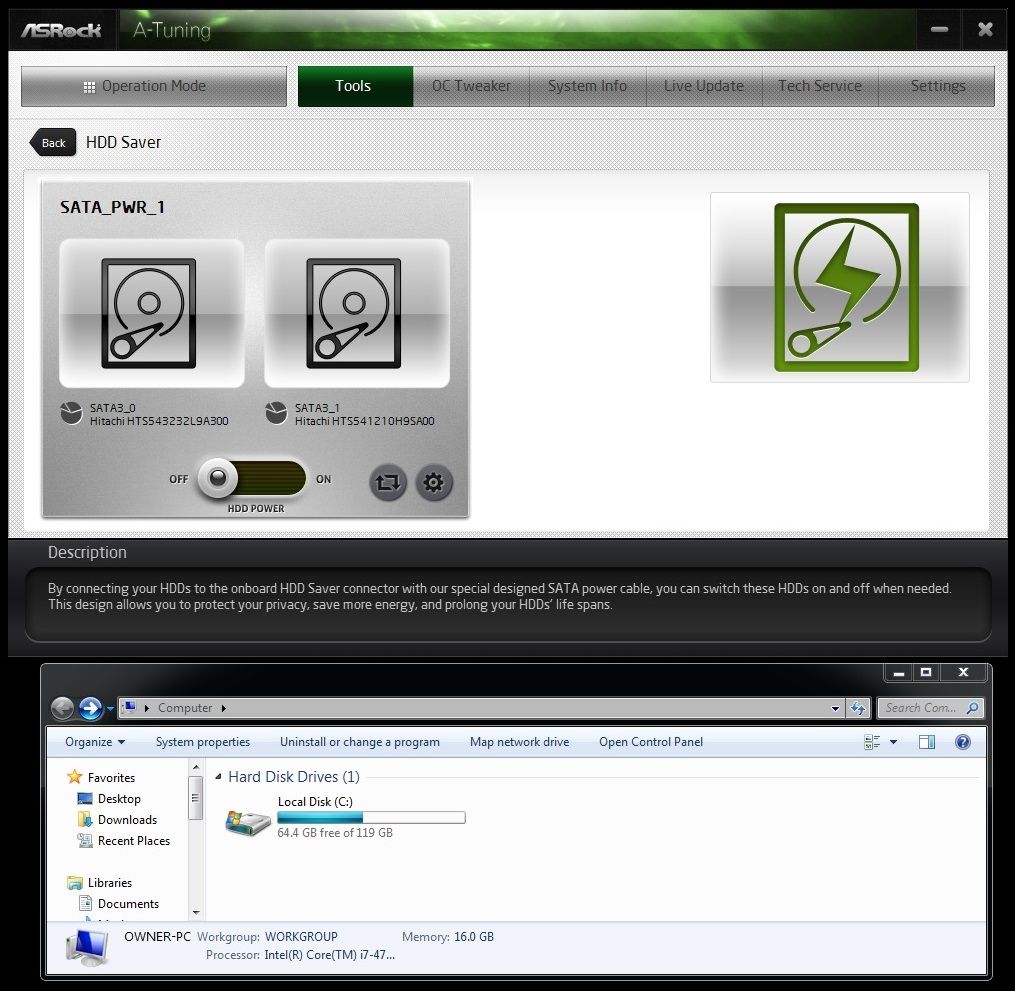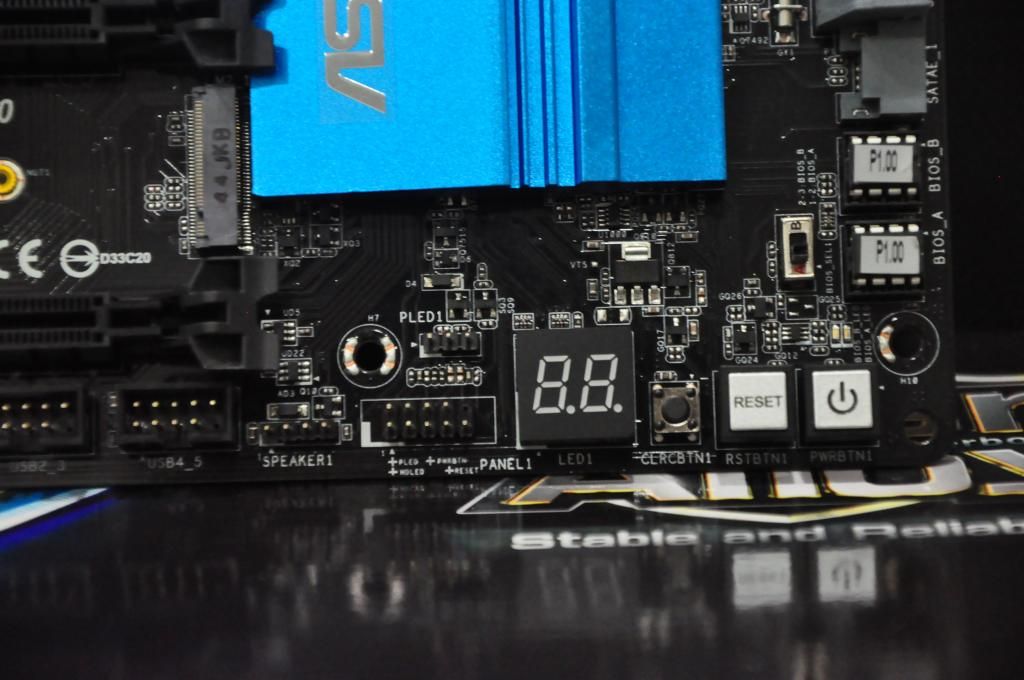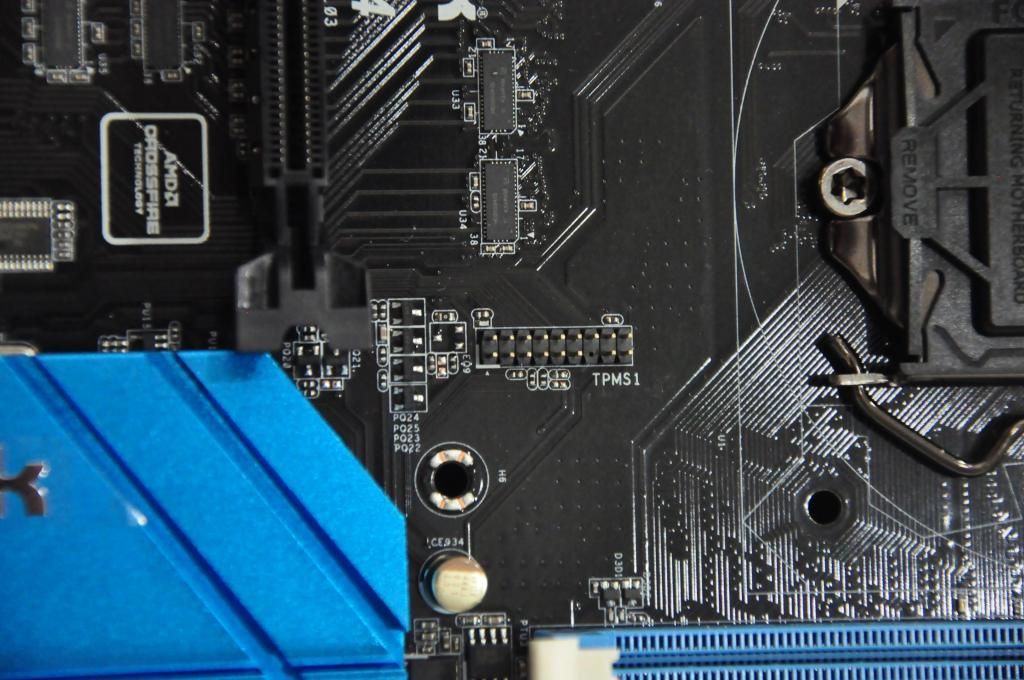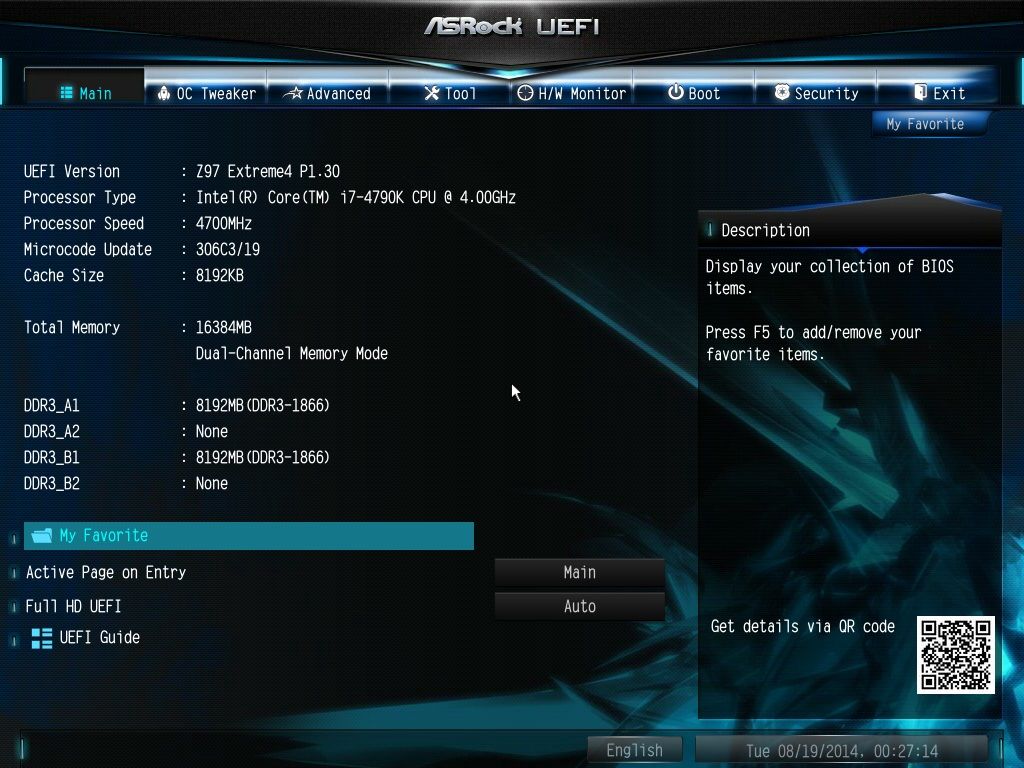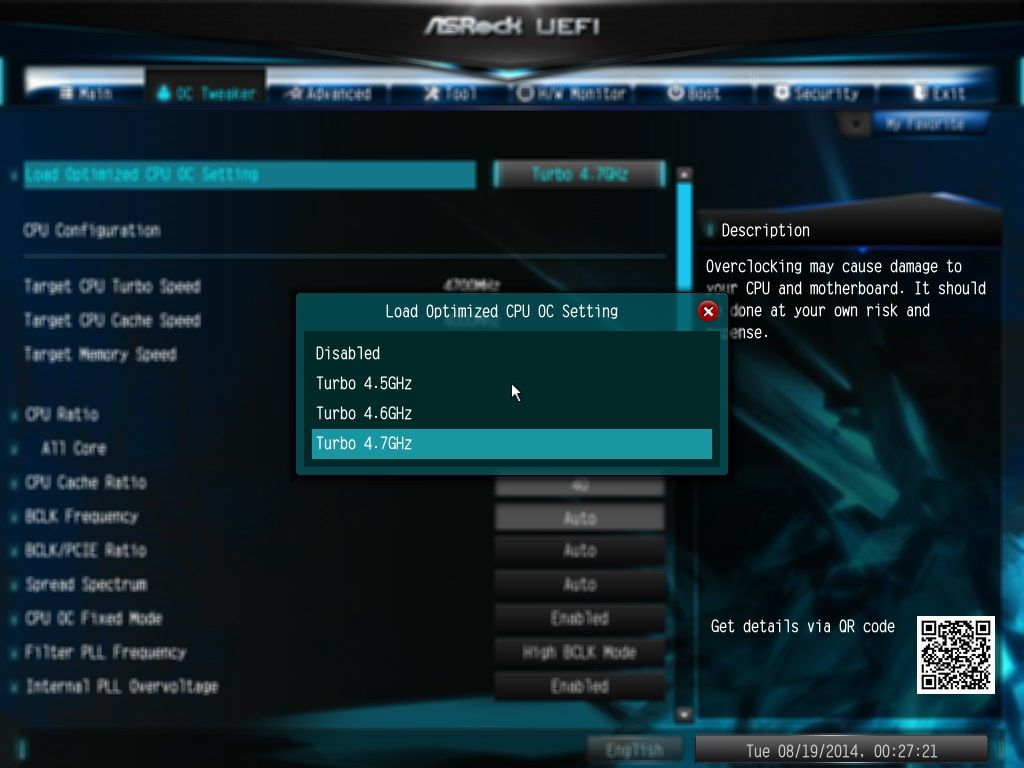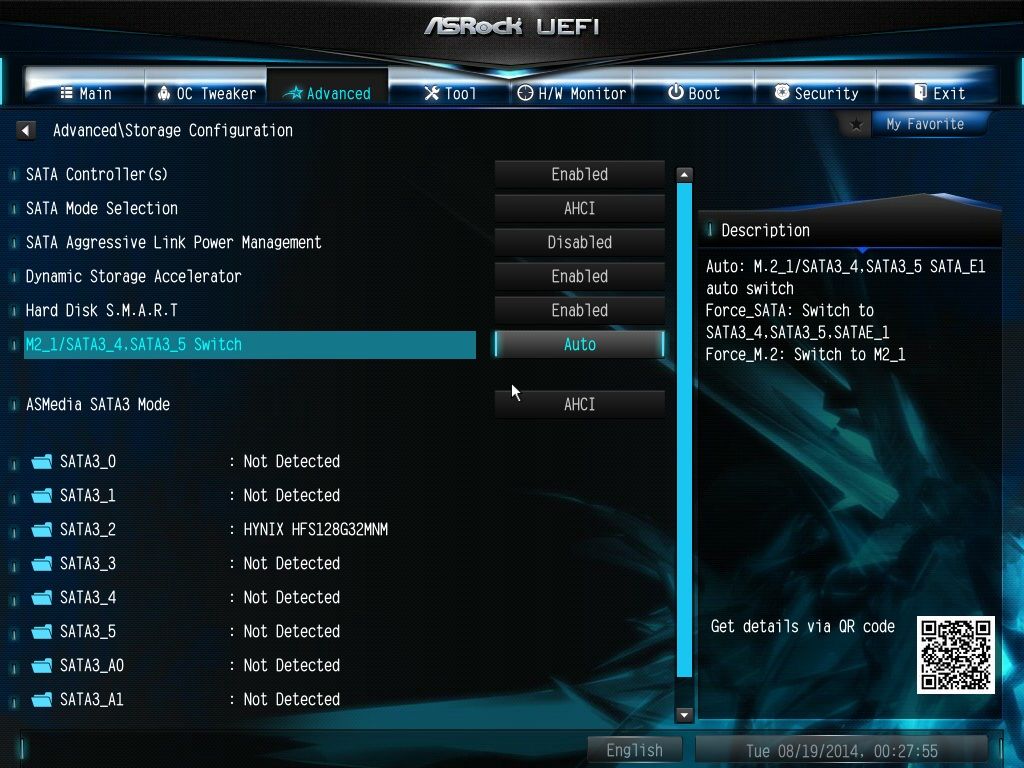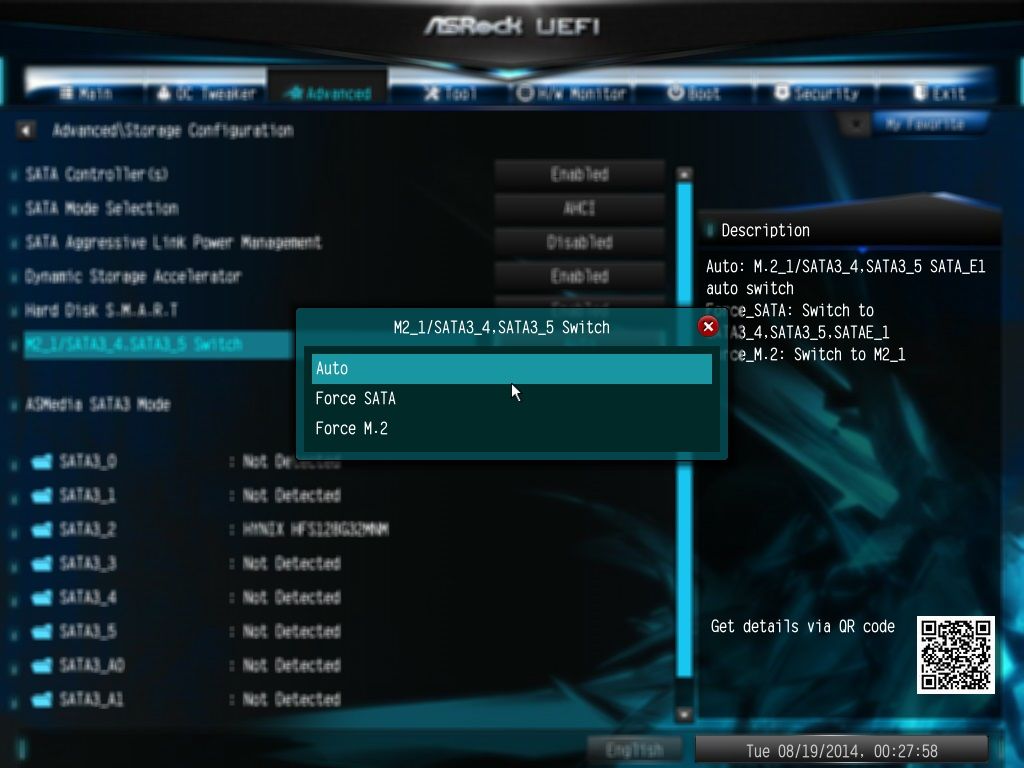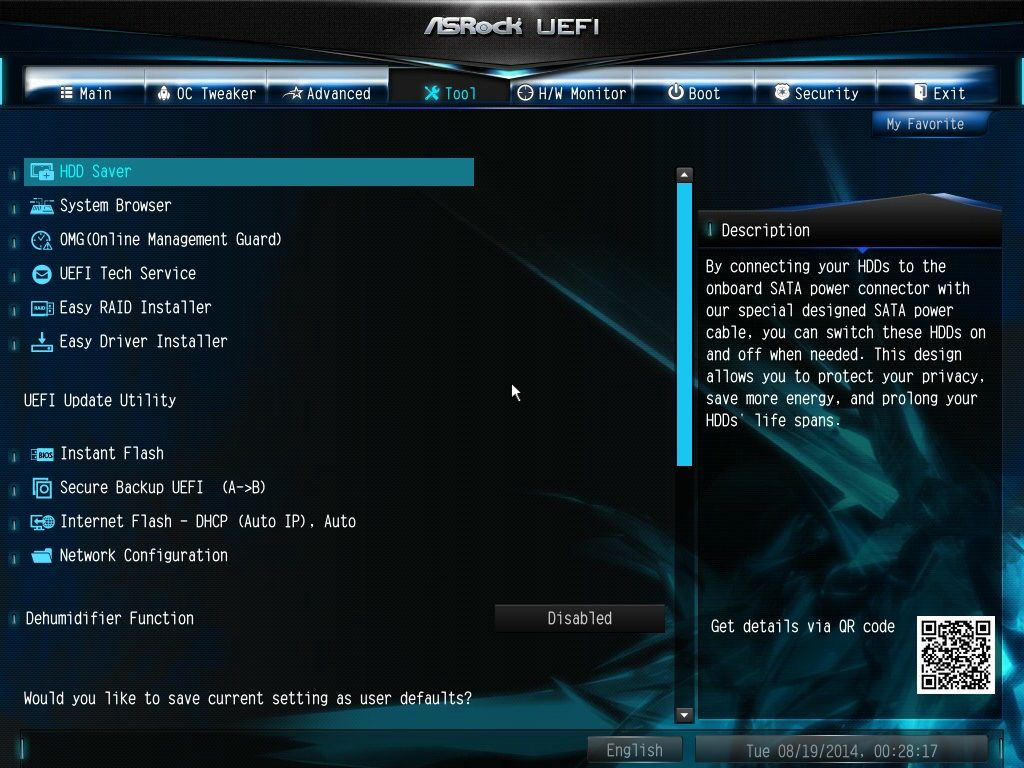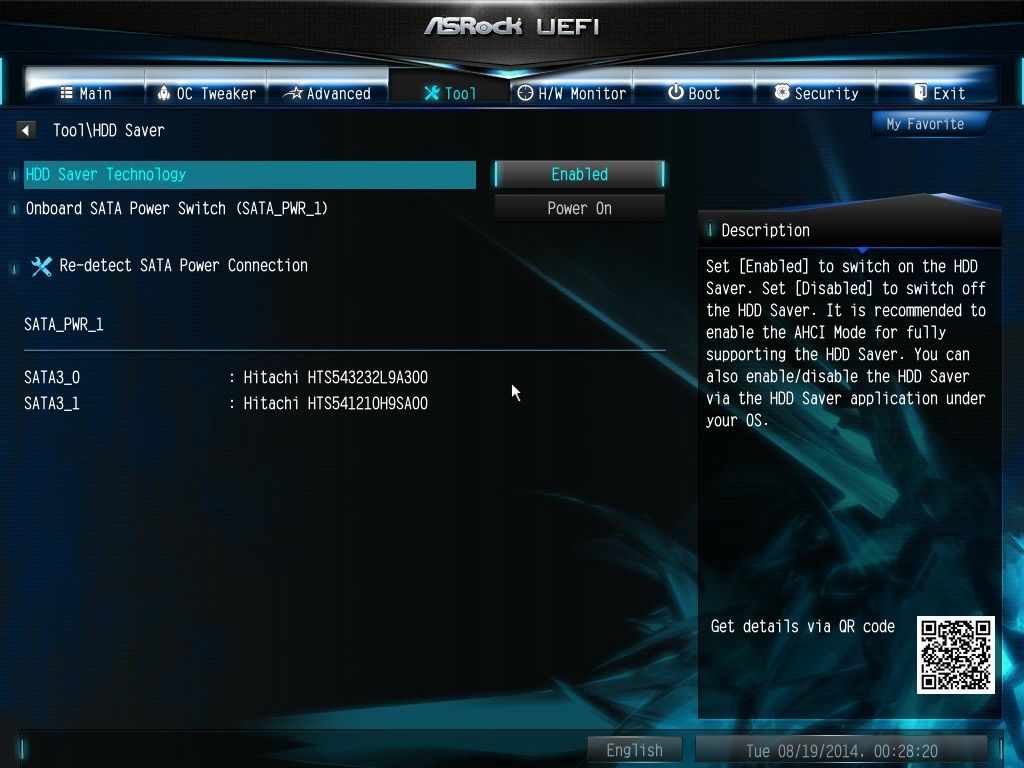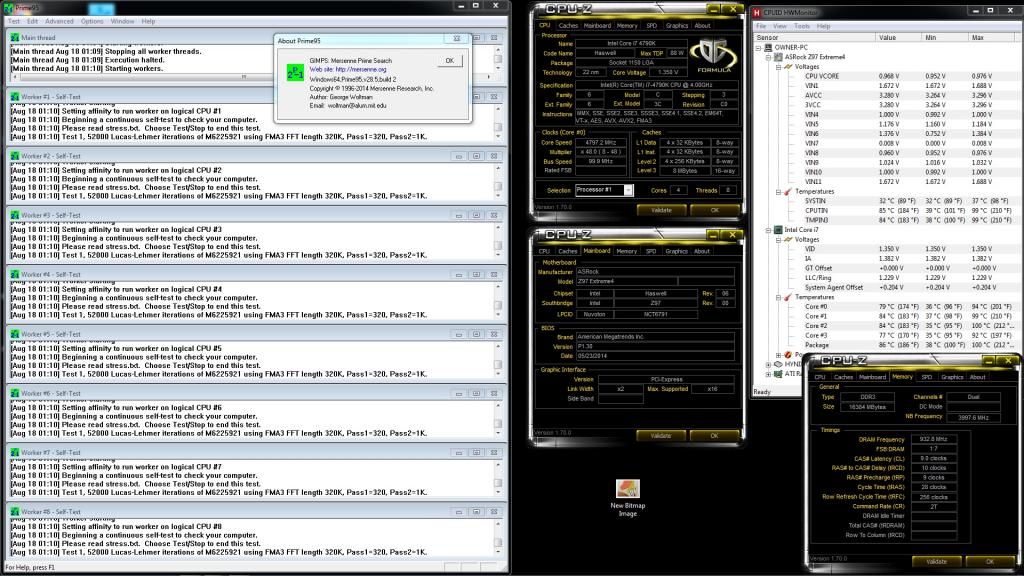With the new Z97 chipset, Intel has introduced a few new features into the series for industry adoption. Following on, we’ll take a look at some of these features that Asrock has integrated into their offerings.
With the increasing capacity limits that hard disks of the past and solid state drives (SSD) of the present hitting its capacity

erformance limits, there has been a fervent call for a new standard which allows for more bandwidth for higher speed throughput, resulting in the birth of SATA 3.2 standards. At present, storage providers have utilized the PCH/Southbridge, which has evolved from IDE SATA1 SATA2 SATA3, doubling in bandwidth with every transistion of up to 6 Gbps / 600 MB/s in the present SATA3.0 standard. With the use of PCIe lanes as the new transmission bandwidth, overall useable bandwidth throughput has been increased to up to 10 Mbps.
By utiilizing PCIe lanes as a data transmission option, the increased bandwidth allows for new storage options to be included into the 9 series chipset, namely the Next Generation Form Factor (NGFF) (also known as M.2) and the SATA Express. A quick read on what it is and how it works is as follows:
NGFF/M.2
M.2 - Wikipedia, the free encyclopedia or
https://www.sata-io.org/sata-m2-card
SATA Express:
SATA Express - Wikipedia, the free encyclopedia or
https://www.sata-io.org/sata-express
A quick and simple comparsion is as described by Toms Hardware and the ROG forum respectively
M.2 And SATA Express, Discussed - A 1400 MB/s SSD: ASRock's Z97 Extreme6 And Samsung's XP941 and
SSD Guide: M.2 PCI-Express, M.2 SATA, M-SATA And SATA Express - The Differences Explained!
M.2 is part of a new storage standard that SATA-IO has gazatted to replace the mSATA connectivity storage from the previous generation(s). Asrock has, in the Extreme 4, planned for the accomodation of the various different sizes of a M.2 SSD (namely the 30 mm, 42 mm, 60 mm, 80 mm and 110 mm). As of present, the M.2 SSD Socket 3 in the Extreme 4 shares the bandwidth with the SATA Express ports (which I’ll describe more later on) of up to 2x PCIe lanes.
M.2 support for this board is as below. Do note that this list is not exhaustive and newer cards may come in as time progresses.
The next new feature of the Z97 series is SATA Express, a new connectivity standard for the age old SATA devices gazatted in the SATA 3,2 standard. Utilizing 2 SATA3 ports in a RAID fashion and coupled with PCIe lanes as the bandwidth, it allows for the use of either a SATA or PCIe based device to achieve a up to 16 Gbps / 1969 MB/s (
Serial ATA - Wikipedia, the free encyclopedia). However, theoritcal limits are presently at 10 MB/s. At present, only Asus has shown the prototype of a new SATA Express device in it’s Hyper Express SSD (
A first look at SATA Express with Asus' Hyper Express storage device - The Tech Report - Page 1).
The 3rd feature in the Extreme 4 is the presence of a HDD Saver port, a software controlled power output which allows you to power on or off up to 2 hard disks at will. Controlled by the A-tuning software in the Asrock software suite, it allows users to power down not-in-use hard disks. The main gripe i have with this is the inability to power down individual hard disks instead. This is something that I personally hope that Asrock would improve on.