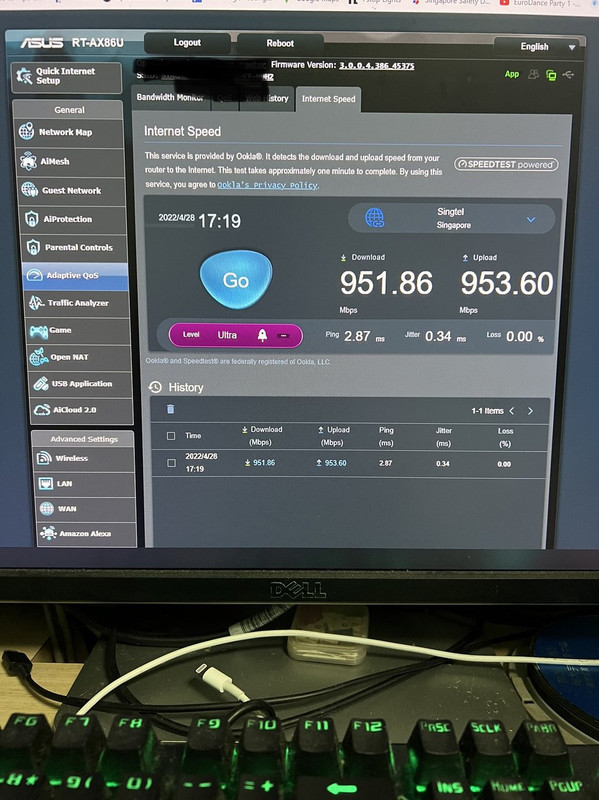as Xiaofan put it it, if you're using singTel, high chances that router they gave is giving way ,
do note, you ought to disable the 5Ghz on the singTel issued router, and hide + lower the power settings of its 2.4Ghz [ if you're experiencing drops ]
as for AP mode, it might give some hope, though,
basic troubleshootings stands : tried changing the LAN cables between your ax86u and the SingTel Router ?
- factory reset both and see if it holds for couple of days ?
- are you using the correct wifi ? 5Ghz with channel 140 might be bad idea if your neighbours are using the same channel [ cluster af signal ]
- is the router [ ax86u ] within expected speeds ? aka 1 thick wall and 4m away , should be only 600Mbps to 500Mbps depending on interference [ im roughly estimating ]
Since the problems gets resolve after factory resetting the asus router ,
just for testing if it holds for the week :
try getting the asus merlin firmware,
with the following settings :
Under wireless, General
Do disable Smart Connect


opt for 80mhz non dfs channel first, aka nothing inbetween 60 to 140 channel [ irrc . correct me if im wrong here ]
Guys currently I am having this issue where after 1week + my Asus AX86u gives a very very Low download speed, high ojng and everything just bad but wifi signal is still full bar until I reboot both the Asus AX86u then it goes back to normal.
1 of the the solution I can think of it’s the scheduler reboot but I wanna see if there’s an alternative
By right this should not happen.
Which SingTel plan?
Are you using SingTel ONT or ONR?
Have you upgraded to the latest version of FW?
What are the options you enabled in the FW (eg: AIProtection, Adaptive Cloud, etc)?
SingTel ONR, yes latest firmware for the routers, I don’t have any features enabled most of my settings are default except for wifi settings n etc. hmm for the time being I’ve put the first
You may want to set your Asus router to AP mode to see if that helps. If you run in router mode, you have Double NAT which should not cause your problem though. But you can try it to see if that helps.
Ref:
https://kb.netgear.com/30186/What-is-double-NAT-and-why-is-it-bad