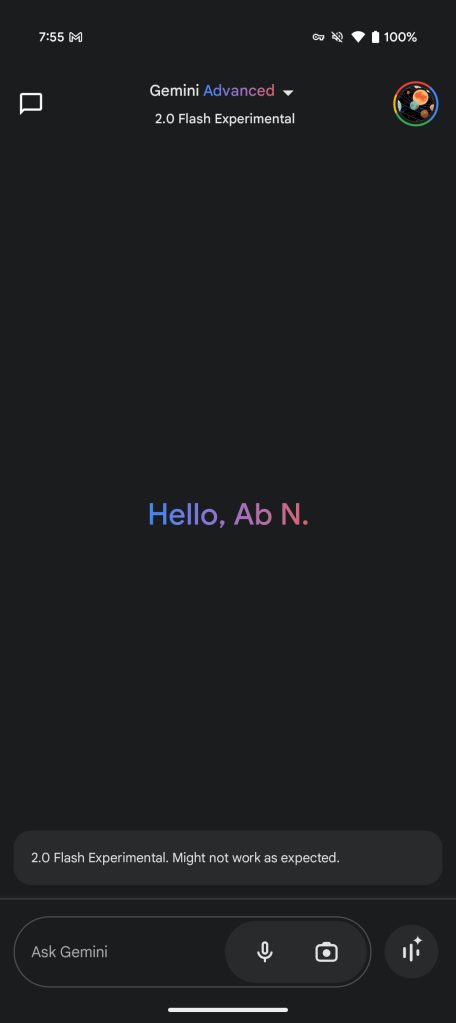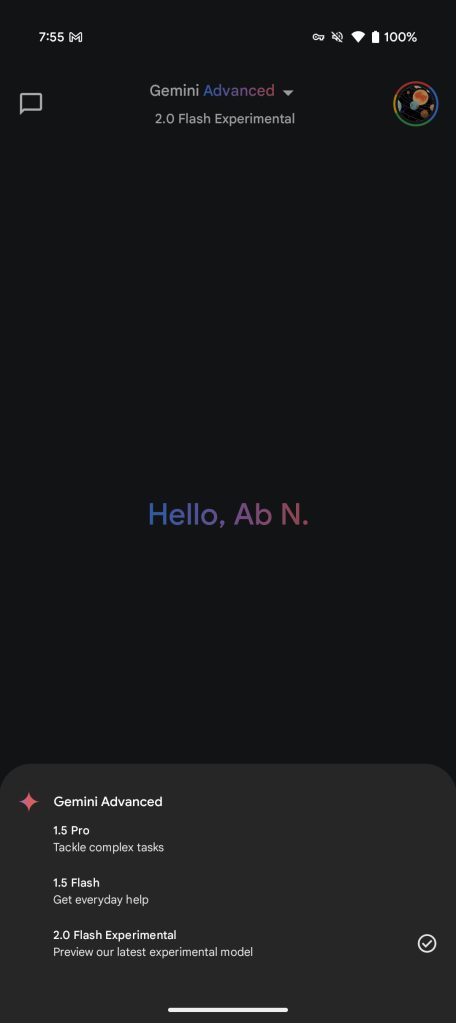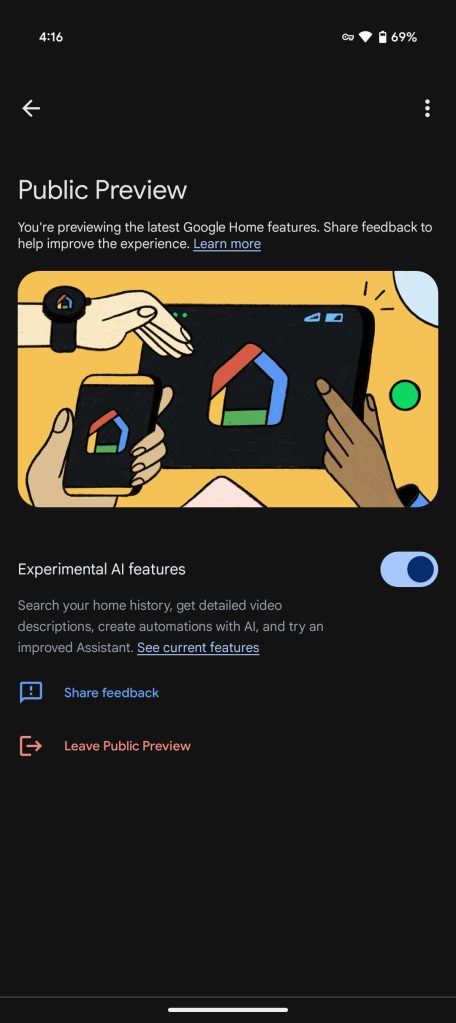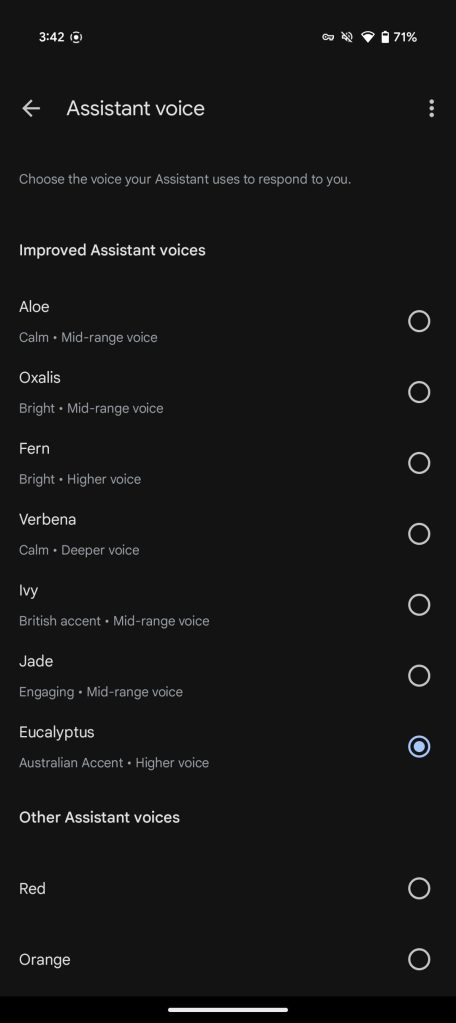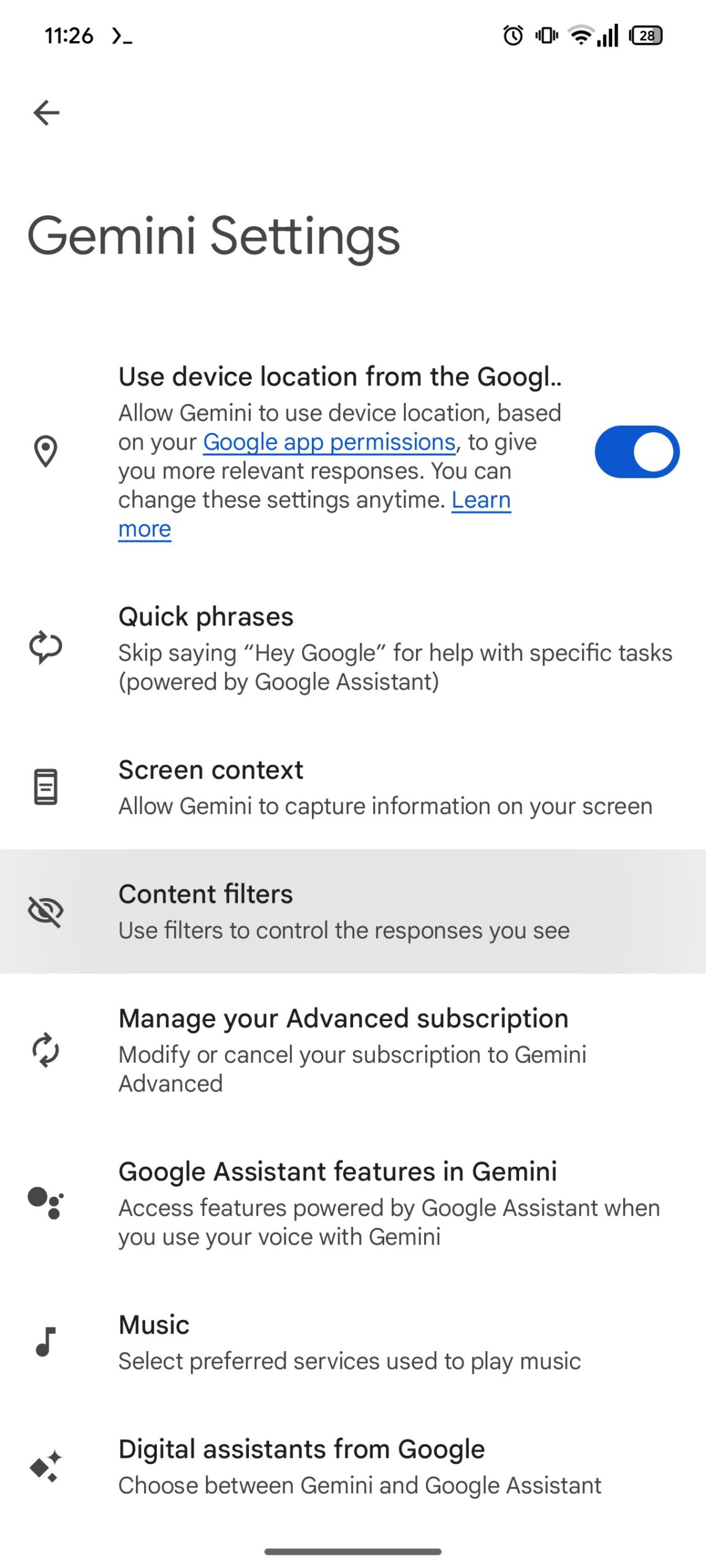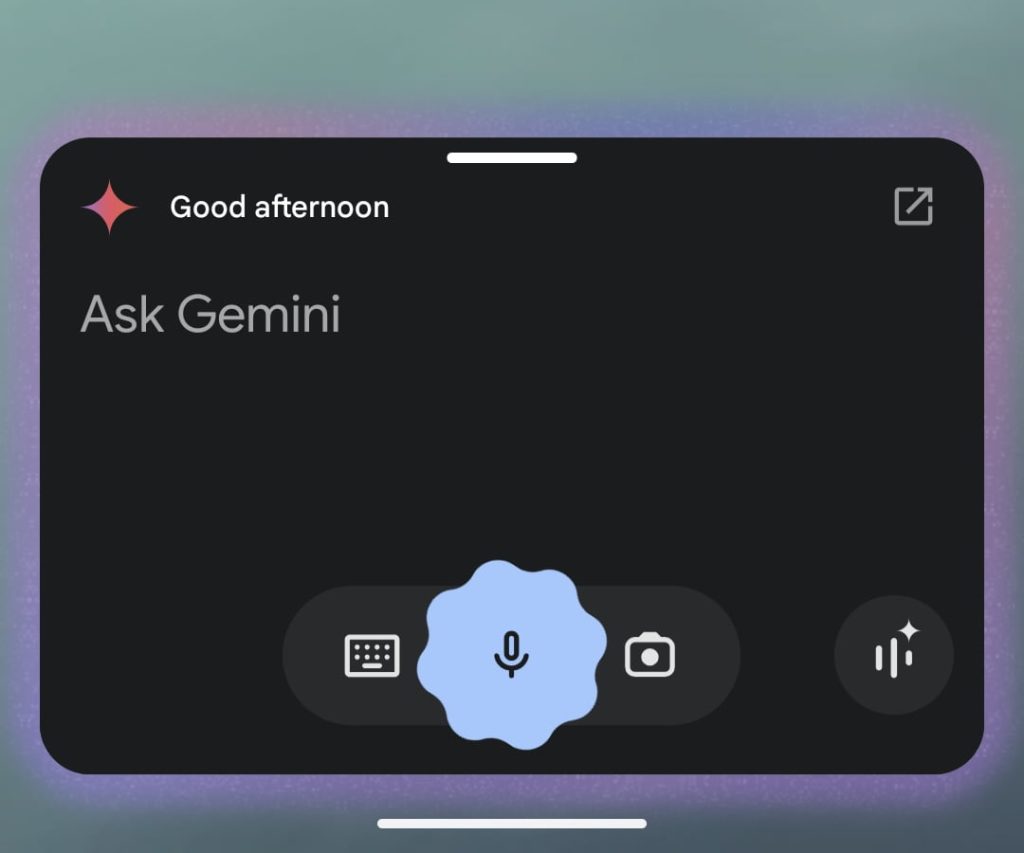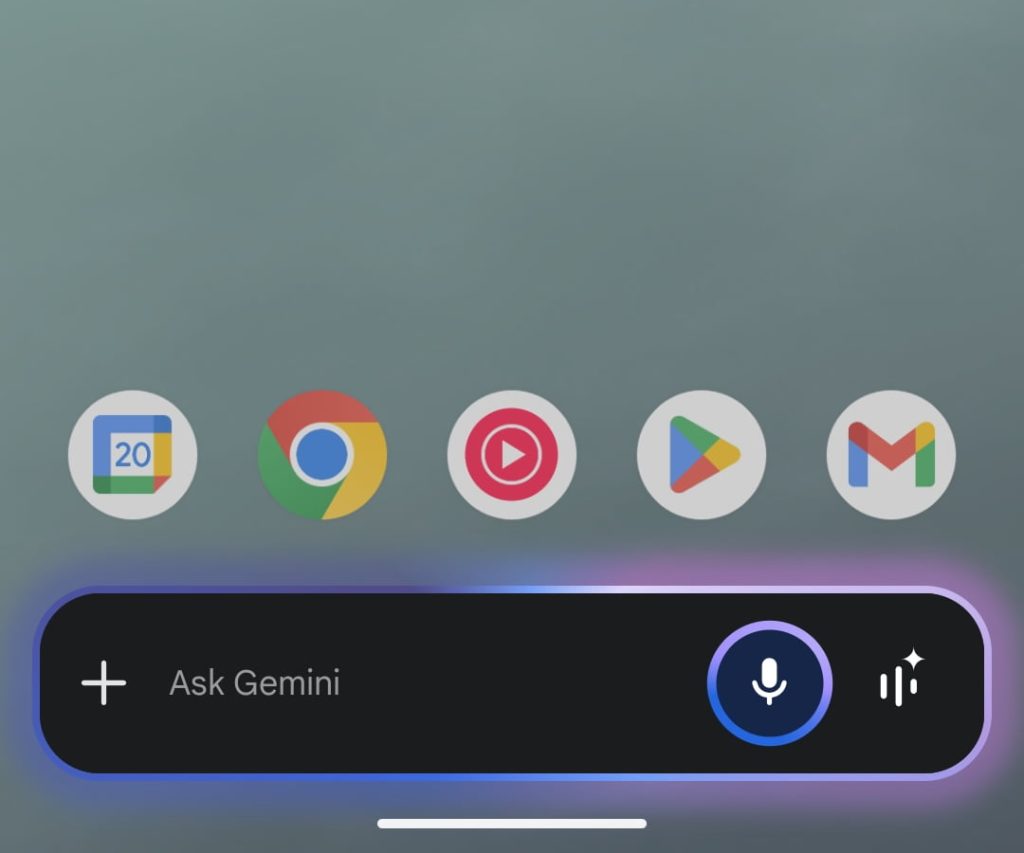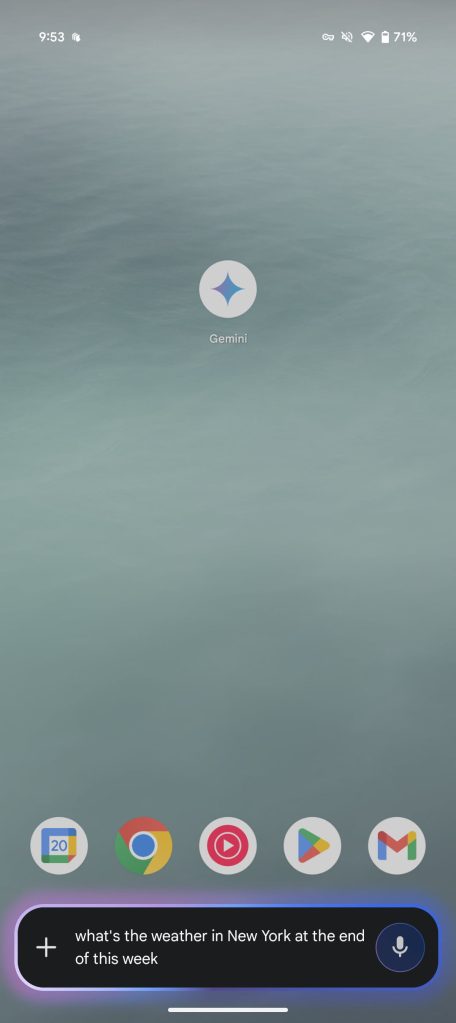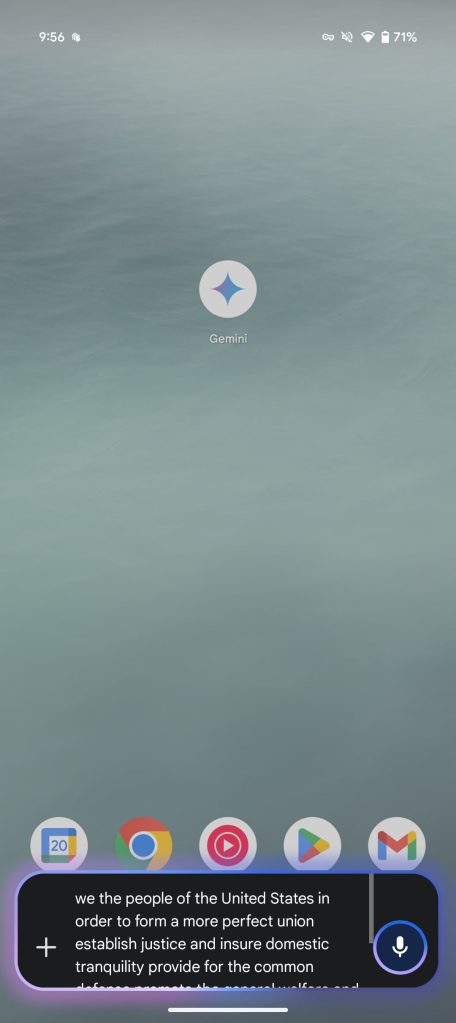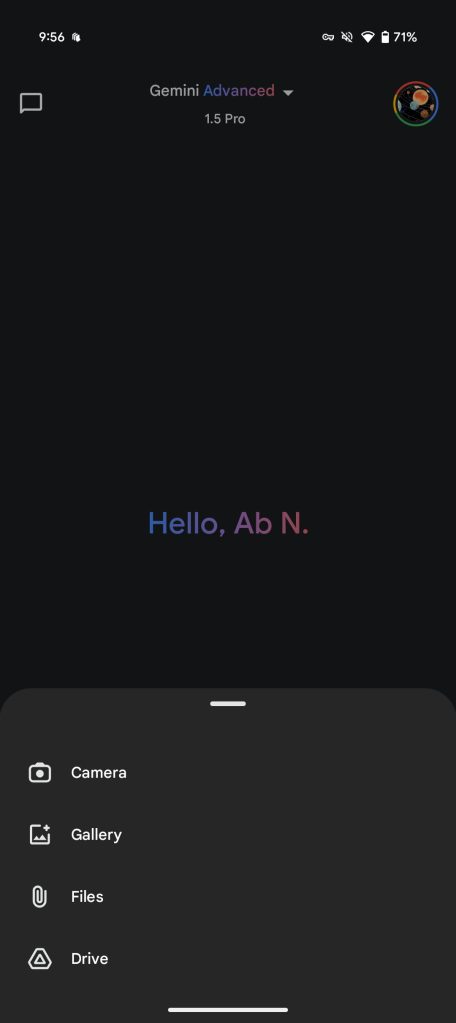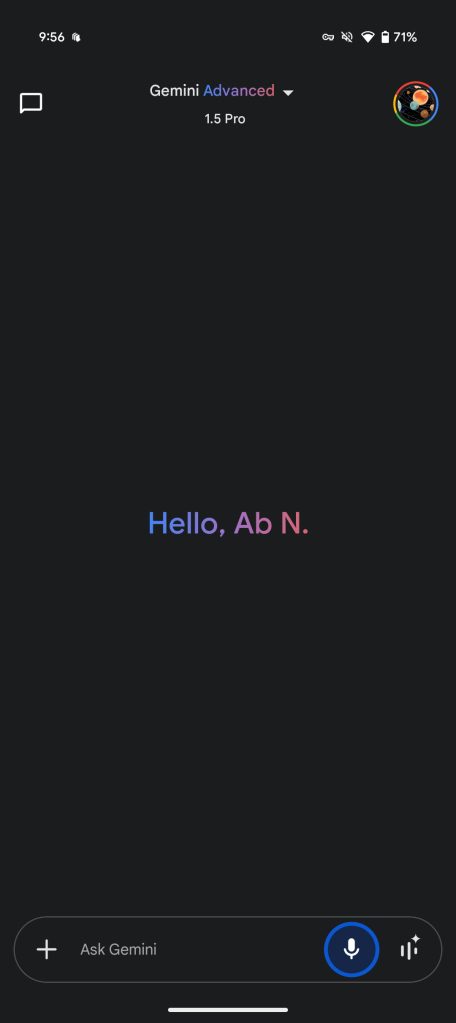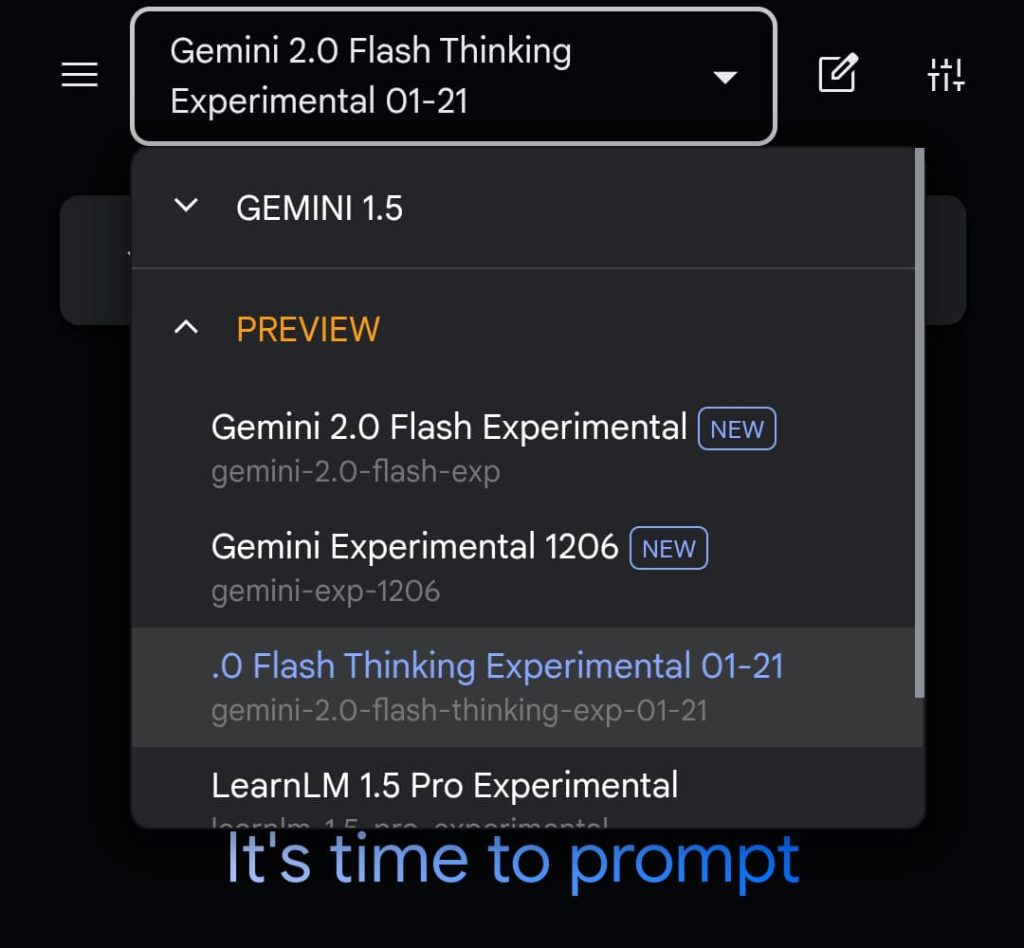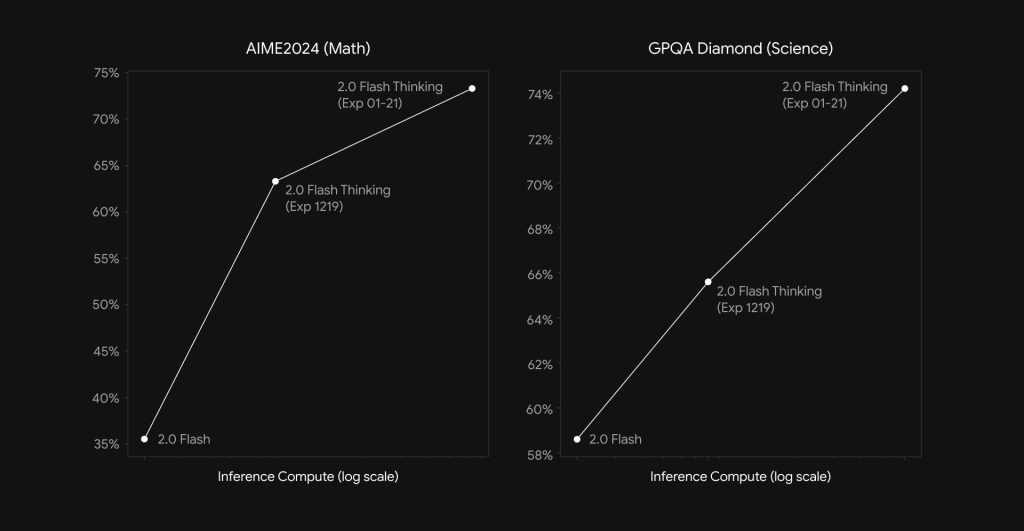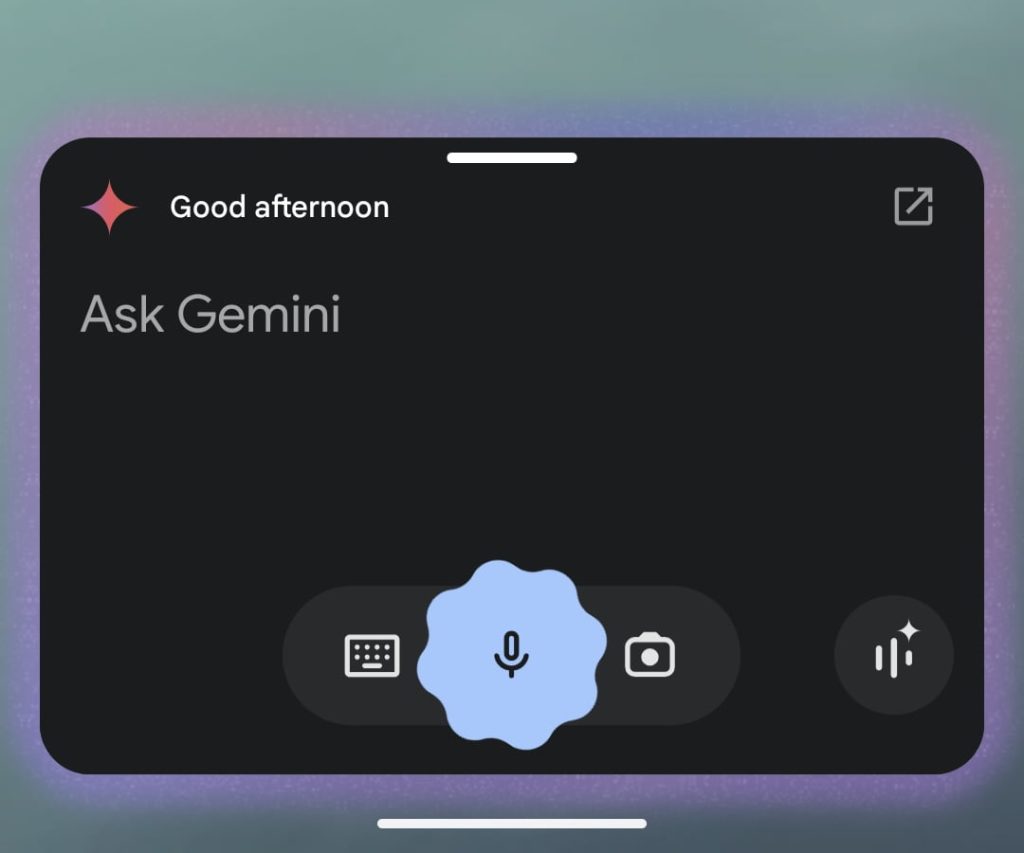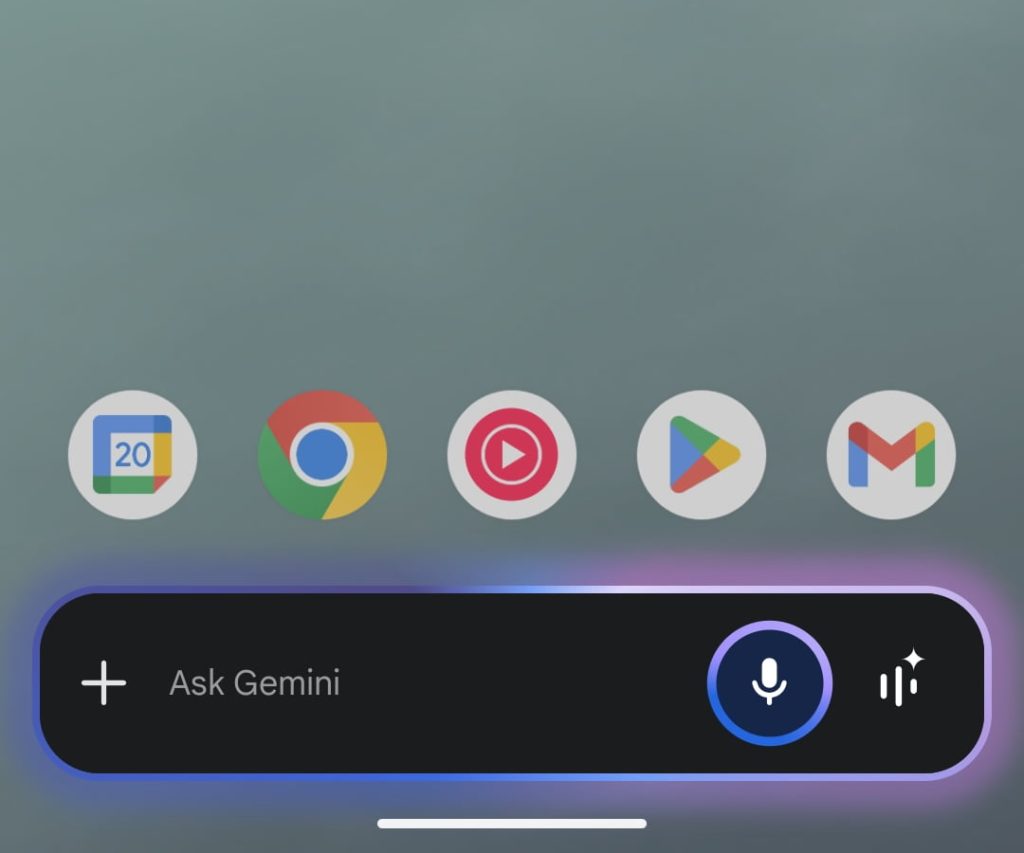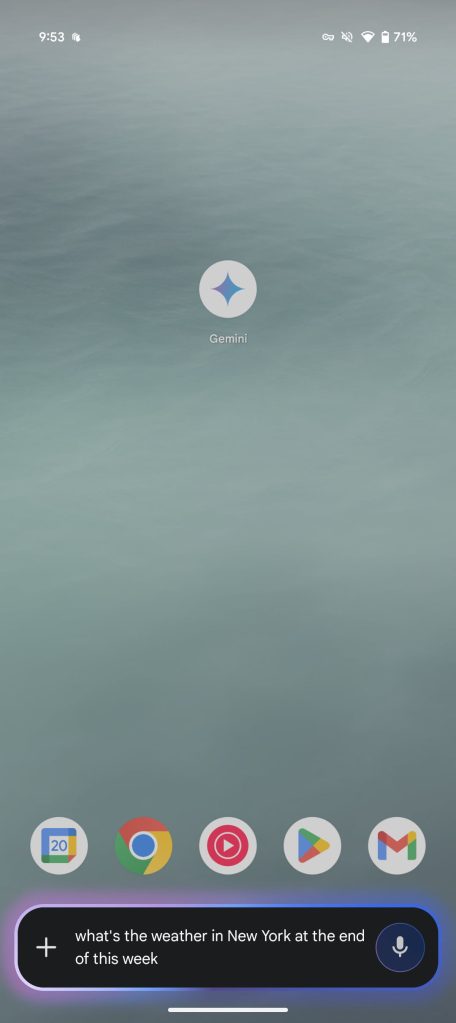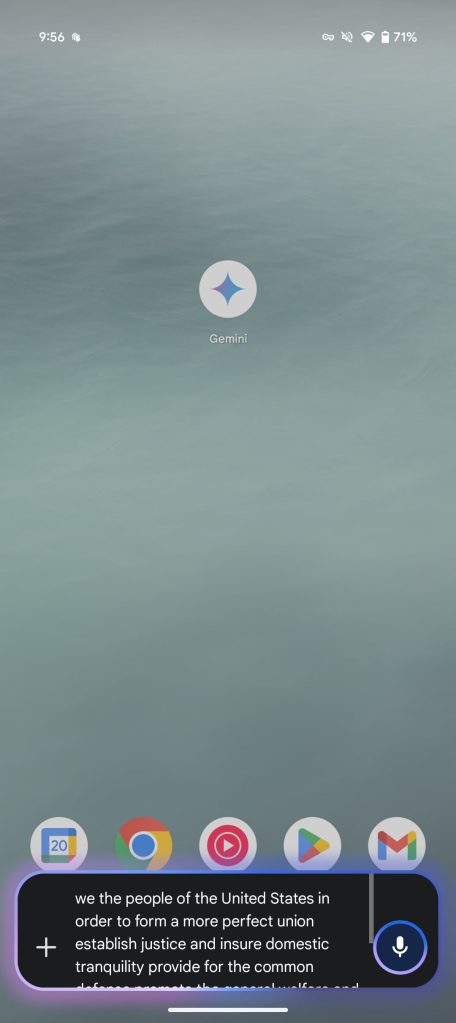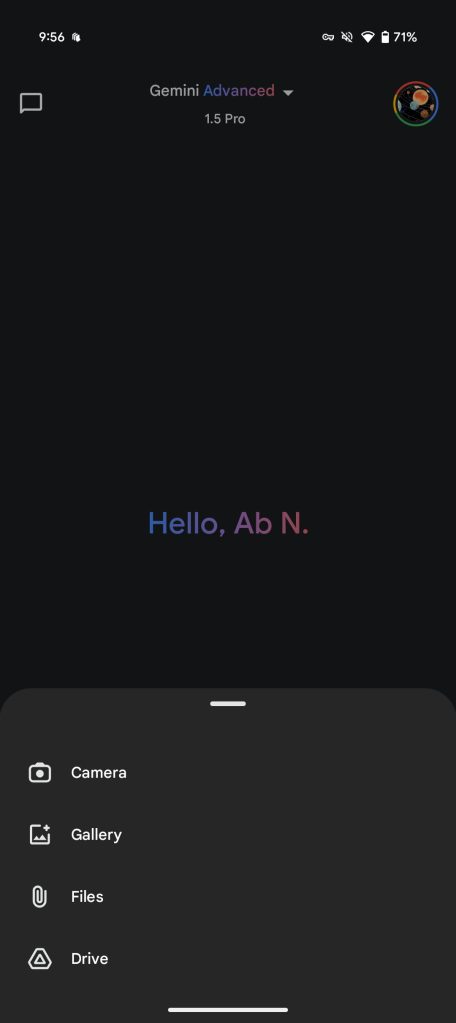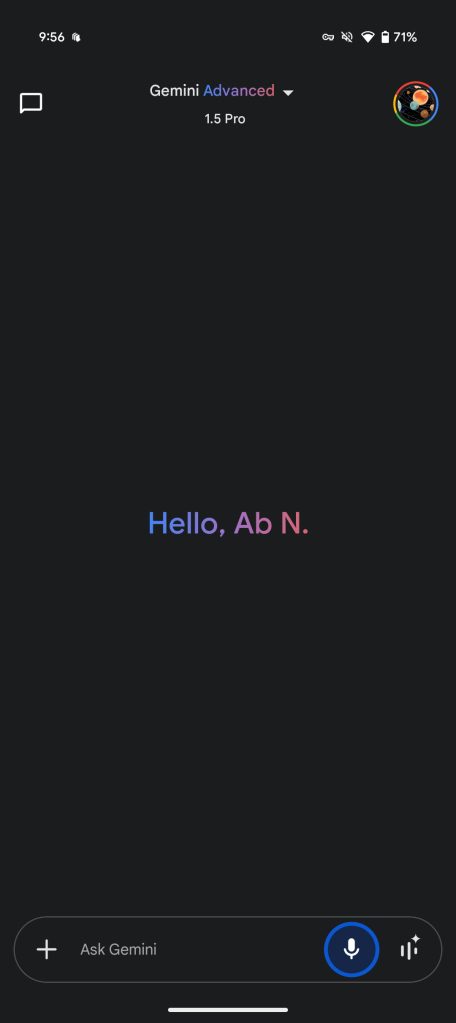TL;DR
- Google could be about to give users new settings to control Gemini responses.
- This “content filter” would presumably offer control over the extent to which Gemini censors itself.
- The Gemini API already has settings for “harm categories” accessible to developers.
Artificial intelligence has been working its way into practically everything this past year, and when it comes to AI and Google,
Gemini is the name of the game. The company’s been working hard at improving its models, and earlier this month announced
Gemini 2.0. Because of the sort of power AI offers, companies like Google dedicate a lot of time to thinking about the sort of protections their AI systems need to have in place. Right now, we’re taking a look at a new way that Gemini may soon give users more control over the sort of content it generates.
Today we’re checking out version 15.51.24.sa.arm64 beta of the Google app for Android. While this isn’t yet publicly facing and live just yet, we were able to activate a new option under Gemini settings that appears to be preparing for the ability to filter Gemini output by content.
At the moment, selecting this option doesn’t do anything useful, and only takes us to a URL on Google’s Gemini site that’s not yet up. While that makes it a bit difficult to say with much certainty how this setting is likely to work, we can make a few inferences based on what we already know about Gemini.
Google already has some formal policies in place about
what it’s OK to do with Gemini, and extending from that, also has some goals for the sort of content it tries to
steer Gemini towards avoiding. Developers, in particular, have had access to some reasonably fine-grained
Gemini safety settings, giving them control over a number of “harm categories” including hate speech, harassment, and sexually explicit content.
Knowing that all that’s currently available, it might be possible that Google could be extending some level of that same control to end users of Gemini in Android and on the web. That said, Google could go in any number of directions when it comes to its implementation here, from the sort of broad, developer-level filters the API has now, to ones that are maybe even more restrictive, all in the interest of preventing Gemini from sharing anything particularly repugnant.
Right now, it’s hard to say when this new option might go live, but we’ll be keeping an eye out for any further motion.