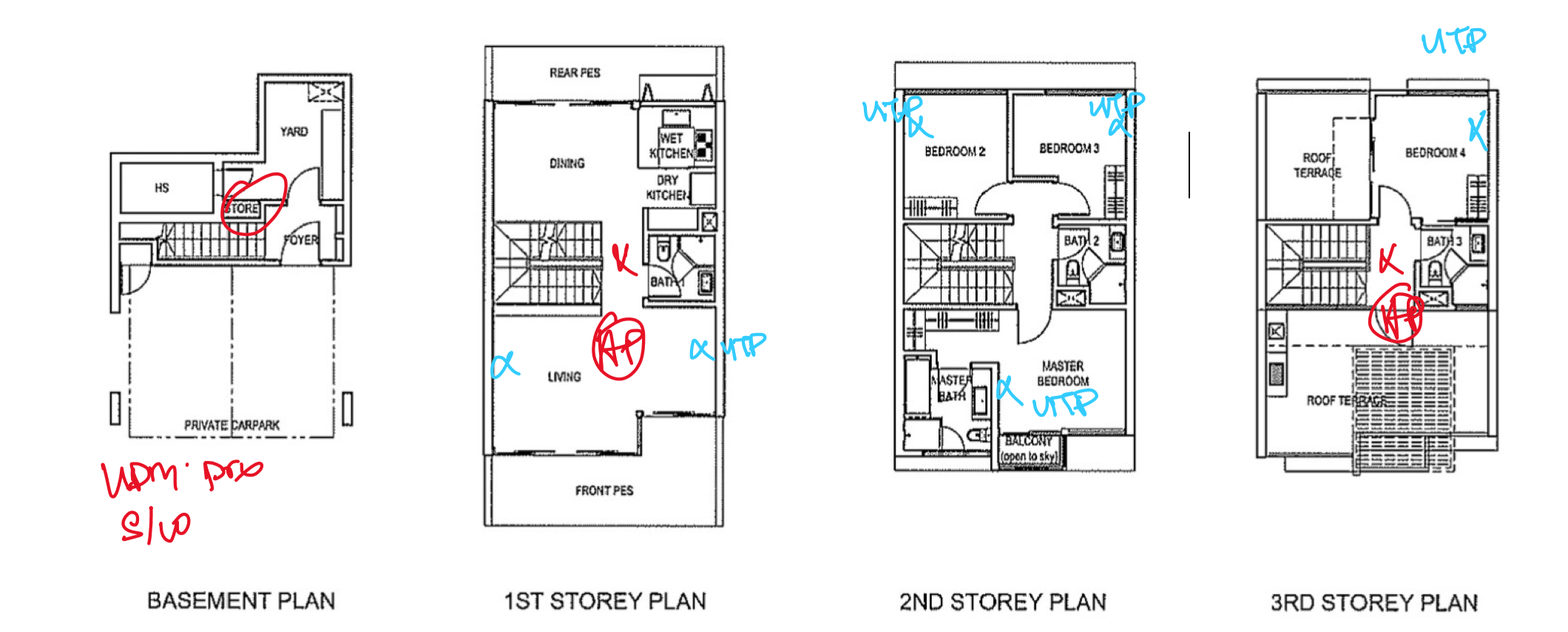Wonderful, thanks xiaofan. I got it to work following the instructions of (2) + lots of trial and error and reading.
For others who are using UDM + Singtel ONT, can try following the instructions to get your internet and IPTV. Hopefully this can work for you guys who are also wrecking your brains.
Requirements:
1. UDM
2. Switch (I'm using ubiquiti here) [Honestly, now that I think about it, it MIGHT be possible for this to work without a switch, but since I already got it already, I just went ahead with using it. Plus, I'm tired of redoing this whole thing already, plus I'm using it to power my nanoHD.]
*** Make sure that you configure the ubiquiti switch first! I connected the switch to UDM directly first and configured the ports accordingly. There is no hard and fast rule as to which ports you can use. It depends on your own needs. I used 5 in total.
3. Patience (Lowkey wanted to just give up and get an ONR or something)
** Make sure that you follow the instructions here (https://community.ui.com/questions/...-/8e00582f-3c75-4815-983f-a5c7fd0aad2c?page=2) to set up internet + IPTV VLAN.
For those who are wondering how to tag/untag VLAN, I think I got it figured out already:
-> Make sure that you are using the classic interface first.
-> Navigate to settings -> profiles -> switch ports
-> Click on "Add a new port profile"
-> For example, to tag the MioTV + Internet VLAN, here is how it is supposed to be:
These are the port profiles I ended up having on the switch:
1) Port 1: VLAN 10, 20, 100 tagged (connected to ONT)
2) Port 3: VLAN 10 tagged (Connected to UDM WAN)
3) Port 5: VLAN 100 untagged (connected to UDM port 1)
4) Port 8: VLAN 20 untagged (connected to set up box for TV)
So, ultimately these should be the switch port profiles (based on the one I showed earlier)
**Also: Turn off "Auto optimise network". This cancerous "feature" cost me a lot of time as well, I thought my setup was wrong.
** Instructions updated 13.6.2021
For others who are using UDM + Singtel ONT, can try following the instructions to get your internet and IPTV. Hopefully this can work for you guys who are also wrecking your brains.
Requirements:
1. UDM
2. Switch (I'm using ubiquiti here) [Honestly, now that I think about it, it MIGHT be possible for this to work without a switch, but since I already got it already, I just went ahead with using it. Plus, I'm tired of redoing this whole thing already, plus I'm using it to power my nanoHD.]
*** Make sure that you configure the ubiquiti switch first! I connected the switch to UDM directly first and configured the ports accordingly. There is no hard and fast rule as to which ports you can use. It depends on your own needs. I used 5 in total.
3. Patience (Lowkey wanted to just give up and get an ONR or something)
** Make sure that you follow the instructions here (https://community.ui.com/questions/...-/8e00582f-3c75-4815-983f-a5c7fd0aad2c?page=2) to set up internet + IPTV VLAN.
For those who are wondering how to tag/untag VLAN, I think I got it figured out already:
-> Make sure that you are using the classic interface first.
-> Navigate to settings -> profiles -> switch ports
-> Click on "Add a new port profile"
-> For example, to tag the MioTV + Internet VLAN, here is how it is supposed to be:
These are the port profiles I ended up having on the switch:
1) Port 1: VLAN 10, 20, 100 tagged (connected to ONT)
2) Port 3: VLAN 10 tagged (Connected to UDM WAN)
3) Port 5: VLAN 100 untagged (connected to UDM port 1)
4) Port 8: VLAN 20 untagged (connected to set up box for TV)
So, ultimately these should be the switch port profiles (based on the one I showed earlier)
**Also: Turn off "Auto optimise network". This cancerous "feature" cost me a lot of time as well, I thought my setup was wrong.
** Instructions updated 13.6.2021
Last edited: