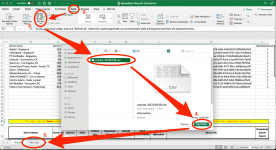hi all, as an update ViewQwest support contacted me and managed to fix the problem.
I now get ~950 Mbps to ViewQwest local server at night.
Glad to hear that. What is the issue in the end?
hi all, as an update ViewQwest support contacted me and managed to fix the problem.
I now get ~950 Mbps to ViewQwest local server at night.
they assigned me a new IP.
| Server | Latency | Download | Upload | Loss |
|---|---|---|---|---|
| Singtel - Singapore (id = 25960) | 1.91ms (Jitter = 0.05ms) | 937.6Mbps (data used: 6.7GB) | 943.17Mbps (data used: 9.1GB) | 0.00% |
| ViewQwest - Singapore (id = 2054) | 2.82ms (Jitter = 0.14ms) | 941.56Mbps (data used: 3.7GB) | 936.93Mbps (data used: 8.7GB) | 0.00% |
| PT FirstMedia - Singapore (id = 7556) | 1.97ms (Jitter = 0.09ms) | 937.59Mbps (data used: 6.8GB) | 934.55Mbps (data used: 8.4GB) | N/A |
| Comcast - Sacramento, CA (id = 9436) | 176.66ms (Jitter = 0.06ms) | 896.48Mbps (data used: 11.1GB) | 116.79Mbps (data used: 1.3GB) | 0.00% |
| Spectrum - Los Angeles, CA (id = 16974) | 184.84ms (Jitter = 0.11ms) | 855.0Mbps (data used: 10.2GB) | 125.2Mbps (data used: 1.2GB) | 0.00% |
| University of Texas, Austin - Austin, TX (id = 16089) | 227.06ms (Jitter = 0.12ms) | 282.31Mbps (data used: 3.8GB) | 4.8Mbps (data used: 0.1GB) | 66.67% |
| Optus - Melbourne (id = 30932) | 106.85ms (Jitter = 0.07ms) | 920.42Mbps (data used: 12.5GB) | 184.47Mbps (data used: 2.6GB) | 0.00% |
| Misaka Network, Inc. - Tokyo (id = 44988) | 84.18ms (Jitter = 0.13ms) | 957.58Mbps (data used: 11.9GB) | 195.51Mbps (data used: 1.2GB) | 105.63% |
| Bell Mobility - Vancouver, BC (id = 17402) | 240.04ms (Jitter = 0.3ms) | 943.14Mbps (data used: 10.6GB) | 112.85Mbps (data used: 1.0GB) | 0.00% |
| Telstra International - Hong Kong (id = 44340) | 34.82ms (Jitter = 0.17ms) | 868.35Mbps (data used: 10.1GB) | 523.33Mbps (data used: 6.0GB) | 0.00% |
You'd think that, but static addressing makes for very inefficient use of the address space. With dynamic addressing they can move address blocks around according to how many customers they have on each node etc, with static that becomes harder.So you have a static IPv4 address and they change it for you, then the issue got resolved.
That sounds very strange. It seems to me there were issues from Viewquest side and they just want to find an excuse.
For example if your existing IP address segment has bad routing but that should just affect the international sites speed and should not really affect the local speed to Viewquest speed test server.
Anyway, glad that you sorted out the issue.
| Server | Latency | Download | Upload | Loss |
|---|---|---|---|---|
| PT FirstMedia - Singapore (id = 7556) | 1.9ms (Jitter = 0.15ms) | 940.97Mbps (data used: 3.7GB) | 927.55Mbps (data used: 9.3GB) | 0.00% |
| Comcast - Sacramento, CA (id = 9436) | 188.91ms (Jitter = 0.06ms) | 938.38Mbps (data used: 11.7GB) | 118.58Mbps (data used: 1.7GB) | 0.00% |
| Spectrum - Los Angeles, CA (id = 16974) | 174.72ms (Jitter = 0.17ms) | 909.31Mbps (data used: 11.5GB) | 135.45Mbps (data used: 1.9GB) | 0.00% |
| University of Texas, Austin - Austin, TX (id = 16089) | 236.65ms (Jitter = 0.11ms) | 209.37Mbps (data used: 2.8GB) | 55.72Mbps (data used: 0.7GB) | 0.00% |
| Optus - Melbourne (id = 30932) | 110.03ms (Jitter = 0.15ms) | 939.82Mbps (data used: 11.6GB) | 201.51Mbps (data used: 2.8GB) | 0.00% |
| Misaka Network, Inc. - Tokyo (id = 44988) | 80.89ms (Jitter = 0.11ms) | 746.03Mbps (data used: 5.8GB) | 164.16Mbps (data used: 2.3GB) | 0.00% |
| SIMPLYCONNECT - Dar es Salaam (id = 13902) | 448.83ms (Jitter = 0.15ms) | 2.69Mbps (data used: 0.0GB) | 19.25Mbps (data used: 0.3GB) | 0.00% |
| Celcom Axiata - Kuala Lumpur (id = 4956) | 223.25ms (Jitter = 0.17ms) | 387.97Mbps (data used: 3.8GB) | 120.41Mbps (data used: 1.5GB) | 0.00% |
| Bell Mobility - Vancouver, BC (id = 17402) | 243.57ms (Jitter = 0.12ms) | 928.18Mbps (data used: 10.5GB) | 135.33Mbps (data used: 1.3GB) | 0.00% |
| Telstra International - Hong Kong (id = 44340) | 32.66ms (Jitter = 0.1ms) | 939.51Mbps (data used: 9.6GB) | 595.08Mbps (data used: 8.3GB) | 0.00% |

version: '3.3'
services:
speedtest:
container_name: speedtest
image: henrywhitaker3/speedtest-tracker:dev-arm
ports:
- 82:80
volumes:
- ./data:/config
environment:
- TZ=Asia/Singapore
- PGID=1000
- PUID=1000
- OOKLA_EULA_GDPR=true
logging:
driver: "json-file"
options:
max-file: "10"
max-size: "200k"
restart: unless-stoppedPS C:\work\speedtest\ookla-speedtest-1.1.1-win64> .\speedtest.exe -L
Closest servers:
ID Name Location Country
==============================================================================
31293 Pacific Internet (S) Singapore Singapore
28640 Webe Digital Sdn Bhd Iskandar Puteri Malaysia
44962 Sunway Iskandar Nusajaya Malaysia
7311 M1 Limited Singapore Singapore
13623 Singtel Singapore Singapore
31180 Campana Singapore Singapore
5935 MyRepublic Singapore Singapore Singapore
7556 PT FirstMedia Singapore Singapore
4235 StarHub Mobile Pte Ltd Singapore Singapore
37744 Telekomunikasi Indonesia International Pte Ltd (Telin Singapore) Singapore SingaporeI'm curious, how is your home network wired up? Do you have two ISPs or you only have the Raspberry Pi 400 to do the routing but the ASUS AX82U in AP mode?I am using a Raspberry Pi 400 running OpenWRT as my router now. Its CPU is pretty fast. I am using the Ugreen USB to Gigabit Ethernet adapter as the WAN port and the built-in Gigabit Ethernet as the LAN port. Then I connect my free Singtel Mesh Router to the LAN port as the wireless AP. I have another Raspberry Pi 400 for running different distributions of Linux. Both can sustain near 1Gbps wired connection using SpeedTest-CLI or iperf3.
My Asus RT-AX82U has a weaker CPU which is not good enough for near 1Gbps wired connection using SpeedTest-CLI or iperf3. So I have another Intel J4105 mini PC connected to both my RT-AX82U and my Raspberry Pi 400. With that Intel J4105 mini PC, I can run easily different utilities like SpeedTest-CLI, iperf3, librespeed-go, etc. I am also experimenting with Docker on the Intel J4105 mini PC which has 4 LAN ports. Previously I was running pfSense using the Intel J4105 mini PC but I feel it is a bit wasted just running pfSense.
I'm curious, how is your home network wired up? Do you have two ISPs or you only have the Raspberry Pi 400 to do the routing but the ASUS AX82U in AP mode?
/tmp/mnt/AsusUSB3/root# ./speedtest
Speedtest by Ookla
Server: Singtel - Singapore (id = 13623)
ISP: Singtel Fiber
Latency: 1.19 ms (0.18 ms jitter)
Download: 807.30 Mbps (data used: 1.4 GB )
Upload: 937.78 Mbps (data used: 1.2 GB )
Packet Loss: 0.0%
Result URL: https://www.speedtest.net/result/c/9519aee6-815c-47a3-8cad-260999f00df7root@pve:~# ./speedtest
Speedtest by Ookla
Server: Singtel - Singapore (id = 13623)
ISP: Singtel Fiber
Latency: 1.40 ms (0.09 ms jitter)
Download: 946.01 Mbps (data used: 425.8 MB )
Upload: 946.71 Mbps (data used: 1.1 GB )
Packet Loss: 0.0%
Result URL: https://www.speedtest.net/result/c/89c9a669-9f2f-4904-acd6-5c7fc916a672root@debianct1:~# speedtest
Speedtest by Ookla
Server: Singtel - Singapore (id = 13623)
ISP: Singtel Fiber
Latency: 1.15 ms (0.13 ms jitter)
Download: 945.51 Mbps (data used: 460.6 MB )
Upload: 946.81 Mbps (data used: 1.1 GB )
Packet Loss: 0.0%
Result URL: https://www.speedtest.net/result/c/68ac9864-77b4-4e14-a9eb-9726b5e2a415So that means you're able to have two public IPs? I'm using SingTel ONT as well,Both of them are running in router mode with respective public IPv4 address. It is a special feature for Singtel ONT users where you can get two seperate networks, if you use a VLAN switch.
Ref: https://forums.hardwarezone.com.sg/...properly-singtel-asus-rt-ax86u.6564040/page-2
If you are not a Singtel ONT user, then you need to subscribe to dual 1Gbps plan (Singtel 1+1, Starhub 2Gbps, M1 2Gbps and MyRepublic 1+1) or dual ISP plans.
BTW, I have since switched the Raspberry Pi 400 OpenWRT installation to virtual pfSense VM running on Intel J4105 mini PC with PVE 7.0 virtualization plafform.
So that means you're able to have two public IPs? I'm using SingTel ONT as well,
Woah, that's pretty cool being able to have two sort of "separate" networksYes that is correct.
| Server | Latency | Download | Upload | Loss |
|---|---|---|---|---|
| Singtel - Singapore (id = 13623) | 1.59ms (Jitter = 0.08ms) | 948.39Mbps (data used: 3.4GB) | 946.07Mbps (data used: 9.1GB) | 0.00% |
| ViewQwest - Singapore (id = 2054) | 2.49ms (Jitter = 0.28ms) | 942.66Mbps (data used: 3.7GB) | 933.23Mbps (data used: 8.9GB) | 0.00% |
| PT FirstMedia - Singapore (id = 7556) | 1.52ms (Jitter = 0.22ms) | 929.79Mbps (data used: 6.6GB) | 935.2Mbps (data used: 8.9GB) | 0.00% |
| Comcast - Sacramento, CA (id = 9436) | 178.02ms (Jitter = 0.11ms) | 936.48Mbps (data used: 11.5GB) | 111.42Mbps (data used: 1.6GB) | 0.00% |
| Spectrum - Los Angeles, CA (id = 16974) | 174.69ms (Jitter = 0.11ms) | 939.7Mbps (data used: 11.8GB) | 144.29Mbps (data used: 1.3GB) | 0.00% |
| University of Texas, Austin - Austin, TX (id = 16089) | 223.75ms (Jitter = 0.22ms) | 263.44Mbps (data used: 2.5GB) | 16.07Mbps (data used: 0.3GB) | 0.00% |
| Optus - Melbourne (id = 30932) | 109.47ms (Jitter = 0.08ms) | 941.73Mbps (data used: 11.0GB) | 176.24Mbps (data used: 2.5GB) | 0.00% |
| Misaka Network, Inc. - Tokyo (id = 44988) | 88.93ms (Jitter = 0.74ms) | 710.52Mbps (data used: 5.7GB) | 148.87Mbps (data used: 2.2GB) | 117.65% |
| SIMPLYCONNECT - Dar es Salaam (id = 13902) | 459.97ms (Jitter = 0.19ms) | 3.55Mbps (data used: 0.0GB) | 6.43Mbps (data used: 0.1GB) | 0.00% |
| Celcom Axiata - Kuala Lumpur (id = 4956) | 214.45ms (Jitter = 0.09ms) | 452.95Mbps (data used: 4.3GB) | 107.86Mbps (data used: 1.5GB) | 0.00% |
| Bell Mobility - Vancouver, BC (id = 17402) | 249.2ms (Jitter = 0.06ms) | 808.62Mbps (data used: 9.7GB) | 101.27Mbps (data used: 1.4GB) | 0.00% |
| Telstra International - Hong Kong (id = 44340) | 40.2ms (Jitter = 0.03ms) | 942.4Mbps (data used: 9.6GB) | 934.04Mbps (data used: 10.2GB) | 0.00% |
| ChinaTelecom 5G - Guangzhou (id = 27594) | 192.41ms (Jitter = 1.2ms) | 114.58Mbps (data used: 1.2GB) | 1.4Mbps (data used: 0.0GB) | 555.56% |
| China Telecom - Shanghai (id = 3633) | 189.45ms (Jitter = 2.78ms) | 315.33Mbps (data used: 4.0GB) | 1.81Mbps (data used: 0.0GB) | N/A |
| ChinaUnicom YunNan - KunMing (id = 39012) | 95.71ms (Jitter = 0.29ms) | 348.55Mbps (data used: 3.2GB) | 241.69Mbps (data used: 2.1GB) | N/A |
| server name | latency | packet loss | download | upload |
| Singtel - Singapore | 2.307 | 0 | 78230203 | 59095273 |
| ViewQwest - Singapore | 2.36 | 0 | 94239038 | 59455518 |
| PT FirstMedia - Singapore | 2.704 | 0 | 81625058 | 59468351 |
| Comcast - Sacramento, CA | 169.704 | 0 | 1473473 | 1485025 |
| Spectrum - Los Angeles, CA | 167.497 | 0 | 1554639 | 1578176 |
| University of Texas, Austin - Austin, TX | 204.914 | 0 | 1245507 | 1320296 |
| Optus - Melbourne | 216.4 | 0 | 1176172 | 1186917 |
| Misaka Network, Inc. - Tokyo | 84.049 | 0 | 2919118 | 2768793 |
| SIMPLYCONNECT - Dar es Salaam | 276.79 | 0 | 949721 | 944697 |
| Celcom Axiata - Kuala Lumpur | 10.315 | 0 | 21267989 | 23041270 |
| Bell Mobility - Vancouver, BC | 193.863 | 0 | 1378869 | 1366381 |
| Telstra International - Hong Kong | 32.127 | 0 | 7294323 | 5511478 |
| ChinaTelecom 5G - Guangzhou | 234.171 | 0.416667 | 671277 | 296194 |
| China Telecom - Shanghai | 429.5 | N/A | 214935 | 124409 |
| ChinaUnicom YunNan - KunMing | 150.788 | N/A | 1698352 | 1691005 |
Looks good. I attached an Excel spreadsheet in the first post that automatically formats the raw CSV results so it's more human readable.results for myrepublic. looks OK except the China servers.