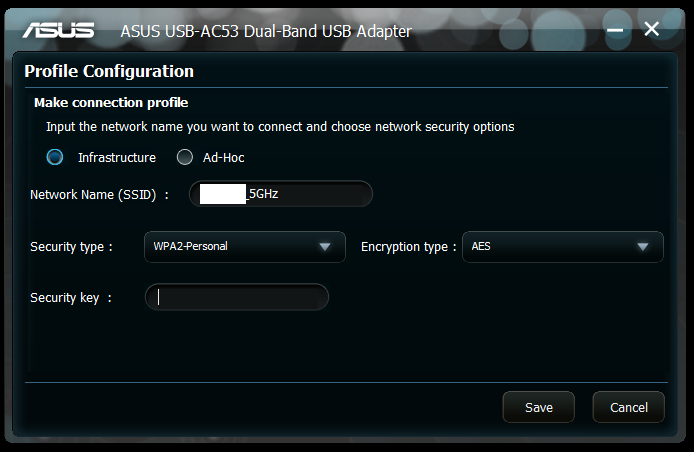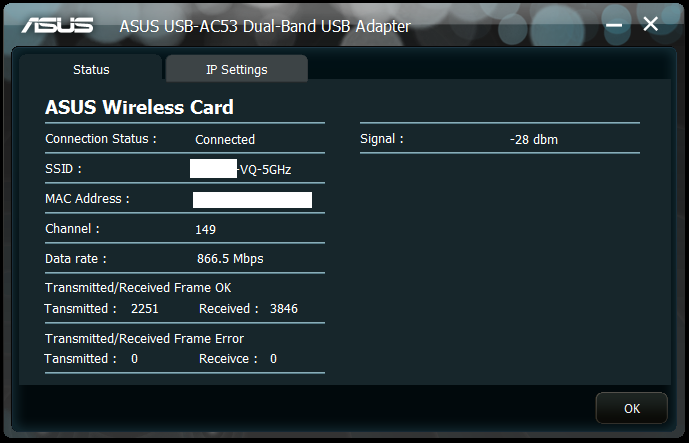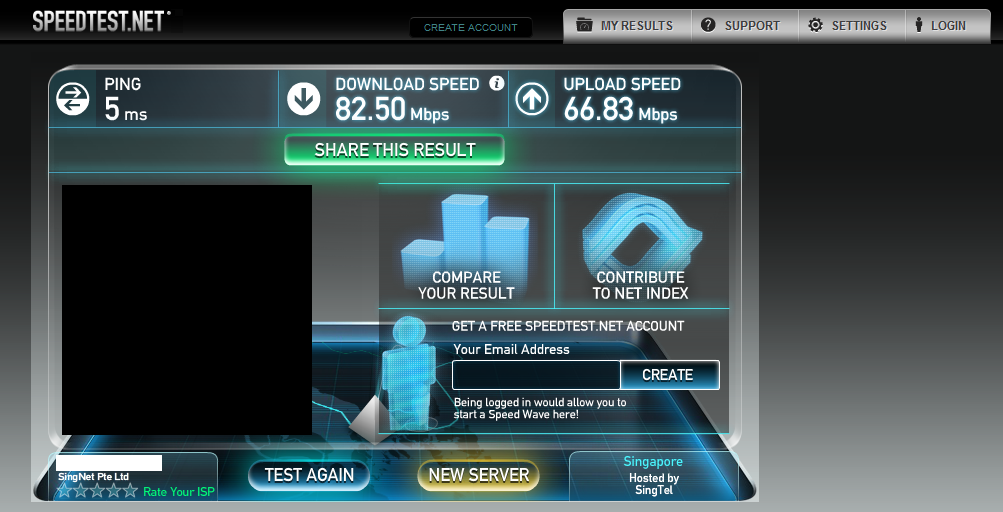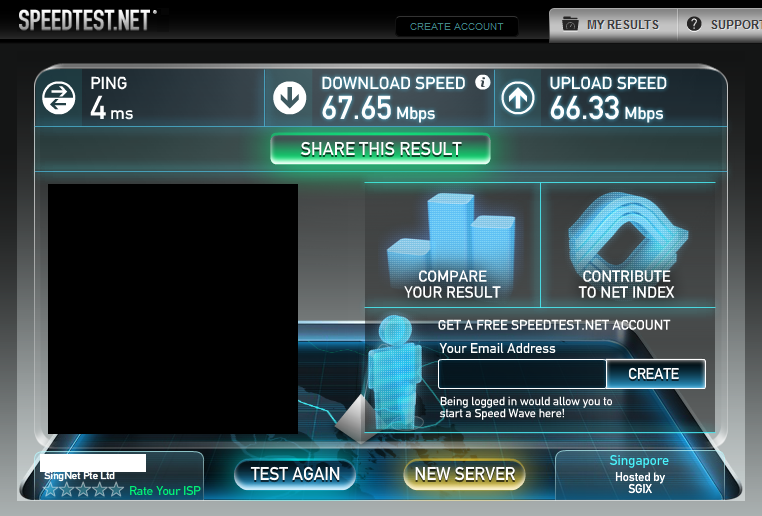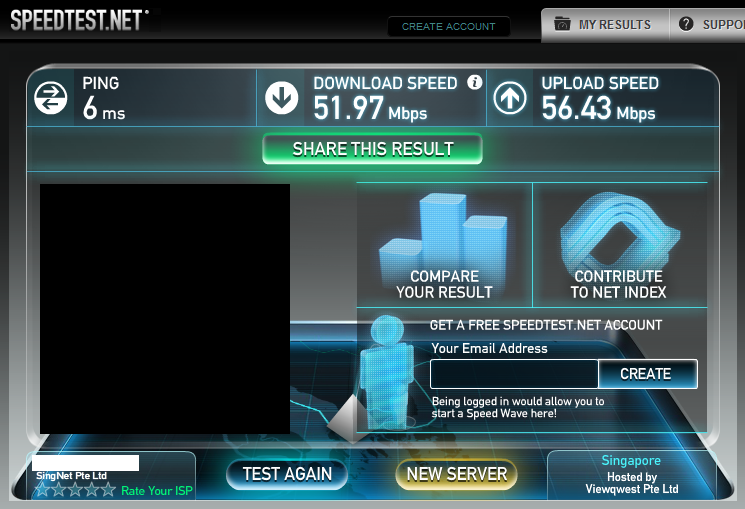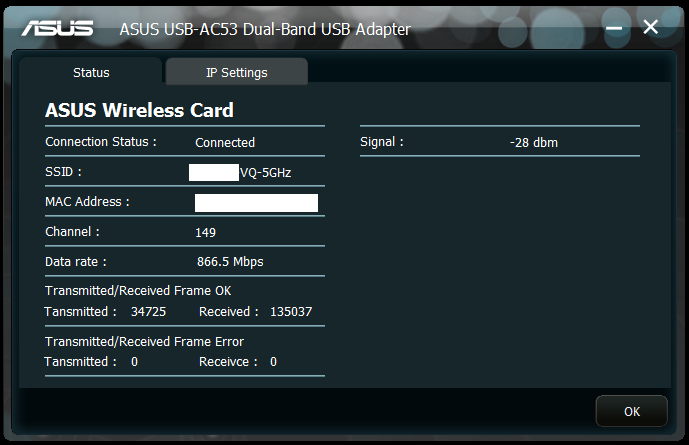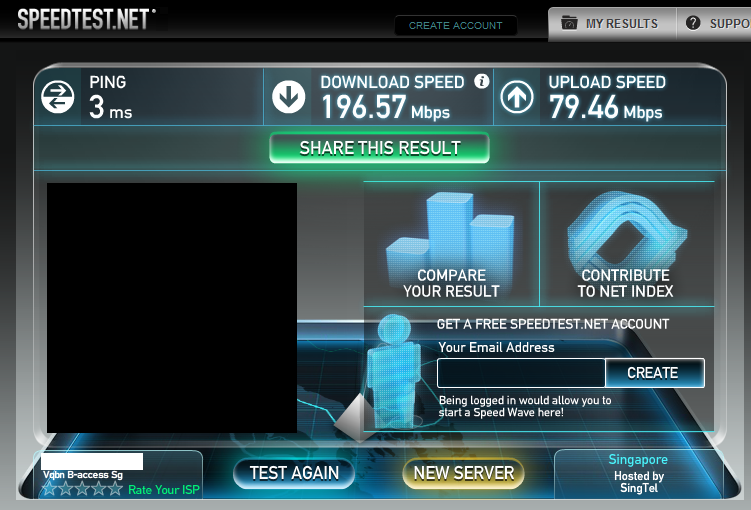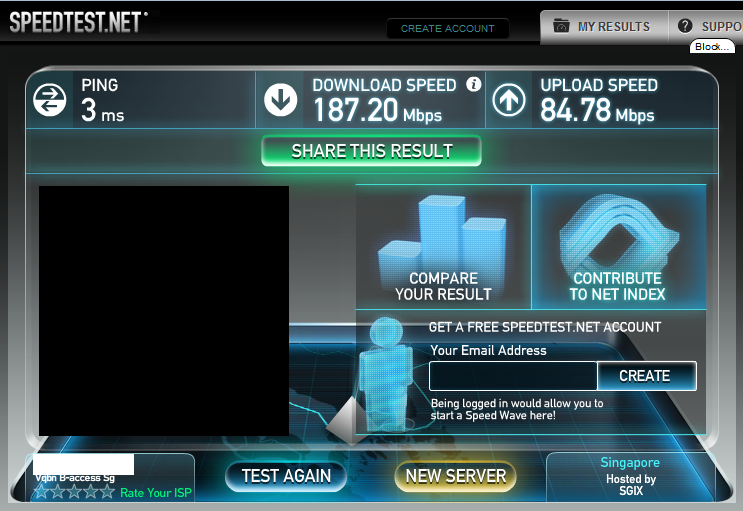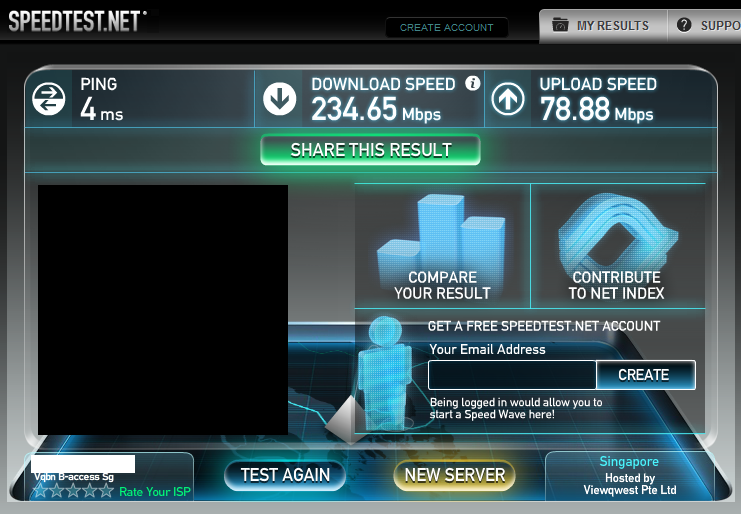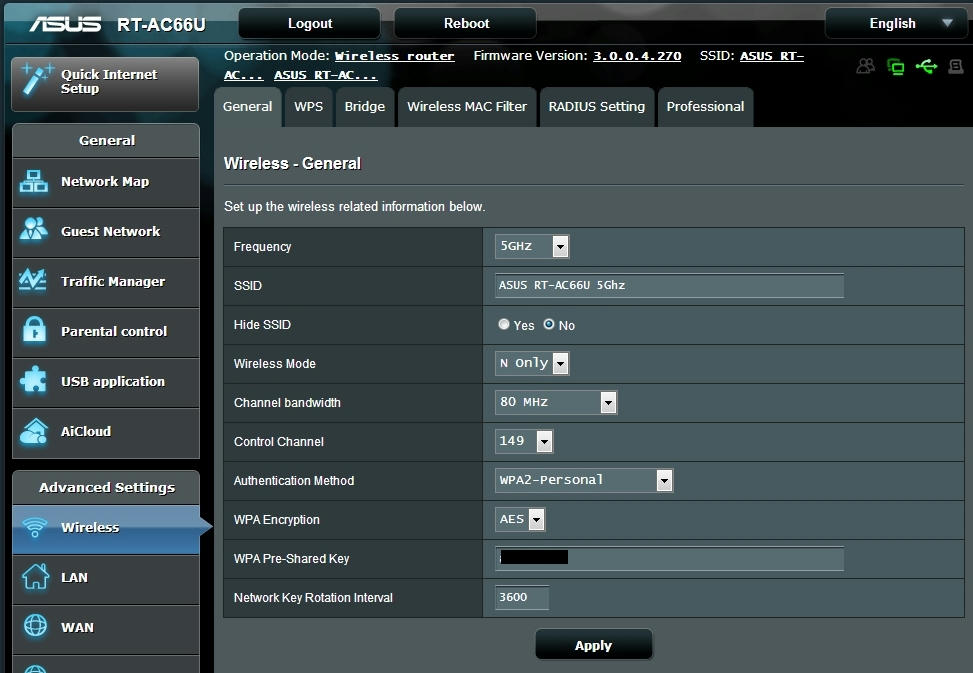maylyn
Master Member
- Joined
- Jul 12, 2007
- Messages
- 4,861
- Reaction score
- 77
With the emergence of Draft AC routers since from the 3rd quarter of 2012, ASUS RT-AC66U router have been in the forefront of being the best AC routers worldwide coupled with excellent feature sets rich firmware but AC related adapters are still out of action for quite some time
At last with the announcement and the product launch of ASUS PCE-AC66 and ASUS USB-AC53 locally, one can look forward in fully utilizing their ASUS RT-AC66U routers
So here goes
ASUS AC adapters

ASUS USB-AC53

What's inside

ASUS USB-AC53 Adapter, Extension USB Cradle, ASUS Notebook NetClip, Extension USB Cable, Support CD

Rear
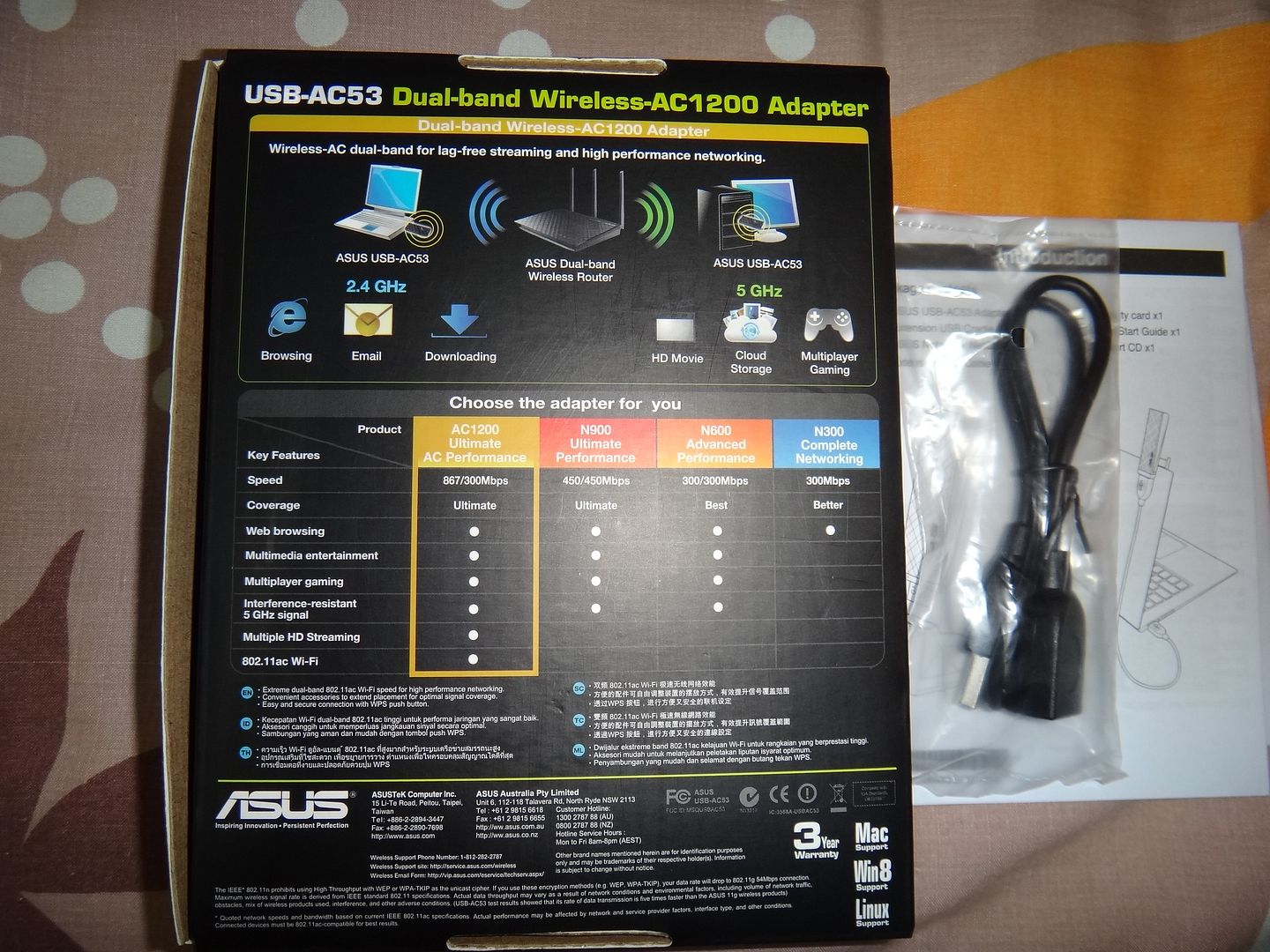
Stylish cradle to provide ease of use in situations of hard to reach USB ports

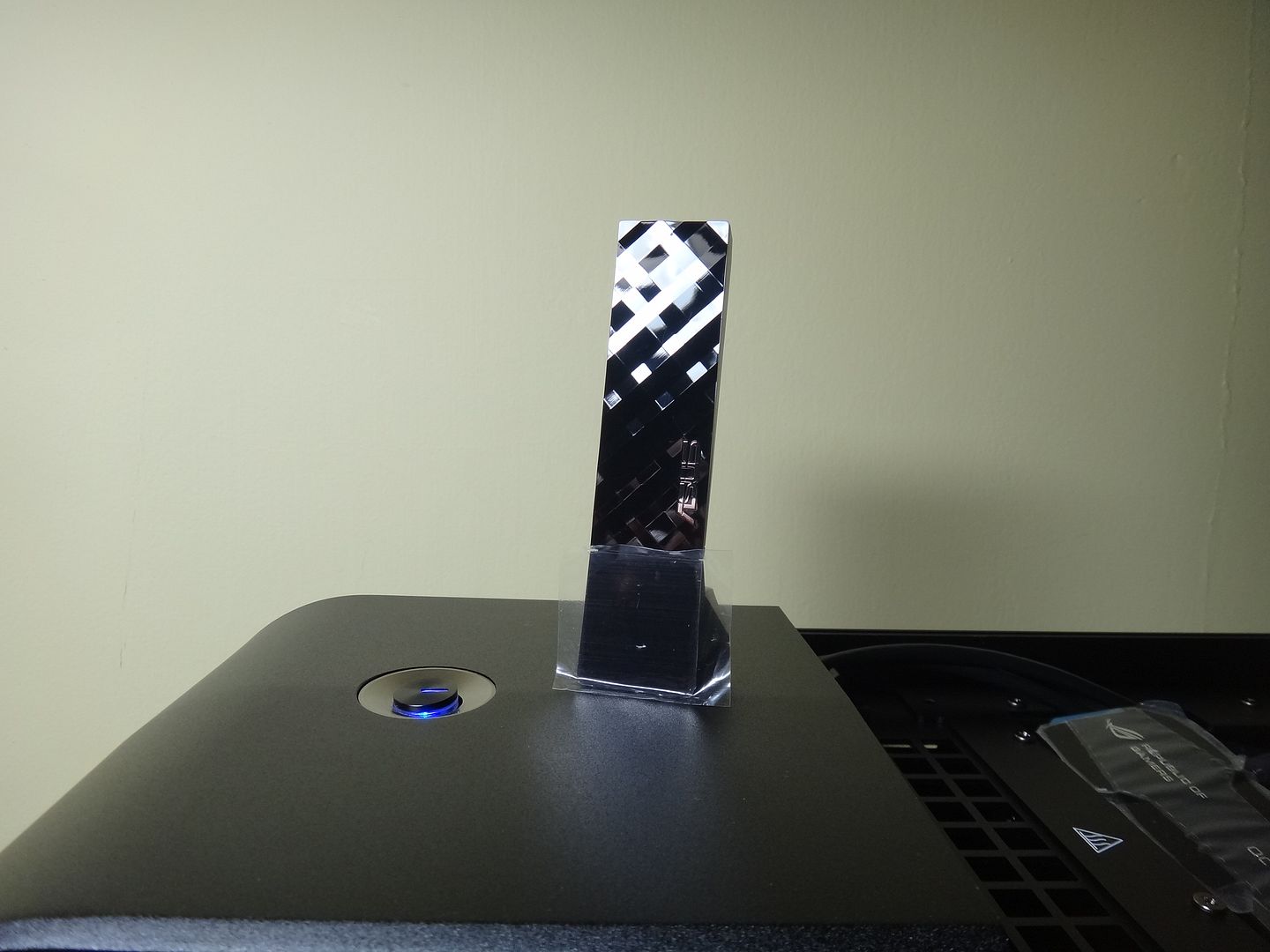
At last with the announcement and the product launch of ASUS PCE-AC66 and ASUS USB-AC53 locally, one can look forward in fully utilizing their ASUS RT-AC66U routers
So here goes
ASUS AC adapters

ASUS USB-AC53

What's inside

ASUS USB-AC53 Adapter, Extension USB Cradle, ASUS Notebook NetClip, Extension USB Cable, Support CD

Rear
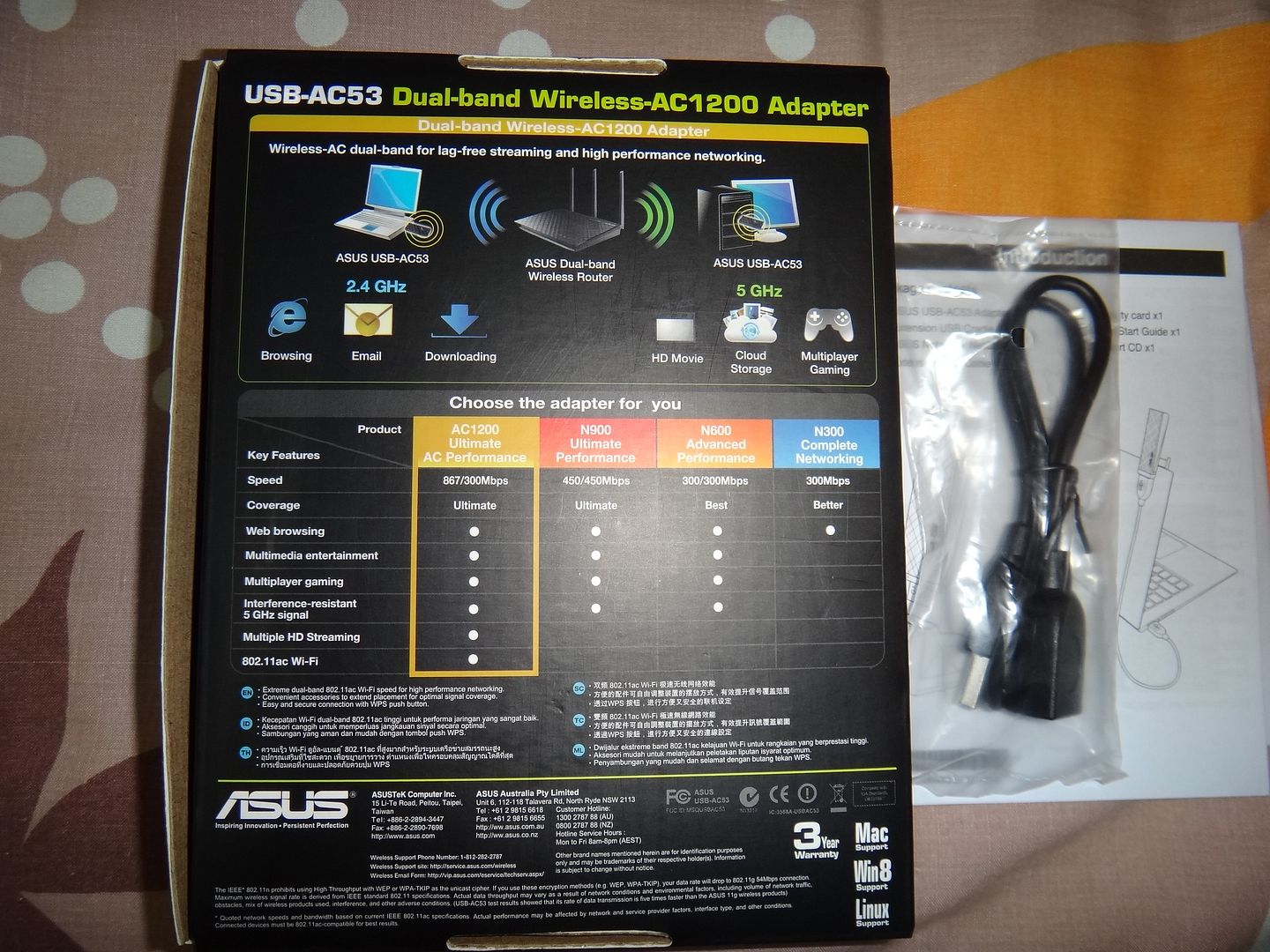
Stylish cradle to provide ease of use in situations of hard to reach USB ports

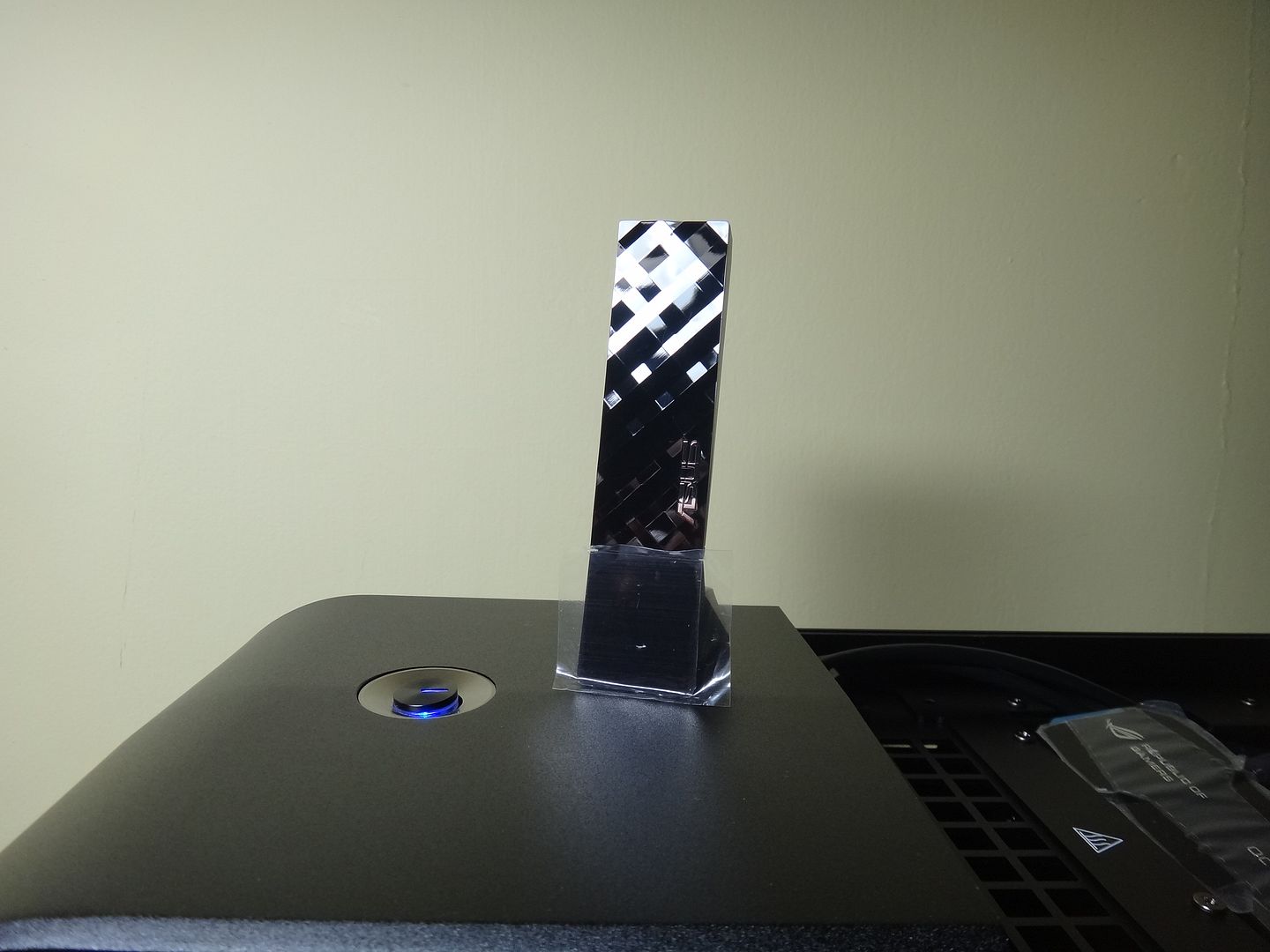
Last edited: