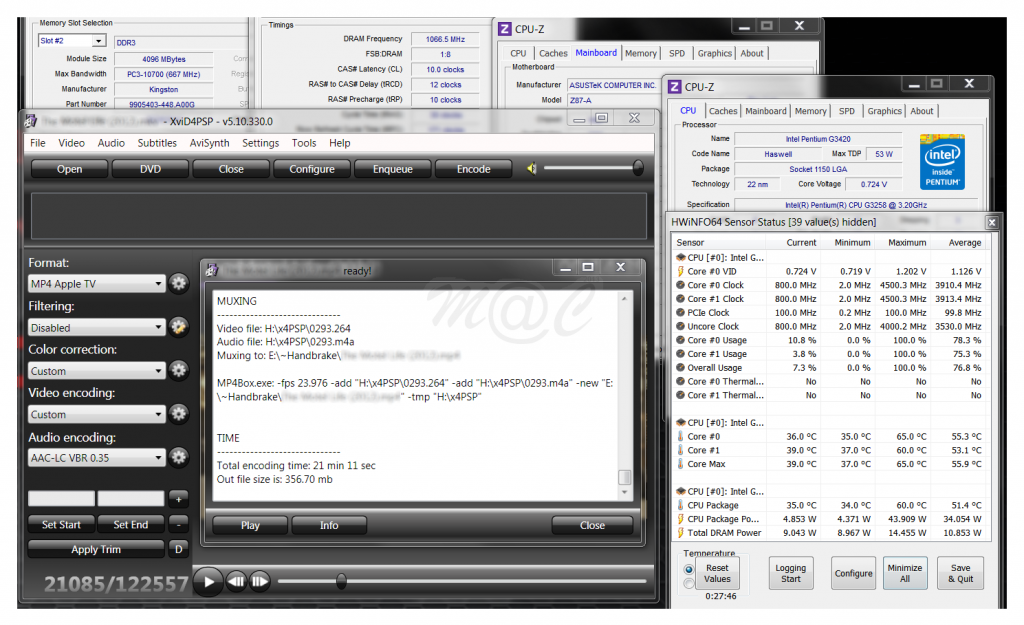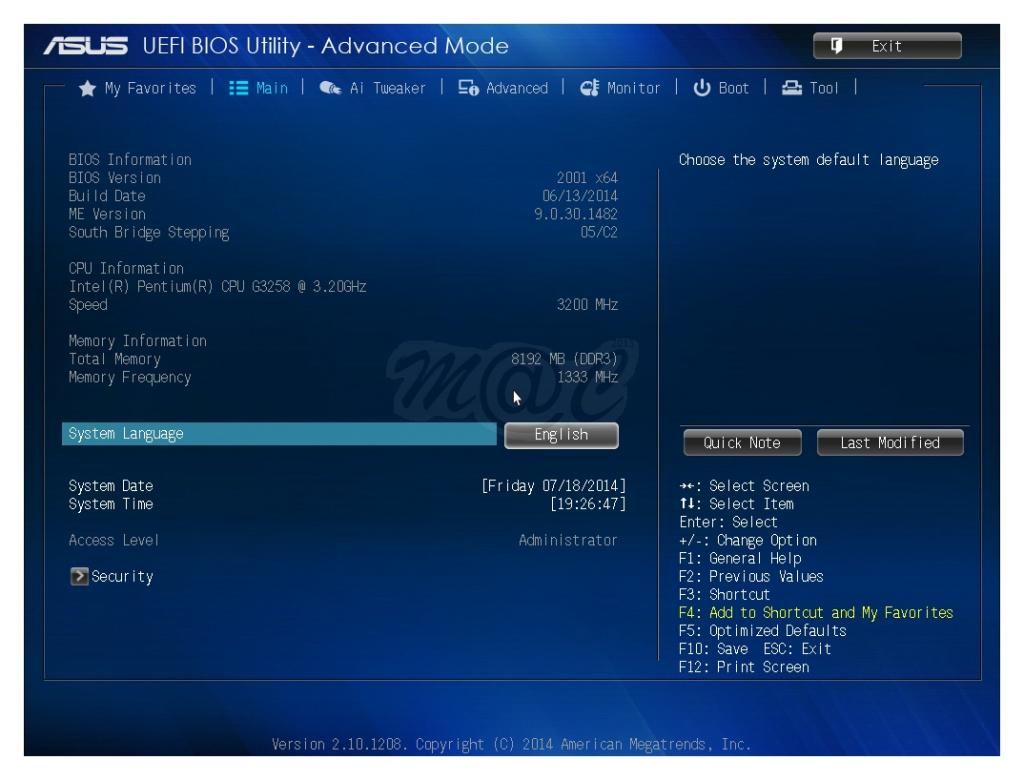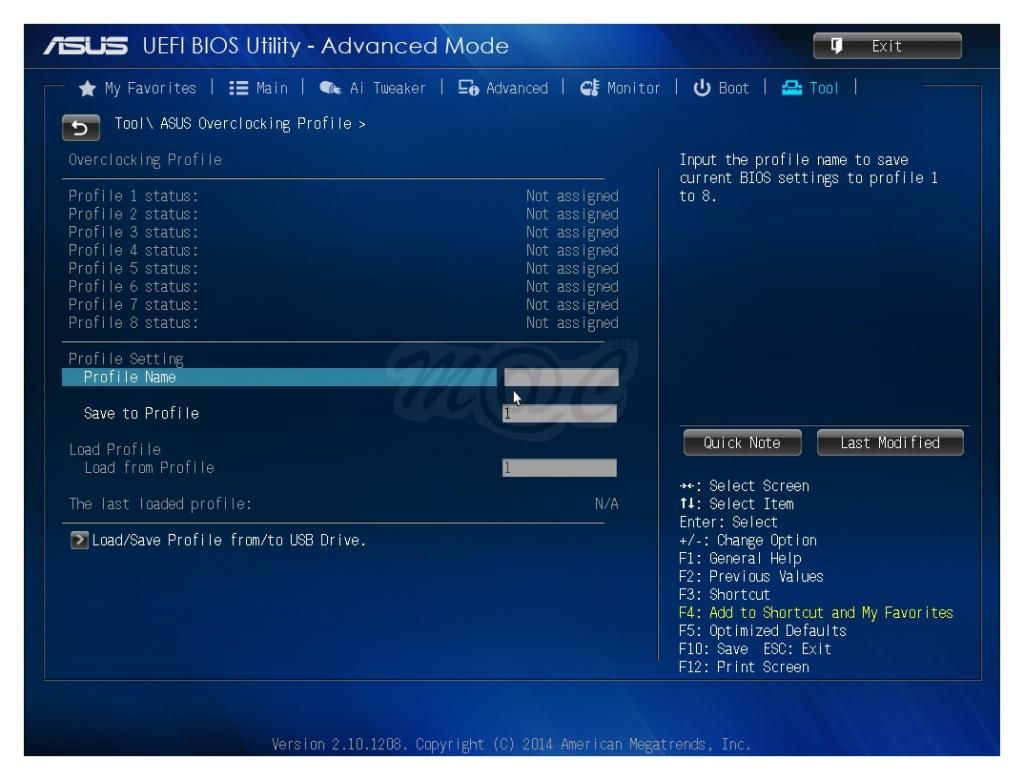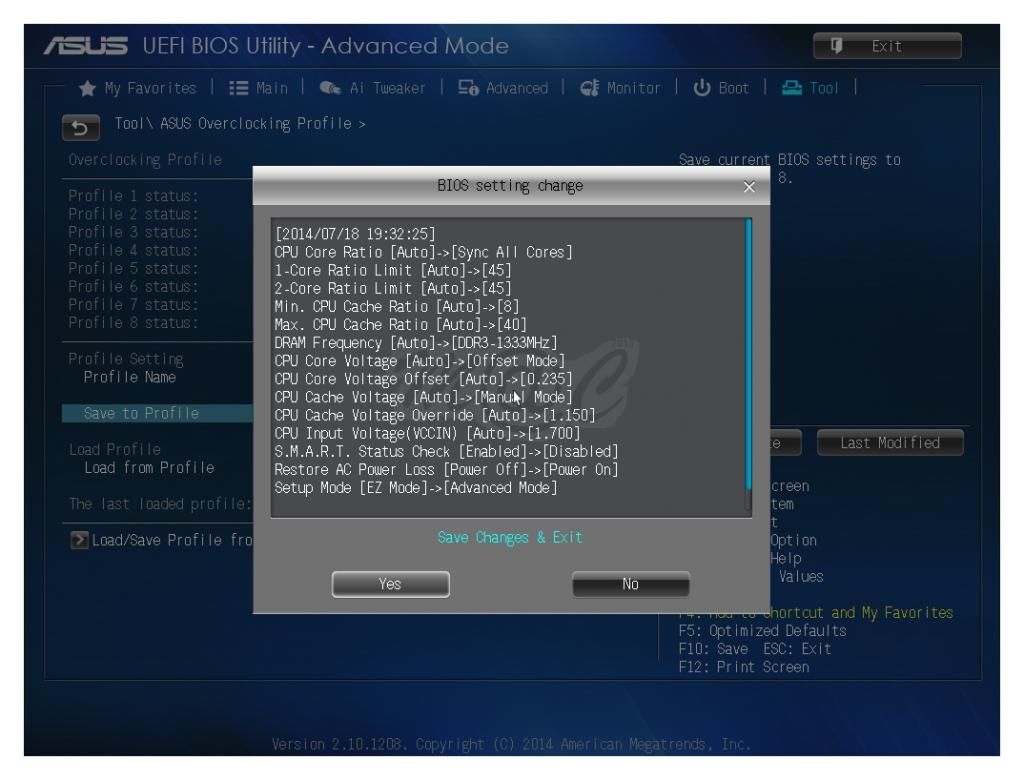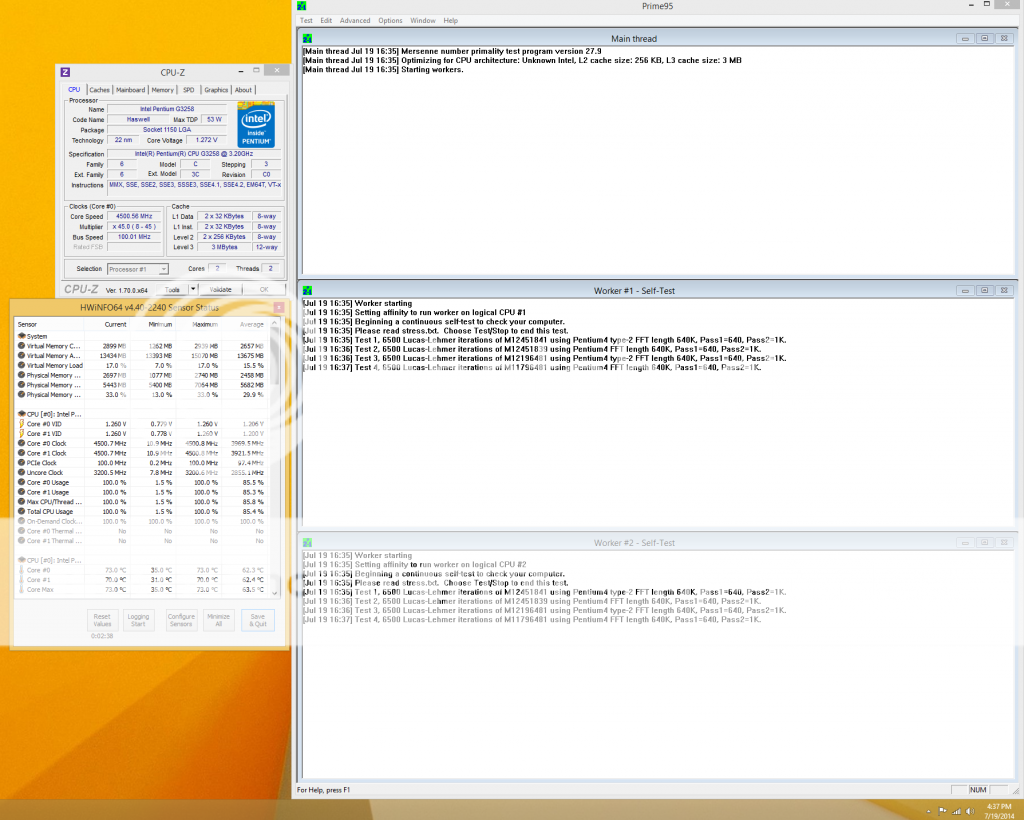You are using an out of date browser. It may not display this or other websites correctly.
You should upgrade or use an alternative browser.
You should upgrade or use an alternative browser.
[CPU] The Intel LGA1150 Pentium G3258 & Devil Canyon "24/7" Overclock Thread
- Thread starter MacClipper
- Start date
More options
Who Replied?MacClipper
High Supremacy Member
- Joined
- Jan 1, 2000
- Messages
- 33,617
- Reaction score
- 4

Looking good here but can't even pass the 1st pass of x264 transcoding at this vcore...

MacClipper
High Supremacy Member
- Joined
- Jan 1, 2000
- Messages
- 33,617
- Reaction score
- 4
tamjinhang
Senior Member
- Joined
- Nov 14, 2010
- Messages
- 548
- Reaction score
- 0
just a guess, but is the onboard intel gfx disabled? 

MacClipper
High Supremacy Member
- Joined
- Jan 1, 2000
- Messages
- 33,617
- Reaction score
- 4
I'm guessing bios. Ram speed set at lowest?
just a guess, but is the onboard intel gfx disabled?
Both chose a singular BIOS change... most interesting.
MacClipper
High Supremacy Member
- Joined
- Jan 1, 2000
- Messages
- 33,617
- Reaction score
- 4
MacClipper
High Supremacy Member
- Joined
- Jan 1, 2000
- Messages
- 33,617
- Reaction score
- 4
Was doing more testing just now when I read the MH17 newsflash... sianzz to the max liao.
Malaysia Airlines flight crashes in Ukraine - CNN.com

Malaysia Airlines flight crashes in Ukraine - CNN.com
MacClipper
High Supremacy Member
- Joined
- Jan 1, 2000
- Messages
- 33,617
- Reaction score
- 4
I'm guessing bios. Ram speed set at lowest?
Gave this clue over at the blue forums so leveling the ground here.just a guess, but is the onboard intel gfx disabled?
Look carefully at all the hwinfo screenshots esp. at the idle VID values, see if you can get it now with this big hint.

MacClipper
High Supremacy Member
- Joined
- Jan 1, 2000
- Messages
- 33,617
- Reaction score
- 4
Hint - do try out your other chip and compare the idle VID values in hwinfo.Still no idea how you go so low. VID isn't it the same as Vcore?
Cause at stock settings it is at 1.09v.
The lowest I went was 4.2ghz that already hit 1.22v
MacClipper
High Supremacy Member
- Joined
- Jan 1, 2000
- Messages
- 33,617
- Reaction score
- 4
This insightful article gave me a good chuckle... what kind of irrational jokers are actually running lowest end cheap chips on highe$t end mobo$?
Overclocking a G3258 on H81, B75, H87 & H97 Motherboards - UK Gaming Computers
Got to agree with it that the right fit is important indeed.
Overclocking a G3258 on H81, B75, H87 & H97 Motherboards - UK Gaming Computers
Conclusion
Overall overclocking the G3258 on a H81 motherboard gave pretty good results. This article is not here to show how good an overclocked G3258 AE is (that’s already all over the tinterweb) but merely to show that you don’t have to pair this CPU with an uber motherboard.
Our results were very similar to what we managed to achieve with a considerably more expensive Gigabyte Z97X-SLI motherboard and given the lack of cores which is what holds the G3258 back, its simply not worth the cost of pairing it up with a high end motherboard unless you are looking for an intermediate solution.
Got to agree with it that the right fit is important indeed.
MacClipper
High Supremacy Member
- Joined
- Jan 1, 2000
- Messages
- 33,617
- Reaction score
- 4
Can This Make It?
Only USD85 at 新蛋 ASUS H81M-A

And cutting cost to the barest - using stock Intel boxed cooler and PC-1333 KVR RAM
Budget chip on 'FOC' cooler on budget chipset mobo with budget RAM... FTW can?!
Only USD85 at 新蛋 ASUS H81M-A

And cutting cost to the barest - using stock Intel boxed cooler and PC-1333 KVR RAM
Budget chip on 'FOC' cooler on budget chipset mobo with budget RAM... FTW can?!

MacClipper
High Supremacy Member
- Joined
- Jan 1, 2000
- Messages
- 33,617
- Reaction score
- 4
OK, just checked SLS price lists from 1-2 weeks back and can confirm that the Asus H81M-A is indeed the lowest end LGA1150 mobo on a few price lists and is going at an estimated SGD90-110 alone.
The G3258-mobo combo should fall less than SGD200, probably around SGD180 bah.
The G3258-mobo combo should fall less than SGD200, probably around SGD180 bah.
MacClipper
High Supremacy Member
- Joined
- Jan 1, 2000
- Messages
- 33,617
- Reaction score
- 4
Motherboards - H81M-A - ASUS
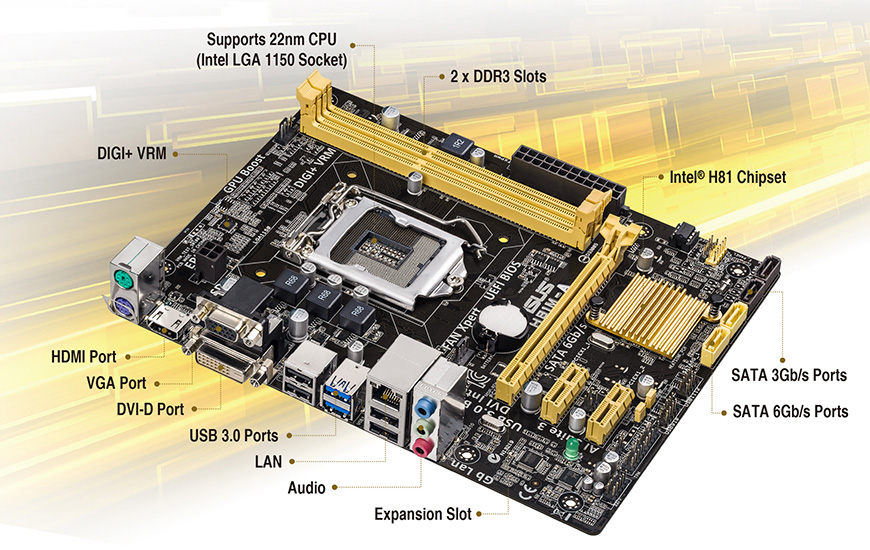
*The UEFI that Asus implemented in the latest 2001 BIOS version is a big surprise cos it is generously full featured with multiple user profile save slots.
Will post a few sample F12 screenshots to demonstrate this later.
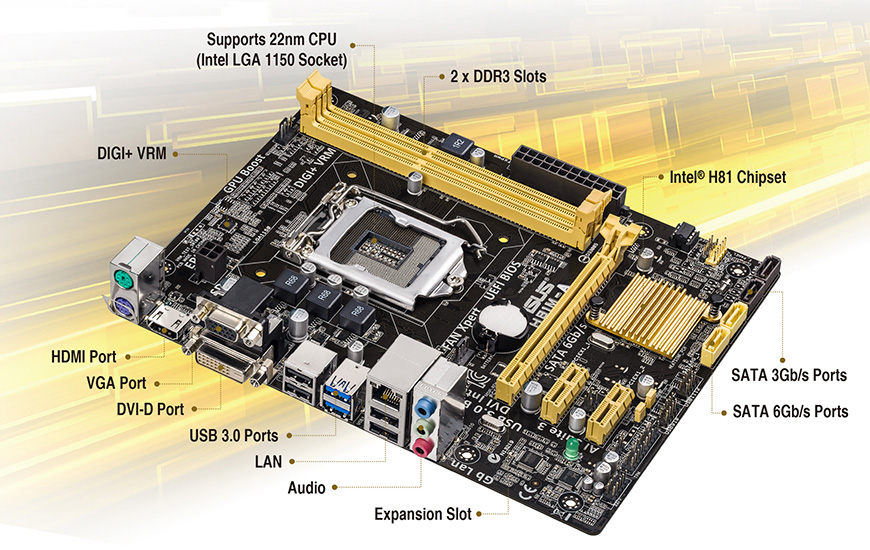
Micro-ATX H81 with new high-endurance 5X Protection and multi-monitor support
ASUS 5X Protection - All-round protection provides the best quality, reliability, and durability
USB 3.0 Boost (UASP Support) - 170% faster transfer speeds than traditional USB 3.0
HDMI & DVI Outputs - High-definition Visual Enjoyment
New UEFI BIOS* – Friendlier, easier, and more intuitive with helpful info added
Network iControl - Real-time network bandwidth management
*The UEFI that Asus implemented in the latest 2001 BIOS version is a big surprise cos it is generously full featured with multiple user profile save slots.
Will post a few sample F12 screenshots to demonstrate this later.
MacClipper
High Supremacy Member
- Joined
- Jan 1, 2000
- Messages
- 33,617
- Reaction score
- 4
MacClipper
High Supremacy Member
- Joined
- Jan 1, 2000
- Messages
- 33,617
- Reaction score
- 4
AI Tweaker
was previously only available on Intel sanctioned overclocking mobos but here it is on H81!
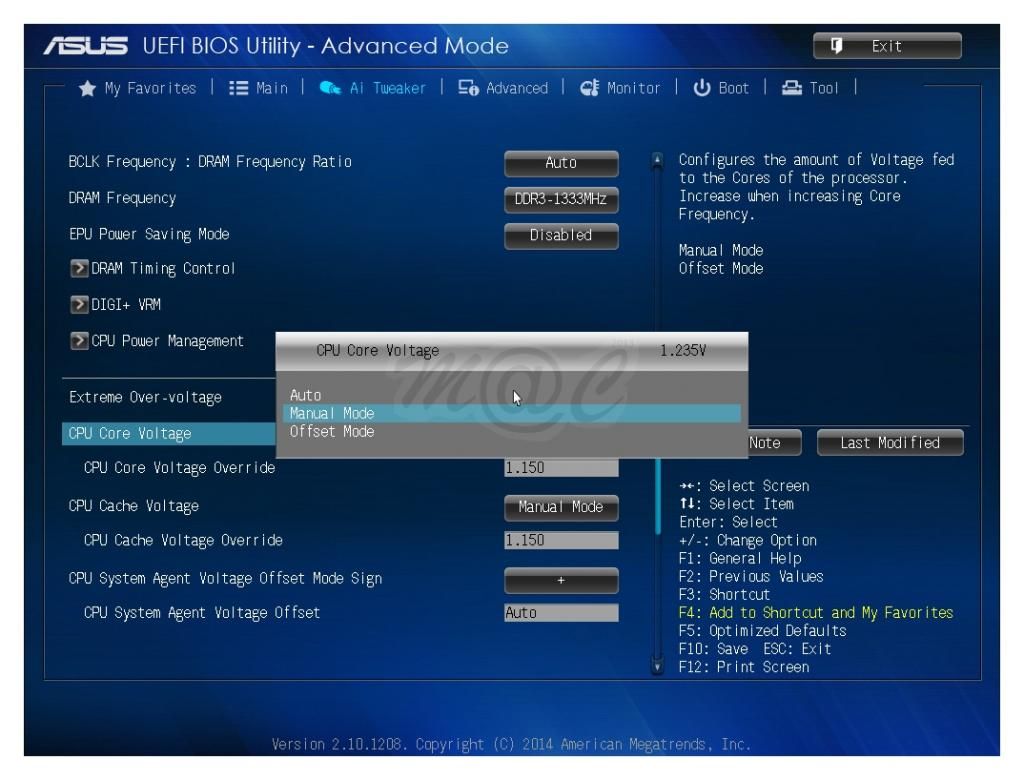
Note the various vcore setting options but be advised that presently there is a minor bug with the Offset option as it disables overclocking on the G3258. Asus have been already notified of this bug so for now, use the Manual mode as a workaround for overclocking.
was previously only available on Intel sanctioned overclocking mobos but here it is on H81!
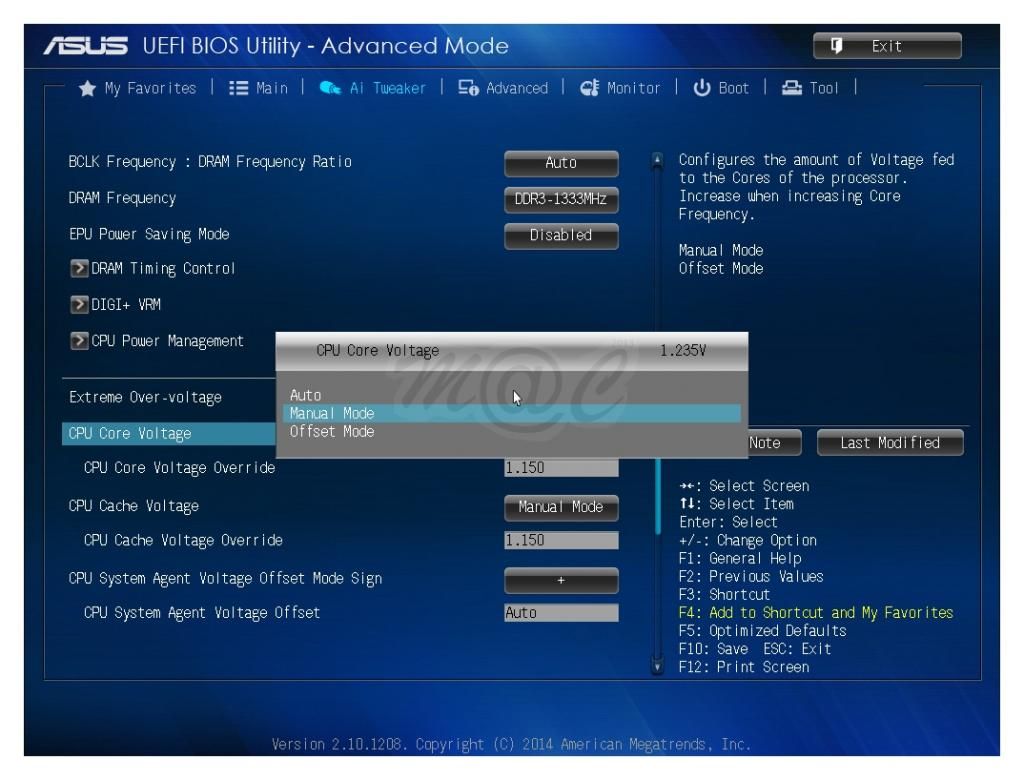
Note the various vcore setting options but be advised that presently there is a minor bug with the Offset option as it disables overclocking on the G3258. Asus have been already notified of this bug so for now, use the Manual mode as a workaround for overclocking.
MacClipper
High Supremacy Member
- Joined
- Jan 1, 2000
- Messages
- 33,617
- Reaction score
- 4
MacClipper
High Supremacy Member
- Joined
- Jan 1, 2000
- Messages
- 33,617
- Reaction score
- 4
MacClipper
High Supremacy Member
- Joined
- Jan 1, 2000
- Messages
- 33,617
- Reaction score
- 4
Still no idea how you go so low. VID isn't it the same as Vcore?
Nice!Hwalah. My 2nd chip was way better...
Now check the idle VIDs for both chips and notice that they are different for different chips.
Meanwhile, note that there are 3 different idle VIDs in my various hwinfo screenshots for the answer you wanted.

Important Forum Advisory Note
This forum is moderated by volunteer moderators who will react only to members' feedback on posts. Moderators are not employees or representatives of HWZ. Forum members and moderators are responsible for their own posts.
Please refer to our Community Guidelines and Standards, Terms of Service and Member T&Cs for more information.
Please refer to our Community Guidelines and Standards, Terms of Service and Member T&Cs for more information.