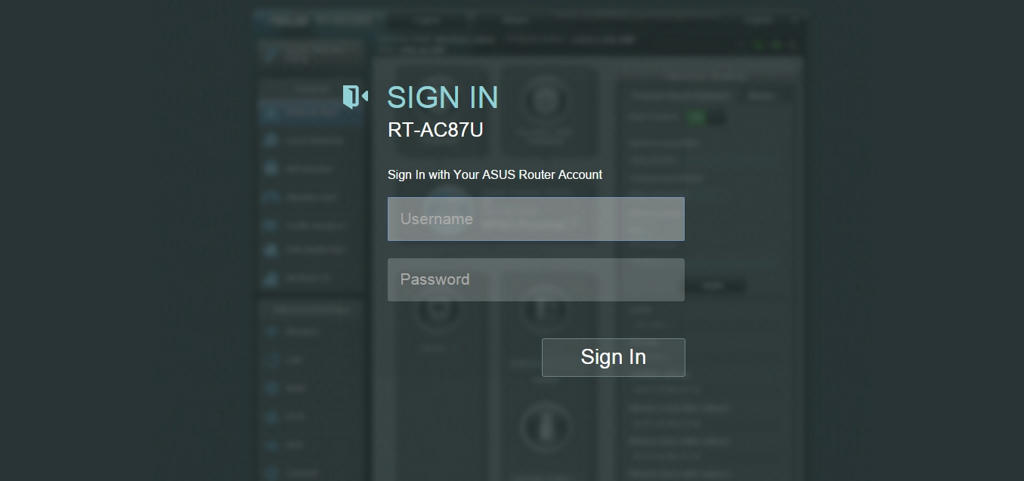Dear all,
I will be releasing another beta firmware for RT-AC87U. This firmware contains a lot of fix bugs and improvement.
RT-AC87U_3.0.0.4_378_5556-Unofficial Beta Firmware
------------------------------------------------------
Update dnsmasq to v2.73rc4-1
Update to brcm sdk 6.37.14.105
Update support Territory code
Update [IPTV] Add Meo profile for RT-AC87U
Update User interface
Fix GUI bug
Fix 5G WPS pincode 12345670 issue
Fix NAT loopback issue
Fix [dualwan] disable 3rd 5G guest network and wan2 used its mac address
Fix dead loop message only for vlanX case
Fix Traffic Monitor can not display correctly on Wired traffic
Fix [Adaptive QoS] WAN is DHCP Traffic Monitor can not display the WAN Download / Upload flow correctly
Fix [Adaptive QoS] [Traffic Monitor issue] Traffic Monitor "Wired" is not displayed correctly flow (WAN, wireless normal)
Fix [Traffic Monitor] Traffic Monitor without any display.
Fix [Administration] Save Profile check Transfer ASUS DDNS name leads to abnormal profiles
Fix [Wireless] happened some time after power 5GHz disappearance could not connect
Fix [Administration] in the presence of some settings can not successfully update the firmware
Important Notice:
Require hard reset.
Do not restore configure settings due to driver update.
Download:
http://goo.gl/ZQByAz
Please feedback to me.
Best regard,
JK

 Hopefully next next update can get dc issues solved
Hopefully next next update can get dc issues solved