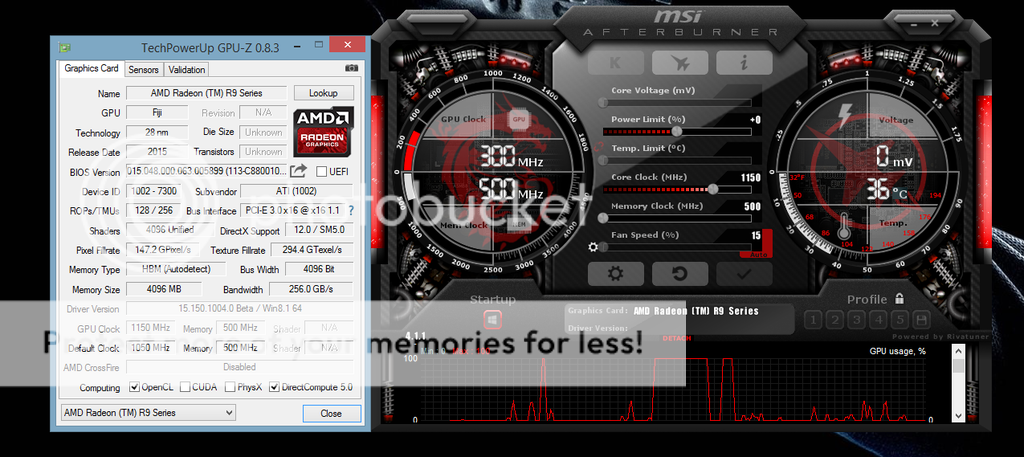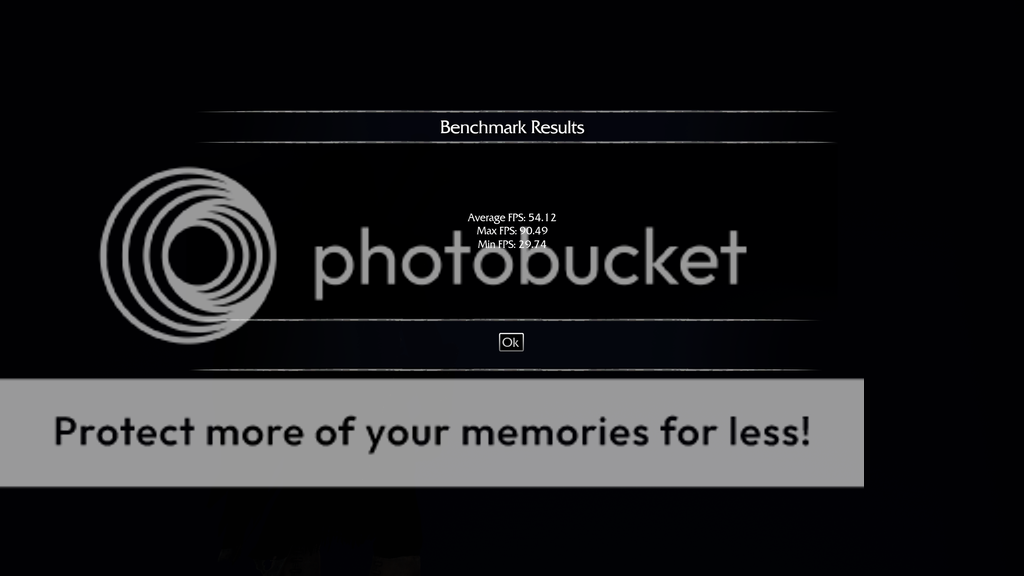You are using an out of date browser. It may not display this or other websites correctly.
You should upgrade or use an alternative browser.
You should upgrade or use an alternative browser.
[GPU Review] Sapphire AMD r9 Fury X on the rise!
- Thread starter royfrosty
- Start date
More options
Who Replied?avsquare
Arch-Supremacy Member
- Joined
- Oct 27, 2011
- Messages
- 11,314
- Reaction score
- 42
980 Ti Hybrid can OC 1500 that high meh? Just showing OC or game stable?
I tried without increasing any voltage headroom and using default bios cant pushing higher than 1410. Higher cfm crash after 1-2 hours of gaming.
Edit: those people that claim they clock Ti or TX about 1450 cfm is custom bios or overvolt with kboost liao. almost all the cards cannot stable at that power limit lol.
Take it this way why saying Fury X can clock to 1500 or 1600 is wrong. 8 core 5690x is so much harder to clock than a 4 core 4790k. The same applies for GPU I think.
Most of the rendering is done across more cores instead of focusing on core efficiency (Green camp style) so in the end, net net both yield similar FPS.
The HBM1 is like the tripping point that makes the overall GPU efficiency better, faster and smaller.
No leh, my G1 clocked at 1350MHz and with nvidia boost during game it reaches 1437MHz. Bo custom BIOS straight out of the box one. I neh touch voltage hor. Power limit set 110% only.
I've been reading this thread from Canada all morning and I registered to say this one thing.
You can raise both the TDP and clock settings from the AMD OVERDRIVE interface in Catalyst.
That is all.
To further explain: This essentially means that the overclocking attempted by the user of this FURY X using Precision and or Afterburner would have been done WITHOUT raising the 275W TDP limit on the card.
I'm very curious to see the headroom provided by using the appropriate tool to overclock the FURY X.
Nvidia turbo boost works opposite AMD leh.
Nvidia 980Ti is minimum will run at 1Ghz, and if your rig thermals is ok, will run boosted 1.075Ghz. Most of time according to tests, 980Ti can run at boost speed. If you use custom 980Ti, then their high clocks will apply. So if you overclocked your boosted speeds at 1.35Ghz, most of time it should run that kind of speeds.
AMD Fury X is 1.05Ghz the maximum speed the core clocks run, if your rig thermals overheat, than it will drop downwards. But look at Fury X thermals, it should not drop the core clocks like 290X did. So if you overclock to 1.12Ghz, Fury X should be able to handle.
In short, 980Ti stock boost clock is a bit higher than than Fury X stock, and Fury X is slightly faster.
Once both side overclocks, it looks like custom 980Ti will be faster. The Zotac 980 Ti Amp looks better or G1 also good, at only $100+ more than Fury X. I hope $999 is too high and it will go lower.
Nvidia 980Ti is minimum will run at 1Ghz, and if your rig thermals is ok, will run boosted 1.075Ghz. Most of time according to tests, 980Ti can run at boost speed. If you use custom 980Ti, then their high clocks will apply. So if you overclocked your boosted speeds at 1.35Ghz, most of time it should run that kind of speeds.
AMD Fury X is 1.05Ghz the maximum speed the core clocks run, if your rig thermals overheat, than it will drop downwards. But look at Fury X thermals, it should not drop the core clocks like 290X did. So if you overclock to 1.12Ghz, Fury X should be able to handle.
In short, 980Ti stock boost clock is a bit higher than than Fury X stock, and Fury X is slightly faster.
Once both side overclocks, it looks like custom 980Ti will be faster. The Zotac 980 Ti Amp looks better or G1 also good, at only $100+ more than Fury X. I hope $999 is too high and it will go lower.
royfrosty
High Supremacy Member
- Joined
- Jul 23, 2009
- Messages
- 27,495
- Reaction score
- 1,371
royfrosty
High Supremacy Member
- Joined
- Jul 23, 2009
- Messages
- 27,495
- Reaction score
- 1,371
You need to use the AMD Overdrive function in Catalyst. It would seem that voltage is dynamic based on TDP and clock targets you set in Overdrive.
Oh ok. Thanks, will try again later at night.
Btw! Welcome to HWC.
royfrosty
High Supremacy Member
- Joined
- Jul 23, 2009
- Messages
- 27,495
- Reaction score
- 1,371
How come cant see VRM temps?
Not all brands can see the vrm temps.
stickyex
Arch-Supremacy Member
- Joined
- Oct 23, 2008
- Messages
- 11,912
- Reaction score
- 1
Why so complicated one, is it necessary for all users or just over clocking enthusiast?
Sent from The USCSS Nostromo using GAGT
Sent from The USCSS Nostromo using GAGT
royfrosty
High Supremacy Member
- Joined
- Jul 23, 2009
- Messages
- 27,495
- Reaction score
- 1,371
Why so complicated one, is it necessary for all users or just over clocking enthusiast?
Sent from The USCSS Nostromo using GAGT
Overclocking enthusiast.
Not to worry. So far out of the box performance, stock settings it is claimed as either on par with 980ti or slightly faster. But to see whether does it able to squeeze out further for more performance, that is an issue we trying to find out for this card.
So far so good, this card managed to pull 100mhz more as what amd claimed that most users are able to oc it by 100mhz out of the box without overvolting. Yesterday night i couldnt even do that for the old msi afterburner software. But the latest one was able to do that. So more testing will be needed.
monikernemo
Supremacy Member
- Joined
- Oct 23, 2014
- Messages
- 7,268
- Reaction score
- 1
Mikiberry
Supremacy Member
- Joined
- Jun 26, 2010
- Messages
- 5,107
- Reaction score
- 0
No leh, my G1 clocked at 1350MHz and with nvidia boost during game it reaches 1437MHz. Bo custom BIOS straight out of the box one. I neh touch voltage hor. Power limit set 110% only.
1400-1450 still okay leh, U try push beyond 1450 for game stable quite hard ~ else silicon lottery liao.
- Joined
- Jan 1, 2000
- Messages
- 105,137
- Reaction score
- 3,712
Which case?buy a new case ?
Front mount? Bottom mount?
I thought bottom mount not recommended for such coolers?
monikernemo
Supremacy Member
- Joined
- Oct 23, 2014
- Messages
- 7,268
- Reaction score
- 1
No hard and fast rules Haha imo alot of theory crafting/witchcraft comes into fan positioning/mountingWhich case?
I thought bottom mount not recommended for such coolers?
If you worried that the hot air gets spread around the case, mount bottom exhaust lorh.
Not unheard of, custom wc users mount bottom intake/exhaust.
But anw bottom intake affects directly for gpu. If your gpu is wc don't see why bottom intake can be a problem, save if you are using a air cooled CPU...
Sent from microwave oven using GAGT
No leh, my G1 clocked at 1350MHz and with nvidia boost during game it reaches 1437MHz. Bo custom BIOS straight out of the box one. I neh touch voltage hor. Power limit set 110% only.
My one hitting 1400-1450mhz boost clocks with power limit set 110% and no voltage changes. But lowered the OCing cause jin hot haha.
Important Forum Advisory Note
This forum is moderated by volunteer moderators who will react only to members' feedback on posts. Moderators are not employees or representatives of HWZ. Forum members and moderators are responsible for their own posts.
Please refer to our Community Guidelines and Standards, Terms of Service and Member T&Cs for more information.
Please refer to our Community Guidelines and Standards, Terms of Service and Member T&Cs for more information.