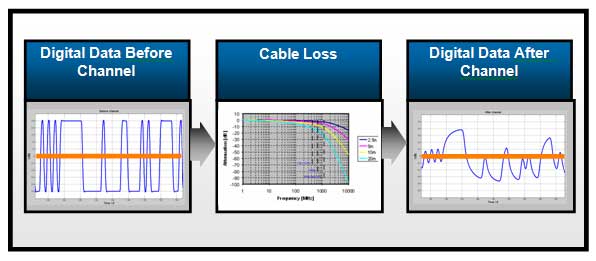- Joined
- Jan 7, 2007
- Messages
- 10,031
- Reaction score
- 1,069
This thread will be the home for all HDMI issues and discussion.
This thread is for discussion of HDMI cables. There is a difference in quality, but less obvious than for analogue cables. Its about the loss in quality from poor cables than gains from expensive cables, but if you have a good setup you Will see the difference.
The thereotical limit for a HDMI cable is 15m before requiring boosting. So avoid long runs above this.
Also consider a large gauge cable for such long runs and make sure it does not dangle its full weight from the connection or in the long run (pardon the pun) it may slip out.
For house keeping the older thread is here -
http://forums.hardwarezone.com.sg/showthread.php?t=1900362&highlight=hdmi
Some useful links:
HDMI shootout between expensive and cheapo:
http://www.xtremeplace.com/yabbse/index.php?topic=52873.0
HDMI switchers:
http://www.xtremeplace.com/yabbse/index.php?topic=51054.0
HDMI differences:
http://www.xtremeplace.com/yabbse/index.php?topic=51602.0
http://www.xtremeplace.com/yabbse/index.php?topic=57465.0
Places to buy:
http://www.bluejeanscable.com/store/dvi/index.htm
Overseas:
Via Vpost or the many MOs conducted here, you can consider Monoprice, which is very popular here.
The Blue Jean cable company is another source.
Playasia.com also sells them
Locally:
Hean Lee Radio in Jln Besar Plaza is reasonably priced.
Buy according to the price of your other equipment, the difference is less dramatic than analogue cables but there is a difference.
HDMI specs:
http://www.audioholics.com/educatio...nology/understanding-difference-hdmi-versions
This thread is for discussion of HDMI cables. There is a difference in quality, but less obvious than for analogue cables. Its about the loss in quality from poor cables than gains from expensive cables, but if you have a good setup you Will see the difference.
The thereotical limit for a HDMI cable is 15m before requiring boosting. So avoid long runs above this.
Also consider a large gauge cable for such long runs and make sure it does not dangle its full weight from the connection or in the long run (pardon the pun) it may slip out.
For house keeping the older thread is here -
http://forums.hardwarezone.com.sg/showthread.php?t=1900362&highlight=hdmi
Some useful links:
HDMI shootout between expensive and cheapo:
http://www.xtremeplace.com/yabbse/index.php?topic=52873.0
HDMI switchers:
http://www.xtremeplace.com/yabbse/index.php?topic=51054.0
HDMI differences:
http://www.xtremeplace.com/yabbse/index.php?topic=51602.0
http://www.xtremeplace.com/yabbse/index.php?topic=57465.0
Places to buy:
http://www.bluejeanscable.com/store/dvi/index.htm
Overseas:
Via Vpost or the many MOs conducted here, you can consider Monoprice, which is very popular here.
The Blue Jean cable company is another source.
Playasia.com also sells them
Locally:
Hean Lee Radio in Jln Besar Plaza is reasonably priced.
Buy according to the price of your other equipment, the difference is less dramatic than analogue cables but there is a difference.
HDMI specs:
http://www.audioholics.com/educatio...nology/understanding-difference-hdmi-versions
DMI has changed versions so many times it's been hard to keep up for most people. We've talked about the versions as part of other articles and documents, but it seemed fitting that we'd formulate and maintain a definitive document outlining the changes in a straightforward and easy-to-digest manner for all concerned.
Hopefully this article helps you understand the format differences and aids in your ability to discern what features are important to you as you shop for HDMI-equipped products.
HDMI 1.0
Release date: December 2002
Specs:
•Single-cable digital audio/video connection with a maximum bitrate of 4.9Gbps.
•Supports up to 165Mpixels/sec video (1080p at 60Hz or UXGA)
•8-channels of 192kHz/24-bit audio (PCM)
Abstract: The original HDMI v1.0 spec was and remains sufficient for most purposes. The reason is that it is a solid backwards-compatible format that can , through PCM audio handle all of the high definition audio formats present today. The key is having a player that can decode these native HD audio formats to uncompressed PCM. DSD and DVD-audio cannot be natively sent over HDMI 1.0. What HDMI 1.0 fails to do, is account for additional bandwidth provided by Deep Color (10- 12 and 16-bit color depths). It also does not support the new xvYCC color space.
Practical Issues and tips: Most CableTV set-top boxes use HDMI 1.0. The maximum output for this spec is 1080p at 60Hz with 8-bit color depth. Regardless of any display of higher version of HDMI you may have, the source will always limit the maximum bit-depth potential. An HDMI 1.0 device can still pull 8 channels of uncompressed PCM audio and as is perfectly fine for most users.
HDMI 1.1
Release date: May 2004
Specs:
•Added support for DVD Audio
•Slight mechanical and electrical spec changes
Abstract: HDMI 1.1 simply added the ability for the system to transmit DVD-Audio signal over the cbale form the player to the receiving device. If both devices are rated to v1.1 then a DVD-Audio signal can be sent and received. Please note that by "DVD-Audio" we mean the high resolution audio format, not the audio present on a typical DVD disc.
Practical Issues and tips: HDMI 1.1 is very common and was the first spec to hit the mass market apart from CableTV set-top boxes. Many AV receivers came out with this spec and are fine for handling DVD-Audio and uncompressed PCM audio.
HDMI 1.2
Release date: August 2005
Specs:
•Added DSD (Direct Stream Digital) support, allowing native transmission of Super Audio CD (SACD) content at up to 8 channels
•Enabled and acknowledged an HDMI Type A connector for PC-based sources
•Permitted PC sources to use native RGB color-space with the optional ability to also support the YCbCr color space for consumer electronics applications
•Mandated that HDMI 1.2 and later displays support low-voltage sources such as those found with PCI Express technology (the current display interface standard for PC video cards)
Abstract: HDMI 1.2 was the biggest jump since the introduction of HDMI. It really brought the PC market into focus and was developed and announced so as to compete better with the emerging VESA DisplayPort standard. For those still clinging to their universal DVD players, HDMI v1.2 finally delivered the promise of a true one-cable solution for all current high-definition audio sources.
Practical Issues and tips: If you want to utilize a fully native universal DVD player without converting the SACD to PCM then HDMI 1.2 is required. We've found that if the player does a good job at conversion, however, v1.2 isn't always that important.
HDMI 1.2a
Release date: December 2005
Specs:
•Fully specified Consumer Electronic Control (CEC) features, command sets, and compliance tests
•Minor changes to CEC (Consumer Electronic Control) spec
Abstract: This incremental change clarified one of the earlier promises of HDMI, Consumer Electronic Control - a feature that promised "smart" interoperability between components. Unfortunately, this wasn't exactly standardized across the board and, as a result, nearly all manufacturers products only interface within their own brands. Of all things, this is the most disappointing failure of HDMI to-date.
Practical Issues and tips: This is a common format for manufacturers using CEC. There is no practical reason to prefer 1.2a over 1.2. If you don't intend to use the native DSD signal from an SACD player via HDMI, v1.1 is just as good as 1.2 or 1.2a.
HDMI 1.3
Release date: June 2006
Specs:
•Increased single-link bandwidth to 340 MHz (10.2 Gbps)
•Optionally supports 10-bit, 12-bit, and 16-bit "Deep Color" per channel (over one billion colors) up from 8-bit
•Allowed the use of xvYCC color space (previously just sRGB or YCbCr)
•Incorporated automatic audio "lip" syncing capability
•Supported output of native Dolby TrueHD and DTS-HD Master Audio streams for external decoding by AV receivers
•Made available a new Type C "mini" connector for devices such as camcorders
•Added gamut Metadata transmission capability
•Added Reference Cable Equalizer mandate to high frequency displays to recapture degraded copper cable signal
Abstract: To be plain, this update was a complete disaster. First of all, nobody asked for HDMI 1.3, except perhaps the companies behind the new high definition audio formats. Of course TrueHD and DTS-HD, the lossless audio codec formats used on HD DVDs and Blu-ray Discs could be decoded into uncompressed audio by the players. This makes 1.3 irrelevant for audio. What made HDMI 1.3 such as disaster was the increased bandwidth requirements - which hit an already suffering cable market with new requirements for digital signal transmission. Before HDMI 1.3, it was almost impossible to get a non-active copper HDMI cable to pass 1080p at distances greater than 50 feet. After HDMI 1.3, with the addition of Deep Color, that distance shrank to less than 20 feet, causing industry-wide failures on installed cabling systems.
Expensive active solutions started coming on-board to alleviate some of the problems within several months but even today there is a large amount of consumer confusion regarding cable certification and how far a signal will travel over copper cables. The spec also mandated that HDMI 1.3-compliant displays (sinks) which took advantage of high frequency content (Deep Color) must implement built-in cable equalization to help compensate for cable losses through copper cables. Thanks to several companies dedicated to certifying their products for specific distances, this issue is slowly becoming more manageable. The first product on the market with HDMI 1.3 was the PlayStation 3 gaming console.
Practical Issues and tips: HDMI 1.3 is a requirement for Deep Color support or use of the new xvYCC expanded color space. If high definition audio is important to you, you still may not need v1.3 if your player can decode the native HD audio formats into uncompressed PCM audio. This uncompressed audio, up to 8 channels, can be sent over HDMI 1.0.Typically, 24p support coincides with v1.3, however this is nothing more than coincidence of when both format and spec came into popularity.
HDMI 1.3a
Release date: November 2006
Specs:
•Cable and Sink modifications for Type C
•Source termination recommendation
•Removed undershoot and maximum rise/fall time limits.
•CEC capacitance limits changed
•RGB video quantization range clarification
•audio control commands added to CEC and commands for timer control brought back in an altered form
•Concurrently released compliance test specification included
Abstract: An incremental change, v1.3a is mostly an adjustment for manufacturers utilizing CEC features as well as those integrating the new Type C connector (seen only in smaller form factor products and quite rare to-date).
Practical Issues and tips: There is no consumer-focused practical difference between HDMI v1.3a and v1.3.
Last edited: