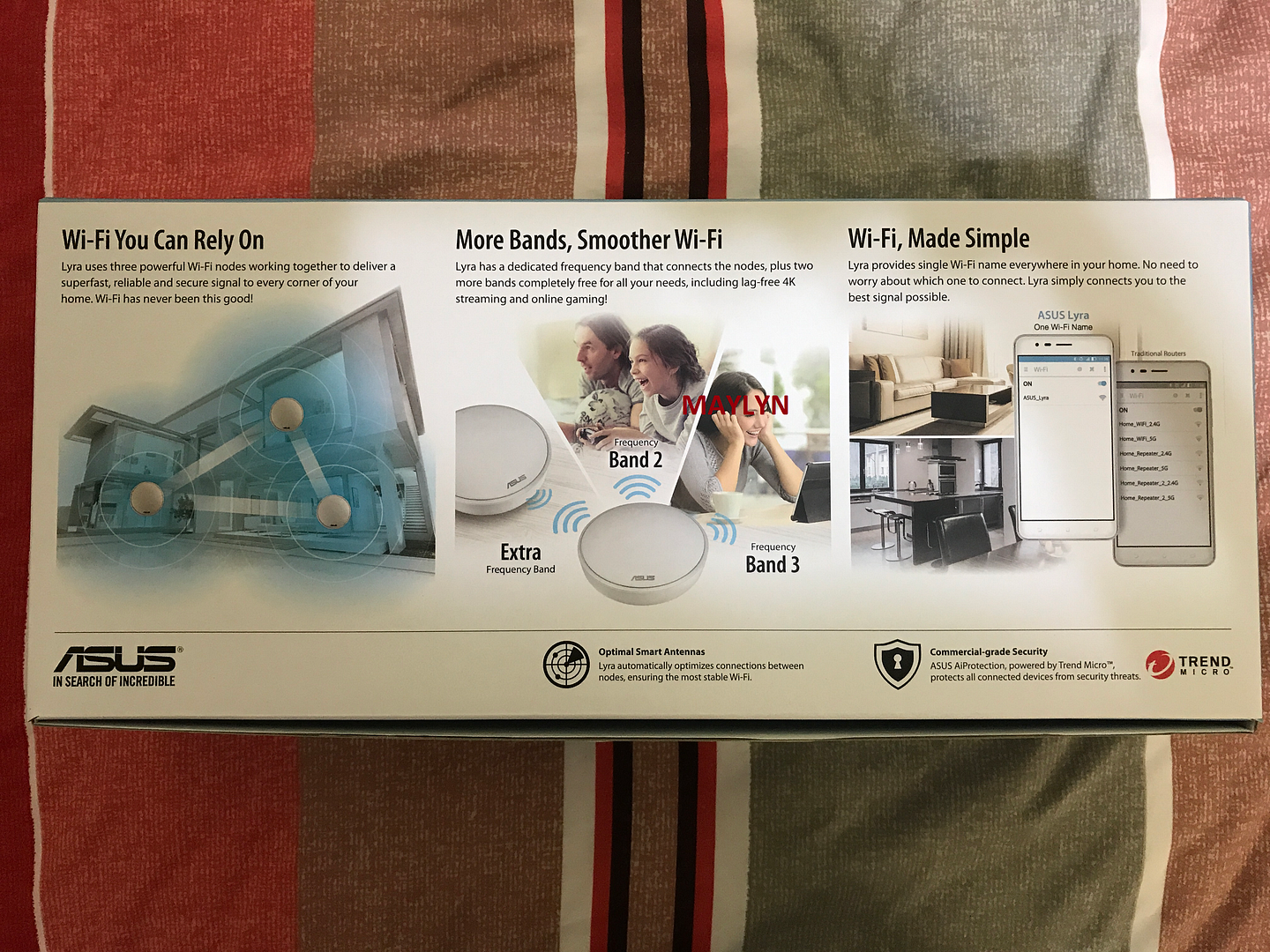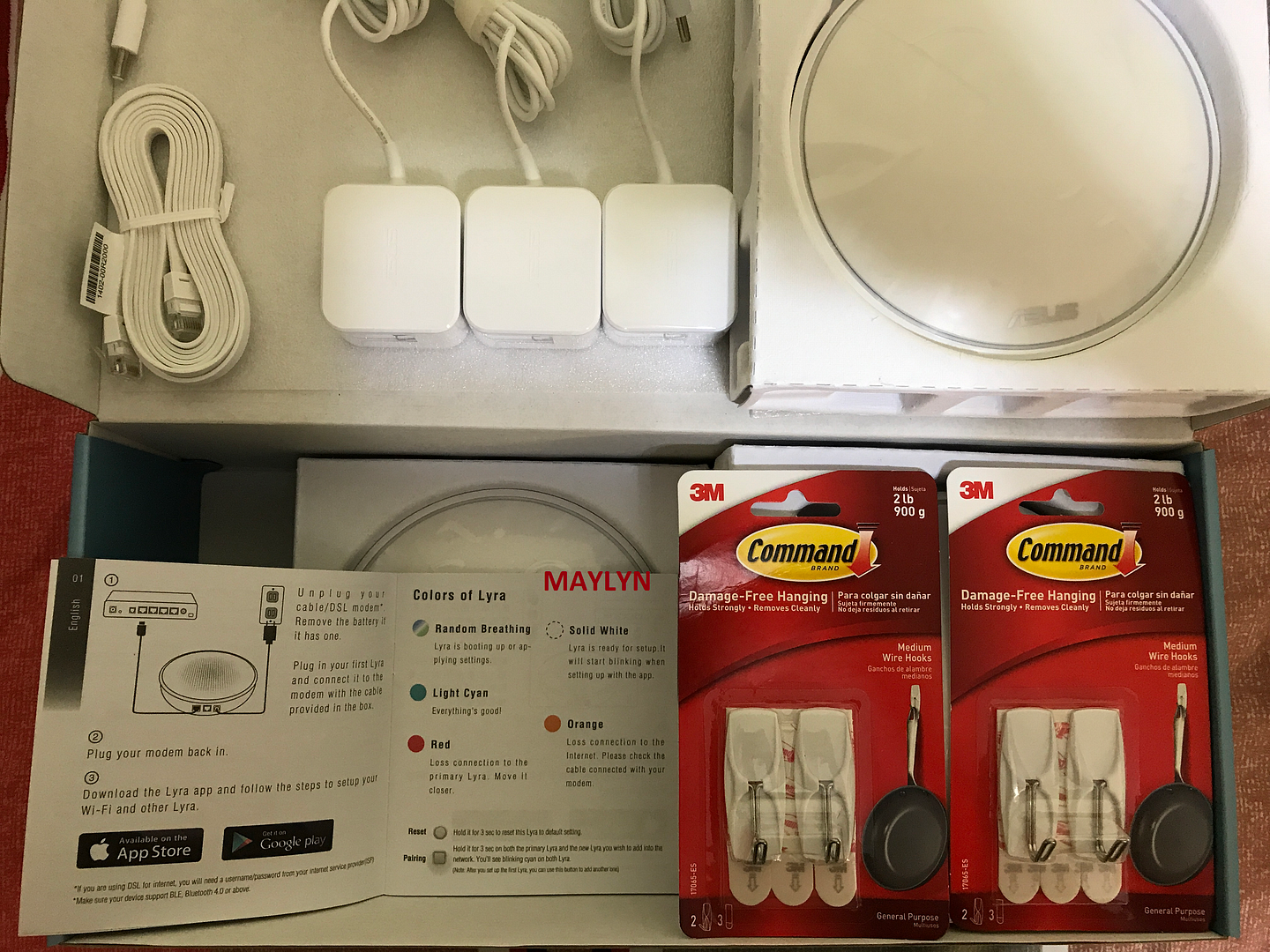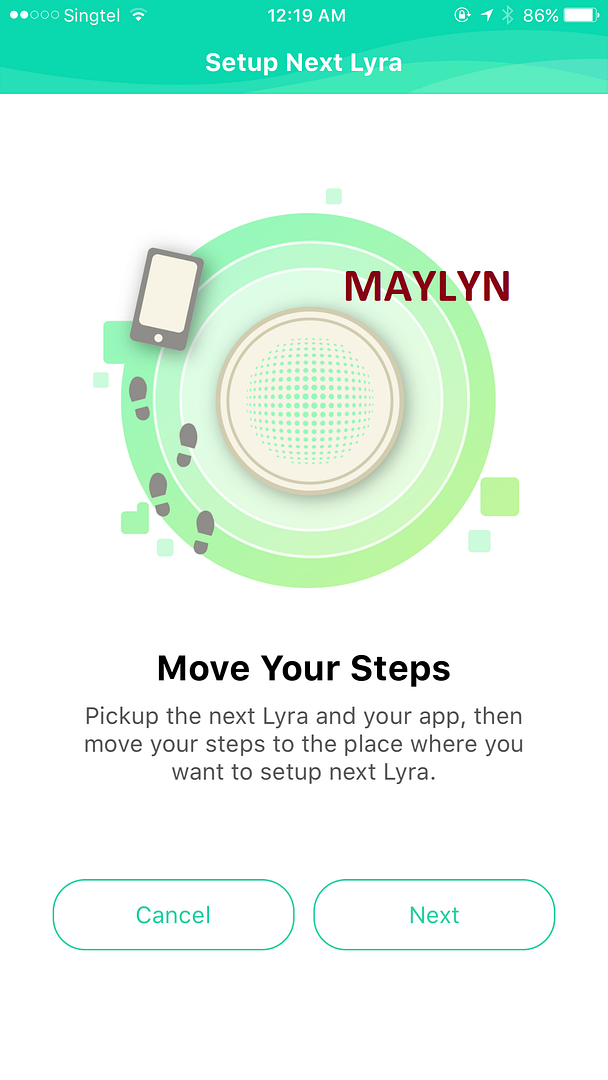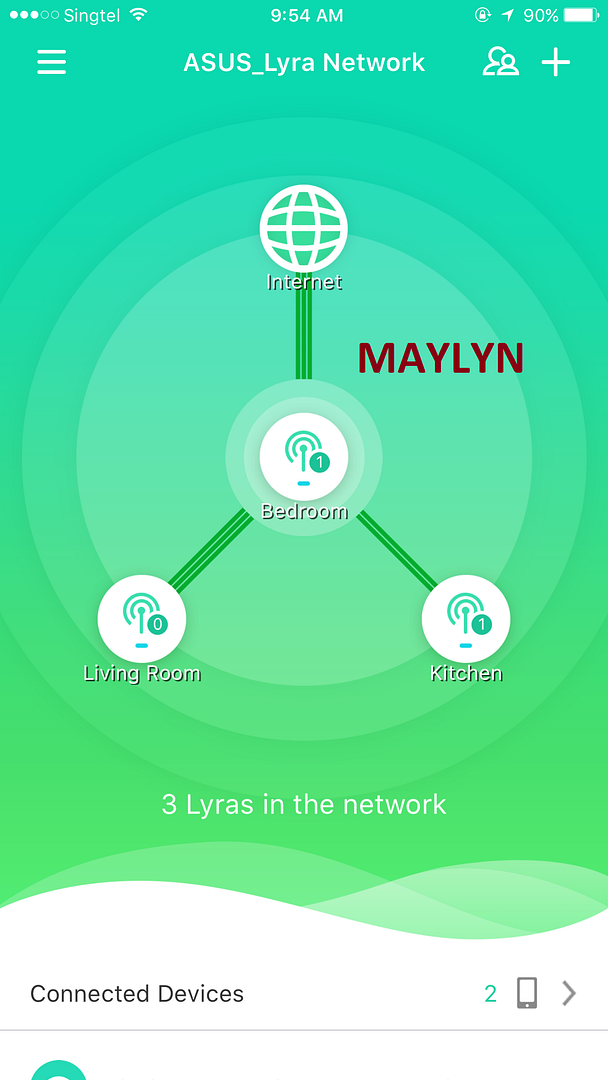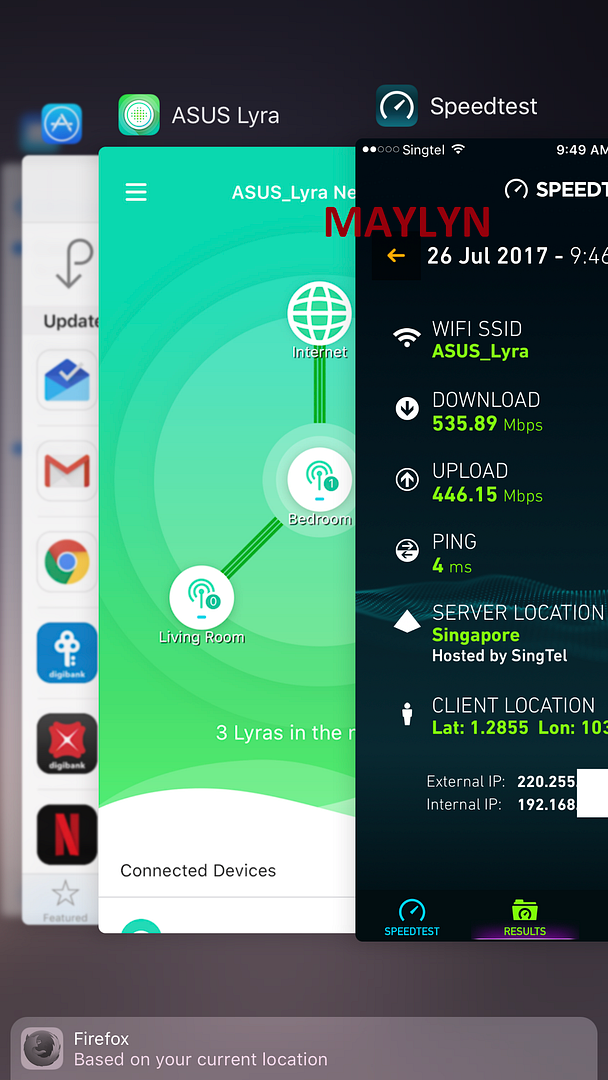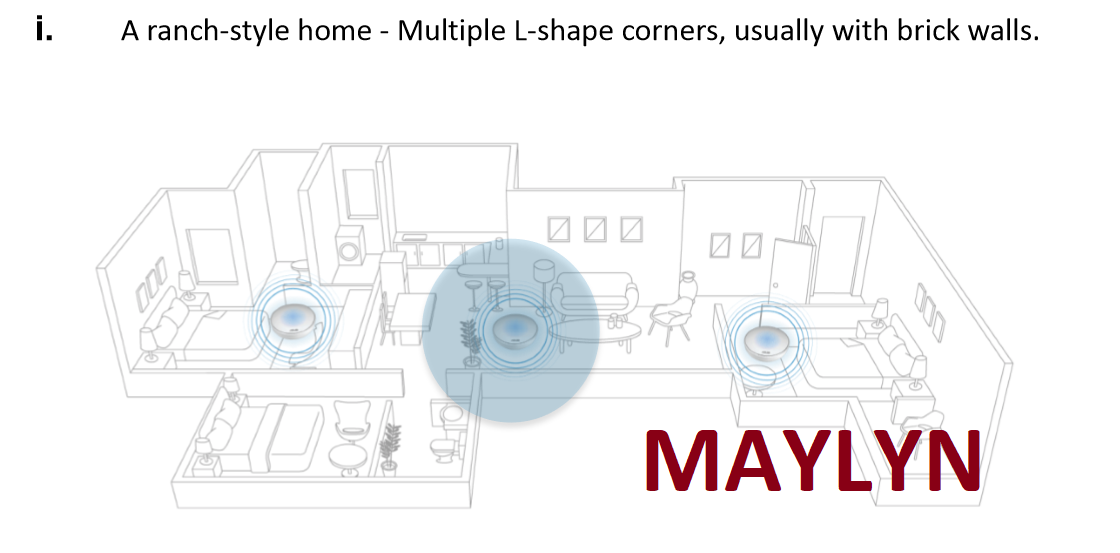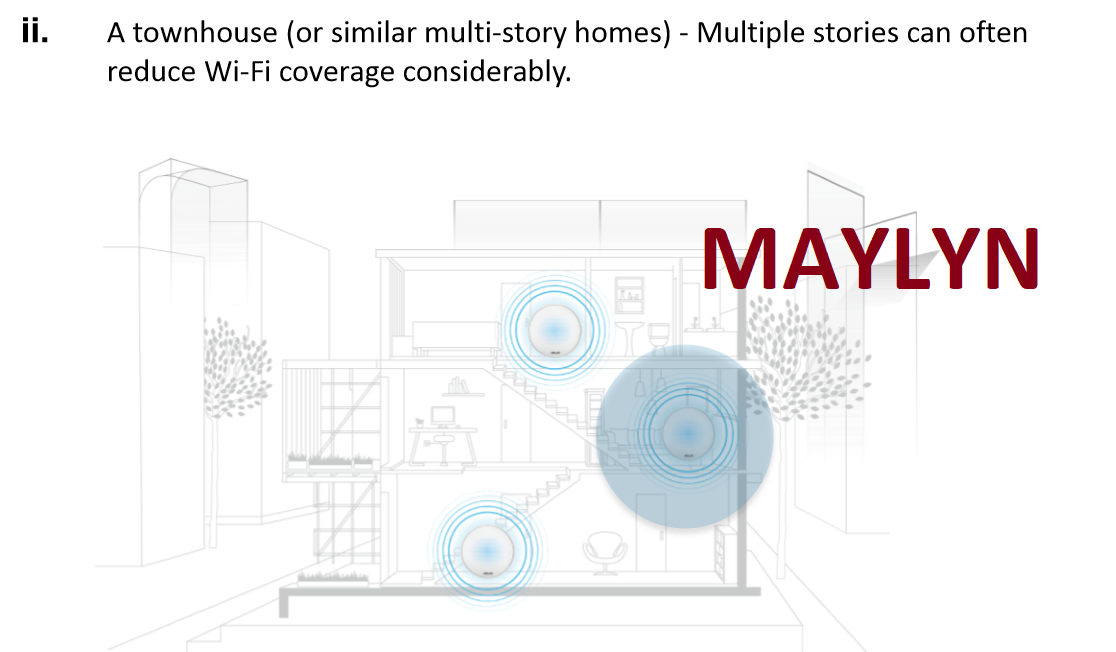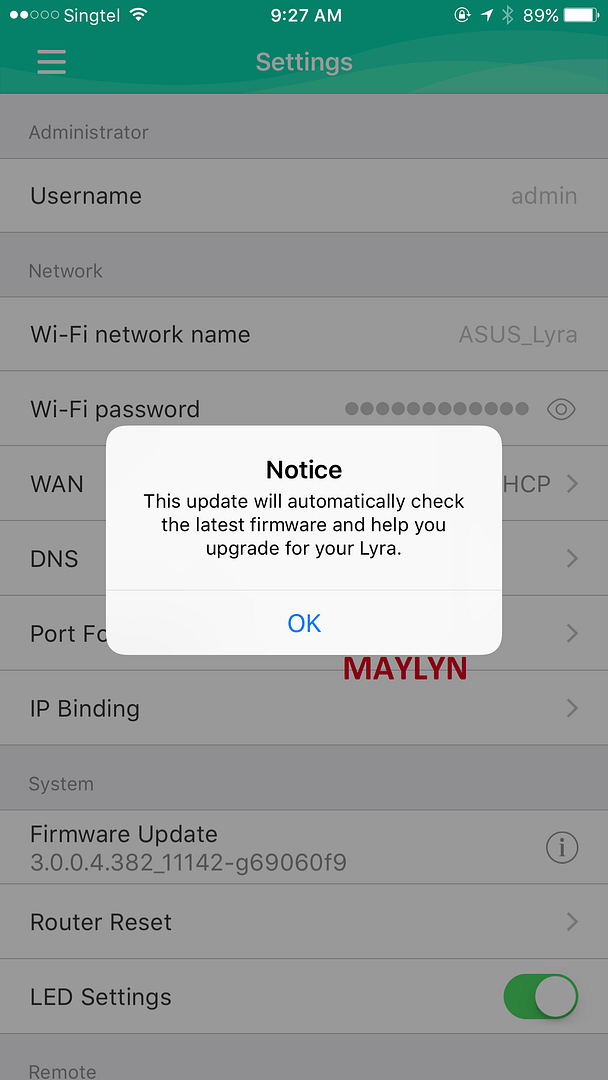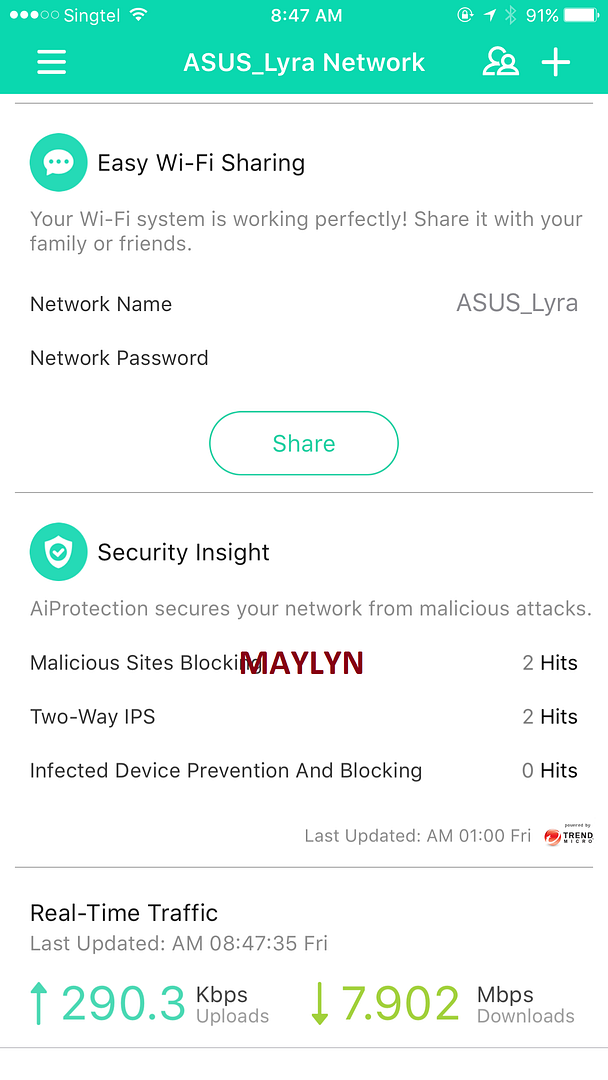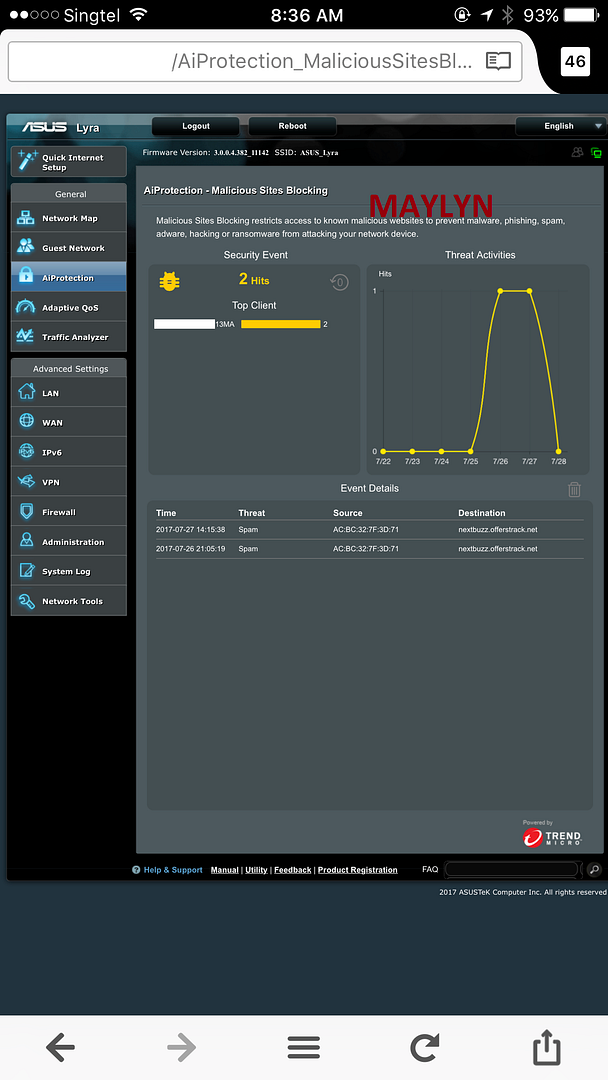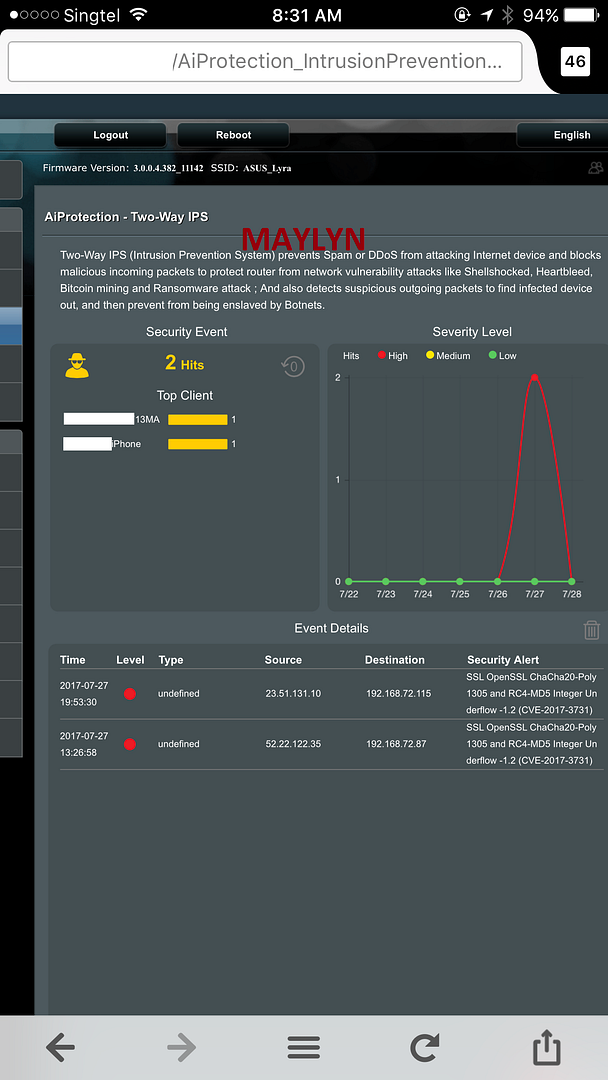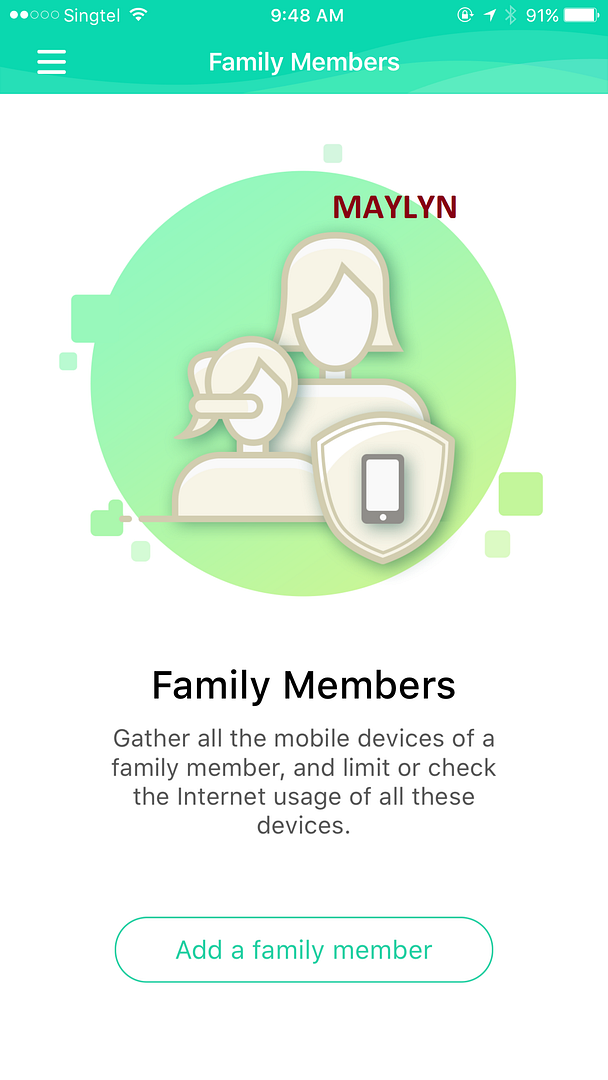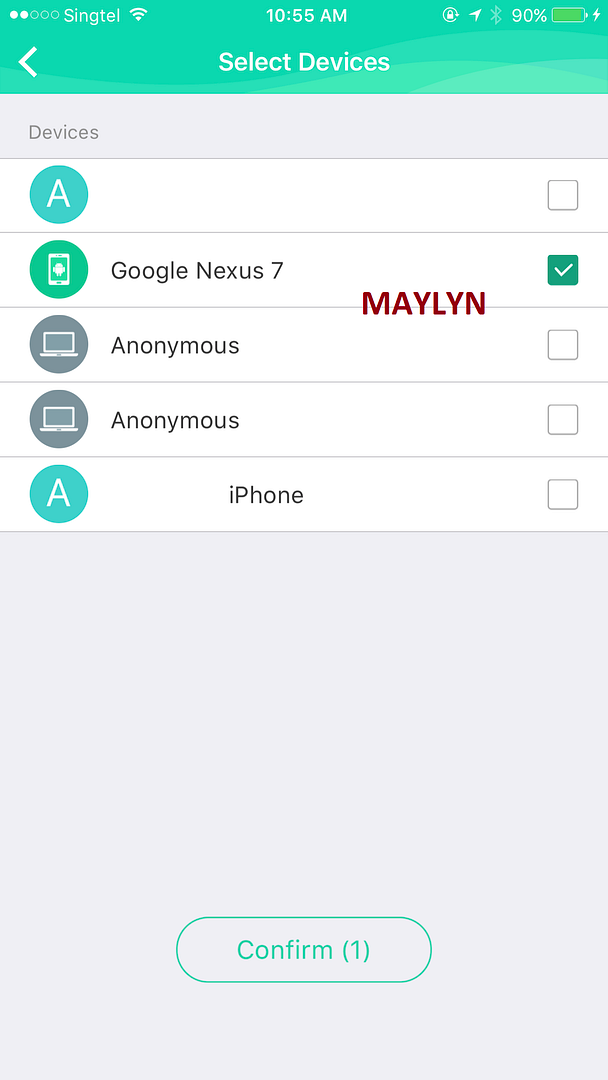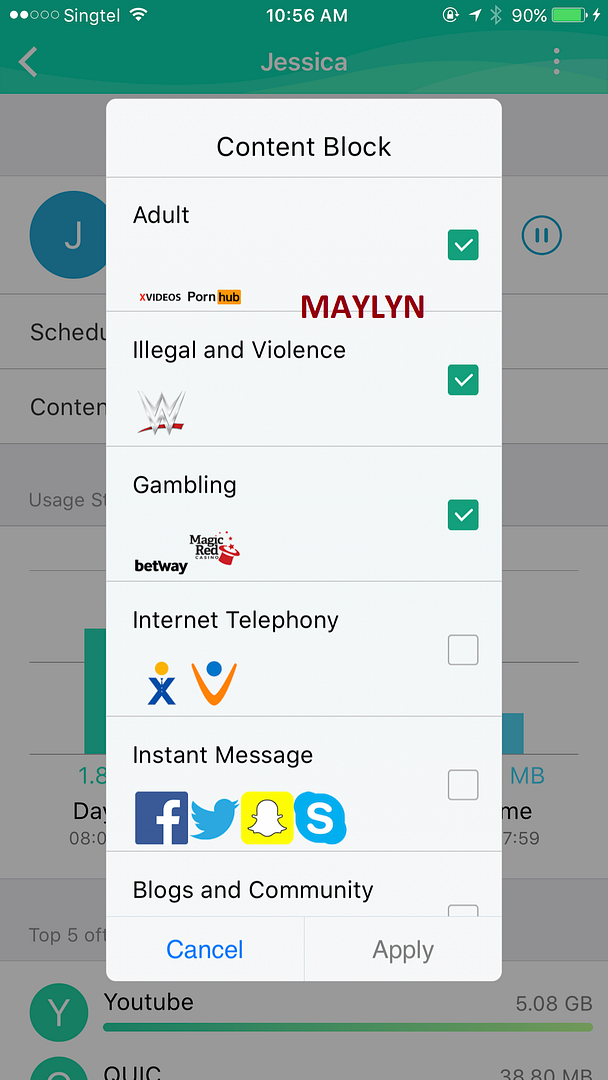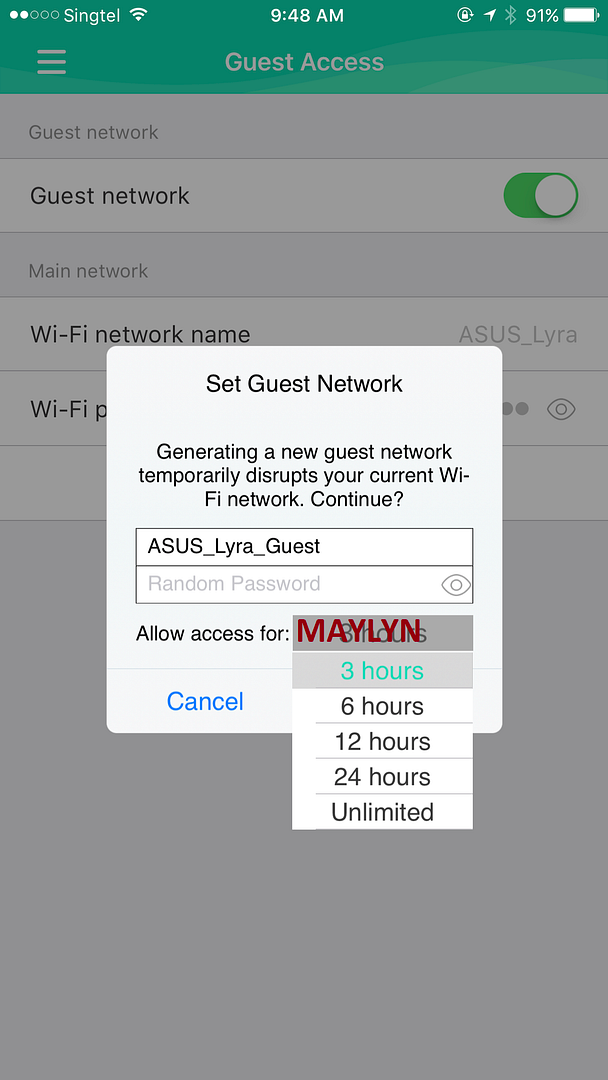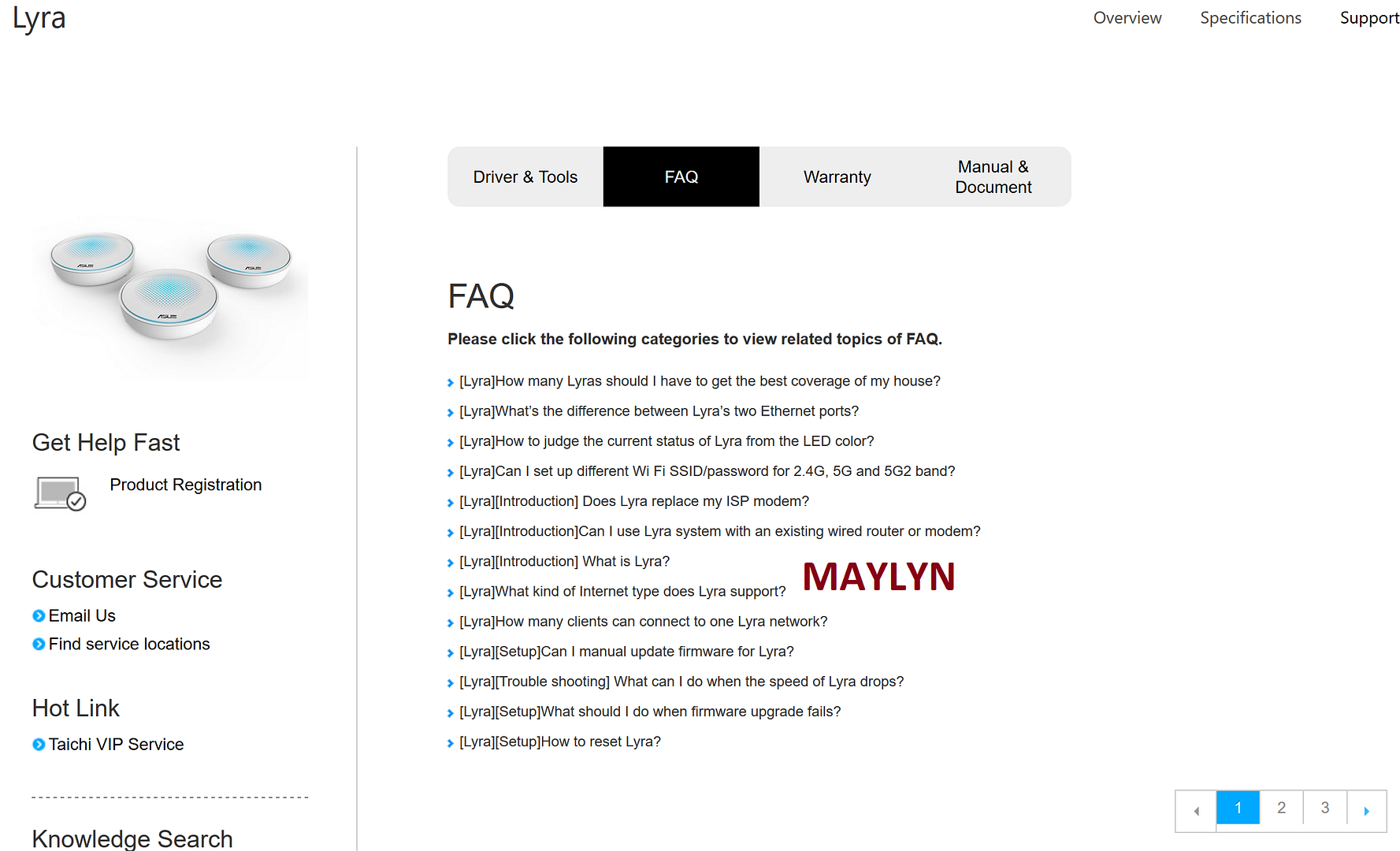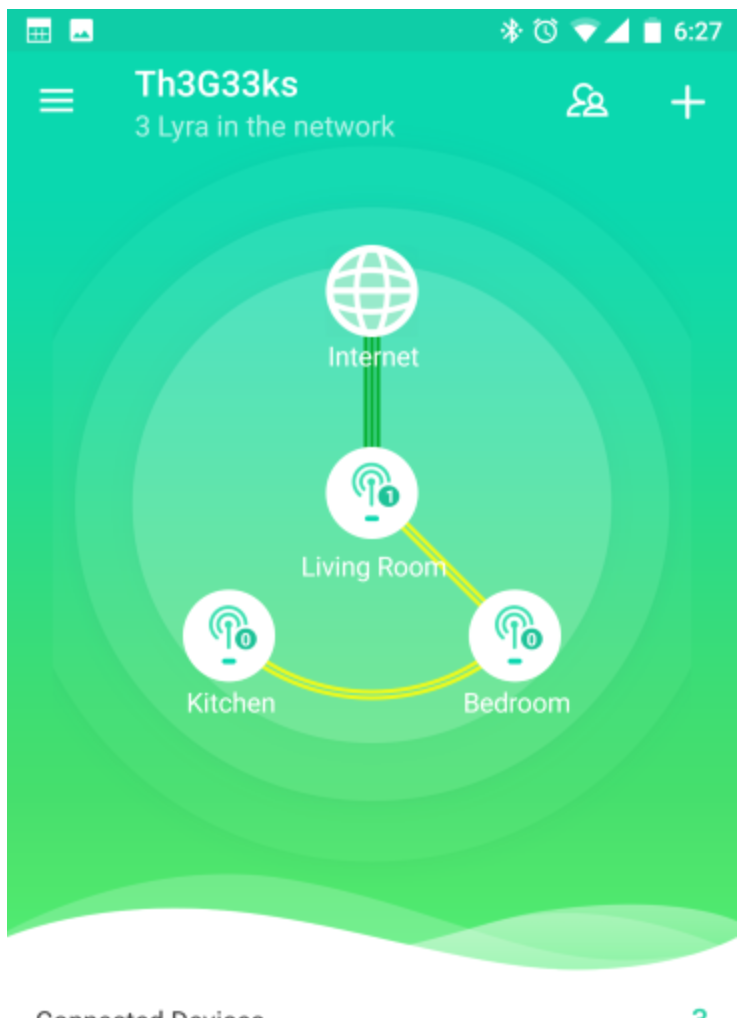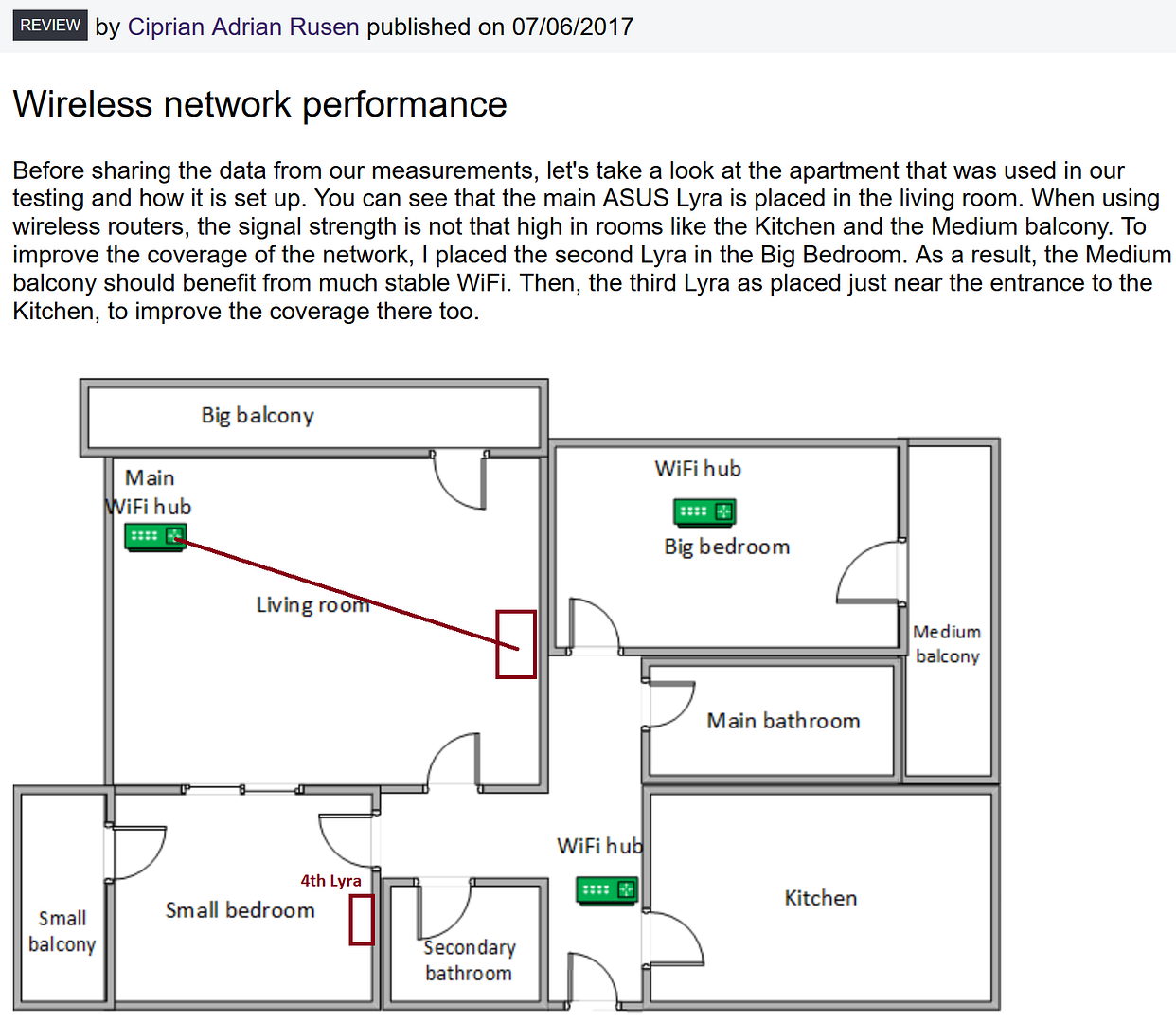maylyn
Master Member
- Joined
- Jul 12, 2007
- Messages
- 4,861
- Reaction score
- 77
ASUS has already launched their first Mesh WiFi ~ ASUS Lyra to provide seamless WiFi between all the WiFi devices @ one's premises with one common SSID and the ease of use of the ASUS Lyra's app to setup/monitor one's Internet (available on Google PlayStore/Apple App Store).
Many should have read about it on various online postings but where are the differences between ASUS Lyra and the other competitors?
Let's find out
What is Mesh network?
Even with a powerful router, sometimes there are still some areas (dead spots) where your WiFi signal may not reach. Many things around the home degrade the signal, such as walls, obstacles, and interference from numerous other home appliances.
A mesh network can form a fail-safe WiFi network within its coverage by the use of multiple hubs. We divided up the big circle from which a traditional WiFi signal would cover, and split that into three. This way the hubs can be placed strategically to eliminate dead spots, allow everyone in your home to get an exceptional signal wherever they are around the home.
Key Features
Banish WiFi Dead Spots – Tri-band, tri-hub mesh-networking system delivers far superior WiFi coverage for your home.
Smart Antennas – Automatic optimization of hub connections ensures the fastest speeds possible, all the time.
Smooth Connections. Always – Automatically connect to the hub with best possible signal, wherever you are in the home.
Commercial-grade Security - Protect all devices on your home network with ASUS AiProtection powered by Trend Micro.
You’re in Control – The ASUS Lyra app enables PC-free setup, network management and diagnostics, and notifies you should any issues arise.
Family Overview – View and control each family member’s internet connection and app usage from your mobile device.
Tri-Band WiFi and Smart Antenna design
The key to a mesh network is the backbone connection between the hubs. The more stable and wider the bandwidth of the backbone connection is, the faster WiFi speeds the client devices (cellphones, tablets, etc.) can achieve. Therefore we gave Lyra a dedicated high-speed 5GHz backbone connection (5GHz-1). It has three WiFi radios, 5GHz-1, 5GHz-2, and 2.4GHz. With the dedicated high-speed 5GHz connection between all Lyra units, your WiFi devices will be able to have faster connection speeds and wider WiFi signal coverage as well.

Another key component is the Smart Antenna design. Lyra has 4 Smart Antennas for the 5GHz band. Every time Lyra boots up, the primary hub will detect the signal quality of other Lyra hubs in the network using the Smart Antennas, then choose two of the most suitable antennas to establish the backbone connection. This is different from other smart antennas, as these will not change dynamically in real-time and since the Lyra hubs are generally stationary. The backbone connection is optimized every time it boots up, so you are feel to move them to better positions if necessary.

Specifications

Many should have read about it on various online postings but where are the differences between ASUS Lyra and the other competitors?
Let's find out
What is Mesh network?
Even with a powerful router, sometimes there are still some areas (dead spots) where your WiFi signal may not reach. Many things around the home degrade the signal, such as walls, obstacles, and interference from numerous other home appliances.
A mesh network can form a fail-safe WiFi network within its coverage by the use of multiple hubs. We divided up the big circle from which a traditional WiFi signal would cover, and split that into three. This way the hubs can be placed strategically to eliminate dead spots, allow everyone in your home to get an exceptional signal wherever they are around the home.
Key Features
Banish WiFi Dead Spots – Tri-band, tri-hub mesh-networking system delivers far superior WiFi coverage for your home.
Smart Antennas – Automatic optimization of hub connections ensures the fastest speeds possible, all the time.
Smooth Connections. Always – Automatically connect to the hub with best possible signal, wherever you are in the home.
Commercial-grade Security - Protect all devices on your home network with ASUS AiProtection powered by Trend Micro.
You’re in Control – The ASUS Lyra app enables PC-free setup, network management and diagnostics, and notifies you should any issues arise.
Family Overview – View and control each family member’s internet connection and app usage from your mobile device.
Tri-Band WiFi and Smart Antenna design
The key to a mesh network is the backbone connection between the hubs. The more stable and wider the bandwidth of the backbone connection is, the faster WiFi speeds the client devices (cellphones, tablets, etc.) can achieve. Therefore we gave Lyra a dedicated high-speed 5GHz backbone connection (5GHz-1). It has three WiFi radios, 5GHz-1, 5GHz-2, and 2.4GHz. With the dedicated high-speed 5GHz connection between all Lyra units, your WiFi devices will be able to have faster connection speeds and wider WiFi signal coverage as well.

Another key component is the Smart Antenna design. Lyra has 4 Smart Antennas for the 5GHz band. Every time Lyra boots up, the primary hub will detect the signal quality of other Lyra hubs in the network using the Smart Antennas, then choose two of the most suitable antennas to establish the backbone connection. This is different from other smart antennas, as these will not change dynamically in real-time and since the Lyra hubs are generally stationary. The backbone connection is optimized every time it boots up, so you are feel to move them to better positions if necessary.

Specifications