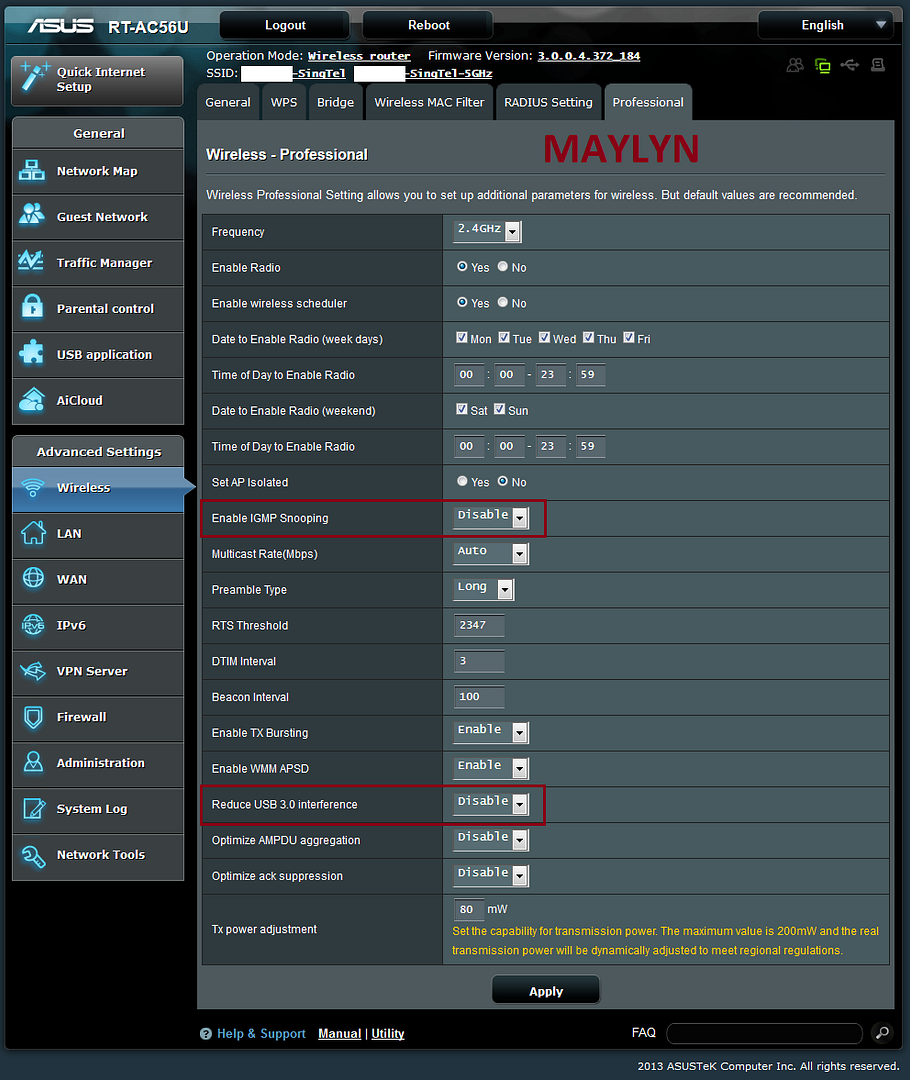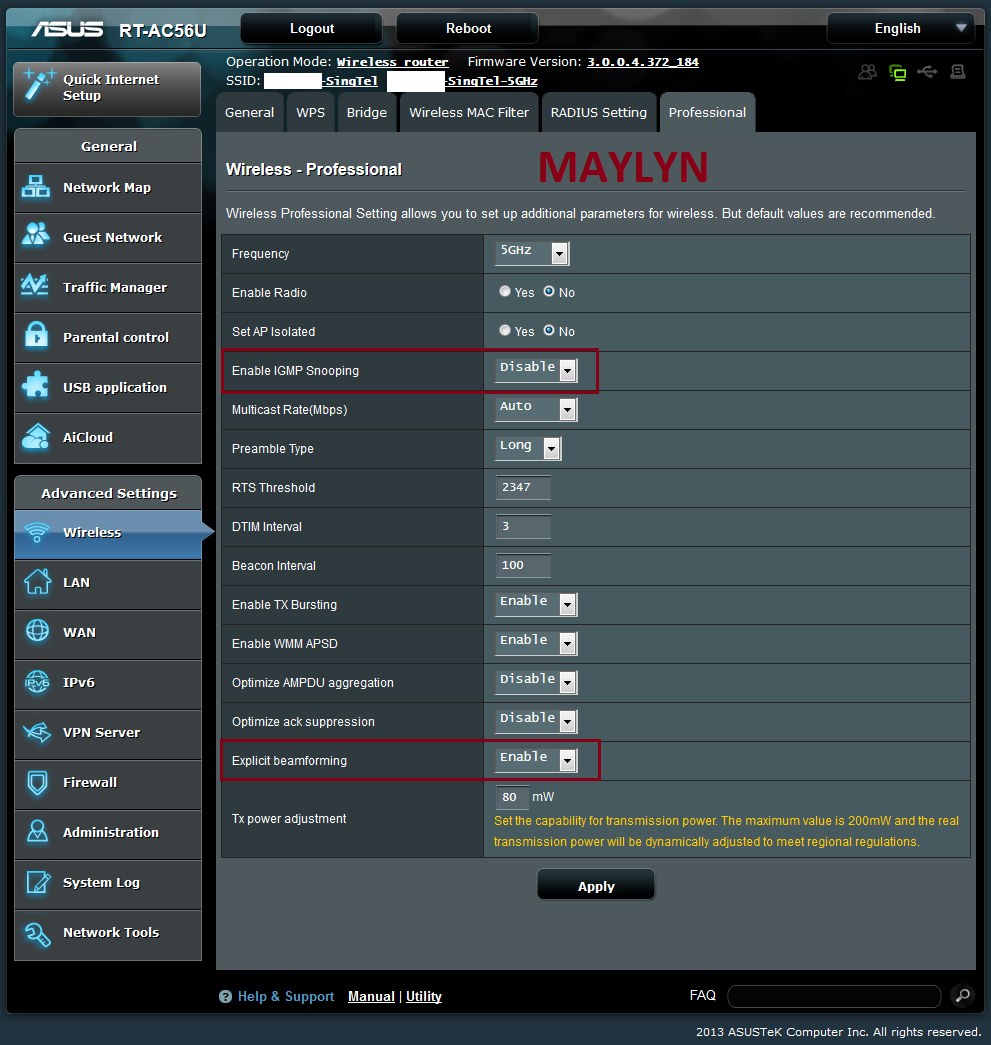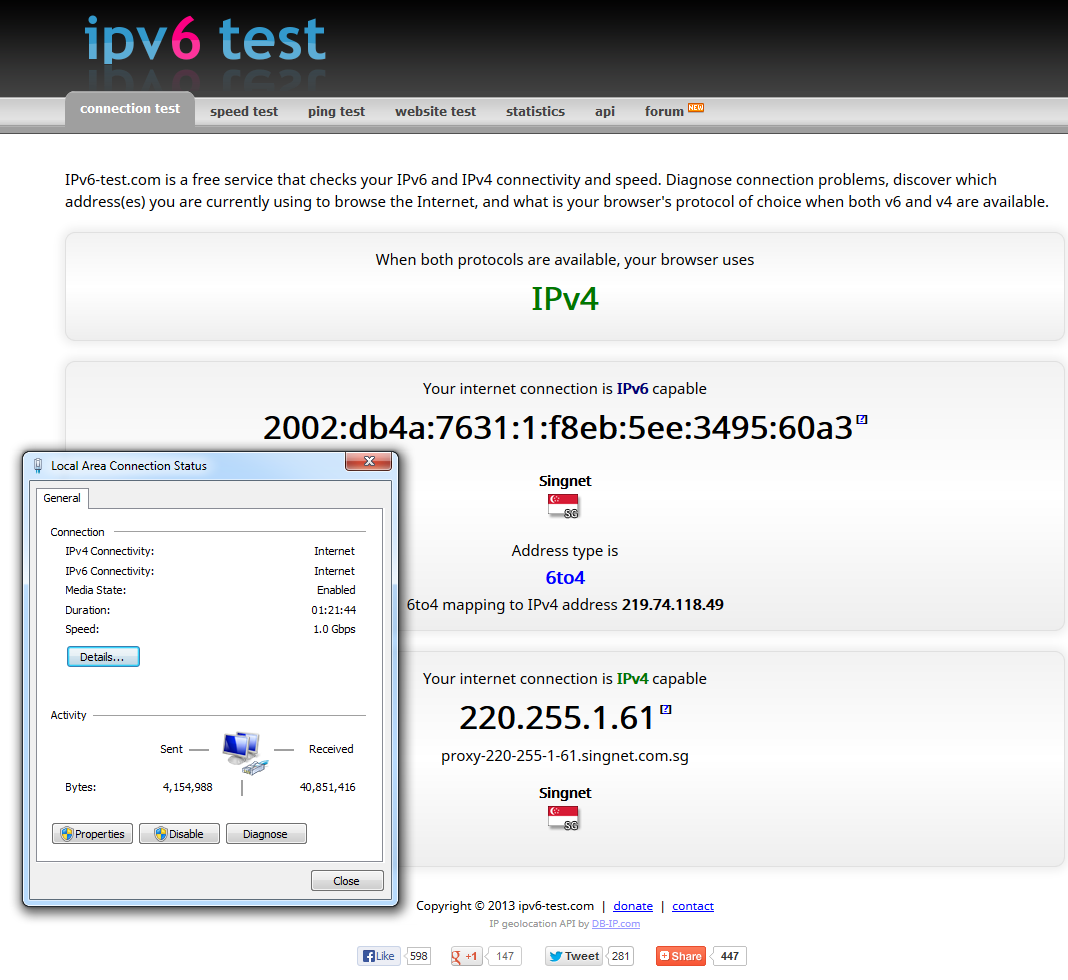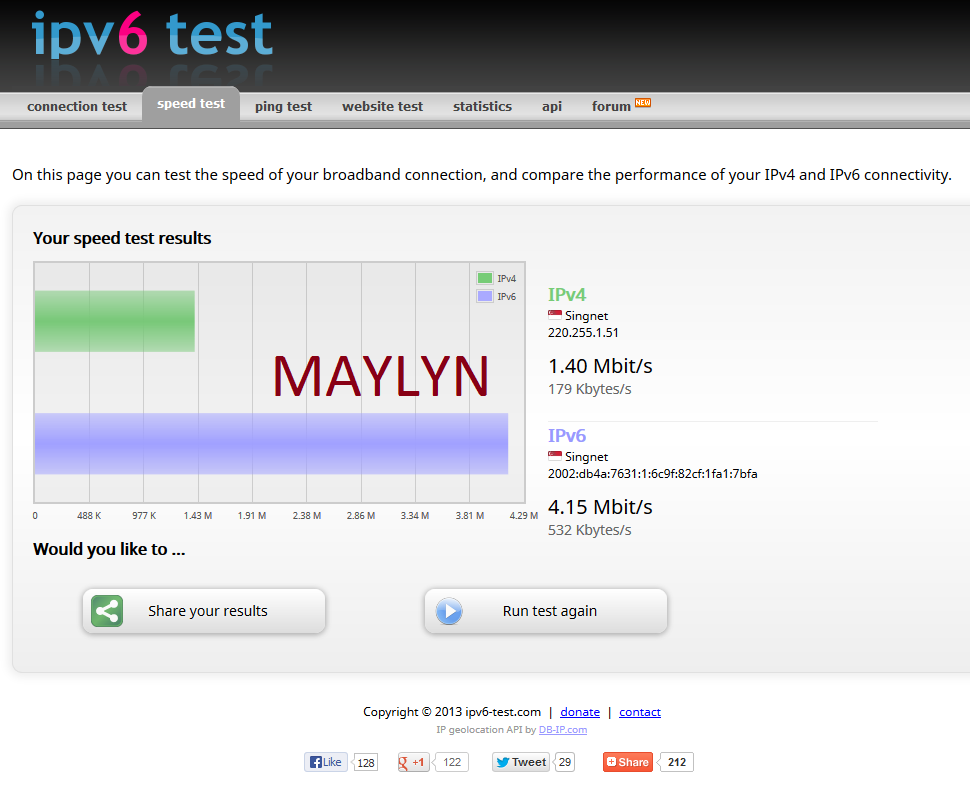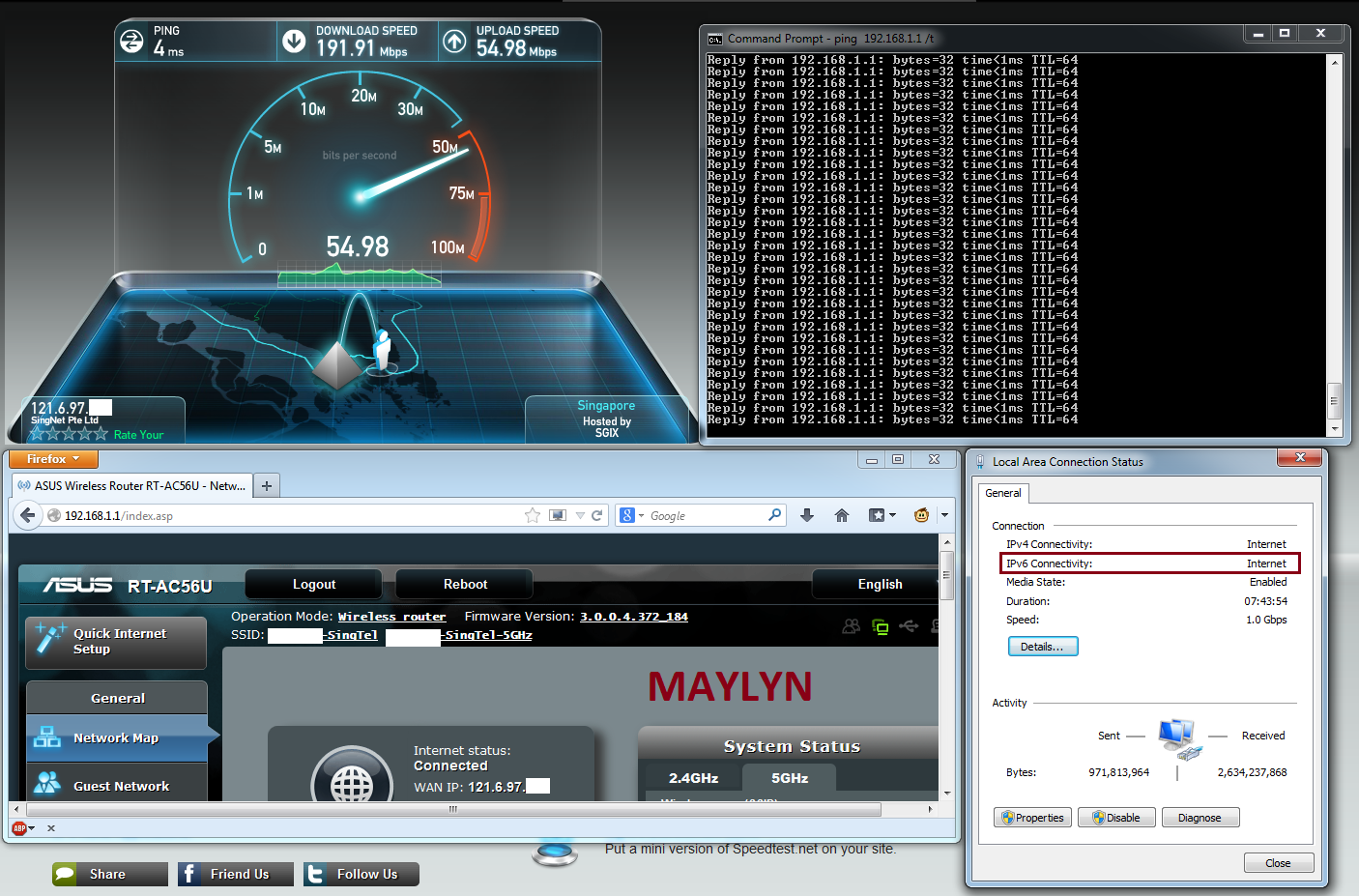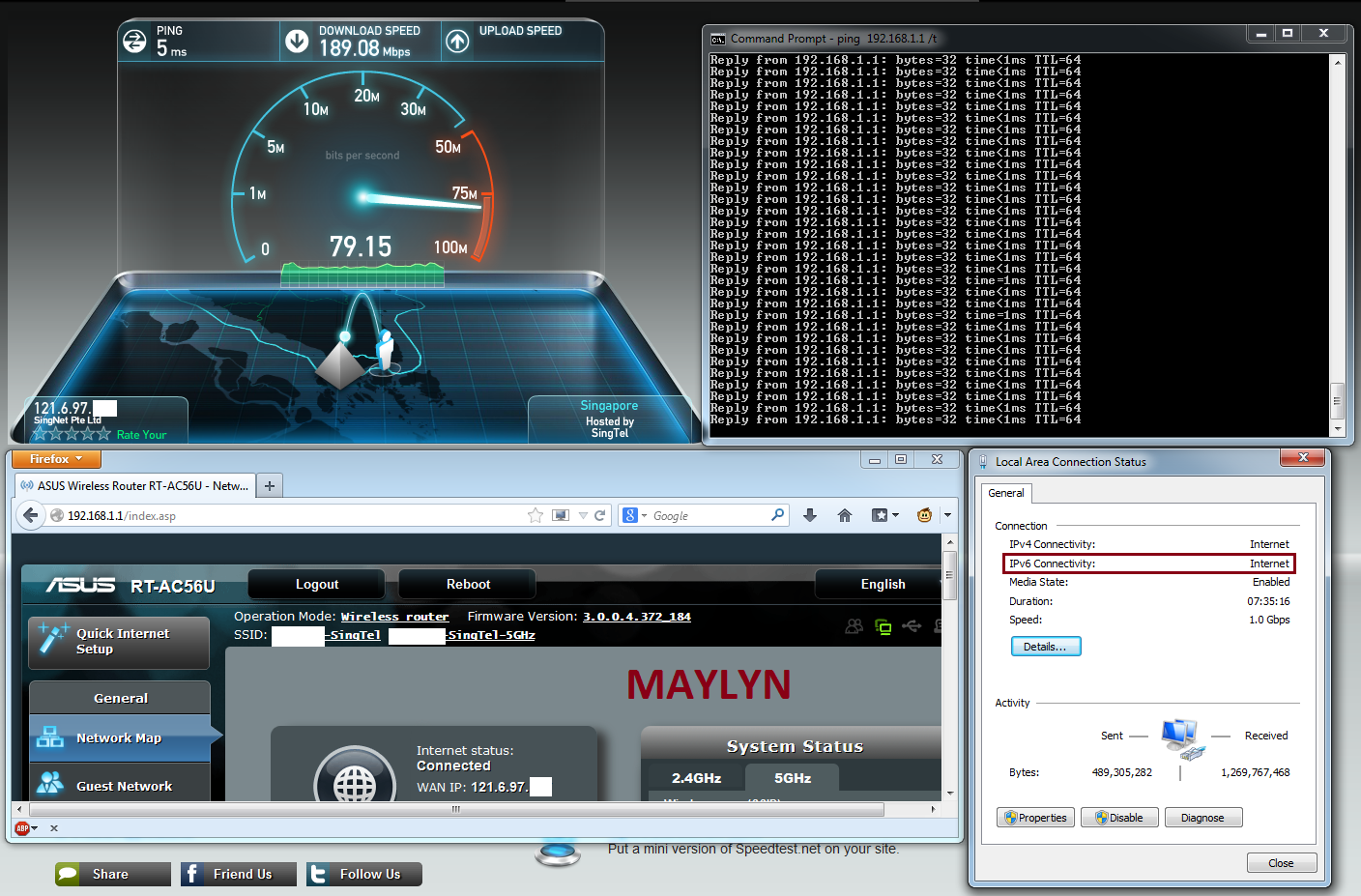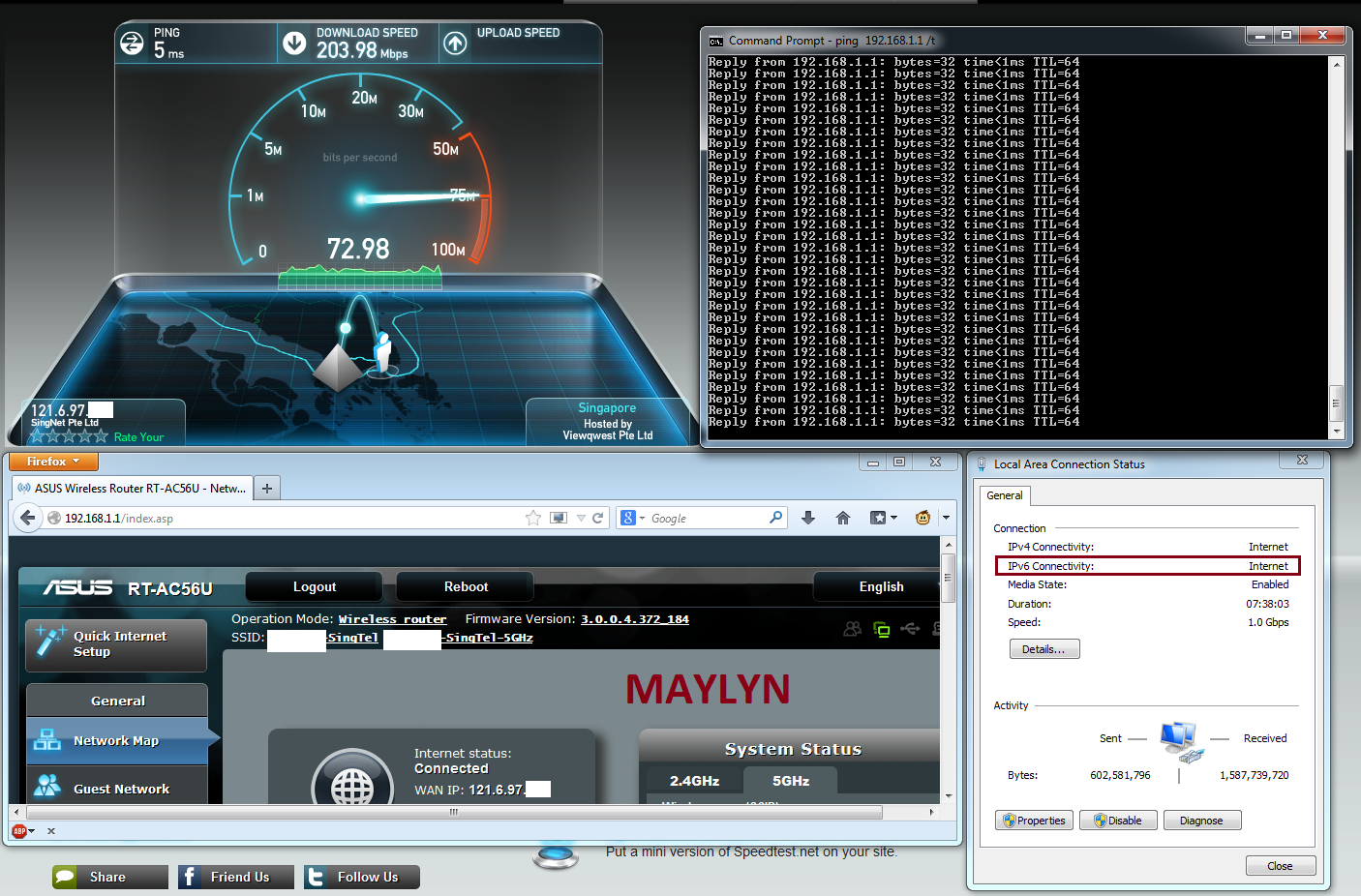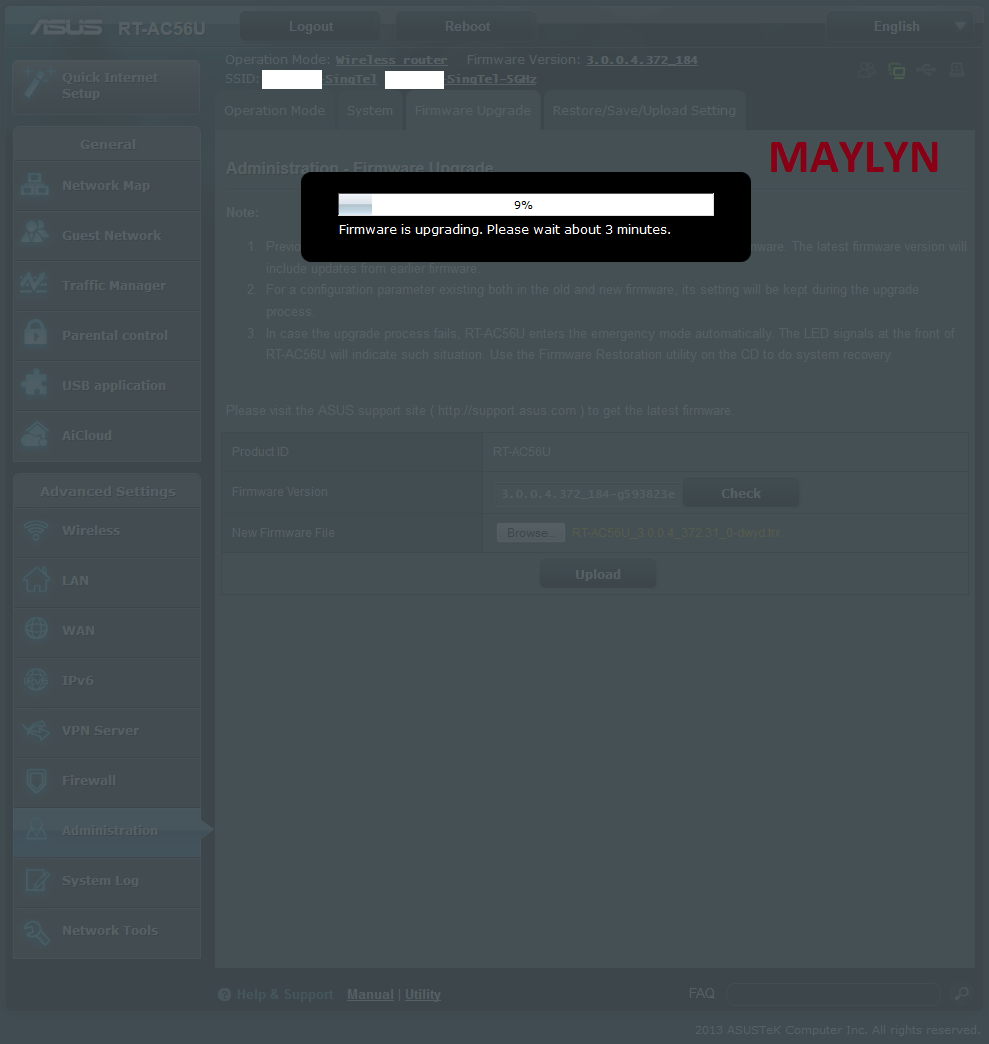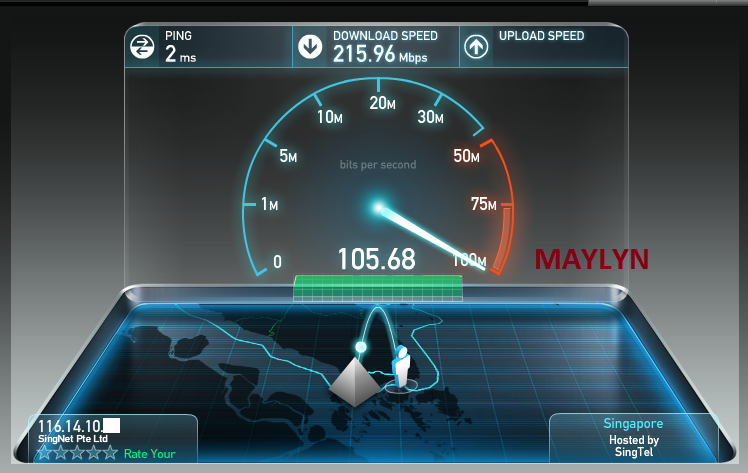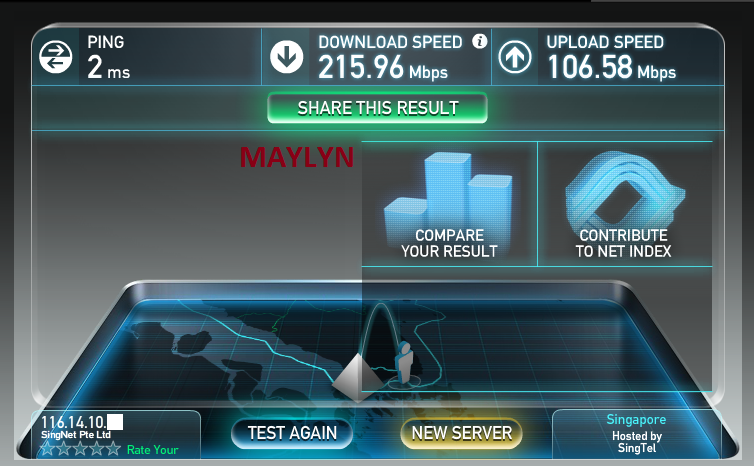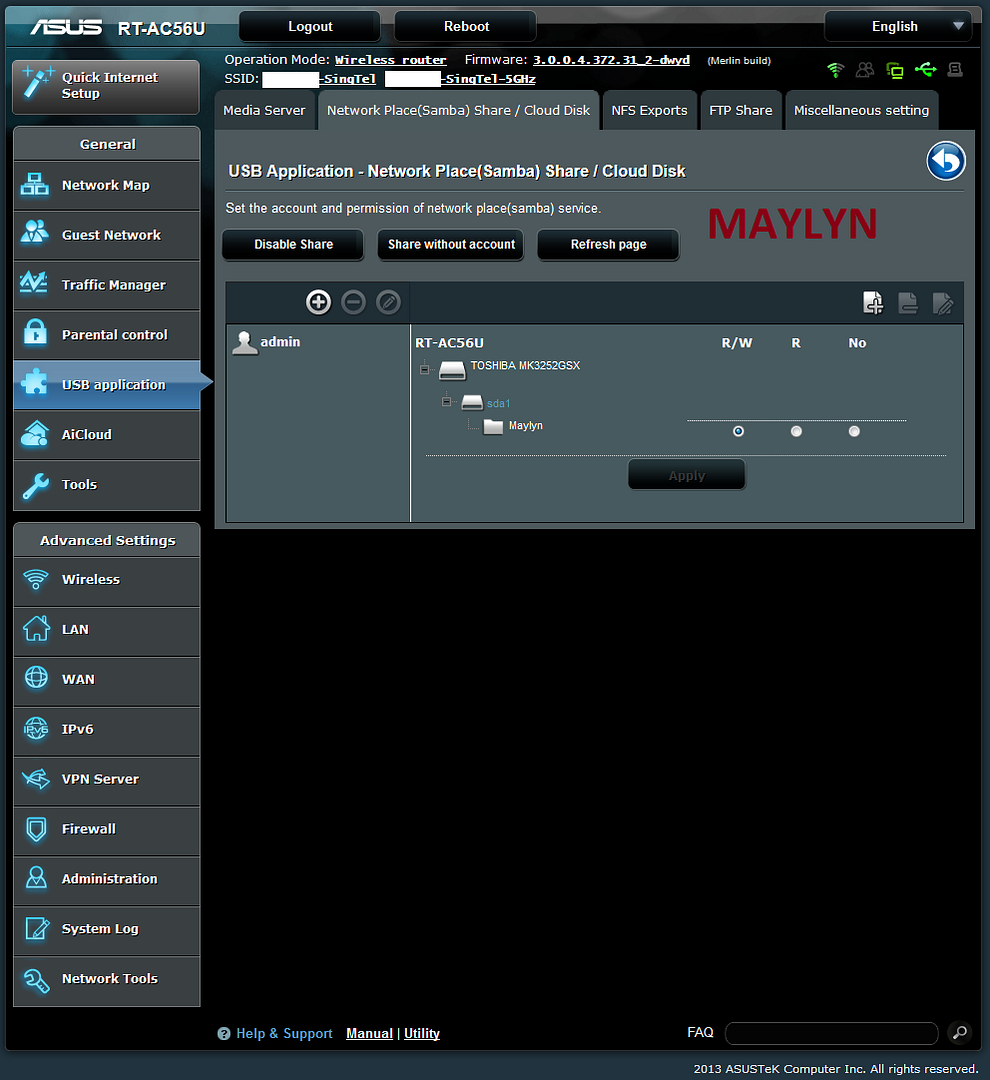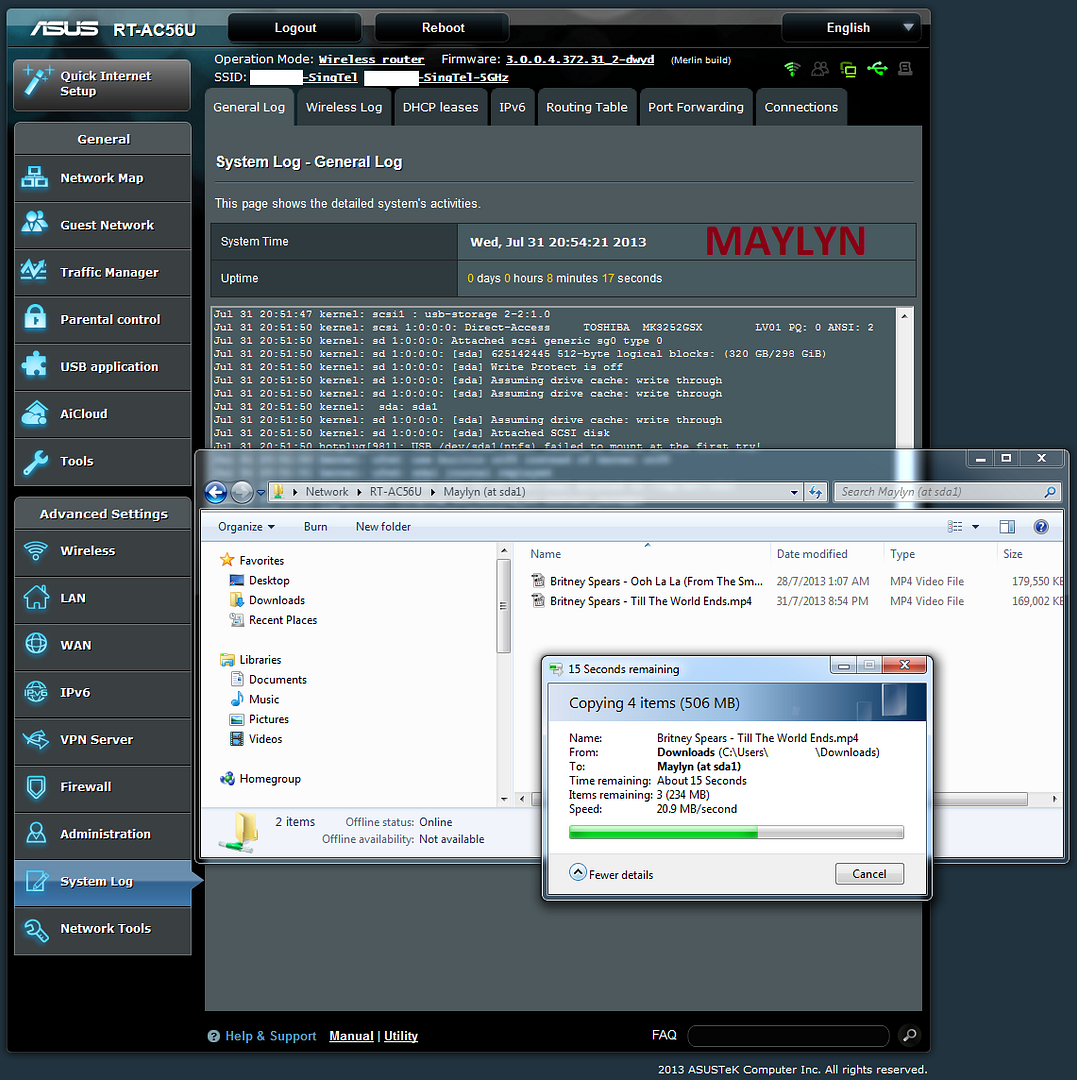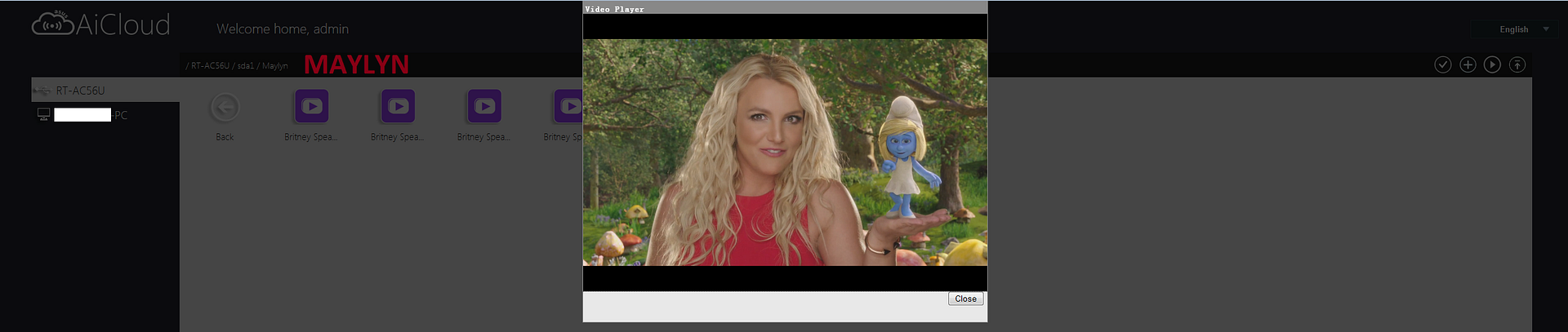maylyn
Master Member
- Joined
- Jul 12, 2007
- Messages
- 4,861
- Reaction score
- 77
First up
Some understanding on what is used in the manufacturing of the ASUS RT-AC56U
Front and Back
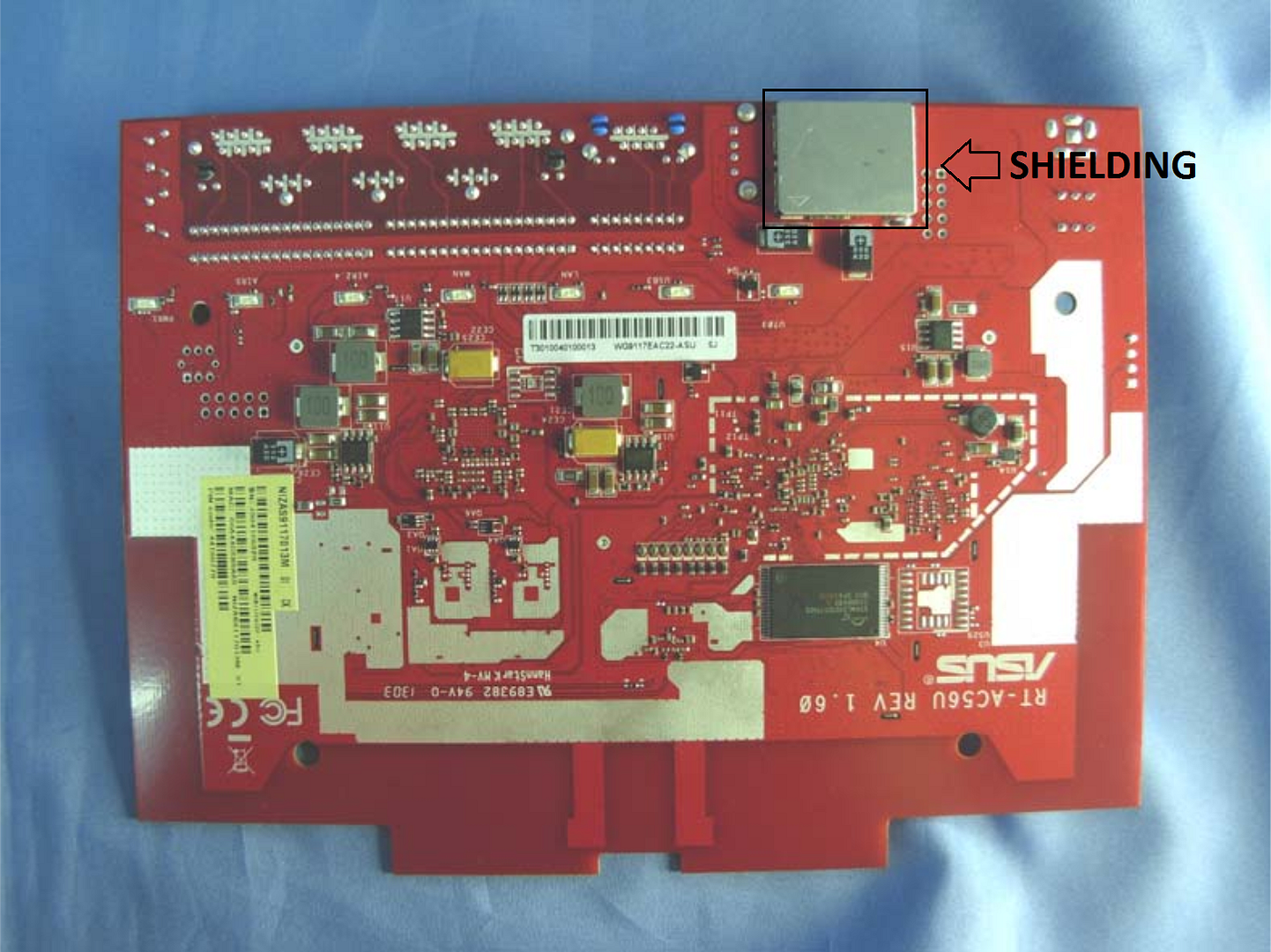
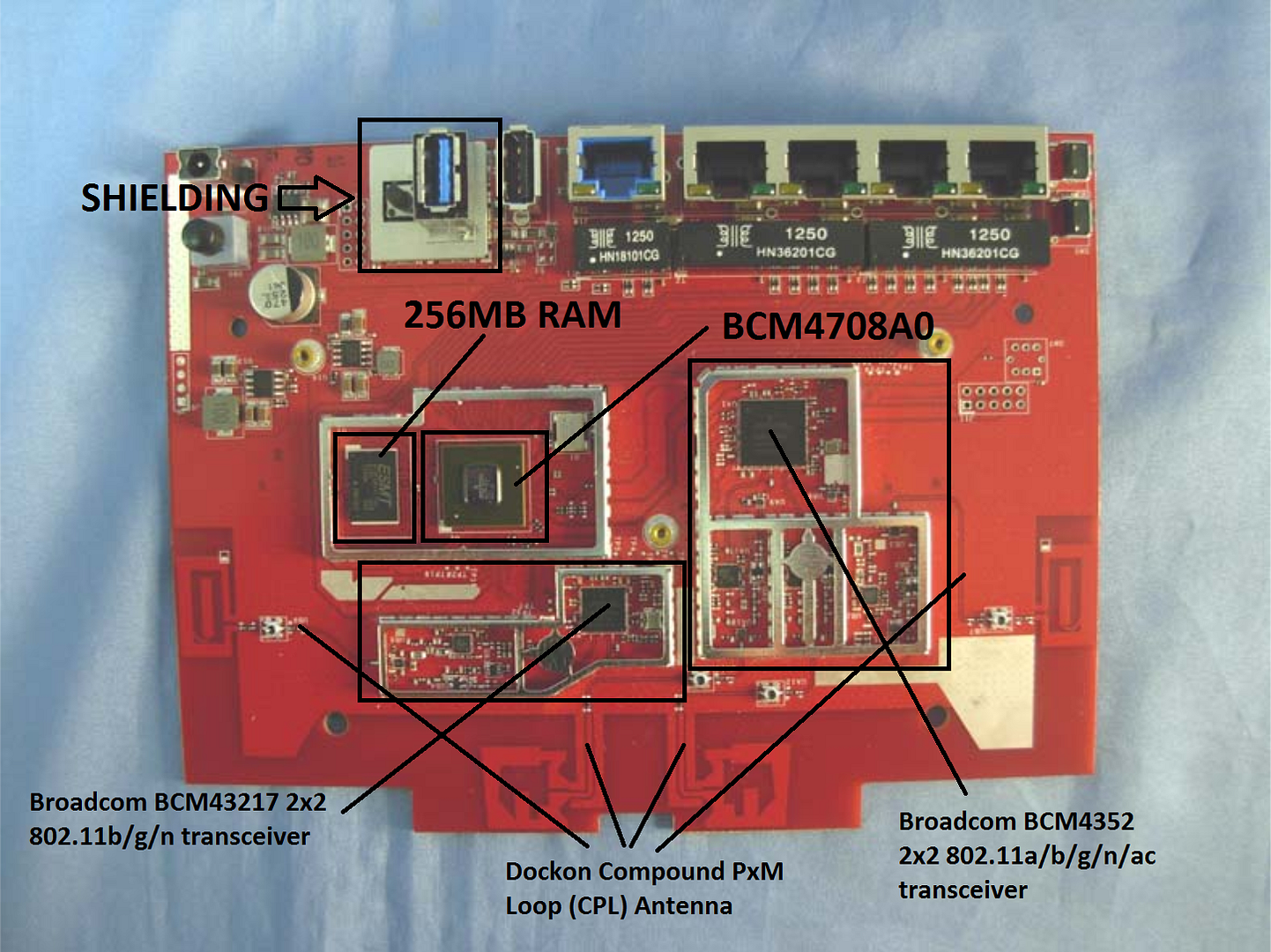
~ World's first router with shielding around the USB 3.0 port (noise) to reduce interference on WiFi 2.4GHz
Reference ~ USB 3.0* Radio Frequency Interference on 2.4 GHz Devices
~ Utilizing the latest generation Broadcom BCM4708A0 (800 MHz) ARM Cortex A9 dual core processor
~ 256MB RAM
~ 128MB Flash
~ Broadcom BCM43217 2x2 802.11b/g/n transceiver (2.4GHz)
~ Broadcom BCM4352 2x2 802.11a/b/g/n/ac transceiver (5GHz)
~ First ASUS router to utilize the Dockon high efficiency compound CPL antenna design to provide greater efficiency, better gain and reduce interference.
~ Explicit Beamforming
Some understanding on what is used in the manufacturing of the ASUS RT-AC56U
Front and Back
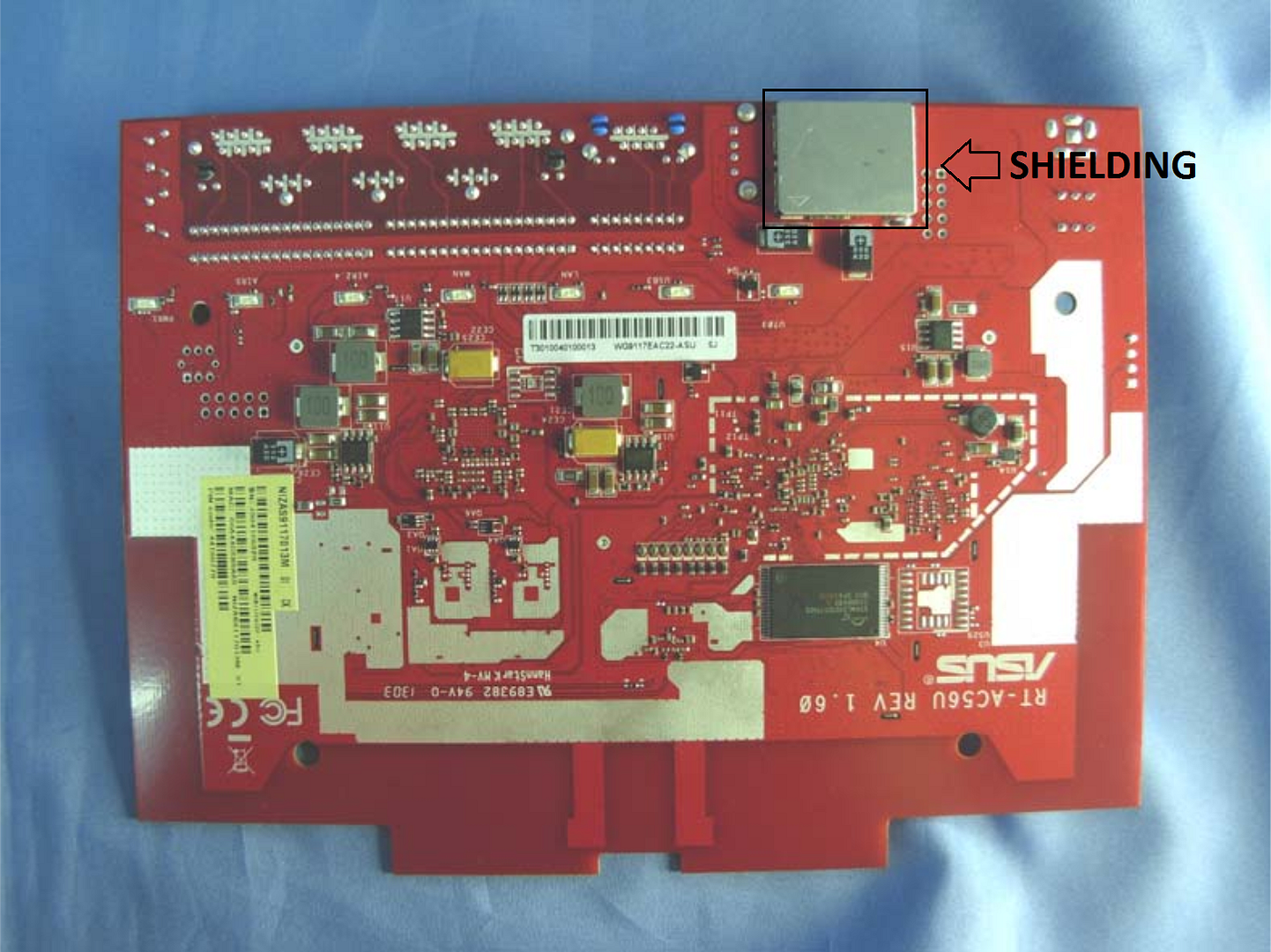
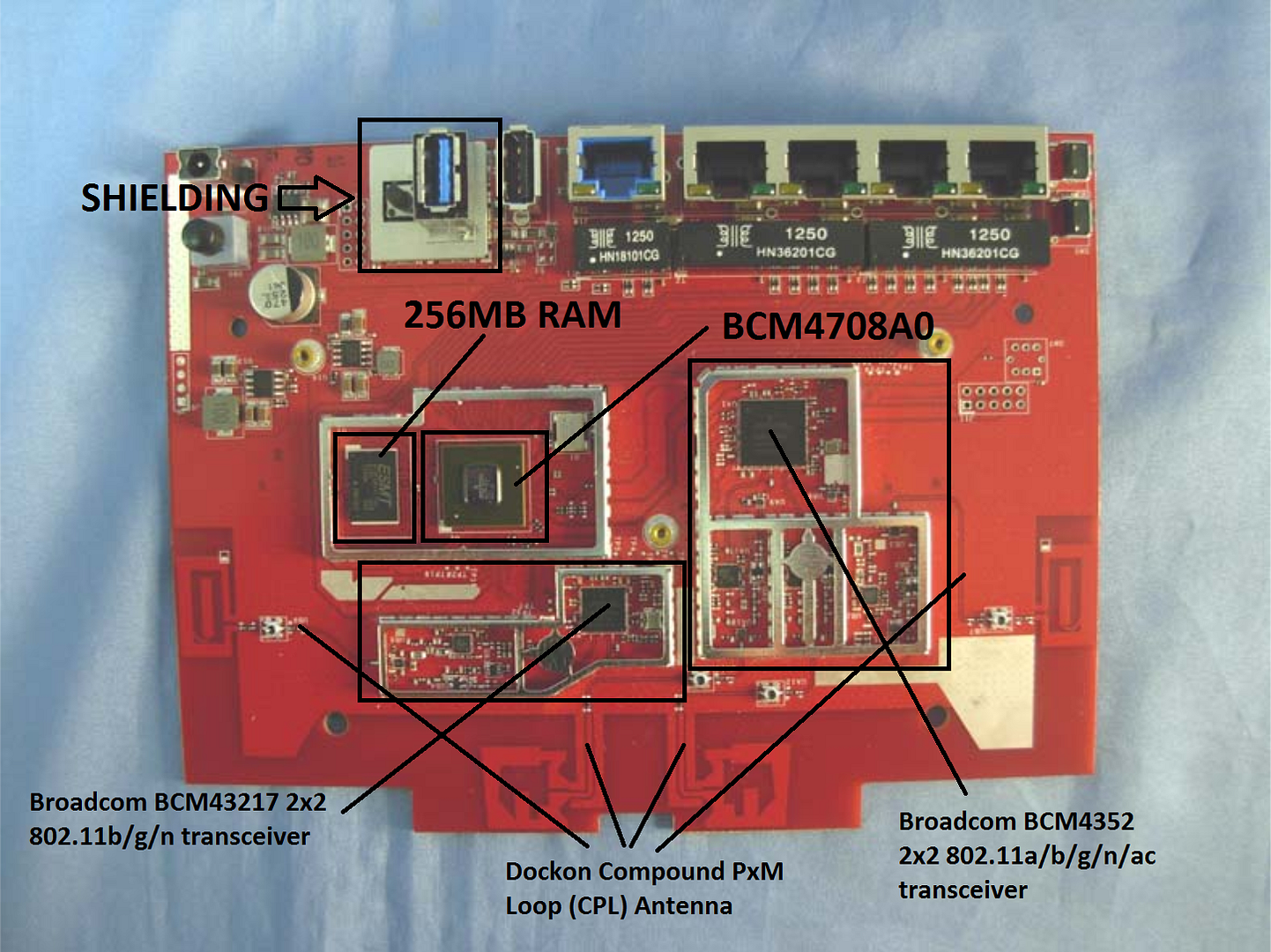
~ World's first router with shielding around the USB 3.0 port (noise) to reduce interference on WiFi 2.4GHz
Reference ~ USB 3.0* Radio Frequency Interference on 2.4 GHz Devices
~ Utilizing the latest generation Broadcom BCM4708A0 (800 MHz) ARM Cortex A9 dual core processor
~ 256MB RAM
~ 128MB Flash
~ Broadcom BCM43217 2x2 802.11b/g/n transceiver (2.4GHz)
~ Broadcom BCM4352 2x2 802.11a/b/g/n/ac transceiver (5GHz)
~ First ASUS router to utilize the Dockon high efficiency compound CPL antenna design to provide greater efficiency, better gain and reduce interference.
~ Explicit Beamforming
Last edited: