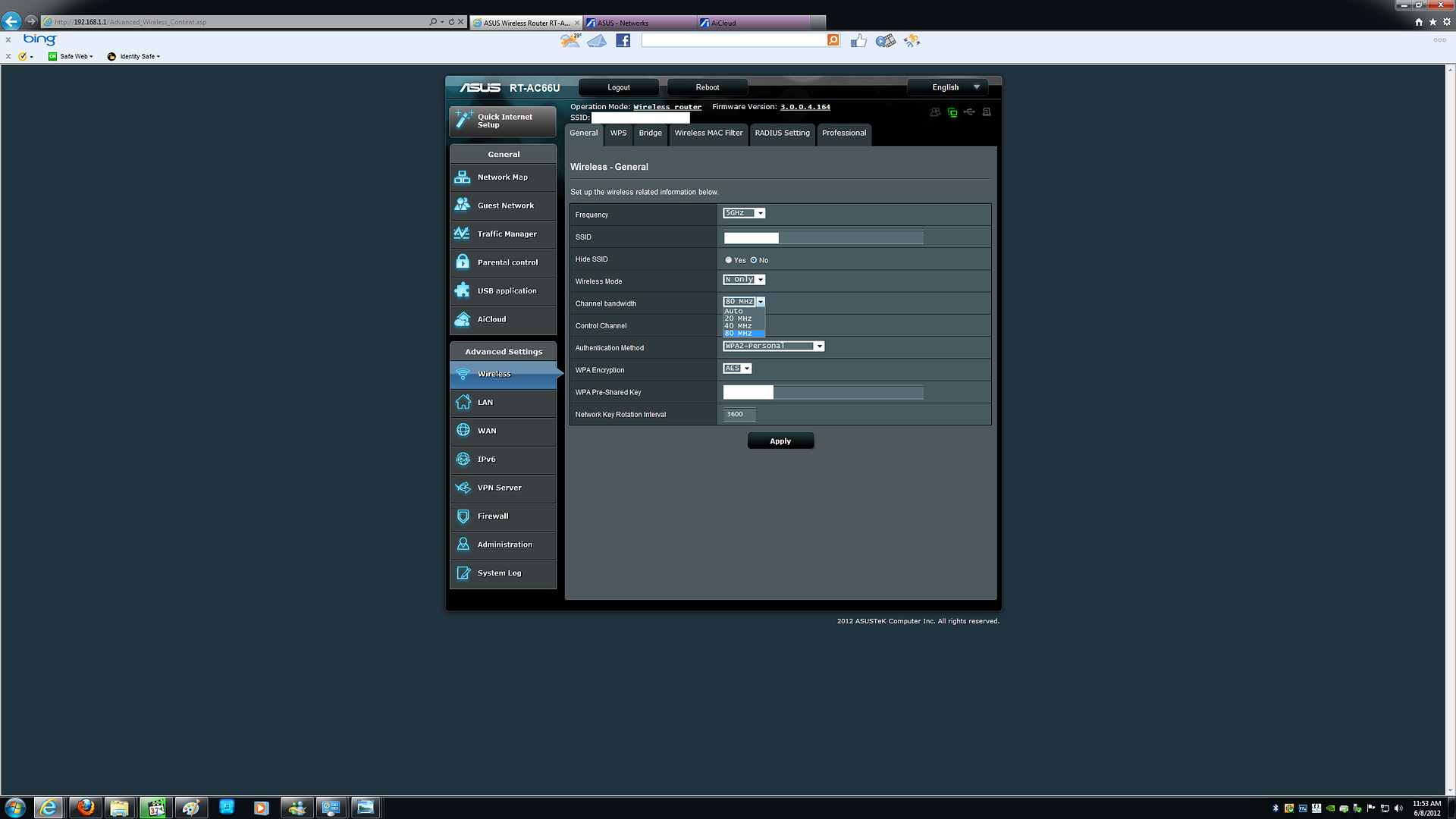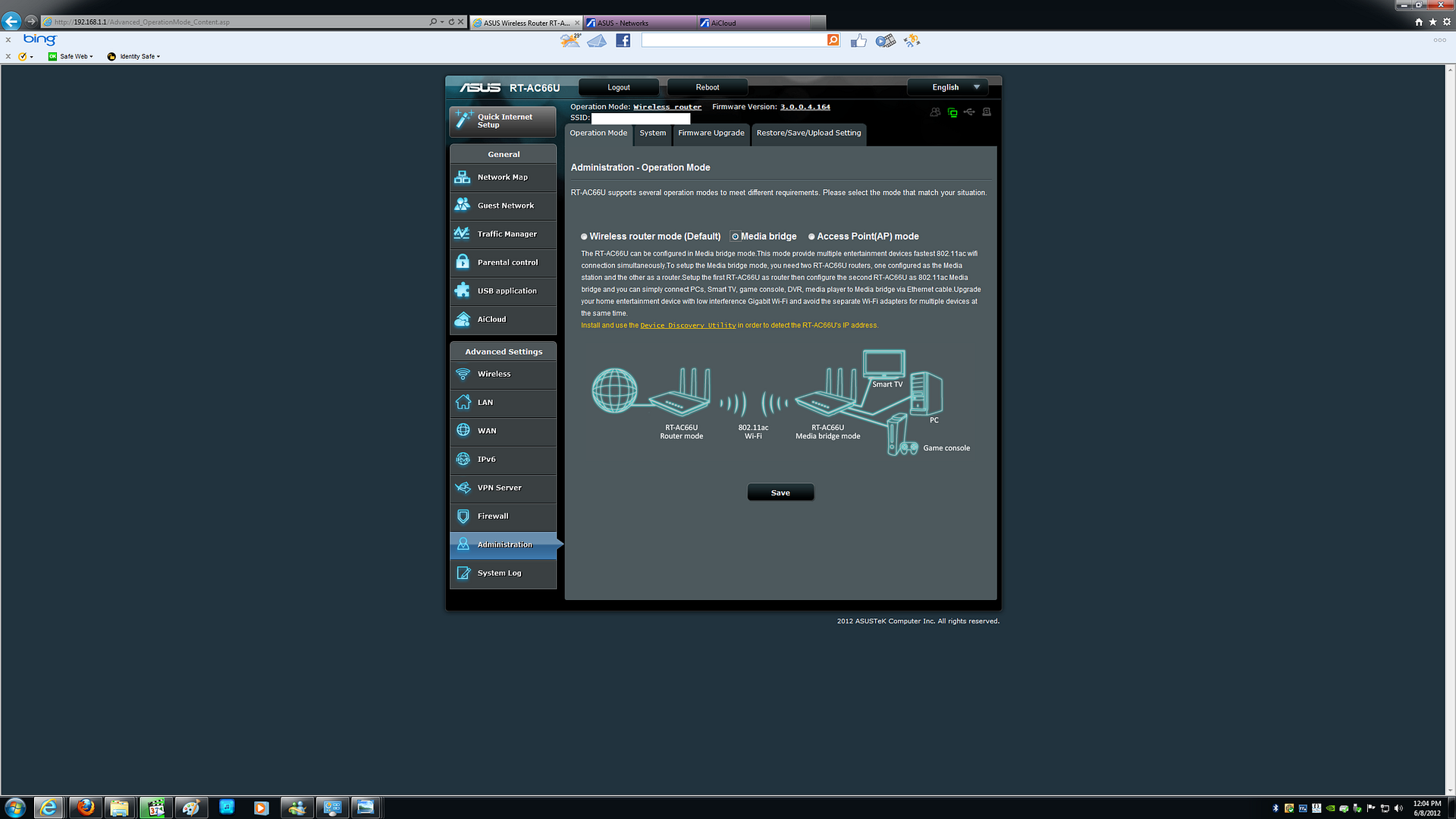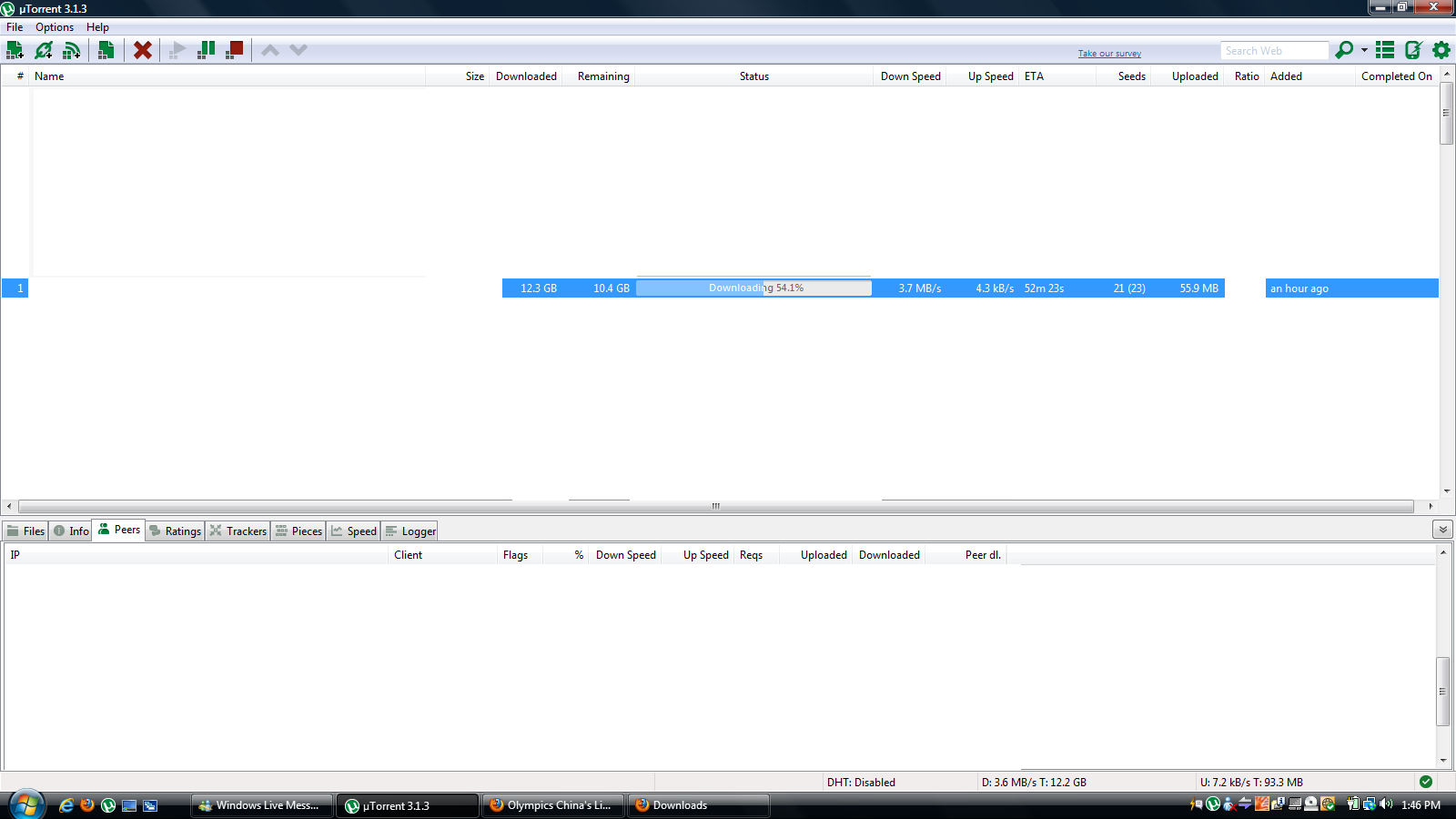maylyn
Master Member
- Joined
- Jul 12, 2007
- Messages
- 4,861
- Reaction score
- 77
The new flagship of the Dark Knight router has arrived
The ASUS RT-AC66U
Some might ask? why ac? Simply it's born in the pursuit of wireless higher bandwidth throughput higher than N standard to satisfy people on the way how they consumed content within their home network (i.e multiple downloads, multiple HD streaming via wireless etc)
Other might ask there are existing technologies like homeplug should suffice but performance varies depending on their home power circuity layout/setup etc
Some benefits of AC over N
1.3 Gbps PHY rate performance offering over 3x performance vs. three stream 802.11n devices
Dual-band operation compatible with legacy 802.11n networks
80 MHz wide bandwidth that is 2x wider than current 802.11n solutions
256-QAM, a higher modulation scheme that increases data transfer efficiency
802.11ac-compliant transmit and receive Beamforming for extended coverage for 802.11ac and legacy devices
Low Density Parity Check (LDPC) Codes for increased rate at range
Physical Box

Back View

Package Contents

Dark Knight Rises ~ AC

Setting up is a breeze, choose and click, 30 secs and under
Various fiber profiles are already in with the shipping firmware 140 too
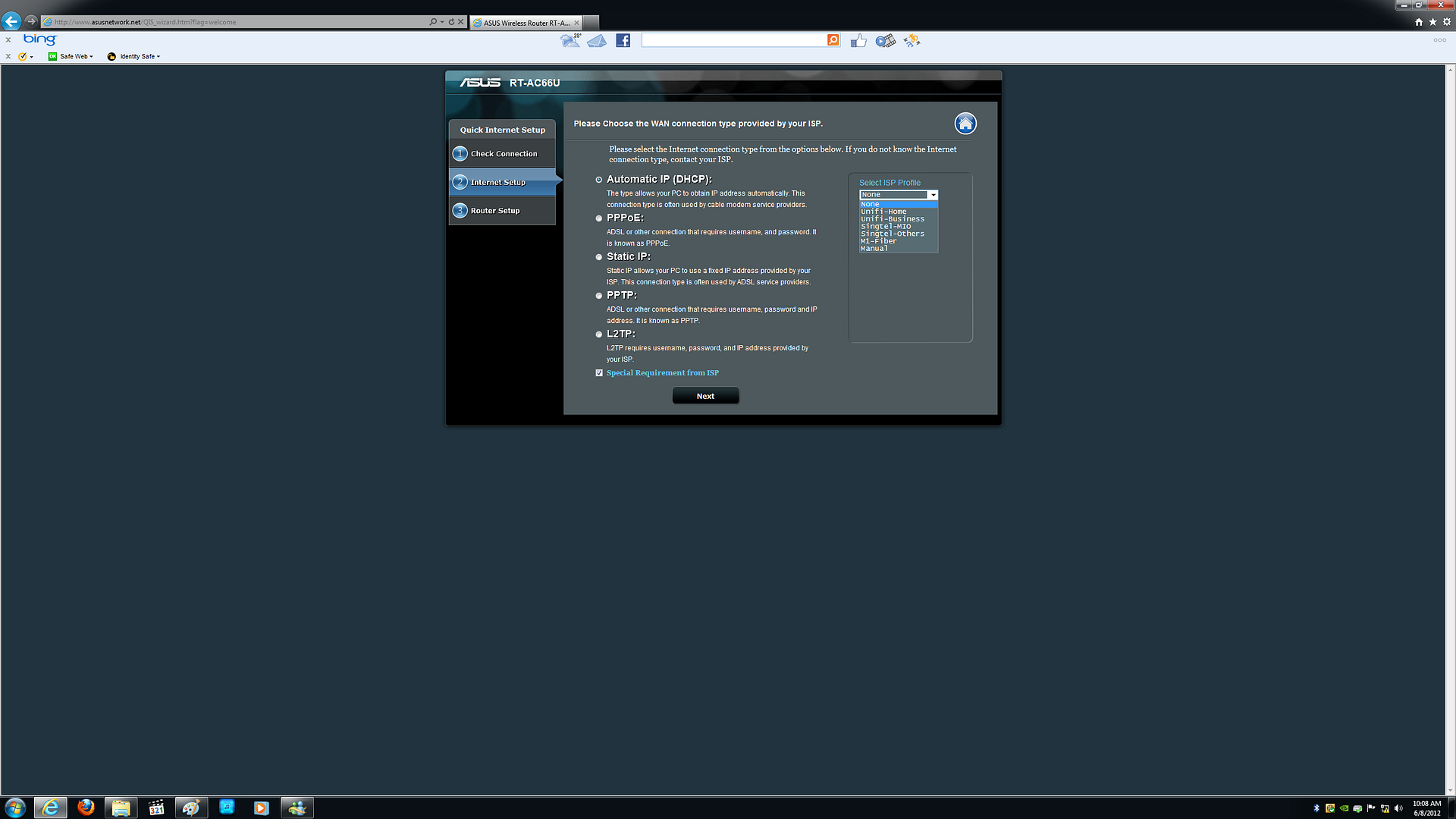
It's highly recommended to update the firmware to the latest version 164
Version 3.0.0.4.164
ASUS RT-AC66U Firmware Version 3.0.0.4.164
Fix bugs:
1. UI related bugs
2. Network map cannot show device name.
3. QoS control for wired connected devices.
4. Special character name/password issue in VPN server.
5. Download master installing issue in AP mode.
6. PPPoE compatibility issue.
7. L2TP compatibility issue.
8. Sonos audio system and network map compatibility issue. Special thanks to Merlin for his contribution.
9. IPv6 6in4 memory leak
10.IPTV multicast related issues
11.FTP/Samba account change issue
Modified
1. Temporarily removed enable AiCloud option, as the service will officially launch late August.
2. Enable cross night setting in wireless radio on/off setting page.
3. Adjust WDS connection rule
4. Enable Beceem Wimax support.
5. Change default wireless security to WPA-AES in QIS.
6. Add Spanish language.
7. Modify VPN server UI.
8. HTTPS authentication
9. Tune IPv6 connection for ComCast
10.Download master BT cache size changed to 256KB
11.Download master supports crosse night schedule setting
12.Download master shows amulle server connection status
The ASUS RT-AC66U
Some might ask? why ac? Simply it's born in the pursuit of wireless higher bandwidth throughput higher than N standard to satisfy people on the way how they consumed content within their home network (i.e multiple downloads, multiple HD streaming via wireless etc)
Other might ask there are existing technologies like homeplug should suffice but performance varies depending on their home power circuity layout/setup etc
Some benefits of AC over N
1.3 Gbps PHY rate performance offering over 3x performance vs. three stream 802.11n devices
Dual-band operation compatible with legacy 802.11n networks
80 MHz wide bandwidth that is 2x wider than current 802.11n solutions
256-QAM, a higher modulation scheme that increases data transfer efficiency
802.11ac-compliant transmit and receive Beamforming for extended coverage for 802.11ac and legacy devices
Low Density Parity Check (LDPC) Codes for increased rate at range
Physical Box

Back View

Package Contents

Dark Knight Rises ~ AC

Setting up is a breeze, choose and click, 30 secs and under
Various fiber profiles are already in with the shipping firmware 140 too
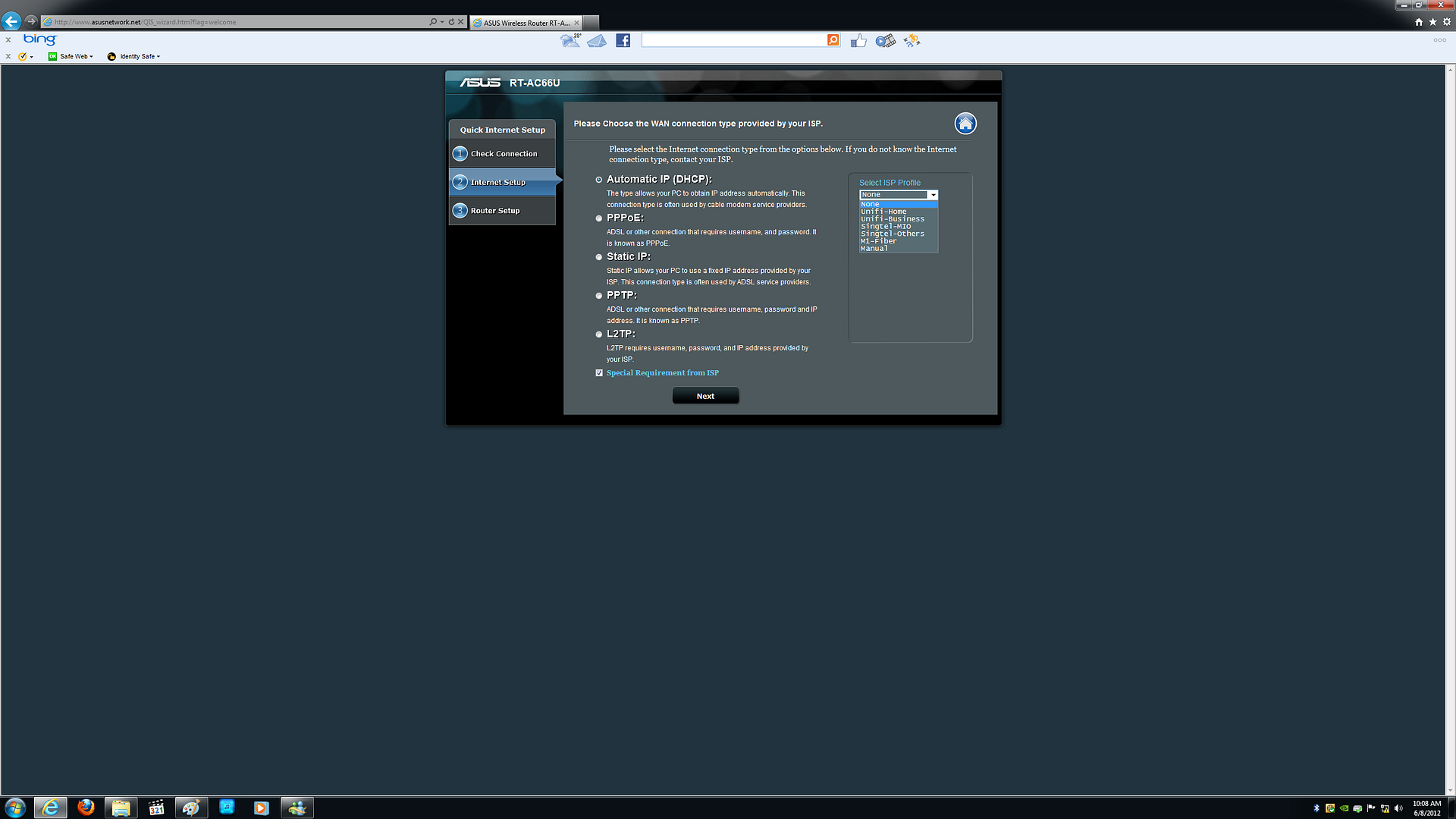
It's highly recommended to update the firmware to the latest version 164
Version 3.0.0.4.164
ASUS RT-AC66U Firmware Version 3.0.0.4.164
Fix bugs:
1. UI related bugs
2. Network map cannot show device name.
3. QoS control for wired connected devices.
4. Special character name/password issue in VPN server.
5. Download master installing issue in AP mode.
6. PPPoE compatibility issue.
7. L2TP compatibility issue.
8. Sonos audio system and network map compatibility issue. Special thanks to Merlin for his contribution.
9. IPv6 6in4 memory leak
10.IPTV multicast related issues
11.FTP/Samba account change issue
Modified
1. Temporarily removed enable AiCloud option, as the service will officially launch late August.
2. Enable cross night setting in wireless radio on/off setting page.
3. Adjust WDS connection rule
4. Enable Beceem Wimax support.
5. Change default wireless security to WPA-AES in QIS.
6. Add Spanish language.
7. Modify VPN server UI.
8. HTTPS authentication
9. Tune IPv6 connection for ComCast
10.Download master BT cache size changed to 256KB
11.Download master supports crosse night schedule setting
12.Download master shows amulle server connection status
Last edited: