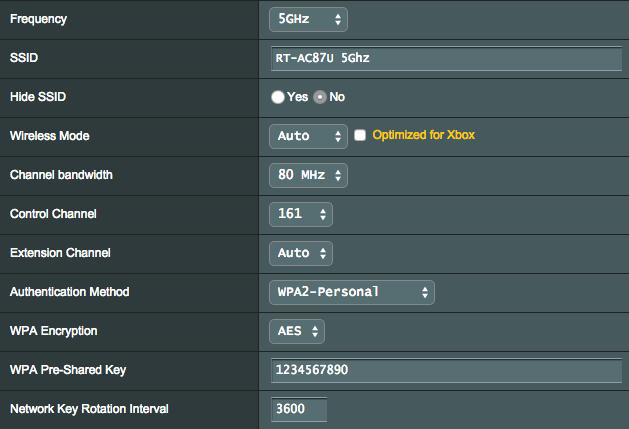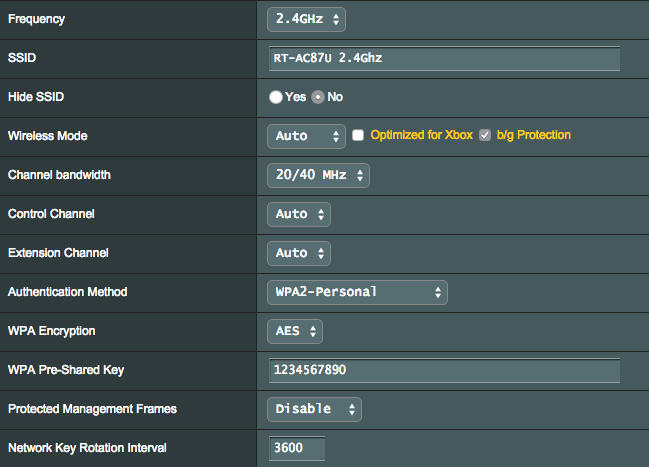I like to ask for help here... I am going to set up a new wireless network in my new home. I'm recontracting with Starhub and I'm given a new router for the network. My point of posting here is cos I am thinking of getting to ASUS RT-AC87U given from reading almost all the pages here, it seems to be really the fastest and 'bestest' router on the market now.
My questions are:
1) What brand router does Starhub give out as part of the contract?
2) I am thinking of getting two ASUS RT-AC87U routers, one to act as a bridge or something like that. Do you think that's an overkill? My flat is an executive flat so I think I need an access point.
3) If point (2) is reasonable, then what is the best way to set up the devices so that my mobile devices can seamlessly switch between the two routers? I suppose I am looking for the extension of the wireless network.
Thanks!
ME
1) last i check it's a D-Link AC router. best is to ownself call up and ask for latest promo. and if i'm not wrong, you can ask to not receive the router and convert it to reward points instead that can help offset future bills
2) i'd suggest get 1 first and see if it's enough for your needs. if not can consider other options before getting a second 87u as that is a huge investment.
3) personally i feel that it's reasonable. i'm using starhub as well and i've turned my old n66u to a
wireless repeater for the 87u (i'm aware of the bottleneck). i've connected my main desktop to the n66u via lan and set the n66u to broadcast the same ssid and password as the ac87u. it works wonderfully, the devices will just connect and switch to the stronger access point. i'd imagine it'll be even better with 2 ac87u's. but unless you transfer large files locally all the time, have a 1gbps subscription plan, or you want to satisfy your poison, yes i think it's largely overkill.