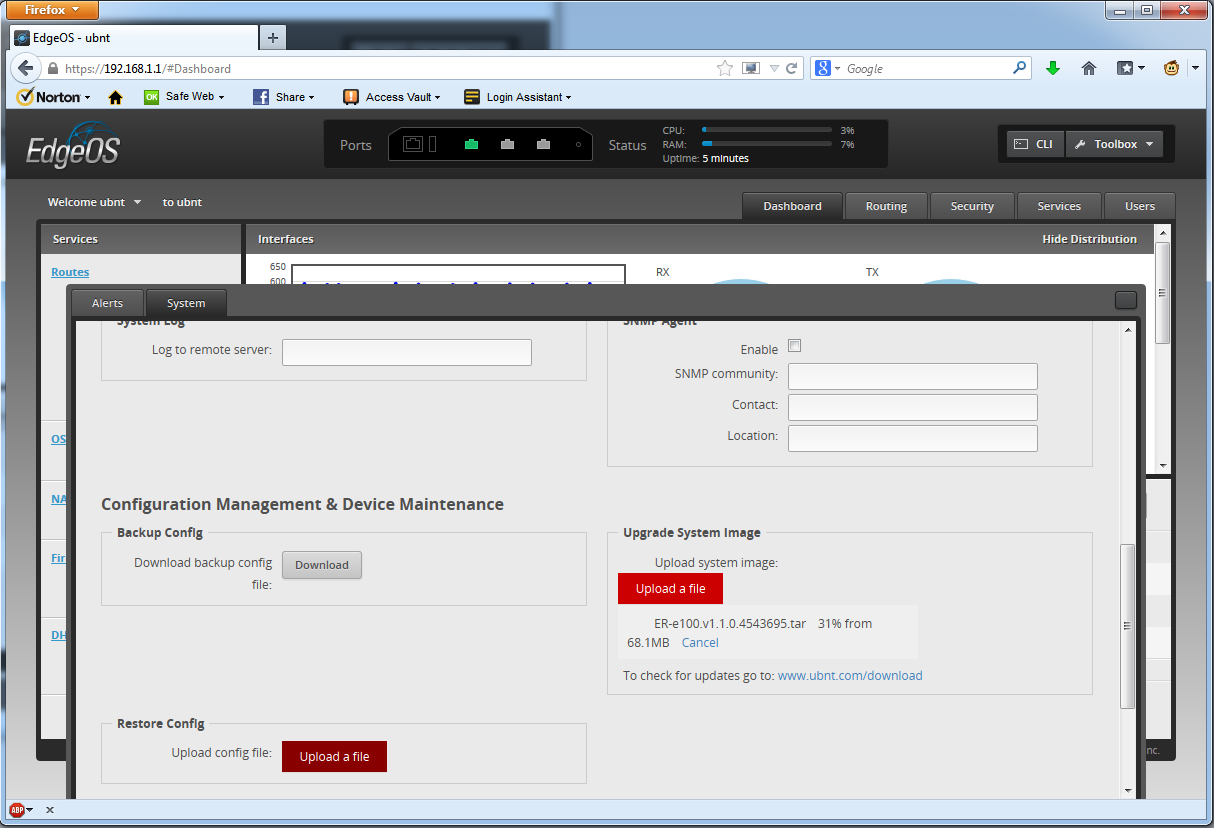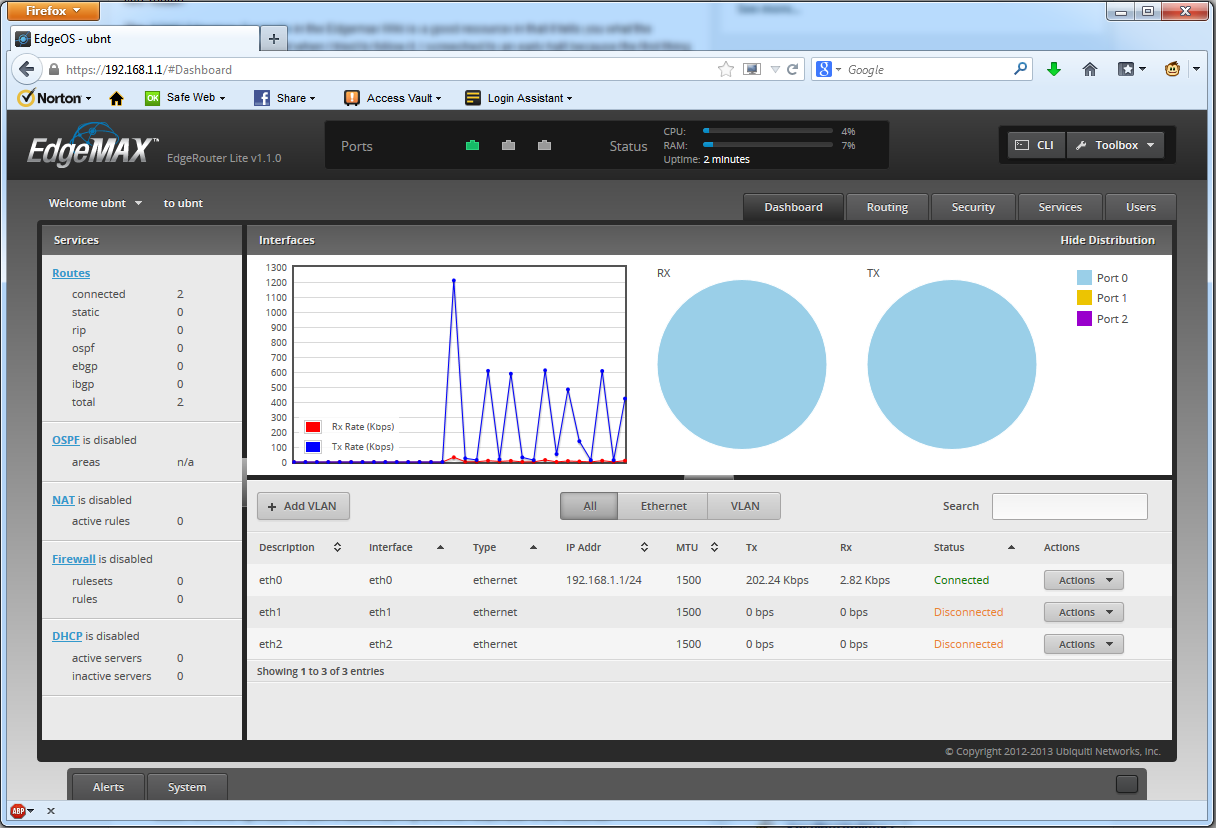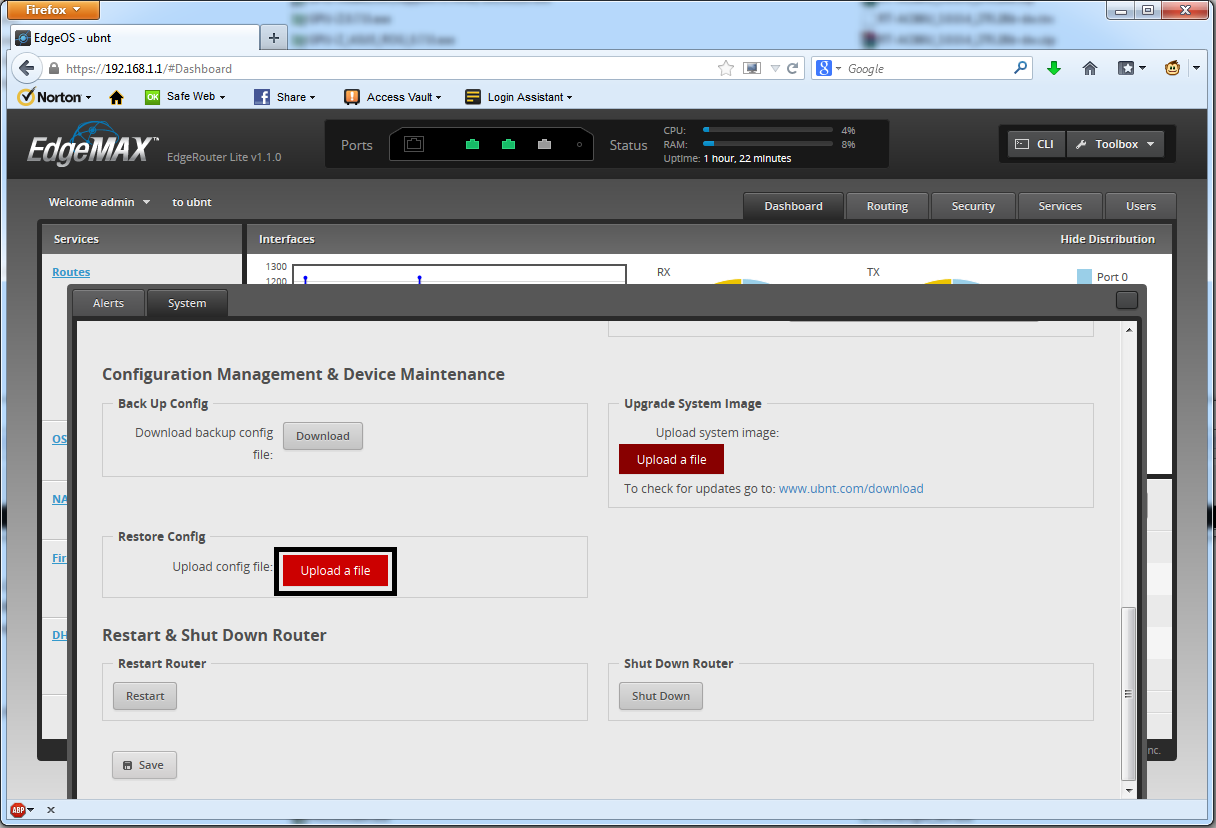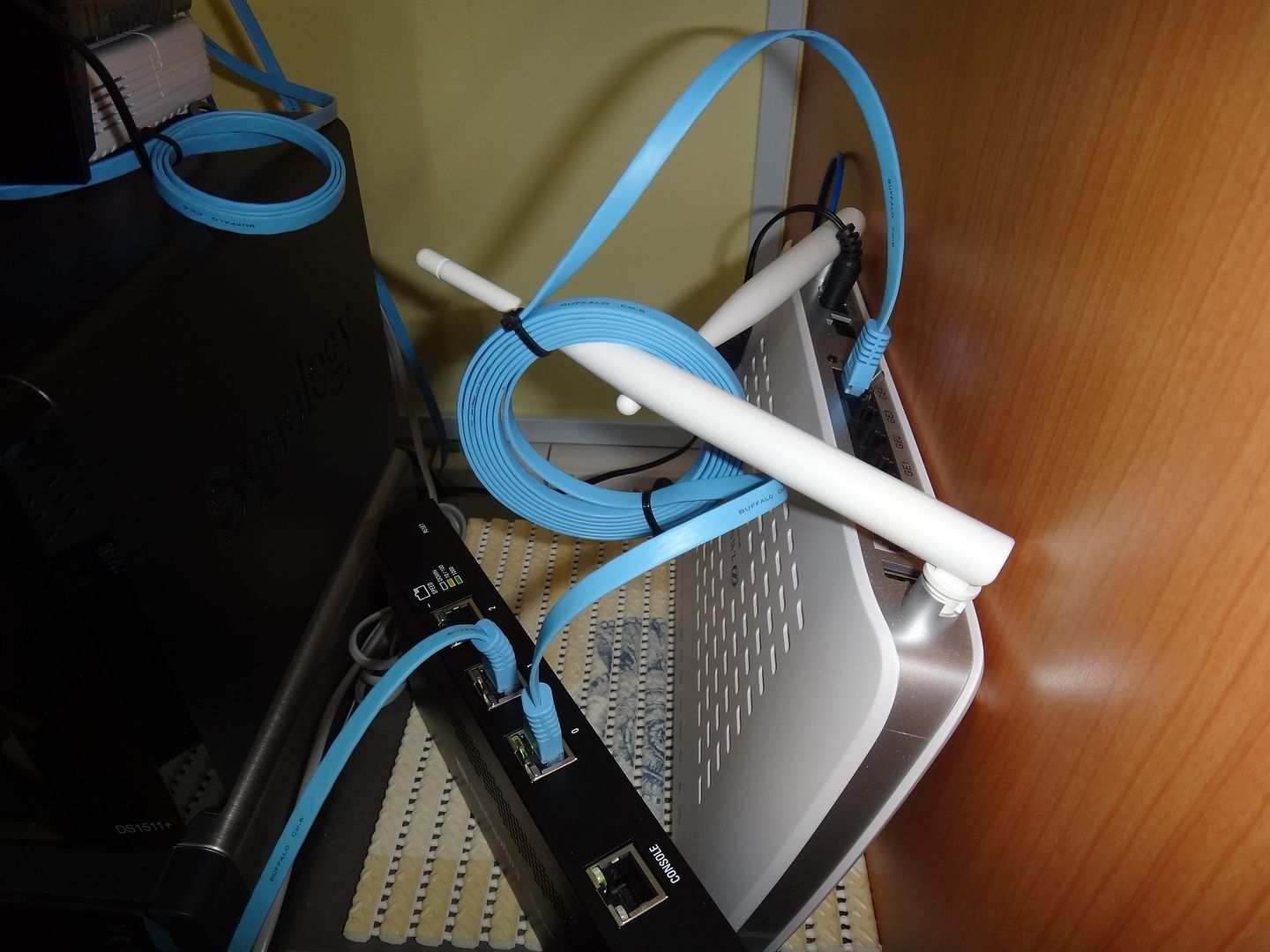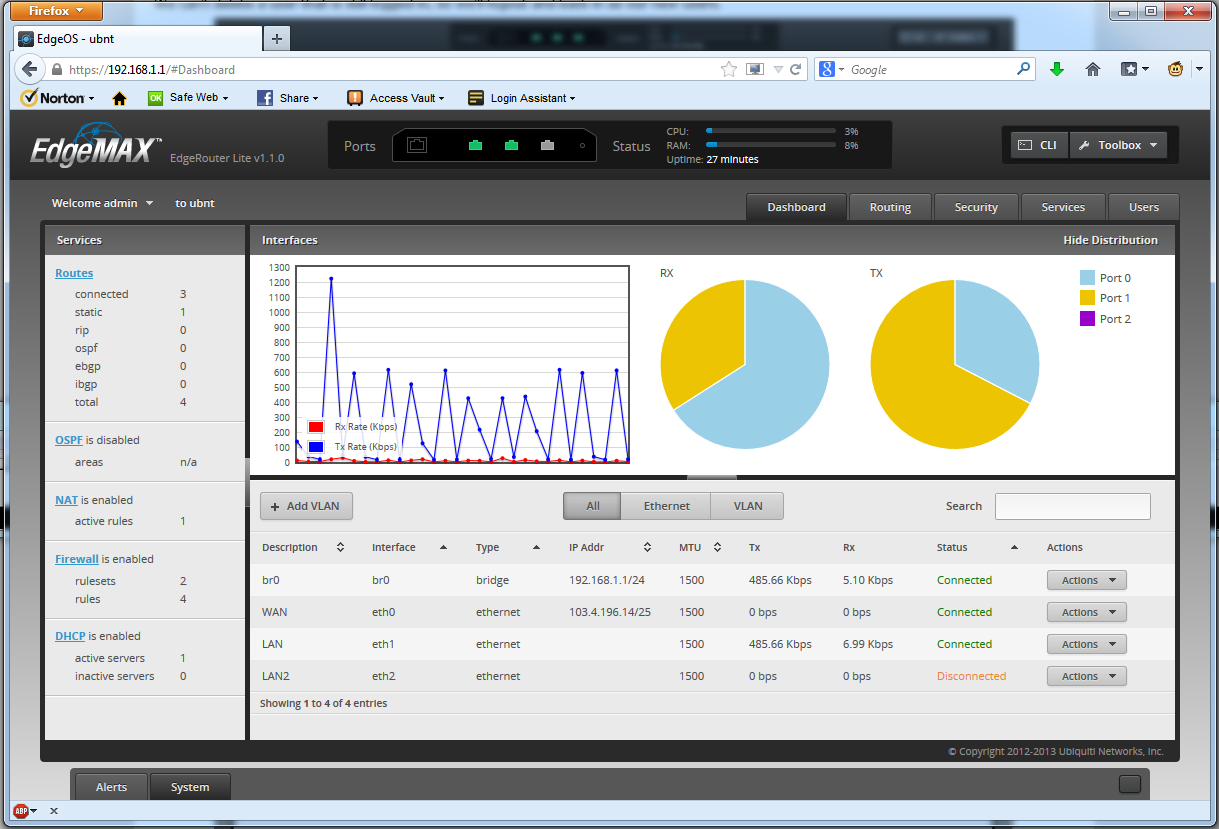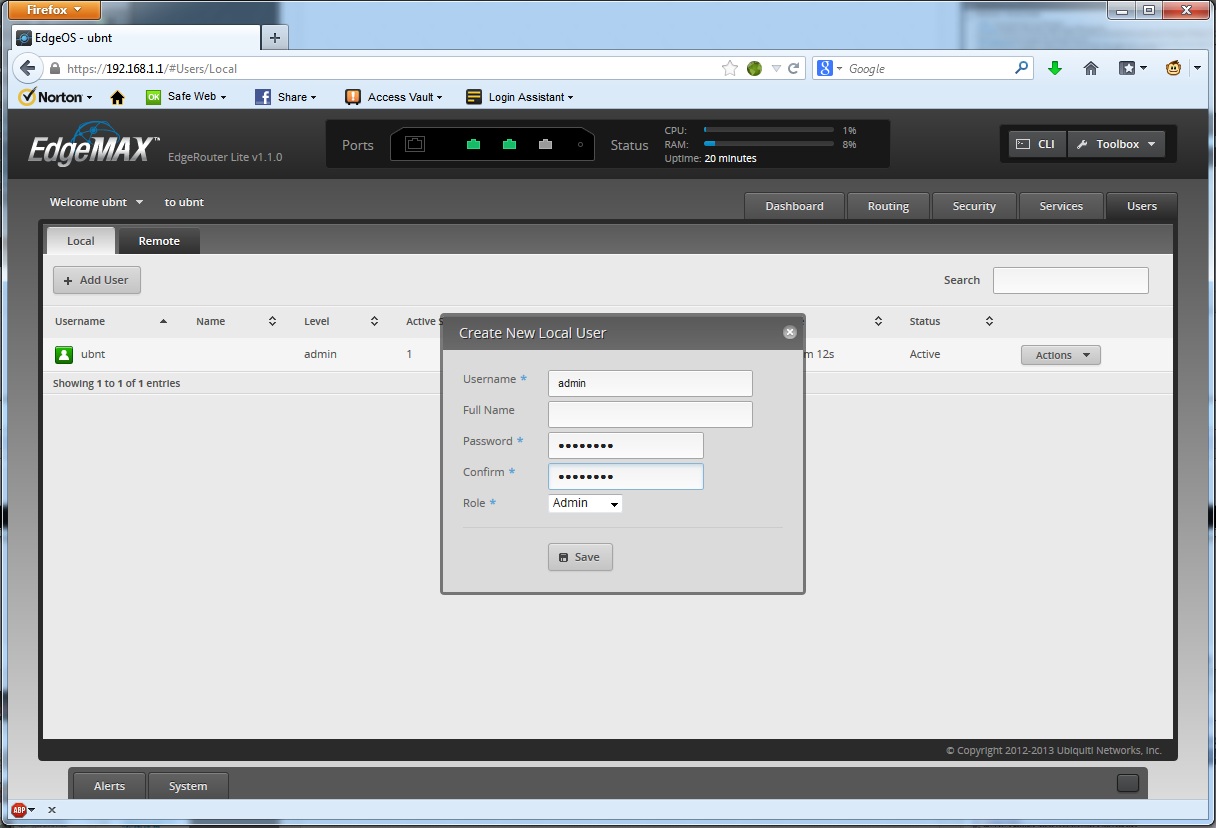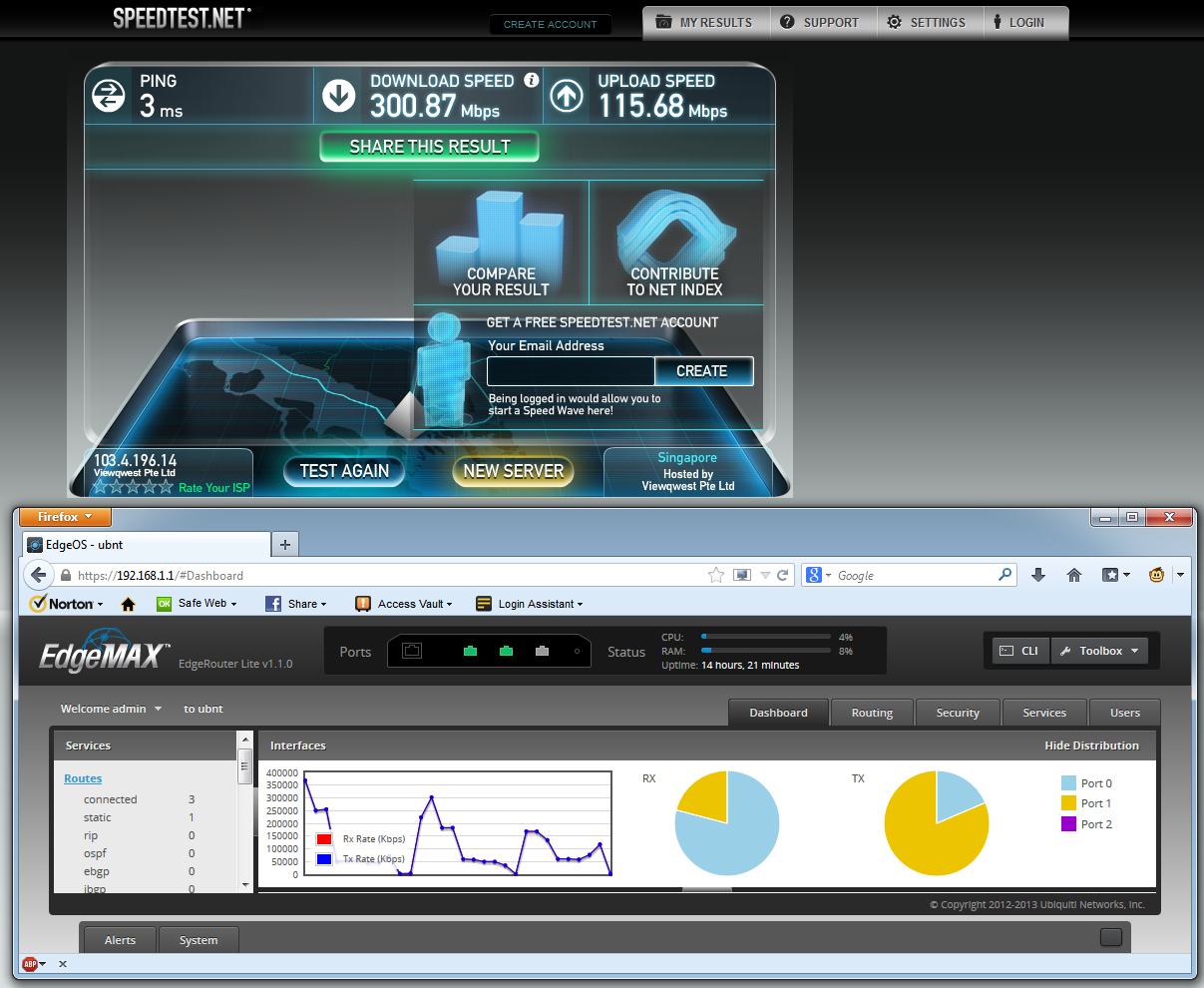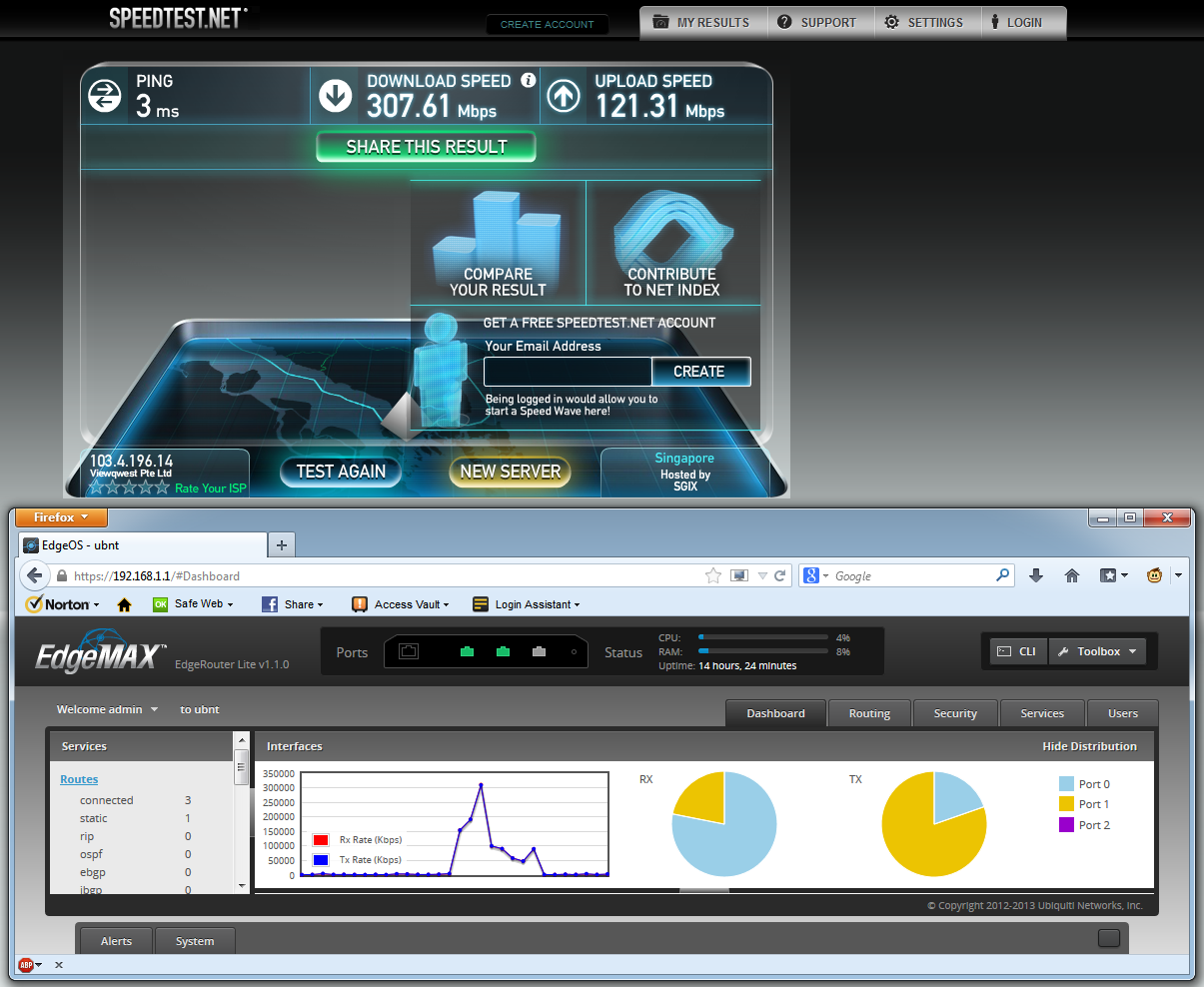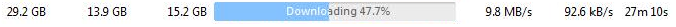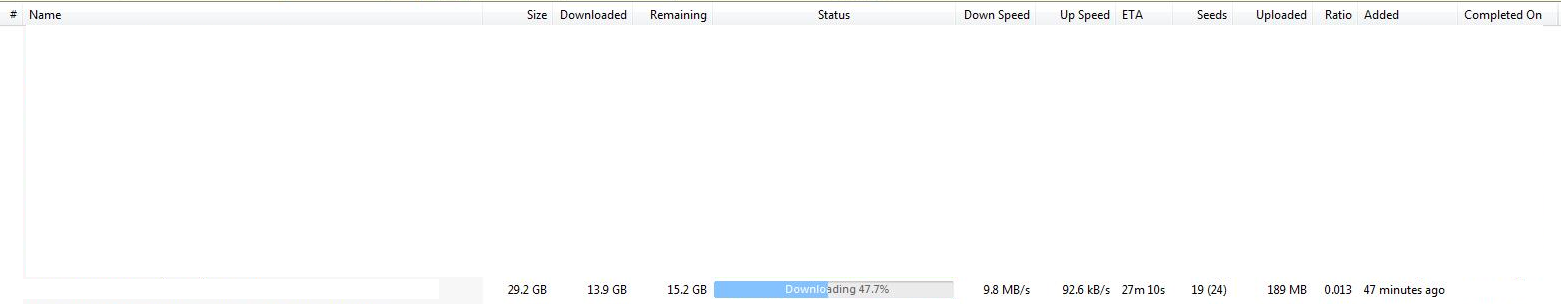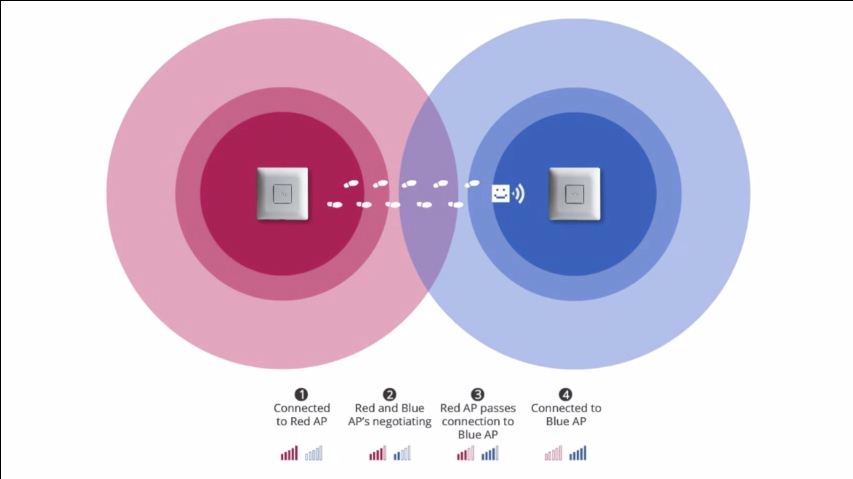maylyn
Master Member
- Joined
- Jul 12, 2007
- Messages
- 4,861
- Reaction score
- 77
Thanks to the kind folks over @ Viewqwest and gang for bringing the Ubiquiti EdgeRouter Lite to the more advanced & technical inclined group of users.
Presenting the world's first sub-$100, one million packet-per-second router, powered by the feature rich EdgeOS featuring a next-generation graphical user interface.
So some might ask? what is so good about this router? It's so good because it's more than capable of delivering performance even @ in excess 1Gbps WAN ~ LAN, everything is configurable, IPv6 works and @ the fantastic price point and the list goes on.
I will have to split my humble overview in parts over a course of days as to get myself familiarize the workings of this router.
PS ~> it's not your normal off the self plug and play router but it's gleaming with goodness
Package
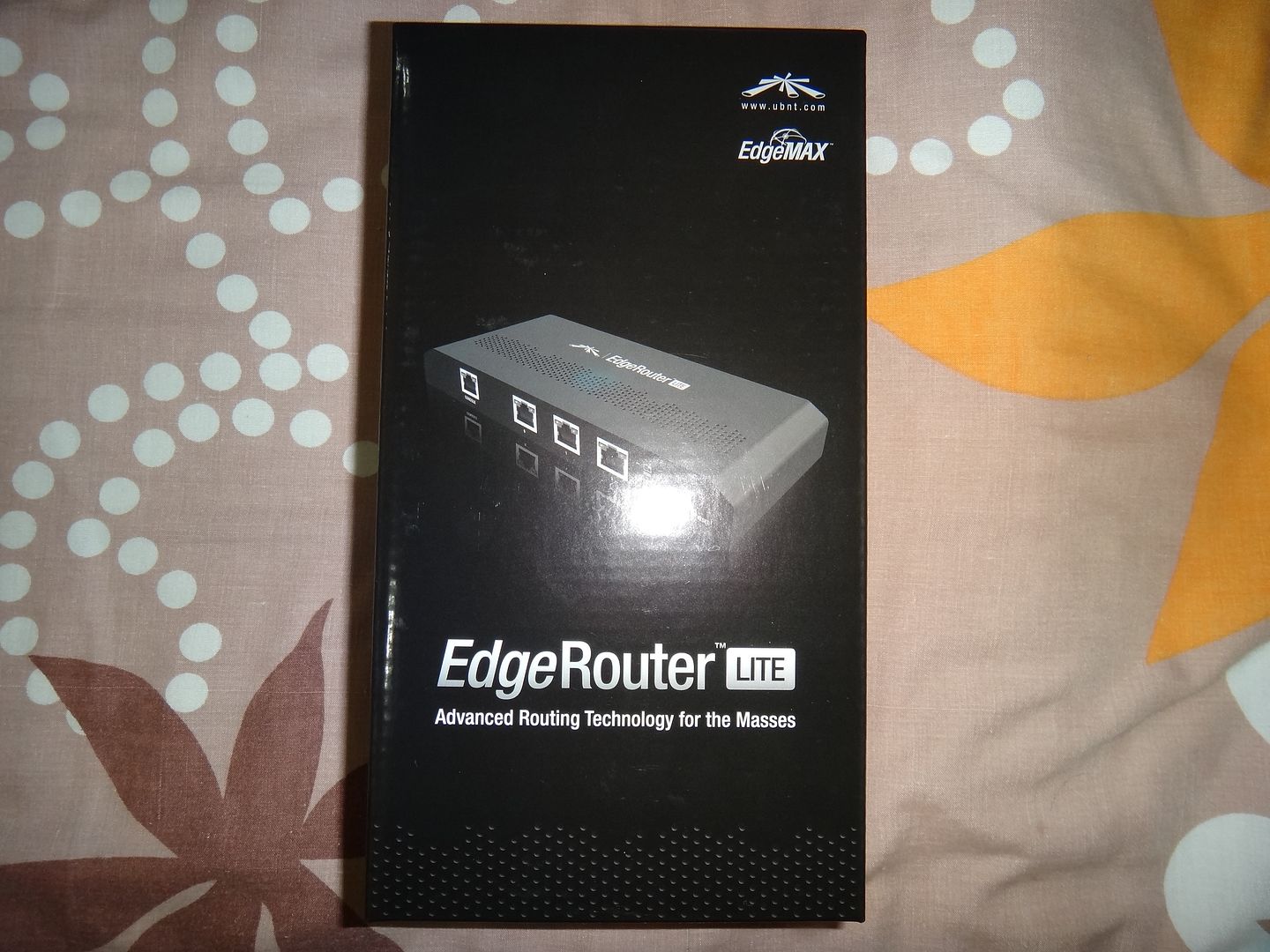

Contents

Interface

Preparation in progress

Login UI
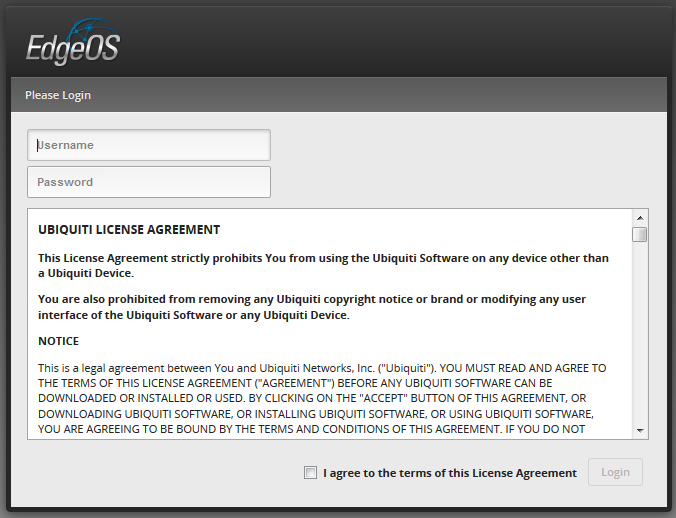

That's all for now, stay tuned for more ^^
Presenting the world's first sub-$100, one million packet-per-second router, powered by the feature rich EdgeOS featuring a next-generation graphical user interface.
So some might ask? what is so good about this router? It's so good because it's more than capable of delivering performance even @ in excess 1Gbps WAN ~ LAN, everything is configurable, IPv6 works and @ the fantastic price point and the list goes on.
I will have to split my humble overview in parts over a course of days as to get myself familiarize the workings of this router.
PS ~> it's not your normal off the self plug and play router but it's gleaming with goodness
The bottom line is that this is not a router that the average router buyer should even consider. It is poorly documented, difficult to set up and will test your patience unless you have experience with the Linux command line, understand routing mechanics and know what router interfaces are and how to use them. Not to mention that it has only, at best, two LAN ports, if you are willing to delve into the command line to bridge the two. So you'll probably need to buy a Gigabit switch to go along with it.
Package
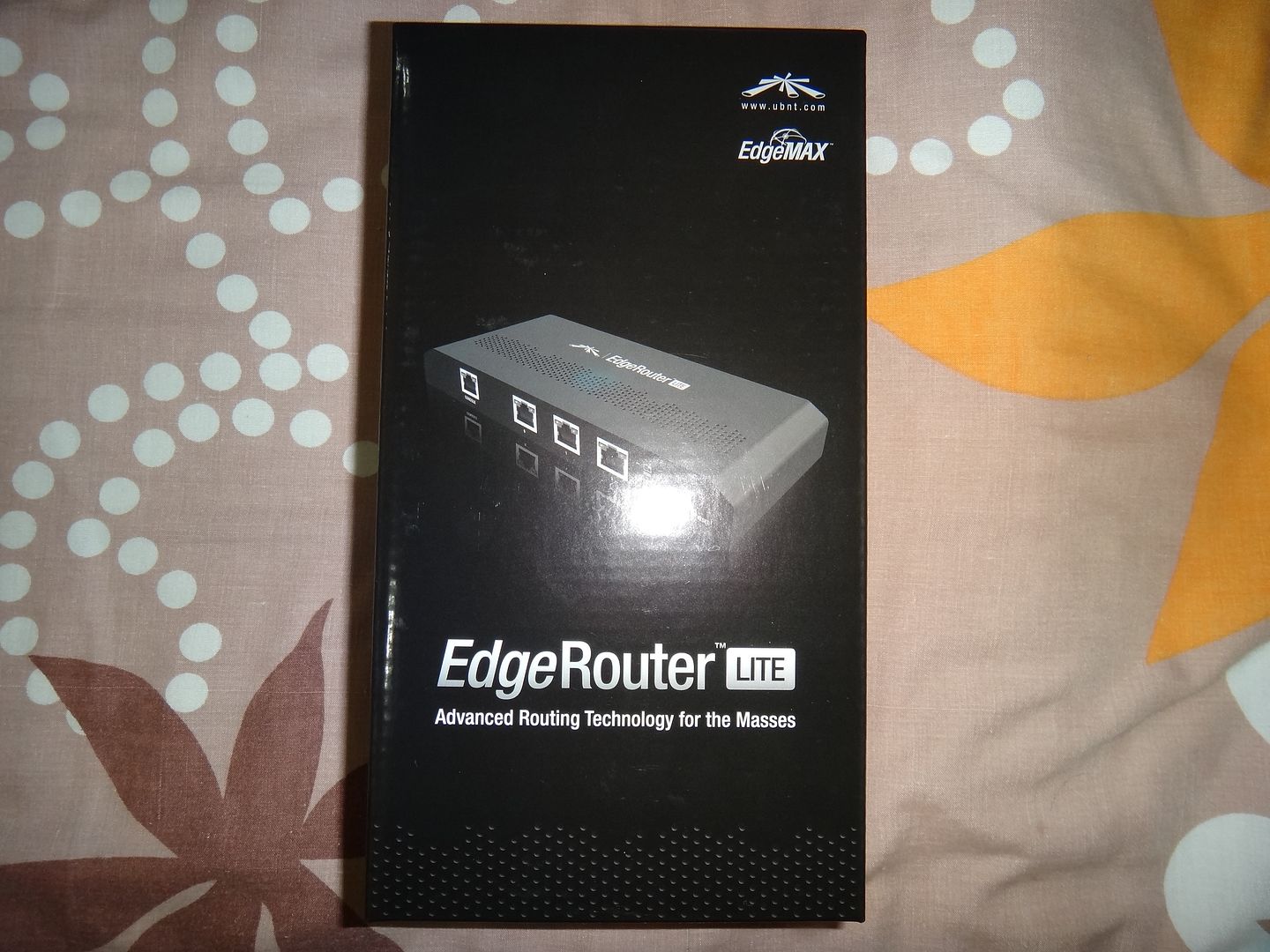

Contents

Interface

Preparation in progress

Login UI
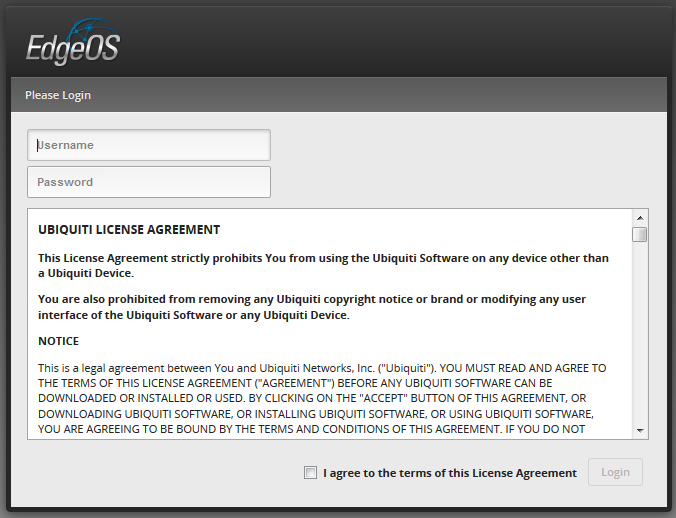

That's all for now, stay tuned for more ^^
Last edited: