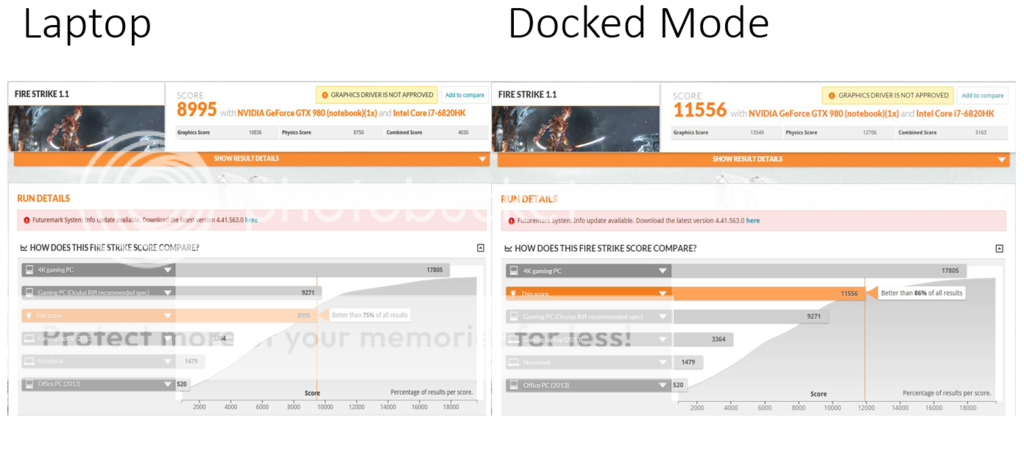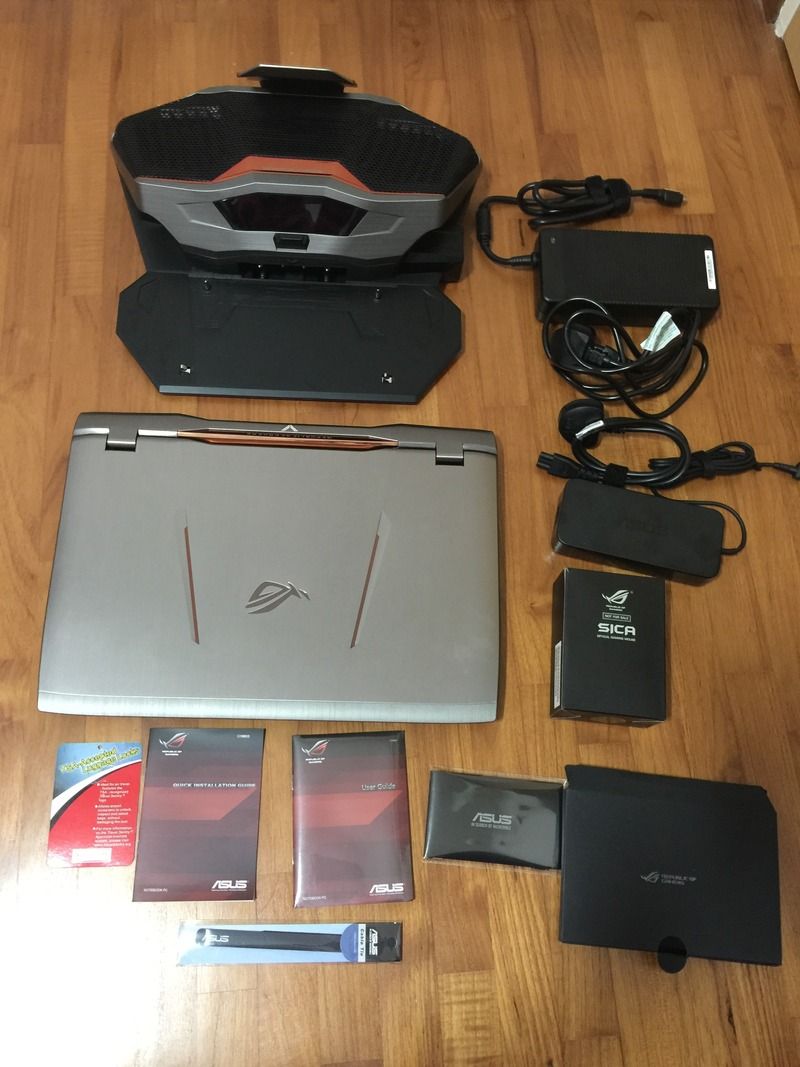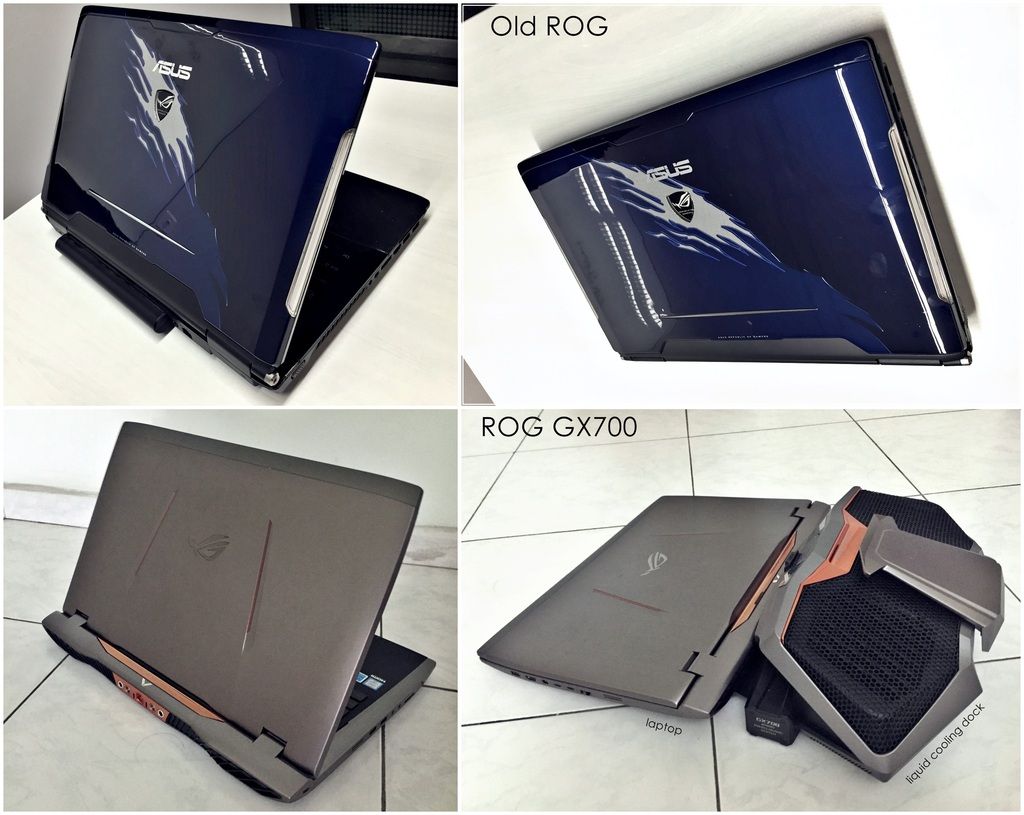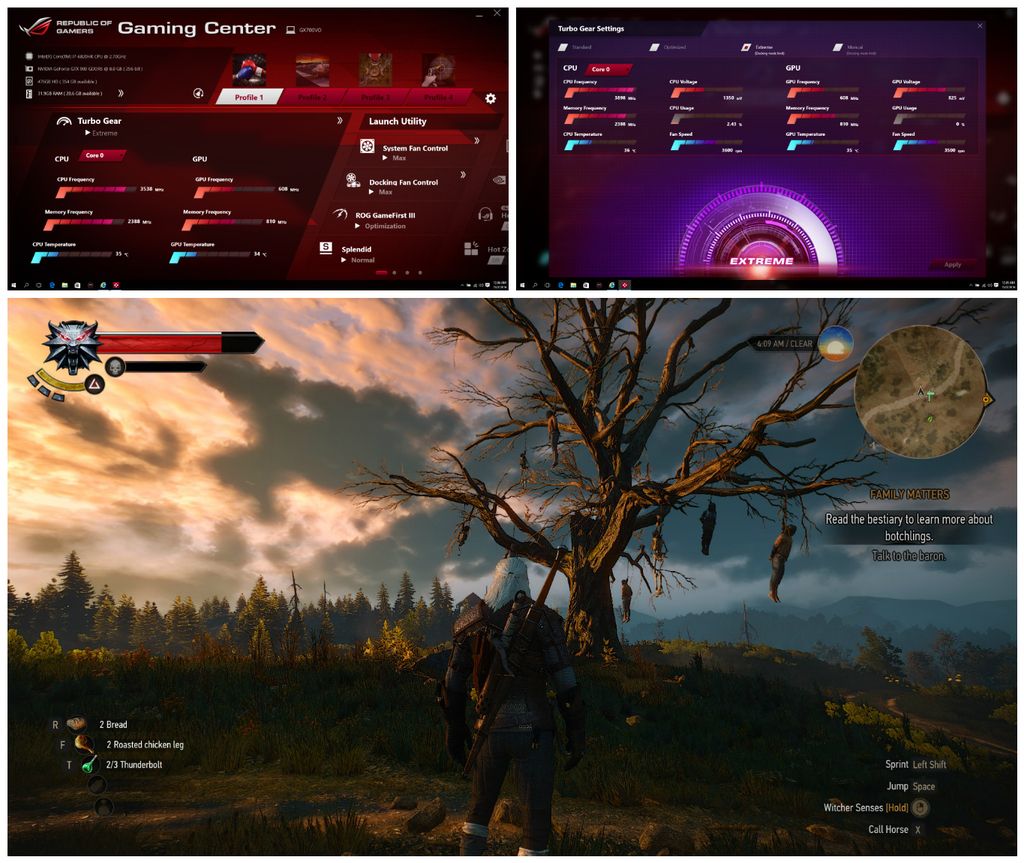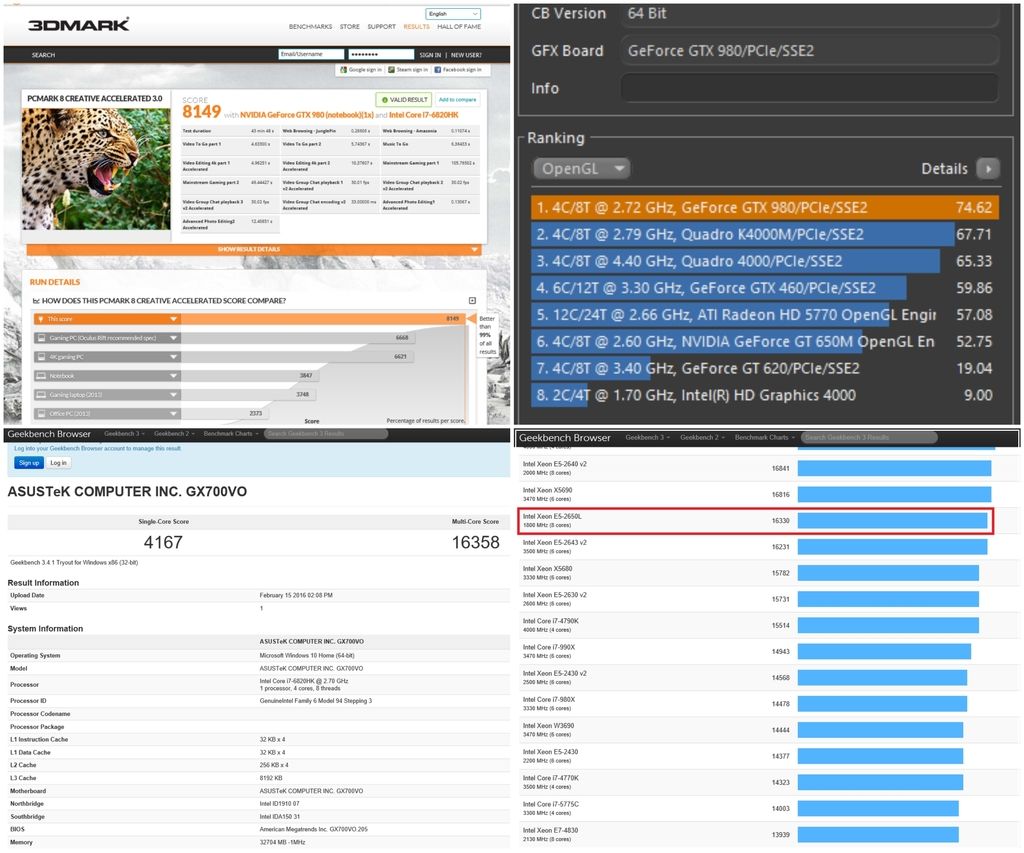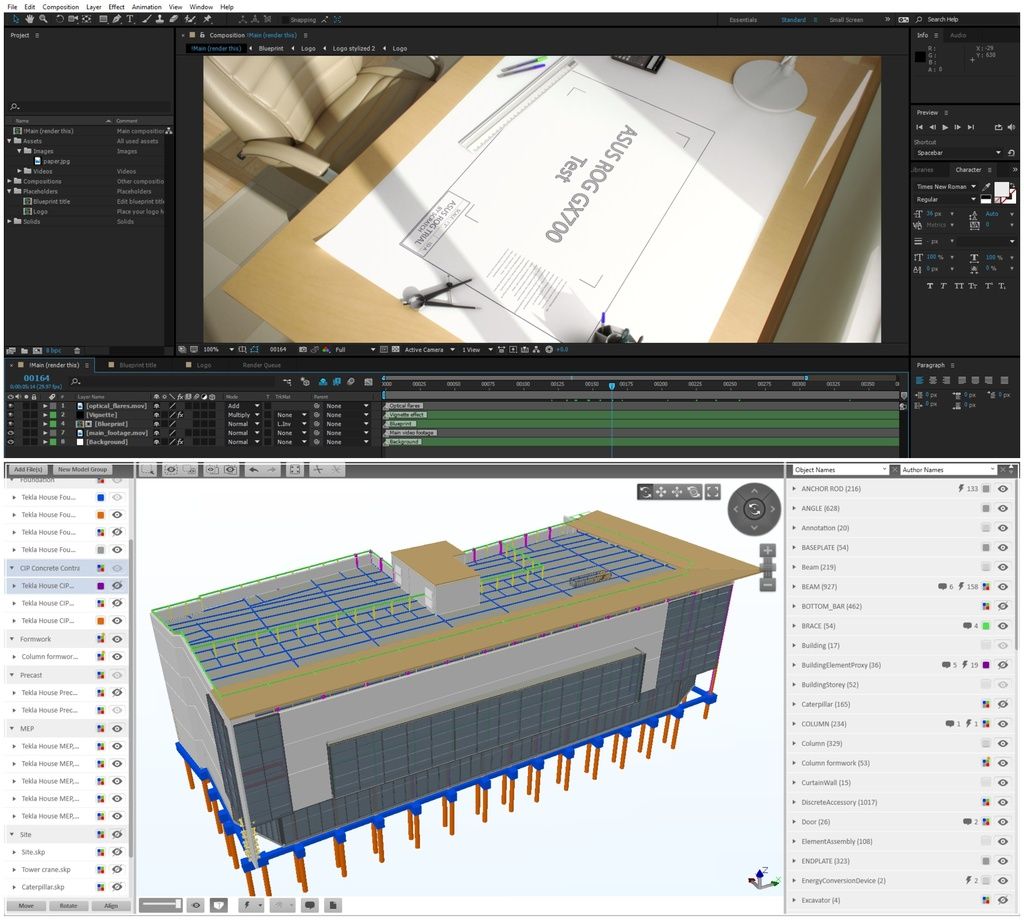I was also one of the lucky ones to be selected for the Trial, a special thanks to Asus/SPH for the arrangement and Yvonne for the coordination.
Here goes my testimonial/review of it.
When I first received it, I was like "WOW" its finally here but Im still in the mist of my work, cant play with it straight away.

So the first thing I got home was unpack everything and setup the whole system.
Looks
At first glance, the silver and champagne color scheme of the chassis brings a fresh new look to the gaming laptop scene. The rubberized palm rest is very comfortable to rest on and they cover the keyboard and touch pad area fully. The lit-up red ROG logo at the top of the laptop and the keyboard keys also adds to the aesthetics of the GX700. The honeycomb vent on the water cooling unit gives the GX700 a very ‘fierce’ look.
Overclock
The overclock-able CPU gave me the extra power when I needed it. Normally when I overclock, I need to be cautious of the temperature but this is where the water cooler comes in to make my worries go away. The whole system itself is extremely quiet even when it is on overclocking mode. By using the ROG Gaming Center, we can easily overclock with a few clicks - overclocking via the bios and restarting of system are no longer needed. The overclocking is limited but I believe it is a safety measure to prevent users from overclocking too much and spoiling the system. The laptop and water cooler is "locked" together by 4 catch below the laptop and the water cooling unit and 4 more from the back of the laptop to the water cooling unit. I tried to lift up the laptop and the whole unit including the dock will be lifted together, thus i can say that it is very secure and no chance of removing off the laptop while it is in docking mode.
GPU
The desktop version of the GTX 980 delivers insane performance compared to traditional laptops. Combined with the Nvidia G-Sync, there is no more tearing, less shuttering and no more lag. With its GPU and water cooling, the ASUS ROG GX700 can certainly be a desktop replacement.
SSD
The NVMe SSD, which enables a less than 10 second start-up to windows, further enhances the experience I had with the GX700. Broadcasting my twitch was made easier with the Xsplit Gamemaster; with just a touch of a button, I could start broadcasting.
Software/Shortcut Keys
The shortcut button which launches the ROG Gaming Center, not only overclocks the system but also contains other utilities like the Fan Control and profile setting which allow users to switch between different profiles depending on the games you are playing. There is also the MacroKey with allowed me to assign different programs to the keys - which is very useful when I need to launch certain programs with a press of a button.
I also noticed that the keyboard back light will turn off on its own after some time if there is no usage, but would come back on straight away with any key input - pretty much like a screen saver.
Pros:
- Overclockable CPU/GPU with water cooling
- Very silent even when overclock and in full performance
- Fast SSD since it is using NVMe M.2 SSD instead of traditional SSD
- Less than 10 Sec from cold boot to startup
- Love the rubberized area around the keyboard, very nice to rest on
- The overall looks was also pleasing to my eye, silver and champagne color with Red leds
- Desktop graphic GTX980
- Desktop + Laptop in one machine
Cons:
- Big and bulky, cant even place it on my computer desk
- Although there is a suitcase to go with the GX700, still not friendly to carry it around
- More of a Desktop replacement but you can get a better Desktop setup with the price
- Should have a Desktop Class CPU like 6600K/6700K
- Limited overclocking option, overclock only done on their Asus apps, cant Overclock via Bios
I had also previously open another thread in the Notebook sub forum, it has Q&A on issue question by fellow members of HWZ.
There is also some benchmark that I have taken over at the other post.
Link to my another post of the Asus GX700 Review
Conclusion
Overall I'm very pleased with the GX700. I was able to squeeze extra juice out of the CPU by overclocking and experienced a super-fast NVMe SSD like I never had before - it was almost 2 times faster than the traditional 2.5” SSD! Last but not least, the desktop GTX 980 combined with the water cooler setup was the icing on the cake of an already wonderful laptop. Speed and gaming performance are what you will get from the ASUS GX700!