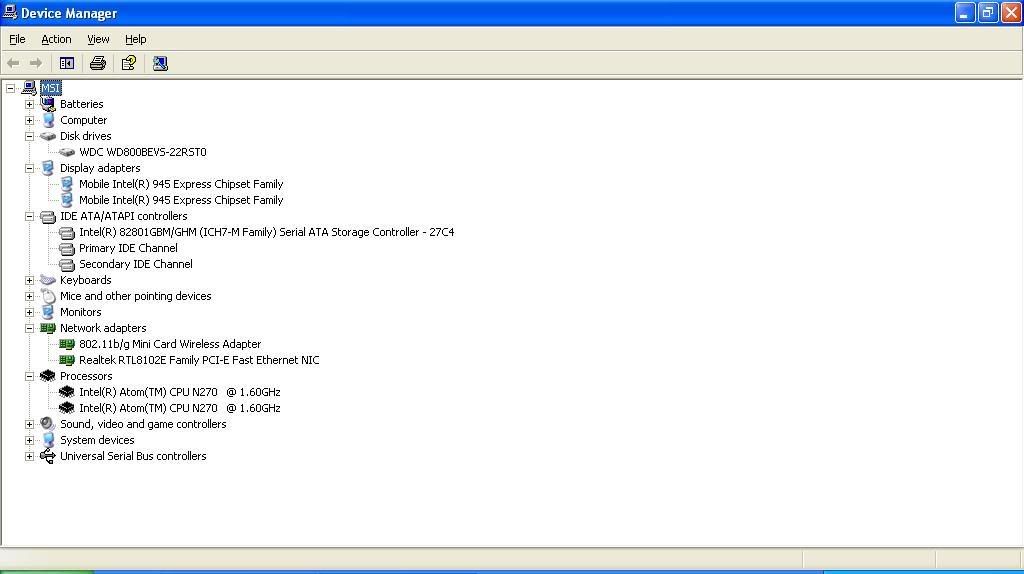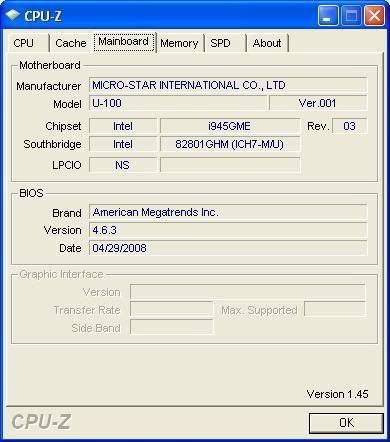You are using an out of date browser. It may not display this or other websites correctly.
You should upgrade or use an alternative browser.
You should upgrade or use an alternative browser.
MSI Wind
- Thread starter doody_
- Start date
More options
Who Replied?doody_
Supremacy Member
- Joined
- Nov 27, 2006
- Messages
- 7,508
- Reaction score
- 7
thanx for reply doody. understand that the Intel GMA900 VGA out for EEE cannot support video out at all. was hoping for some light at the end of the tunnel with MSI's intel 945. no luck =(
Wait, are you talking about video-out or TV-out? There's no TV-out ie there's no S-Video socket, but there's VGA-out ie you can connect an external monitor.
doody_
Supremacy Member
- Joined
- Nov 27, 2006
- Messages
- 7,508
- Reaction score
- 7
Reposting the data I have over here  .
.
Done uploading pictures .
.
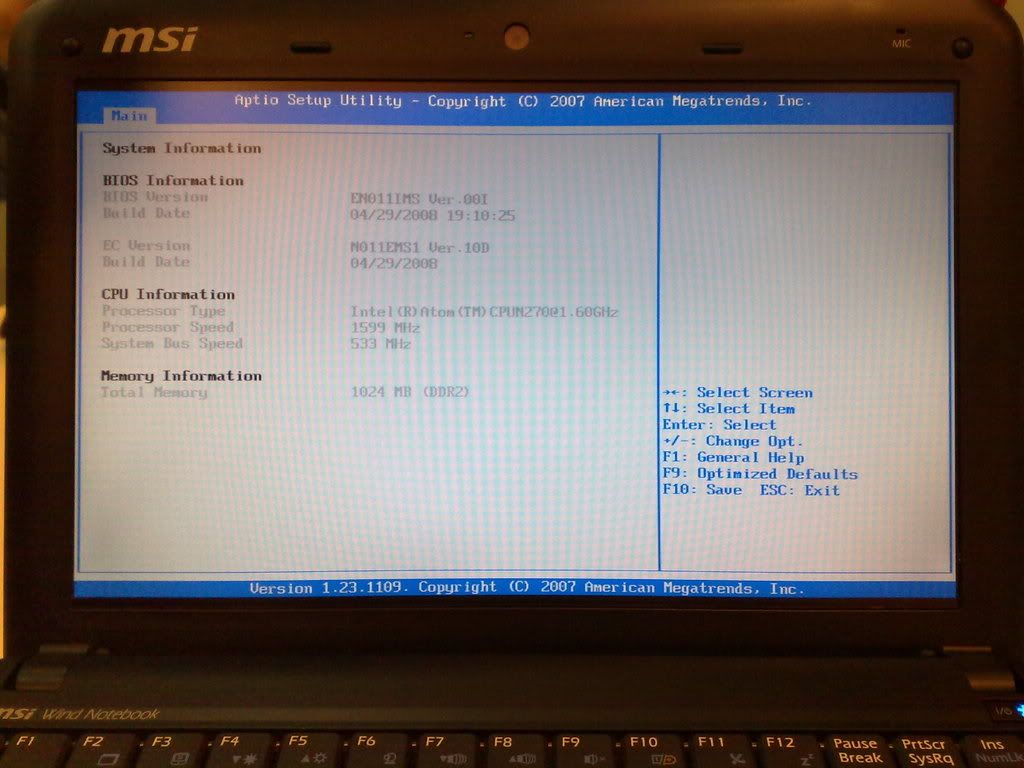
Shot of the BIOS. Intel Atom N270 @ 1.6Ghz - that's Diamondville for you. Also shows the 1GB of onboard RAM.
There aren't much options in the BIOS for you to change. The only one that probably draws interest is the Intel SpeedStep option.
Also, one weird thing I noticed is that it takes a while for the Wind to redraw the screen of the BIOS. Since I entered the BIOS before booting to XP, it did make me wonder whether the Atom was that slow. Thankfully this problem is isolated to the BIOS.
Done uploading pictures
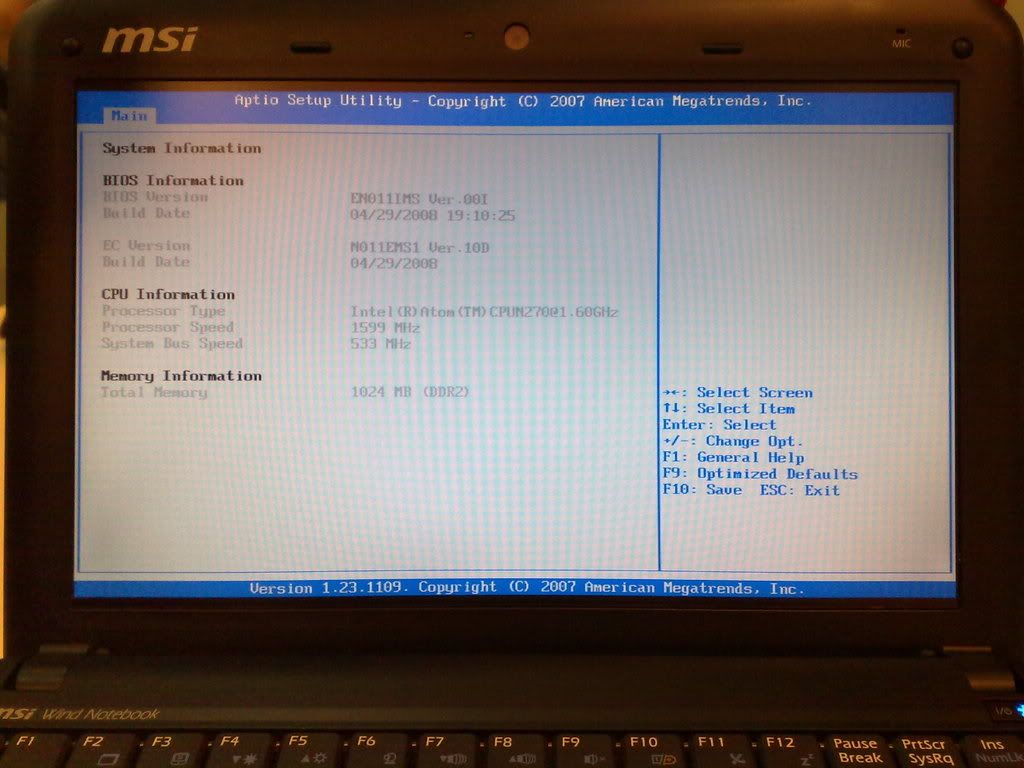
Shot of the BIOS. Intel Atom N270 @ 1.6Ghz - that's Diamondville for you. Also shows the 1GB of onboard RAM.
There aren't much options in the BIOS for you to change. The only one that probably draws interest is the Intel SpeedStep option.
Also, one weird thing I noticed is that it takes a while for the Wind to redraw the screen of the BIOS. Since I entered the BIOS before booting to XP, it did make me wonder whether the Atom was that slow. Thankfully this problem is isolated to the BIOS.
doody_
Supremacy Member
- Joined
- Nov 27, 2006
- Messages
- 7,508
- Reaction score
- 7
Everyone loves SuperPI timings. Here is the best timing I got for 2M. However, the average timing is around 4 minutes.
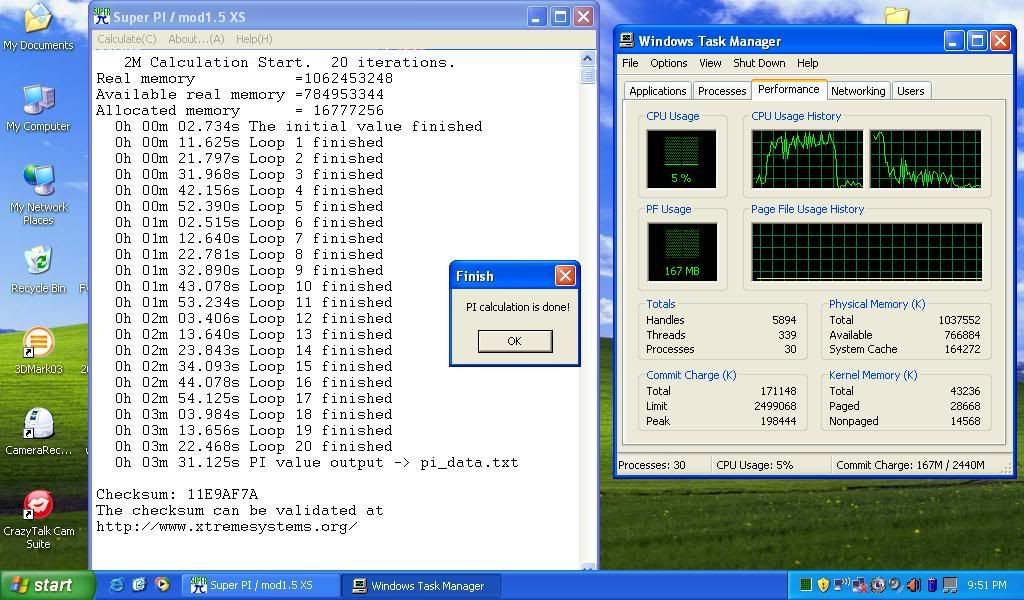
I tried to show how it was at 50% load only during the SuperPI test, but I mistimed the screenshot .
.
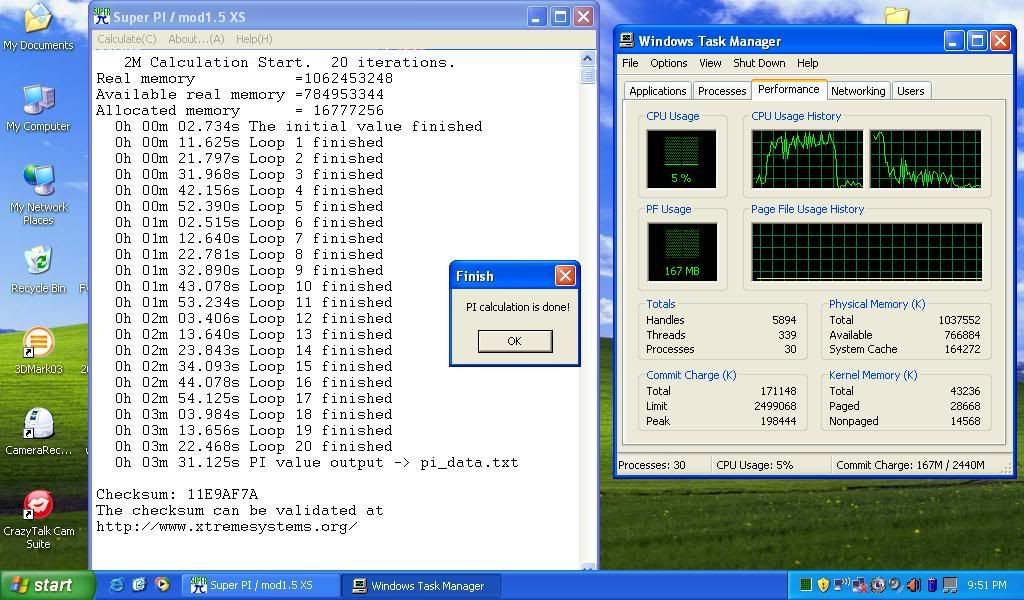
I tried to show how it was at 50% load only during the SuperPI test, but I mistimed the screenshot
doody_
Supremacy Member
- Joined
- Nov 27, 2006
- Messages
- 7,508
- Reaction score
- 7
As you know by now, I got my hands on the MSI Wind sample yesterday evening (by yesterday I actually mean 4 days ago). Went home and played around with it while waiting for the battery to charge to 100%.
At 100% charge, XP reports 2:05 of battery life - hopefully that is not the final result.
Test settings: 50% brightness, Wifi on and connected to an AP, Bluetooth off (I can't seem to find a way to activate it), speakers at maximum volume, and webcam off.
Start time: 9:05 PM
When I unplugged the MSI Wind, I was in the middle of Windows Update. Waited for that to finish up, rebooted and got back to the desktop at 9:28 PM.
Time to get the benchmarks done. I started with HD Tune 2.55. First, I ran a quick error scan for the fun of it. Slight vibration can be felt around the trackpad region due to the HDD spinning, but it's not too bad. HD Tune finishes the error check and reports no errors. Time to do the proper benchmark. Settings were left at default - 1 notch above Accurate, and 64KB block size.
There's a sharp drop a few seconds into the test, but I believe it's an anomaly. HD Tune finishes the test at 9:35PM.
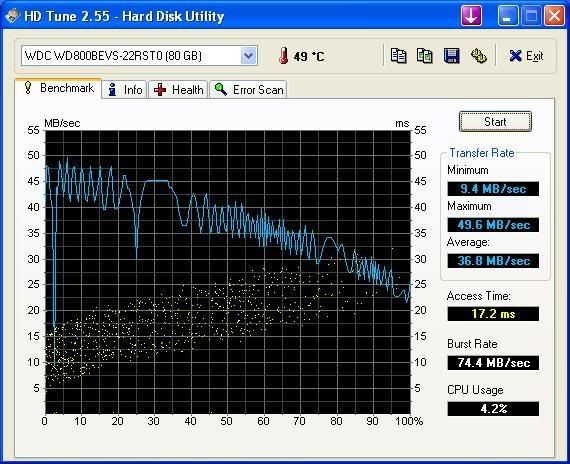
At 100% charge, XP reports 2:05 of battery life - hopefully that is not the final result.
Test settings: 50% brightness, Wifi on and connected to an AP, Bluetooth off (I can't seem to find a way to activate it), speakers at maximum volume, and webcam off.
Start time: 9:05 PM
When I unplugged the MSI Wind, I was in the middle of Windows Update. Waited for that to finish up, rebooted and got back to the desktop at 9:28 PM.
Time to get the benchmarks done. I started with HD Tune 2.55. First, I ran a quick error scan for the fun of it. Slight vibration can be felt around the trackpad region due to the HDD spinning, but it's not too bad. HD Tune finishes the error check and reports no errors. Time to do the proper benchmark. Settings were left at default - 1 notch above Accurate, and 64KB block size.
There's a sharp drop a few seconds into the test, but I believe it's an anomaly. HD Tune finishes the test at 9:35PM.
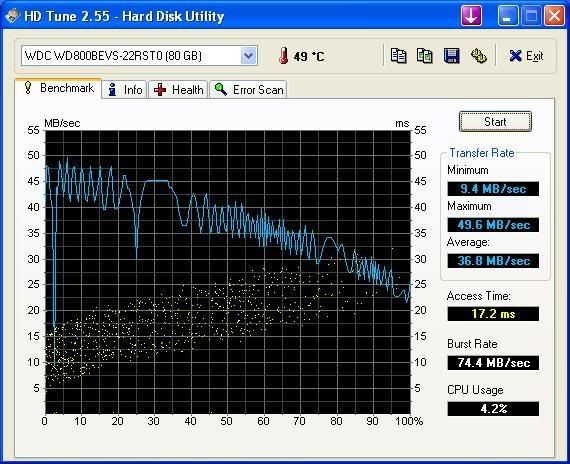
doody_
Supremacy Member
- Joined
- Nov 27, 2006
- Messages
- 7,508
- Reaction score
- 7
Decided to try Bootvis, with 1 trace only to save time. MSI Wind goes for a reboot, BIOS, XP loading screen, desktop appears, and there's a 10-15 second delay before the Bootvis window appears. It seems Bootvis didn't manage to catch the boot timing, so I decided to try one more time.
Bootvis is not exactly supported by Microsoft, so I'm not expecting much from it. The MSI Wind boots again... and looks like Bootvis is not working on it. All I can tell is that the process explorer.exe loads at 24s. Perhaps other people who run Bootvis can use this as the point of comparison instead. Note that this is the time when the Windows taskbar appears, but Windows might not have fully loaded yet.
It's 9:42 PM when I start running SuperPI v1.5 XS. Opened up Task Manager and went to the Performance tab so you can see the benefits of hyperthreading on the Intel Atom.
Firstly, you can see that there are 2 graphs. On other UMPCs like the Eee PC and the HP Mininote, there is only one graph. This is because the Intel Atom has 1 core but 2 threads, unlike the Celeron M (Eee PC) and the C7-M (Mininote), which have 1 core and 1 thread. SuperPI is using approximately 50% of the CPU only. I believe that if you run SuperPI on either the Eee PC or the Mininote, CPU usage should be at 100%.
The load seems to be concentrated mainly on the first thread, though there were a few occasions when the CPU load switched sides for a split second.
Around Loop 4 the screensaver activated, causing a spike in the CPU usage. To ensure the final result was accurate, I restarted the SuperPI test after disabling the power saving options. It's 9.50PM now (wasted some time in between when I was typing this review), and Windows is reporting 80% battery left (1:31). The calculated battery life seems to be accurate so far - not a good sign if we want to hit 3 hours of battery life with this battery.
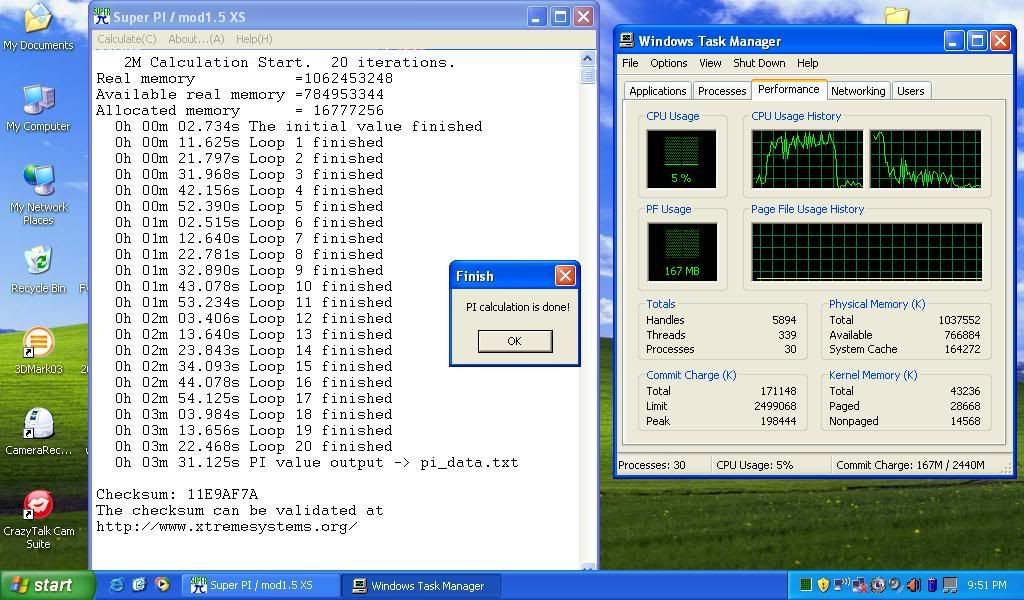
Bootvis is not exactly supported by Microsoft, so I'm not expecting much from it. The MSI Wind boots again... and looks like Bootvis is not working on it. All I can tell is that the process explorer.exe loads at 24s. Perhaps other people who run Bootvis can use this as the point of comparison instead. Note that this is the time when the Windows taskbar appears, but Windows might not have fully loaded yet.
It's 9:42 PM when I start running SuperPI v1.5 XS. Opened up Task Manager and went to the Performance tab so you can see the benefits of hyperthreading on the Intel Atom.
Firstly, you can see that there are 2 graphs. On other UMPCs like the Eee PC and the HP Mininote, there is only one graph. This is because the Intel Atom has 1 core but 2 threads, unlike the Celeron M (Eee PC) and the C7-M (Mininote), which have 1 core and 1 thread. SuperPI is using approximately 50% of the CPU only. I believe that if you run SuperPI on either the Eee PC or the Mininote, CPU usage should be at 100%.
The load seems to be concentrated mainly on the first thread, though there were a few occasions when the CPU load switched sides for a split second.
Around Loop 4 the screensaver activated, causing a spike in the CPU usage. To ensure the final result was accurate, I restarted the SuperPI test after disabling the power saving options. It's 9.50PM now (wasted some time in between when I was typing this review), and Windows is reporting 80% battery left (1:31). The calculated battery life seems to be accurate so far - not a good sign if we want to hit 3 hours of battery life with this battery.
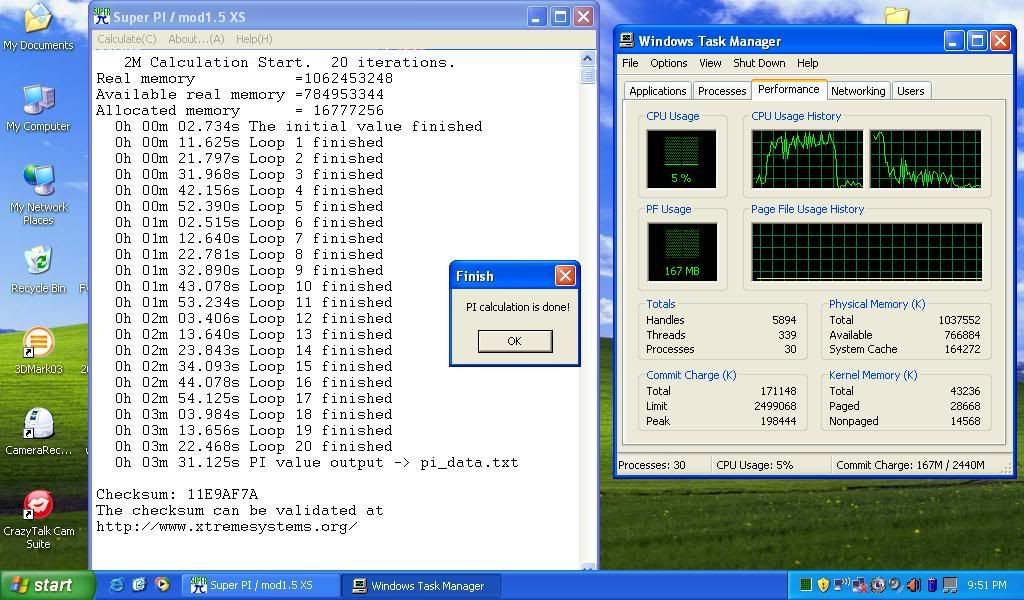
doody_
Supremacy Member
- Joined
- Nov 27, 2006
- Messages
- 7,508
- Reaction score
- 7
It's 9.55PM and I'm now looking at the system requirements for PCMark05 to run. Seems I need Windows Media Player 10 and Windows Media Encoder 9. There's only WMP11 on the Microsoft site, so I got the 24.5MB file from there. I found Windows Media Encoder 9 on the Microsoft website as well - looks like I need to be using a genuine copy of Windows to download it as it's a "validation-only" product. Crossed my fingers before pressing the Validate button - 15 seconds later and I'm relieved to know the MSI Wind has passed the WGA check.
Lol, just kidding .
.
Ran dxdiag to check whether I have DirectX 9.0c - it's another requirement for PCMark05. Looks like it's already there. Checked the display tab to have a quick look at the graphics - Intel GMA 950, just like what I posted earlier. 64MB of video memory, so I don't think this can run much .
.
Installed Windows Media Encoder 9 and got ready to run PCMark05 at 10:03pm. I closed all visible programs just to make sure it was as accurate as it could be. PCMark complains about not having a 1024x768 resolution, but it seems I can still continue running the tests. I checked some of the system details first. PCMark confirmed that we have 1 physical processor but 2 logical processors - so there's hyperthreading present. The rest of the details looked too technical, and some even looked inaccurate, so I skipped the rest and started the tests at 10:05pm.
Yes, the constant time updates get irritating after a while, but at least you're able to follow along and keep track of the time. For those who haven't counted, it's been 40 minutes since the MSI Wind started to run on battery power alone. A quick check on the battery icon: 65% and 1:10 left. That's still rather accurate, since it was initially at 2:05 when at 100%. Hopefully the battery discharge isn't linear - I'll know the answer in an hour, and you'll know the answer in 15 minutes .
.
Zzz... PCMark sure takes a long time to run. I wonder how come overclockers have so much time to run benchmarks after benchmarks.
PCMark finally finishes at 10:18, but seems that some tests have failed, so I can't view the results. What a waste of time...
Oh well, there's 3DMark03 which might have been installed by someone at Corbell. Time to give it a run. There's one test that can't run but I guess it won't hurt to give it a try.
Game Test 1 goes by with average results... at least it looks like a video. Game Test 2,3 and 4 go by like a slideshow, with FPS hovering around 1-3. The 4 Game Tests repeat themselves at a different resolution, and with sound later on in the tests.
Meanwhile I'm trying to copy the contents of my Warcraft III CD to my thumbdrive for installation on the MSI Wind.
By the time I look back at the MSI Wind, 3DMark03 is done. The score: 606 3DMarks. Guess I won't be trying Crysis on it after all. It's already 10:47 and Windows reports 35% and 54 mins left.

Lol, just kidding
Ran dxdiag to check whether I have DirectX 9.0c - it's another requirement for PCMark05. Looks like it's already there. Checked the display tab to have a quick look at the graphics - Intel GMA 950, just like what I posted earlier. 64MB of video memory, so I don't think this can run much
Installed Windows Media Encoder 9 and got ready to run PCMark05 at 10:03pm. I closed all visible programs just to make sure it was as accurate as it could be. PCMark complains about not having a 1024x768 resolution, but it seems I can still continue running the tests. I checked some of the system details first. PCMark confirmed that we have 1 physical processor but 2 logical processors - so there's hyperthreading present. The rest of the details looked too technical, and some even looked inaccurate, so I skipped the rest and started the tests at 10:05pm.
Yes, the constant time updates get irritating after a while, but at least you're able to follow along and keep track of the time. For those who haven't counted, it's been 40 minutes since the MSI Wind started to run on battery power alone. A quick check on the battery icon: 65% and 1:10 left. That's still rather accurate, since it was initially at 2:05 when at 100%. Hopefully the battery discharge isn't linear - I'll know the answer in an hour, and you'll know the answer in 15 minutes
Zzz... PCMark sure takes a long time to run. I wonder how come overclockers have so much time to run benchmarks after benchmarks.
PCMark finally finishes at 10:18, but seems that some tests have failed, so I can't view the results. What a waste of time...
Oh well, there's 3DMark03 which might have been installed by someone at Corbell. Time to give it a run. There's one test that can't run but I guess it won't hurt to give it a try.
Game Test 1 goes by with average results... at least it looks like a video. Game Test 2,3 and 4 go by like a slideshow, with FPS hovering around 1-3. The 4 Game Tests repeat themselves at a different resolution, and with sound later on in the tests.
Meanwhile I'm trying to copy the contents of my Warcraft III CD to my thumbdrive for installation on the MSI Wind.
By the time I look back at the MSI Wind, 3DMark03 is done. The score: 606 3DMarks. Guess I won't be trying Crysis on it after all. It's already 10:47 and Windows reports 35% and 54 mins left.

doody_
Supremacy Member
- Joined
- Nov 27, 2006
- Messages
- 7,508
- Reaction score
- 7
There's not much battery life left - hopefully it makes it through Warcraft III. Copied the install files over on a thumbdrive, since I don't have an external CD-ROM drive. Meanwhile, did some searching for the wireless card that's supposed to be in the MSI Wind. For some reason it's not showing in the Device Manager, although it's working fine.
It's 11:00PM, 24% and 38mins left. Warcraft III is installed and it's time to try it out. By the way, I'm running WC3: ROC only. TFT wasn't installed cos it's a waste of time with regards to this testing.
Oops, forgot the "fix" . Settled the problem and got down to business. The main screen loads up fine, thanks to the bigger 10" screen. Turned all the Video settings down to Low/Off, with the exception of Unit Shadows. Resolution is at 800x600x16.
. Settled the problem and got down to business. The main screen loads up fine, thanks to the bigger 10" screen. Turned all the Video settings down to Low/Off, with the exception of Unit Shadows. Resolution is at 800x600x16.
Started a new Human campaign just for the fun of it. While changing to the loading screen I saw the desktop flicker for a moment - the same thing was spotted when I skipped the opening Blizzard movie.
The first stage of the Human campaign went pretty well. Apart from the fact that it's hard to play with a trackpad, gameplay was pretty smooth. Finished the first mission before quitting and uninstalling it. It might not be as smooth if you're playing a custom map like DotA.
Copied over the screenshots to my desktop and cleaned up any other extra files that I left behind on the MSI Wind. At 11:20PM Windows was complaining about low battery power, with 6% remaining and only 8 mins left. I spent the last few minutes at Youtube watching a video on the HP Mininote. Video playback was smooth with no jerks or lags. Barely 2 minutes into the start of the HP 2133 introduction, the MSI Wind went to standby.
End time: 11:24 PM
It's 11:00PM, 24% and 38mins left. Warcraft III is installed and it's time to try it out. By the way, I'm running WC3: ROC only. TFT wasn't installed cos it's a waste of time with regards to this testing.
Oops, forgot the "fix"
Started a new Human campaign just for the fun of it. While changing to the loading screen I saw the desktop flicker for a moment - the same thing was spotted when I skipped the opening Blizzard movie.
The first stage of the Human campaign went pretty well. Apart from the fact that it's hard to play with a trackpad, gameplay was pretty smooth. Finished the first mission before quitting and uninstalling it. It might not be as smooth if you're playing a custom map like DotA.
Copied over the screenshots to my desktop and cleaned up any other extra files that I left behind on the MSI Wind. At 11:20PM Windows was complaining about low battery power, with 6% remaining and only 8 mins left. I spent the last few minutes at Youtube watching a video on the HP Mininote. Video playback was smooth with no jerks or lags. Barely 2 minutes into the start of the HP 2133 introduction, the MSI Wind went to standby.
End time: 11:24 PM
doody_
Supremacy Member
- Joined
- Nov 27, 2006
- Messages
- 7,508
- Reaction score
- 7
Summary:
MSI Wind with 3-cell battery.
50% brightness, Wifi switched on and connected to an AP, Bluetooth switched off, Speakers on maximum volume, Webcam switched off.
Start Time: 9.05PM
End Time: 11.24PM
Total Battery Life: 2 hours 19 minutes
List of things done during the battery test:
- Windows Update
- HD Tune benchmark
- Bootvis benchmark
- PCMark05 benchmark (did not get result at the end)
- 3DMark03 benchmark
- Played Warcraft III for 15 minutes
- Viewed Youtube for 5 minutes
Given the fact that most of the things on the list put the CPU/HDD at high load, you might get better battery life during "normal" usage. I would estimate battery life at 2 hours 30 minutes to 2 hours 45 minutes for normal usage.
MSI Wind with 3-cell battery.
50% brightness, Wifi switched on and connected to an AP, Bluetooth switched off, Speakers on maximum volume, Webcam switched off.
Start Time: 9.05PM
End Time: 11.24PM
Total Battery Life: 2 hours 19 minutes
List of things done during the battery test:
- Windows Update
- HD Tune benchmark
- Bootvis benchmark
- PCMark05 benchmark (did not get result at the end)
- 3DMark03 benchmark
- Played Warcraft III for 15 minutes
- Viewed Youtube for 5 minutes
Given the fact that most of the things on the list put the CPU/HDD at high load, you might get better battery life during "normal" usage. I would estimate battery life at 2 hours 30 minutes to 2 hours 45 minutes for normal usage.
Last edited:
doody_
Supremacy Member
- Joined
- Nov 27, 2006
- Messages
- 7,508
- Reaction score
- 7
Is the Eee PC 900's battery on 7.2V? I only have the specs for the 7" Eee PC, and it's 7.4V and 5200mAh. Using Power = Voltage x Current we have 38480 units for the Eee PC's battery - I'm lazy to come up with the actual units .
The MSI Wind uses a 11.1V battery, with 2200mAh for the 3-cell battery and 5200mAh for the 6-cell battery. That gives you 24420 units for the 3-cell battery and 57720 units for the 6-cell battery.
Here's a picture of the 3-cell battery for the MSI Wind:

That is why the 3-cell battery of the MSI Wind has so much less battery life as compared to the 3-cell battery of the Eee PC. However, the 6-cell has a pretty good battery life .
.
Of course once Asus comes out with the 7800mAh battery, then the advantage will swing back to Asus since it'll now have 57720 units as well, and the smaller screen + SSD uses less power.
Let's not forget the unofficial 10400mAh battery - 76960 units of battery goodness
Quite disappointing to know that the 3-cell battery for the MSI Wind is rated so low... then again I think they designed it so as to fit the MSI Wind. With the 3-cell battery the base is totally flat and the entire laptop is pretty streamlined. On the Eee PC the battery protrudes out no matter what.
The MSI Wind uses a 11.1V battery, with 2200mAh for the 3-cell battery and 5200mAh for the 6-cell battery. That gives you 24420 units for the 3-cell battery and 57720 units for the 6-cell battery.
Here's a picture of the 3-cell battery for the MSI Wind:

That is why the 3-cell battery of the MSI Wind has so much less battery life as compared to the 3-cell battery of the Eee PC. However, the 6-cell has a pretty good battery life
Of course once Asus comes out with the 7800mAh battery, then the advantage will swing back to Asus since it'll now have 57720 units as well, and the smaller screen + SSD uses less power.
Let's not forget the unofficial 10400mAh battery - 76960 units of battery goodness

Quite disappointing to know that the 3-cell battery for the MSI Wind is rated so low... then again I think they designed it so as to fit the MSI Wind. With the 3-cell battery the base is totally flat and the entire laptop is pretty streamlined. On the Eee PC the battery protrudes out no matter what.
Wait, are you talking about video-out or TV-out? There's no TV-out ie there's no S-Video socket, but there's VGA-out ie you can connect an external monitor.
TV-Out. On Asus EEE some users tried to use VGA to RCA convertor to display on TV but failed because the video chipset does not support it. Thought the MSI Wind maybe could?

doody_
Supremacy Member
- Joined
- Nov 27, 2006
- Messages
- 7,508
- Reaction score
- 7
Not buying liao. Over hype under perform and over priced
Erm wait till you see the Atom Eee PC. That would be under-performing and over-priced.
doody_
Supremacy Member
- Joined
- Nov 27, 2006
- Messages
- 7,508
- Reaction score
- 7
TV-Out. On Asus EEE some users tried to use VGA to RCA convertor to display on TV but failed because the video chipset does not support it. Thought the MSI Wind maybe could?
Oh. Doubt it works on the MSI Wind since it's using Intel integrated graphics as well.
any comment for eee 900 being evenly-priced and evenly-performed?Erm wait till you see the Atom Eee PC. That would be under-performing and over-priced.
Important Forum Advisory Note
This forum is moderated by volunteer moderators who will react only to members' feedback on posts. Moderators are not employees or representatives of HWZ. Forum members and moderators are responsible for their own posts.
Please refer to our Community Guidelines and Standards, Terms of Service and Member T&Cs for more information.
Please refer to our Community Guidelines and Standards, Terms of Service and Member T&Cs for more information.