ArcticCheetah
Banned
- Joined
- Apr 16, 2009
- Messages
- 35,920
- Reaction score
- 2,040
This WHQL Signed driver unlocks multi-touch (2 Finger Scroll) in laptops with older Touchpads that doesn't originally support multi-touch.
Download Links Below (Directly From HP you need opened FTP ports otherwise download WILL FAIL)
______________________________________________________
For Windows Xp/Windows Vista/Windows 7
______________________________________________________
Screenshot of additional function:

Disclaimer: The amount of the feature you will get depends on the hardware version of your touchpad.
Typically you need version 6.2 above.
The screenshot below shows a Version 7.2 Touchpad:
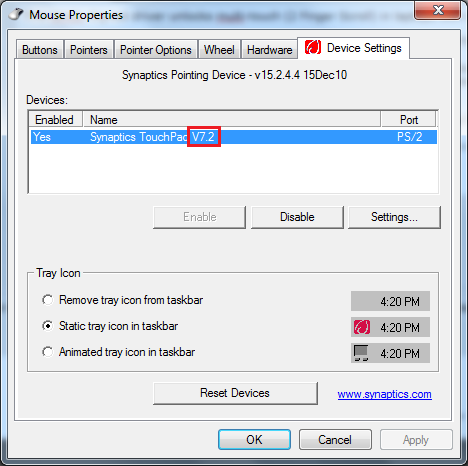
Download Links Below (Directly From HP you need opened FTP ports otherwise download WILL FAIL)
______________________________________________________
For Windows Xp/Windows Vista/Windows 7
______________________________________________________
Screenshot of additional function:
Disclaimer: The amount of the feature you will get depends on the hardware version of your touchpad.
Typically you need version 6.2 above.
The screenshot below shows a Version 7.2 Touchpad:
Last edited:


