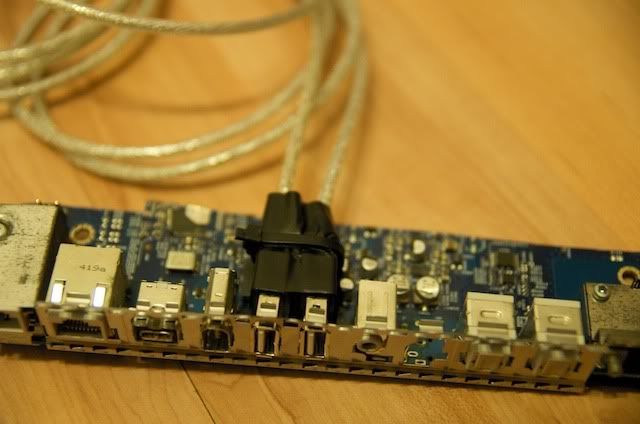glay78
Senior Member
- Joined
- Jul 16, 2002
- Messages
- 500
- Reaction score
- 0
I posted this in VRZone, so sharing it here too.
I love the Power Mac G5 and Mac Pro's enclosure, the aluminum finish and the design is so damn nice. Too bad Mac Pro is abit way out of my budget and Power Mac G5 are obsoleting soon as Intel processors are used in Macintosh nowadays, so the only way is to put my PC in an Apple desktop enclosure.
After some months of searching I found an empty case for sale because of the logic board failure so I managed to get the enclosure with the spoilt logic board and fans in the case.




I love the Power Mac G5 and Mac Pro's enclosure, the aluminum finish and the design is so damn nice. Too bad Mac Pro is abit way out of my budget and Power Mac G5 are obsoleting soon as Intel processors are used in Macintosh nowadays, so the only way is to put my PC in an Apple desktop enclosure.
After some months of searching I found an empty case for sale because of the logic board failure so I managed to get the enclosure with the spoilt logic board and fans in the case.