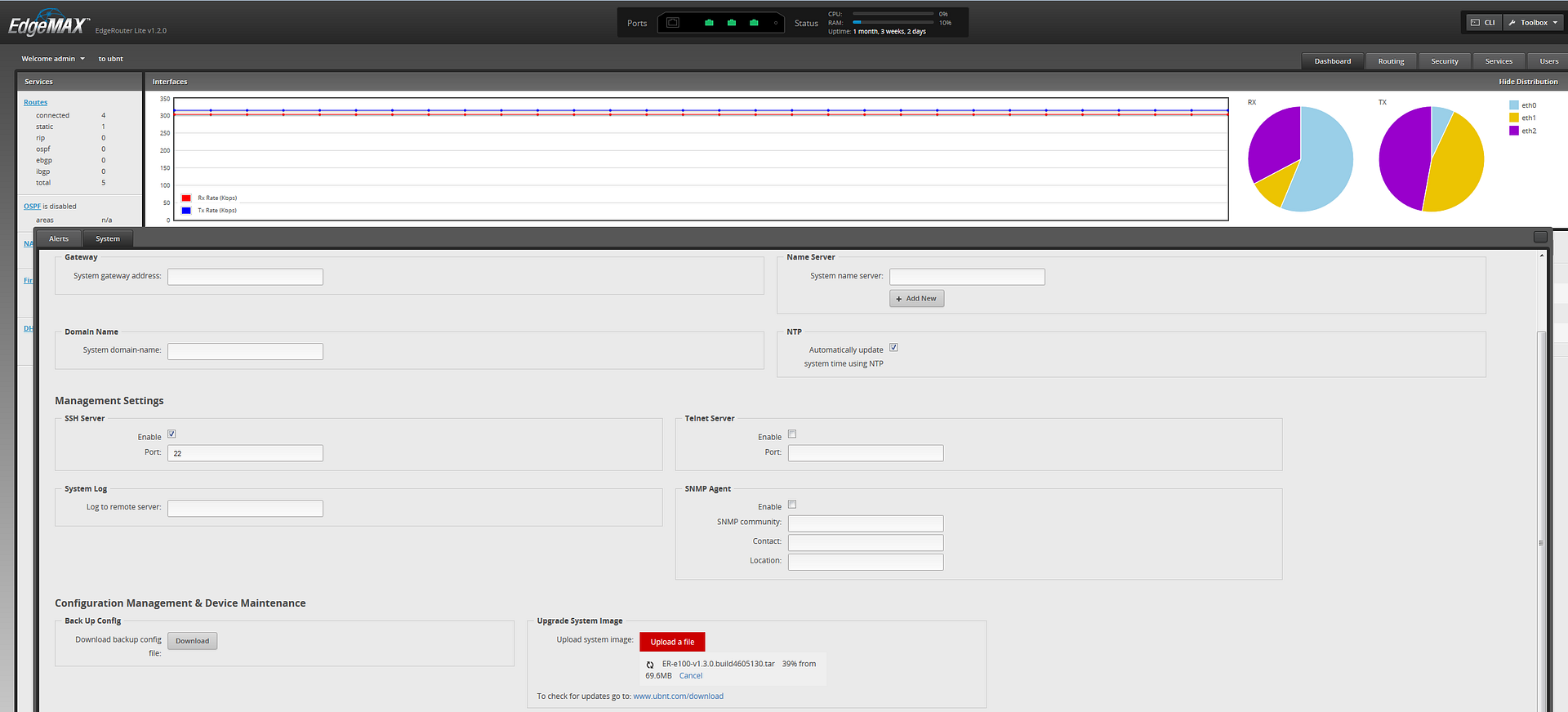andr3wyong
Master Member
- Joined
- Mar 5, 2012
- Messages
- 4,915
- Reaction score
- 0
Looks like VQ needs to revise price… haha.
But anyway IIRC VQ has stock for exchange for RMA on the spot. Alagas stock depends on batched orders
Anyway Alagas is where I get all my MTik stuff
But anyway IIRC VQ has stock for exchange for RMA on the spot. Alagas stock depends on batched orders
Anyway Alagas is where I get all my MTik stuff




 so a quick reboot solve the resolve upgrade error
so a quick reboot solve the resolve upgrade error