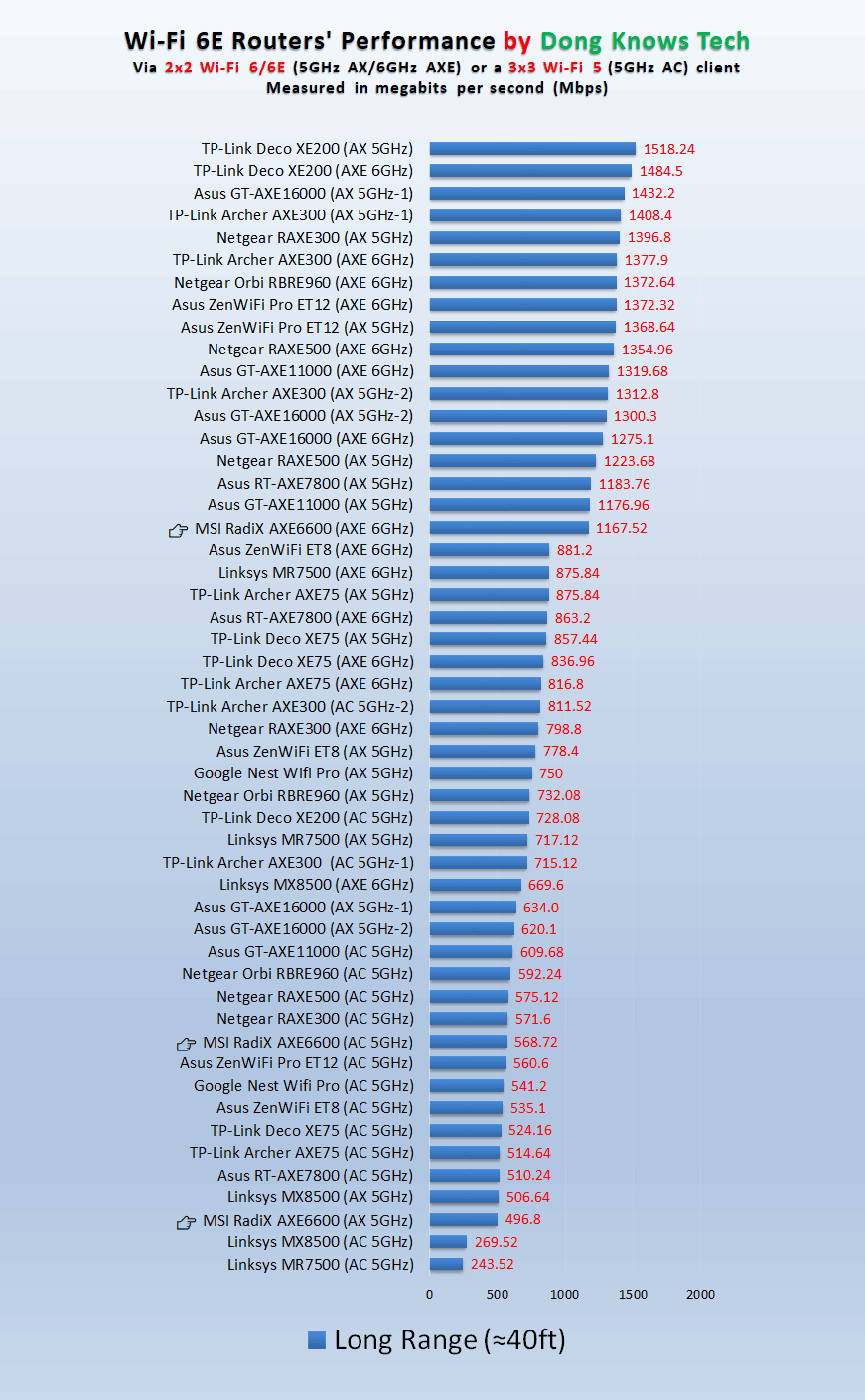- Joined
- Sep 16, 2018
- Messages
- 29,523
- Reaction score
- 7,889
Asus WiFi 6E and WiFi 7 router offerings.
WiFi 7
https://www.asus.com/sg/networking-...gory=WiFi-Routers,Whole-Home-Mesh-WiFi-System
Please also refer to the generic WiFi 7 router thread for other options.
https://forums.hardwarezone.com.sg/...-7-routers-without-6ghz-band-support.6905228/
WiFi 6E
1) GT-AXE16000 (quad band WiFI 6E, two 10G ports and one 2.5G port)
2) RT-AXE7800 triband
3) ZenWiFi ET12
There is also the older GT-AXE11000 triband WiFi 6E router and ET8 but I think Asus will not bring it to Singapore market.
WiFi 7
1) GT-BE98 and GT-BE98 Pro (quad-band WiFi 7, two 10G ports and 4 x 2.5G ports). GT-BE98 Pro will not be available in Singapore since 6GHz-2 band is not approved in Singapore for WiFi use.
2) GT-BE96U (tri-band WiFi 7, two 10G ports), not available in Singapore market yet.
3) ZenWiFi BQ16 and BQ16 Pro (quad-band WiFi 7, two 10G ports). BQ16 Pro will not be available in Singapore since 6GHz-2 band is not approved in Singapore for WiFi use.
4) ZenWiFi BT10 (triband WiFi 7, two 10G ports), BE18000
5) Asus RT-BE92U, triband BE9700, 10G RJ45 port and quad 2.5G ports
6) Asus RT-BE88U, dual band, BE7200, 10G RJ45 Port and 10G SFP+ ports, quad 2.5G ports and quad 1G ports.
7) Asus RT-BE86U, dual band, BE6800, 10G RJ45 port and quad 2.5G ports
8) Asus TUF-BE6500, dual band 6500, quad 2.5G ports
9) Asus RT-BE58U, dual band, BE3600, one 2.5G port and quad 1G ports.
10) Asus ZenWiFi BD4, dual band, BE3600
Some advanced feature of high-end Asus routers.
1) VLAN -- GT-AX11000 Pro, GT-AX6000, ROG Rapture GT-AXE16000, RT-AX86U Pro, RT-AX88U Pro, ZenWiFi Pro ET12, ZenWIFI Pro XT12
https://www.asus.com/support/FAQ/1049415/
2) Guest Network Pro -- GT-AX11000 Pro, GT-AX6000, ROG Rapture GT-AXE16000, RT-AX86U Pro, RT-AX88U Pro, ZenWiFi Pro ET12, ZenWIFI Pro XT12
https://www.asus.com/support/FAQ/1049414/
Asus introduction to WiFi 7.
https://www.asus.com/sg/content/wifi7/
Chipset info is quite incomplete for these new routers.
Chipset info:
http://en.techinfodepot.shoutwiki.com/wiki/List_of_802.11ax_Hardware
http://en.techinfodepot.shoutwiki.com/wiki/List_of_802.11be_Hardware
Asus ROG GT-BE98, ZenWiFI BQ16, RT-BE88U and RT-BE86U -- BCM4916 CPU
Asus GT-AXE16000: BCM4912 CPU + BCM6715 x 4pcs Radio (2x10G ports).
https://en.techinfodepot.shoutwiki.com/wiki/ASUS_GT-AXE16000
Asus GT-AXE11000: BCM4908 CPU + BCM4364 x 3pcs Radio chip
https://en.techinfodepot.shoutwiki.com/wiki/ASUS_GT-AXE11000
CPU performance comparison --> for reference only.
https://mao.fan/socpk.html
Partial list from the above website.
(Note --> BCM6764L should be quad-core Arm Cortex A53 or at least A35 core as it is an ARM v8 CPU).

Broadcom CPU only (Asus uses a lot of Broadcom chipsets)

WiFi 7 real world speed.
Close range good WiFi speed using WiFi 7 router (with or without 6GHz band).
1) WiFi 7 router with 2x2 80MHz clients on the 5Ghz/6GHz band, max Phy speed 1441 Mbps, real world speed 600Mbps to 1Gbps (770% of MAX PHY speed). You will not be able to exceed 1.15Gbps in general (80% of MAX PHY Speed).
2) WiFi 7 router with 2x2 160MHz clients on the 5Ghz/6GHz band, max Phy speed 2882 Mbps, real world speed 1Gbps to 2Gbps (70% of MAX PHY speed). You will not be able to exceed 2.3Gbps in general (80% of MAX PHY speed)
3) WiFi 7 routers with 2x2 320MHz WiFi 7 clients on the 6GHz band, max Phy speed 5764 Mbps, real world speed 2Gbps to 4Gbps (70% of MAX PHY Speed). You will not be able to exceed 4.6Gbps in general (80% of PHY speed).
4) In the future with better HW/FW especially MLO implemenation, the speed may be increased.
a) 5GHz band (or 5GHz-1 and 5GHz-2 MLO)
WiFi 7 router without 6GHz band, 2x2 160MHz clients on the 5Ghz, 240MHz channel bandwidth --> max PHY speed 4320 Mbps --> real world speed 2Gbps to 3.5Gbps
b) 5GHz/6GHz band MLO (or 6GHz-1 and 6GHz-2 MLO in those countries where 6GHz-2 is approved, Singapore does not appove 6GHz-2 for WiFi use)
WiFi 7 router with 6GHz band --> MAX PHY speed for 5GHz/6GHz MLO at 8646 Mbps (2882+5764=8646 Mbps) --> real world speed 3Gbps to 5Gbps, probably can reach up to 5Gbps or even higher.
WiFi 7
https://www.asus.com/sg/networking-...gory=WiFi-Routers,Whole-Home-Mesh-WiFi-System
Please also refer to the generic WiFi 7 router thread for other options.
https://forums.hardwarezone.com.sg/...-7-routers-without-6ghz-band-support.6905228/
WiFi 6E
1) GT-AXE16000 (quad band WiFI 6E, two 10G ports and one 2.5G port)
2) RT-AXE7800 triband
3) ZenWiFi ET12
There is also the older GT-AXE11000 triband WiFi 6E router and ET8 but I think Asus will not bring it to Singapore market.
WiFi 7
1) GT-BE98 and GT-BE98 Pro (quad-band WiFi 7, two 10G ports and 4 x 2.5G ports). GT-BE98 Pro will not be available in Singapore since 6GHz-2 band is not approved in Singapore for WiFi use.
2) GT-BE96U (tri-band WiFi 7, two 10G ports), not available in Singapore market yet.
3) ZenWiFi BQ16 and BQ16 Pro (quad-band WiFi 7, two 10G ports). BQ16 Pro will not be available in Singapore since 6GHz-2 band is not approved in Singapore for WiFi use.
4) ZenWiFi BT10 (triband WiFi 7, two 10G ports), BE18000
5) Asus RT-BE92U, triband BE9700, 10G RJ45 port and quad 2.5G ports
6) Asus RT-BE88U, dual band, BE7200, 10G RJ45 Port and 10G SFP+ ports, quad 2.5G ports and quad 1G ports.
7) Asus RT-BE86U, dual band, BE6800, 10G RJ45 port and quad 2.5G ports
8) Asus TUF-BE6500, dual band 6500, quad 2.5G ports
9) Asus RT-BE58U, dual band, BE3600, one 2.5G port and quad 1G ports.
10) Asus ZenWiFi BD4, dual band, BE3600
Some advanced feature of high-end Asus routers.
1) VLAN -- GT-AX11000 Pro, GT-AX6000, ROG Rapture GT-AXE16000, RT-AX86U Pro, RT-AX88U Pro, ZenWiFi Pro ET12, ZenWIFI Pro XT12
https://www.asus.com/support/FAQ/1049415/
2) Guest Network Pro -- GT-AX11000 Pro, GT-AX6000, ROG Rapture GT-AXE16000, RT-AX86U Pro, RT-AX88U Pro, ZenWiFi Pro ET12, ZenWIFI Pro XT12
https://www.asus.com/support/FAQ/1049414/
Asus introduction to WiFi 7.
https://www.asus.com/sg/content/wifi7/
Chipset info is quite incomplete for these new routers.
Chipset info:
http://en.techinfodepot.shoutwiki.com/wiki/List_of_802.11ax_Hardware
http://en.techinfodepot.shoutwiki.com/wiki/List_of_802.11be_Hardware
Asus ROG GT-BE98, ZenWiFI BQ16, RT-BE88U and RT-BE86U -- BCM4916 CPU
Asus GT-AXE16000: BCM4912 CPU + BCM6715 x 4pcs Radio (2x10G ports).
https://en.techinfodepot.shoutwiki.com/wiki/ASUS_GT-AXE16000
Asus GT-AXE11000: BCM4908 CPU + BCM4364 x 3pcs Radio chip
https://en.techinfodepot.shoutwiki.com/wiki/ASUS_GT-AXE11000
CPU performance comparison --> for reference only.
https://mao.fan/socpk.html
Partial list from the above website.
(Note --> BCM6764L should be quad-core Arm Cortex A53 or at least A35 core as it is an ARM v8 CPU).

Broadcom CPU only (Asus uses a lot of Broadcom chipsets)

WiFi 7 real world speed.
Close range good WiFi speed using WiFi 7 router (with or without 6GHz band).
1) WiFi 7 router with 2x2 80MHz clients on the 5Ghz/6GHz band, max Phy speed 1441 Mbps, real world speed 600Mbps to 1Gbps (770% of MAX PHY speed). You will not be able to exceed 1.15Gbps in general (80% of MAX PHY Speed).
2) WiFi 7 router with 2x2 160MHz clients on the 5Ghz/6GHz band, max Phy speed 2882 Mbps, real world speed 1Gbps to 2Gbps (70% of MAX PHY speed). You will not be able to exceed 2.3Gbps in general (80% of MAX PHY speed)
3) WiFi 7 routers with 2x2 320MHz WiFi 7 clients on the 6GHz band, max Phy speed 5764 Mbps, real world speed 2Gbps to 4Gbps (70% of MAX PHY Speed). You will not be able to exceed 4.6Gbps in general (80% of PHY speed).
4) In the future with better HW/FW especially MLO implemenation, the speed may be increased.
a) 5GHz band (or 5GHz-1 and 5GHz-2 MLO)
WiFi 7 router without 6GHz band, 2x2 160MHz clients on the 5Ghz, 240MHz channel bandwidth --> max PHY speed 4320 Mbps --> real world speed 2Gbps to 3.5Gbps
b) 5GHz/6GHz band MLO (or 6GHz-1 and 6GHz-2 MLO in those countries where 6GHz-2 is approved, Singapore does not appove 6GHz-2 for WiFi use)
WiFi 7 router with 6GHz band --> MAX PHY speed for 5GHz/6GHz MLO at 8646 Mbps (2882+5764=8646 Mbps) --> real world speed 3Gbps to 5Gbps, probably can reach up to 5Gbps or even higher.
Last edited: