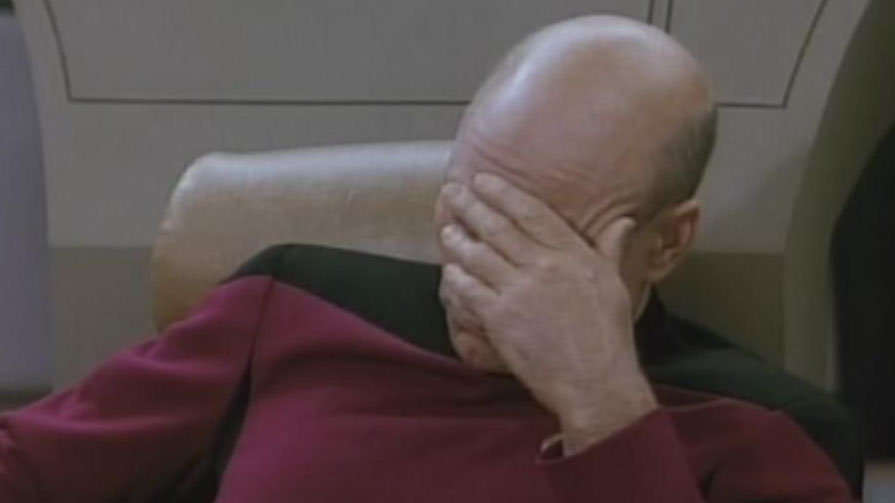Steyr69
Arch-Supremacy Member
- Joined
- Oct 7, 2006
- Messages
- 19,864
- Reaction score
- 301
I got this laptop with 320GB HDD (Windows 10 Home). Plan to clone to 120GB SSD.
Software plan to use in Macrium Reflect 8.
1. I plan to unplug the 320GB HDD (source disk) and fit to my desktop PC as a slave. Then connect the 120GB SSD (destination disk) via USB cable. Can this setup be used for the cloning?
2. Attached below is my 320GB disk management. I guess I have to do some shrink volume?

Software plan to use in Macrium Reflect 8.
1. I plan to unplug the 320GB HDD (source disk) and fit to my desktop PC as a slave. Then connect the 120GB SSD (destination disk) via USB cable. Can this setup be used for the cloning?
2. Attached below is my 320GB disk management. I guess I have to do some shrink volume?