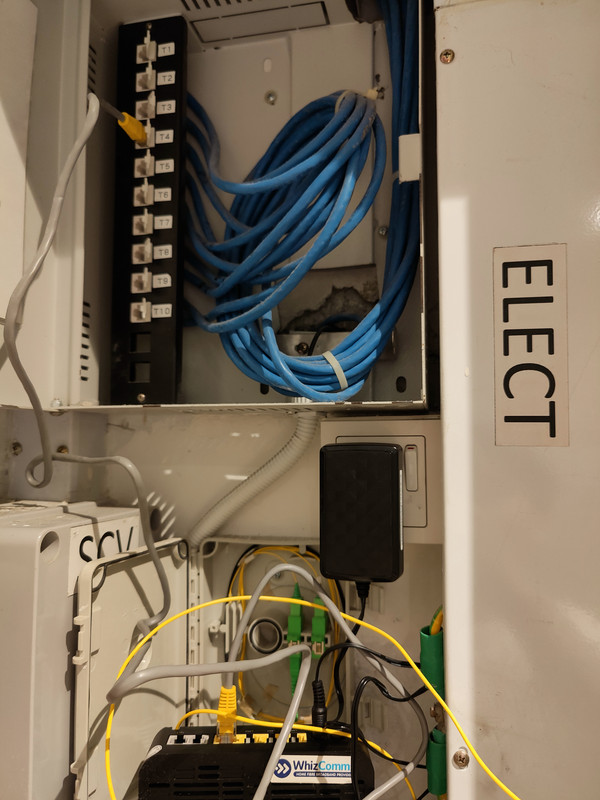Hi all, trying to set up my home network so that I can draw wired Ethernet connection from the various points in my house. Right now, I just have the onr. How should I connect/what should I get so that I can wired connection from the various cable points in my house?
I would like to have a wired connection directly to two computers which are in different rooms.
Also, I would like to have a mesh network so I can use my wireless devices.
Really a beginner at this so thanks for the help in advance!
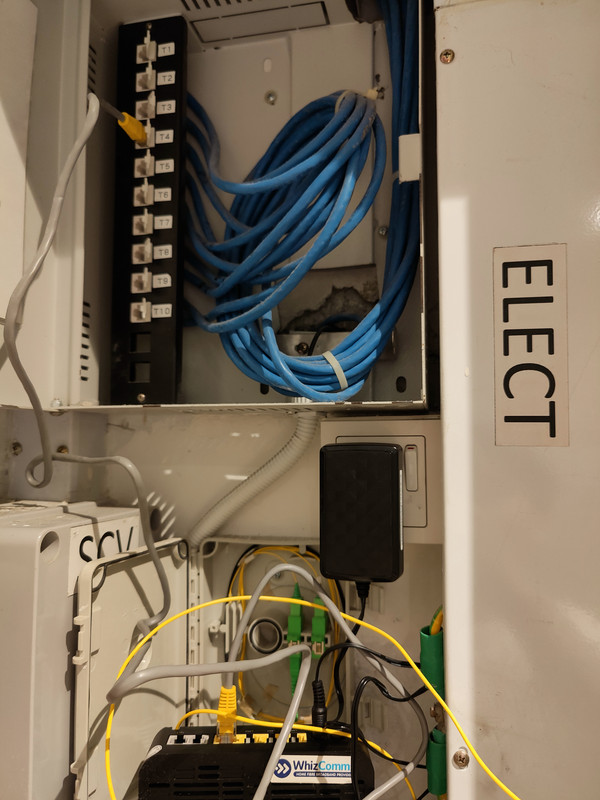
I would like to have a wired connection directly to two computers which are in different rooms.
Also, I would like to have a mesh network so I can use my wireless devices.
Really a beginner at this so thanks for the help in advance!