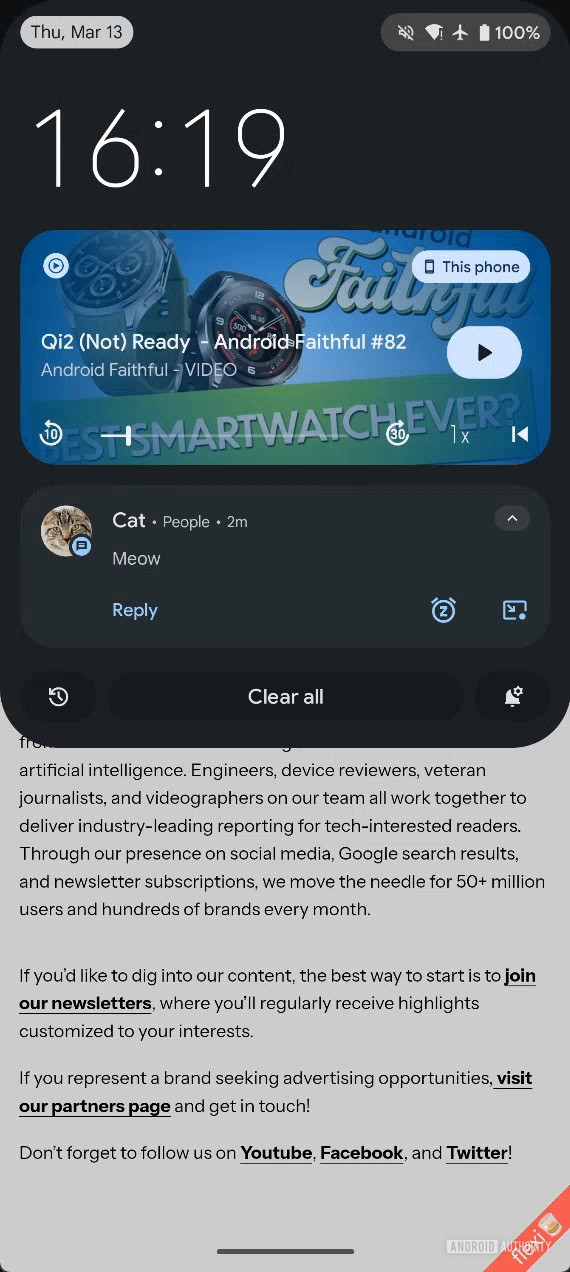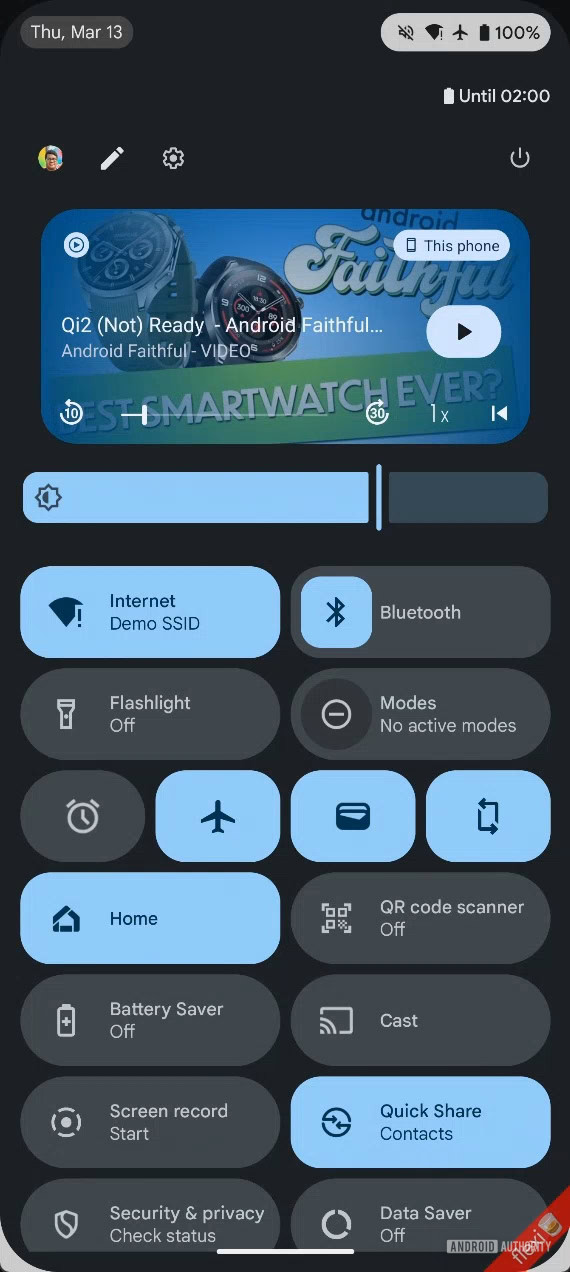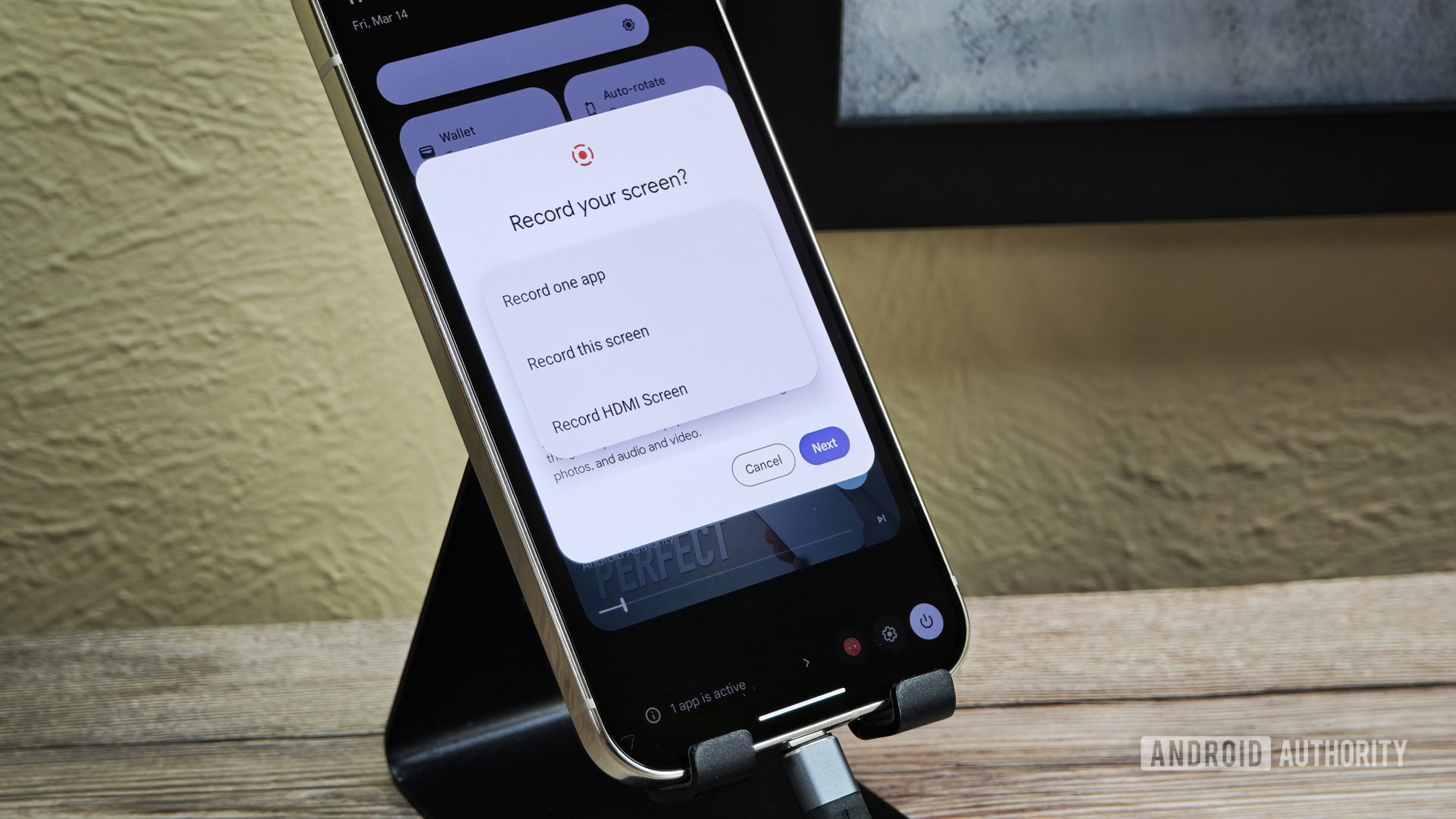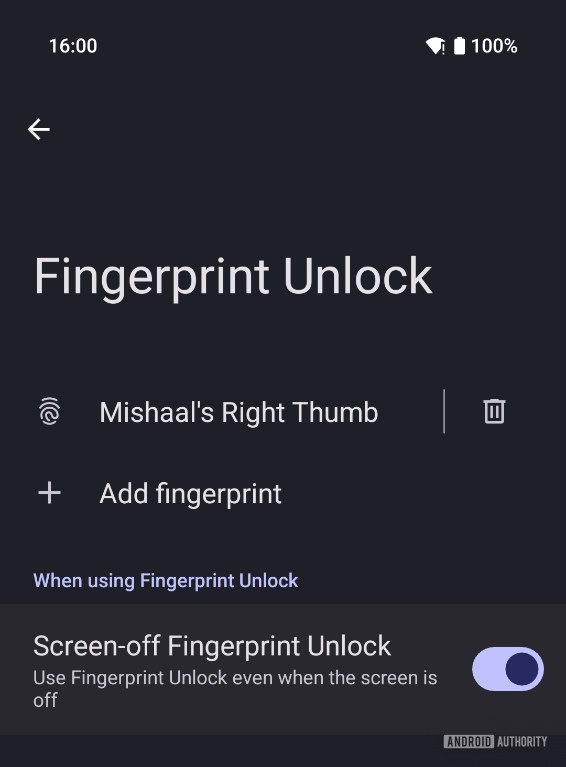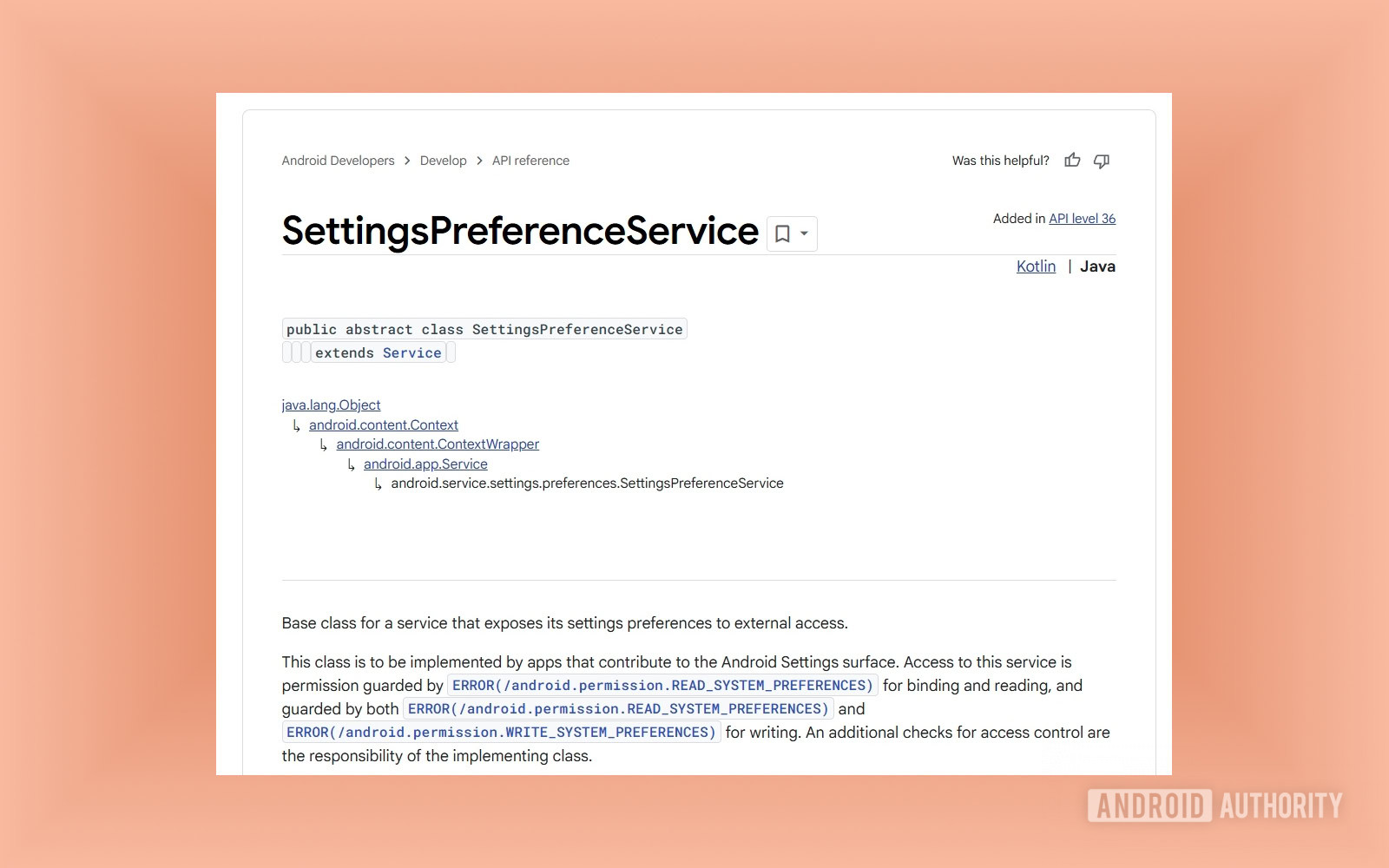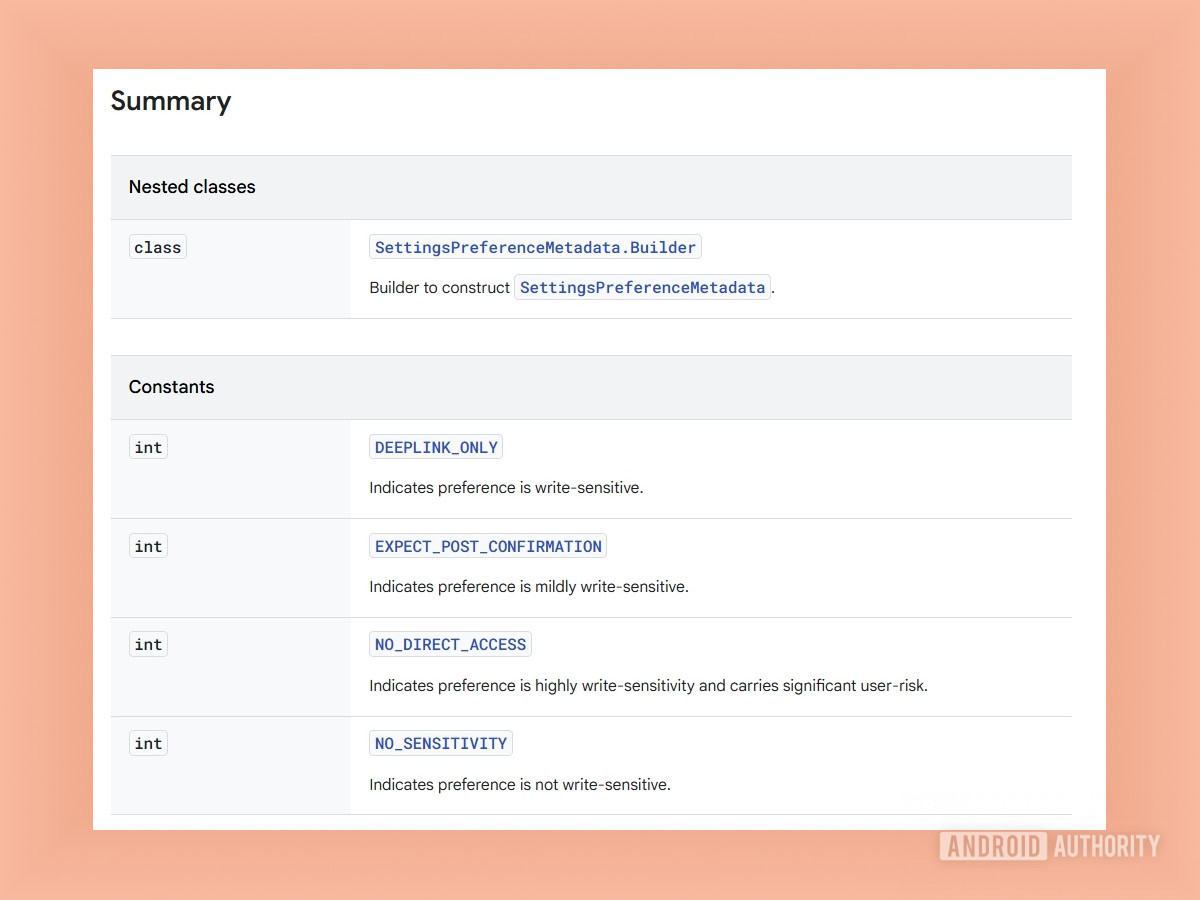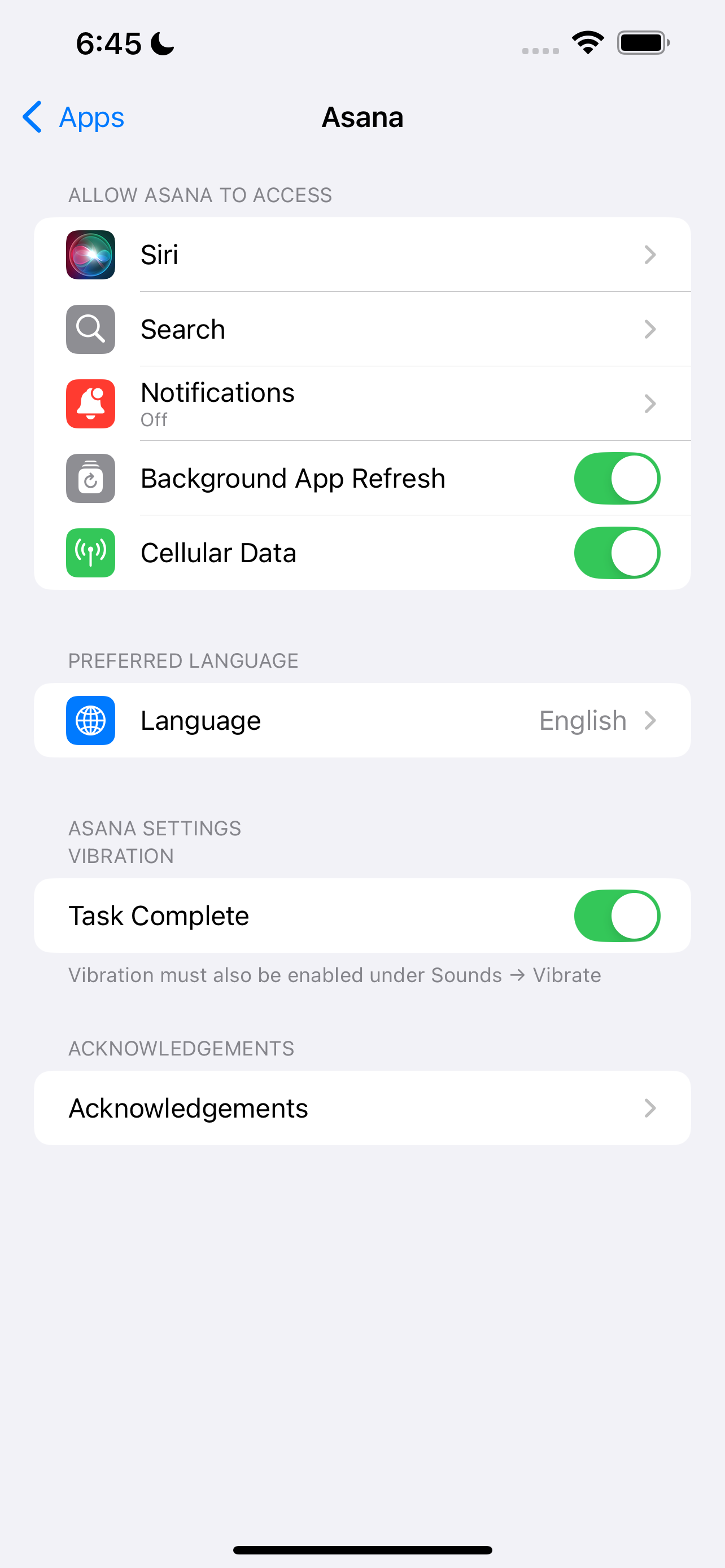- Joined
- Jul 5, 2001
- Messages
- 37,315
- Reaction score
- 7,746

Android 16 in beta form has landed on a major milestone today by reaching platform stability. Android 16 Beta 3 is here and brings us one step closer to a stable release over the coming months, likely at Google I/O in May.
Pixel device owners, you can now download Android 16 Beta 3 and get to playing around to see if anything is new. Since we have been through a couple of beta builds already, there may not be any major changes, but we’ll only know once we have it on device (which we’re doing at this moment).
WHAT’S NEW IN ANDROID 16 BETA 3: On the developer-side of things, Google did share a couple of changes to expect in Beta 3. This new build brings support for Auracast broadcast audio on the Pixel 9 and adds outlines of text for better contrast. The Auracast addition brings support for compatible hearing aides and earbuds to be able to hear direct audio streams in public places, like airports, concerts, and classrooms. The text outlines help bring out text areas to those with low vision (see below).
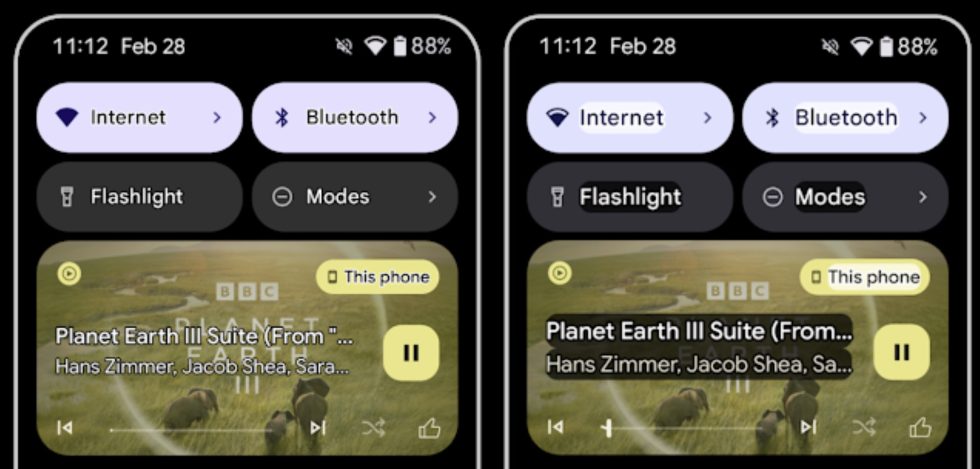
The other noteworthy item is LAN Network Protection (LNP). This is a feature coming to a future Android release and it will allow users yo have more control over which apps can access devices on their local network. That actually sounds pretty useful.
And that’s mostly it from Google. Again, this is Beta 3 and we weren’t expecting massive changes. There’s always a chance something sneaks in that Google didn’t note in their announcement, so we’ll do our best to find any.
ANDROID 16 BETA 3 BUG FIXES: Google fixed a handful of bugs with this build in addition to those new features. The most noteworthy are the first two listed below that attempt to address excessive battery drain and unexpected reboots. For those annoyed at your At a Glance widget being weird, it might be fixed now too.
Developer- and user-reported issues
- Fixed various issues that were causing excessive battery drain in some cases. (Issue #396603519, Issue #396757426, Issue #400066003, Issue #397088375)
- Fixed issues that sometimes caused devices to reboot unexpectedly. (Issue #400003800)
- Fixed an issue that caused the At a Glance widget to display out of date information on the always-on-display. (Issue #392132215)
- Fixed various other issues that impacted system stability, performance, and Bluetooth pairing.
Release date: March 13, 2025
Build: BP22.250221.010
Emulator support: x86 (64-bit), ARM (v8-A)
Security patch level: March 2025
Google Play services: 25.07.33
Here’s the full list of Android 16 Beta devices:
- Pixel 6 and 6 Pro
- Pixel 6a
- Pixel 7 and 7 Pro
- Pixel 7a
- Pixel Fold
- Pixel Tablet
- Pixel 8 and 8 Pro
- Pixel 8a
- Pixel 9
- Pixel 9 Pro, 9 Pro XL, and 9 Pro Fold
- Easiest way: If you own one of those devices, the easiest way to get Android 16 Beta 3 is to sign-up for the Android Beta Program (here). You’ll simply click the “Opt In” button next to your device on that page to join and then sit back and wait for Google to push an update as Android 16 over-the-air.
- Already on an Android 16 DP or Beta build: If you are already on an Android 16 Developer Preview or Beta build, Google says that you will receive the Beta 3 update over-the-air. Of course, you can manually flash a factory image or OTA file as well, since the over-the-air process often takes forever to process.
- Flash an image: Want to get updated in the fastest possible way by flashing a factory image or OTA file through adb? That’s always an option! I’ll be going the OTA route, but factory images will be available too. You’ll find Android 16 Beta 3 factory images here and the OTA files here.
// Android Developers
Last edited: