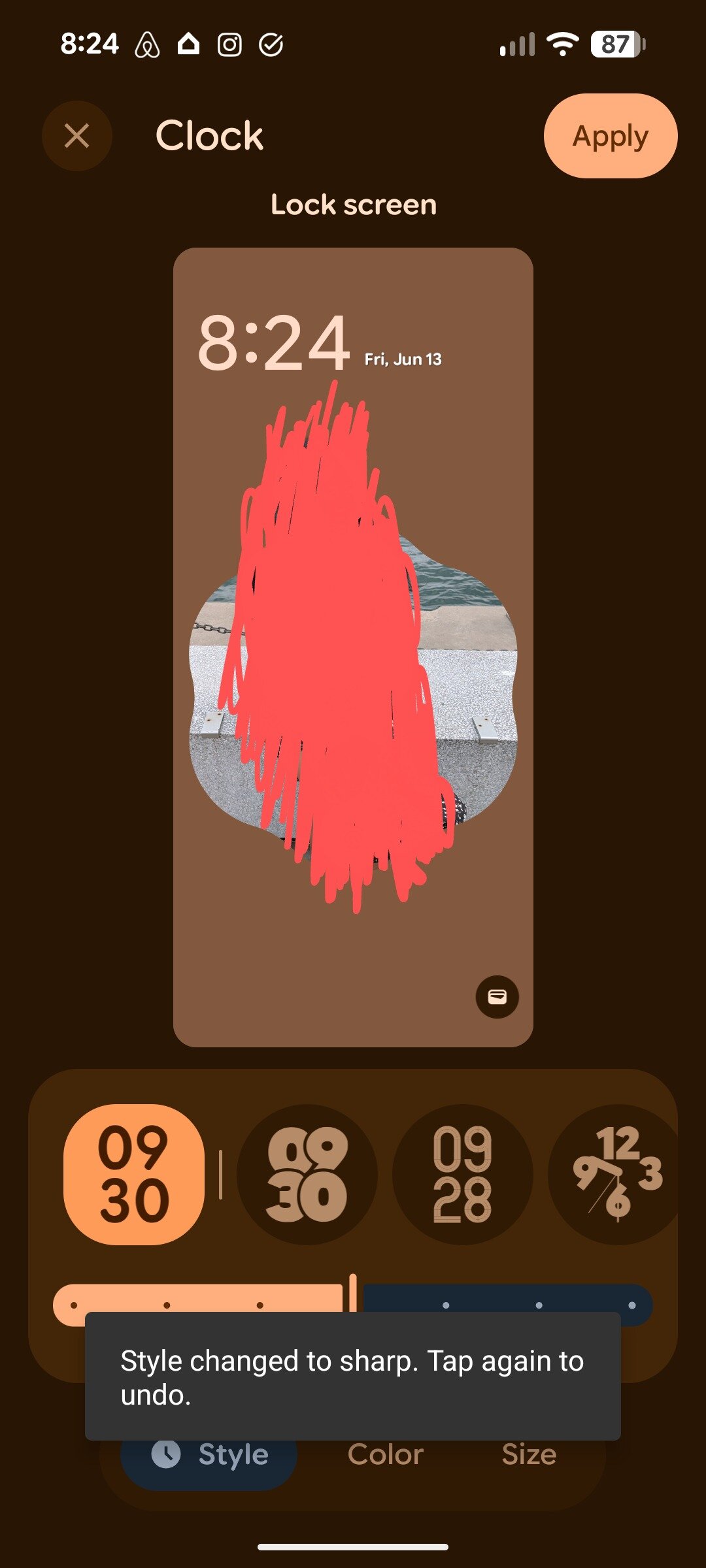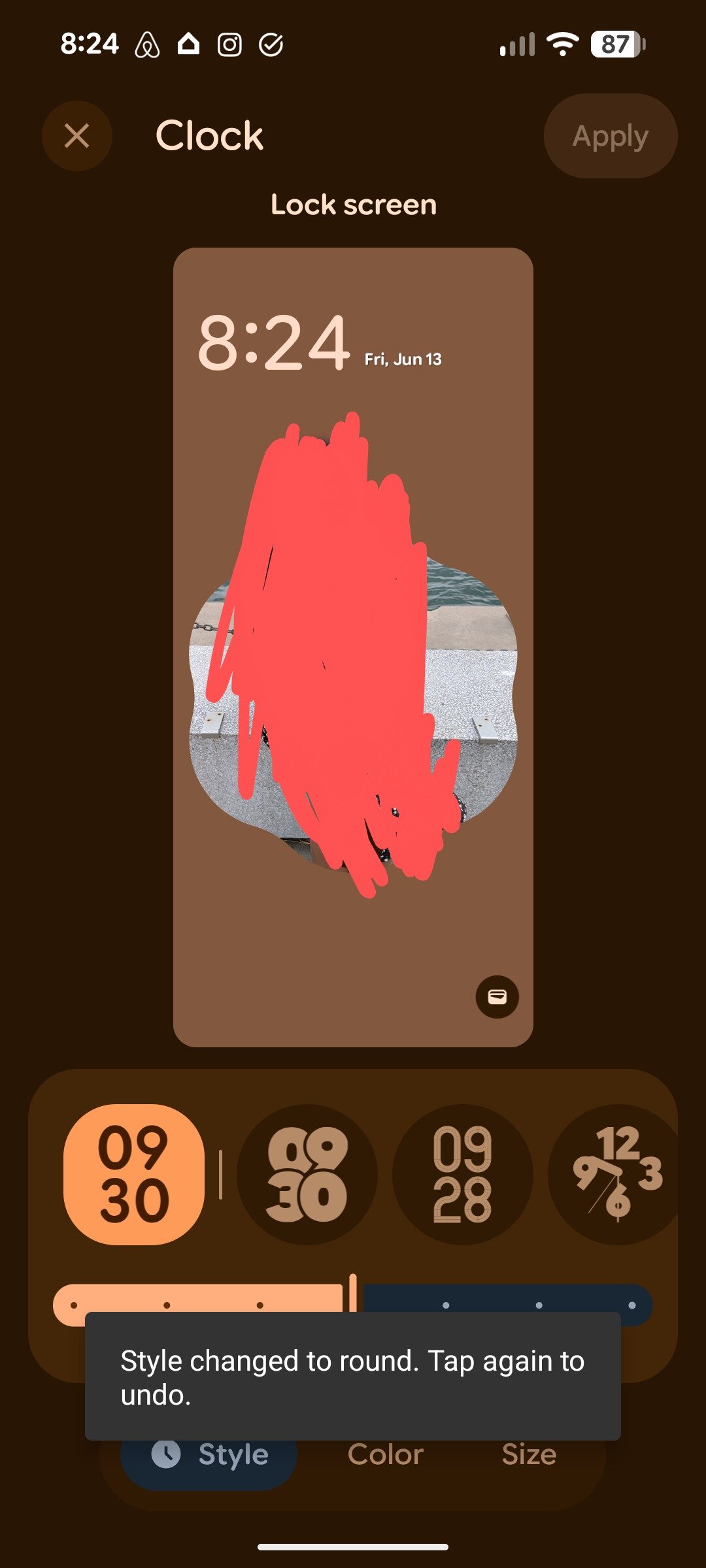- Joined
- Jul 5, 2001
- Messages
- 37,347
- Reaction score
- 7,759
TL;DR
It’s been four years since Google added the ongoing call chip to Pixels in Android 12. That’s the bubble in your status bar during calls that displays how long you’ve been on the phone for. All these years later, the Android 16 QPR1 beta 2 that arrived earlier this week has added some much-needed functionality to the ongoing call chip.
Until now, tapping on the call chip would bring you to the full-screen call UI, as you can see above. In Android 16 QPR1, this has changed to display the same UI element that you’d see in the notification shade, where you can hang up, toggle the speaker, and mute your microphone. To access the full-screen UI, tap this pop-up.
This is a welcome change to the ongoing call chip, and reminiscent of what Samsung did with timers, media controls, and other items in the Now Bar in One UI 7. Interestingly, phone calls on One UI 7 and the One UI 8 beta still use the old phone call chip behavior.
- Android 16 QPR1 beta introduces upgraded functionality for the ongoing call chip.
- This long-overdue update makes phone calls easier to interact with.
- This update gives us a look at how Live Updates will work.
It’s been four years since Google added the ongoing call chip to Pixels in Android 12. That’s the bubble in your status bar during calls that displays how long you’ve been on the phone for. All these years later, the Android 16 QPR1 beta 2 that arrived earlier this week has added some much-needed functionality to the ongoing call chip.
Until now, tapping on the call chip would bring you to the full-screen call UI, as you can see above. In Android 16 QPR1, this has changed to display the same UI element that you’d see in the notification shade, where you can hang up, toggle the speaker, and mute your microphone. To access the full-screen UI, tap this pop-up.
This is a welcome change to the ongoing call chip, and reminiscent of what Samsung did with timers, media controls, and other items in the Now Bar in One UI 7. Interestingly, phone calls on One UI 7 and the One UI 8 beta still use the old phone call chip behavior.