I need help! I have been using a 2TB MyPassport Ultra to store holiday photos and videos. It is also used to backup of my Macbook Pro. It was formatted for Mac.
Recently, I plunged it into my Starhub Samsung set-top box but took it out when a message appeared on TV asking whether to format it. I know it was foolish to do this. I did this because the set-box did not respond to another hard disk.
Today, I could not open the disk on my Macbook Pro and a message appeared as follows:
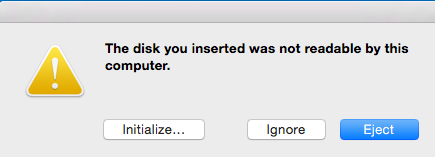
I googled for solution and most recommended disk repair via Disk Utility. I tried this and the 2TB disk appeared in Disk Utility but the "repair" tab is blank.
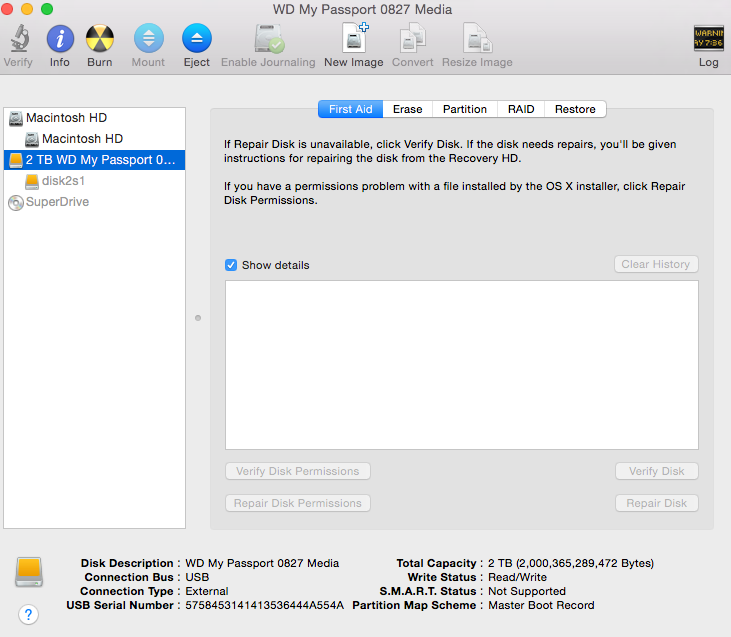
I hope the experts here can help me as I am very worried that all the data in the disk are gone. May I know where can I bring my MBP and disk for repair?
Recently, I plunged it into my Starhub Samsung set-top box but took it out when a message appeared on TV asking whether to format it. I know it was foolish to do this. I did this because the set-box did not respond to another hard disk.
Today, I could not open the disk on my Macbook Pro and a message appeared as follows:
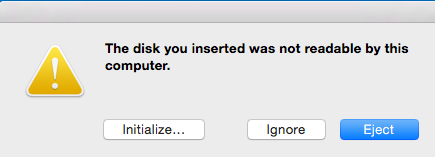
I googled for solution and most recommended disk repair via Disk Utility. I tried this and the 2TB disk appeared in Disk Utility but the "repair" tab is blank.
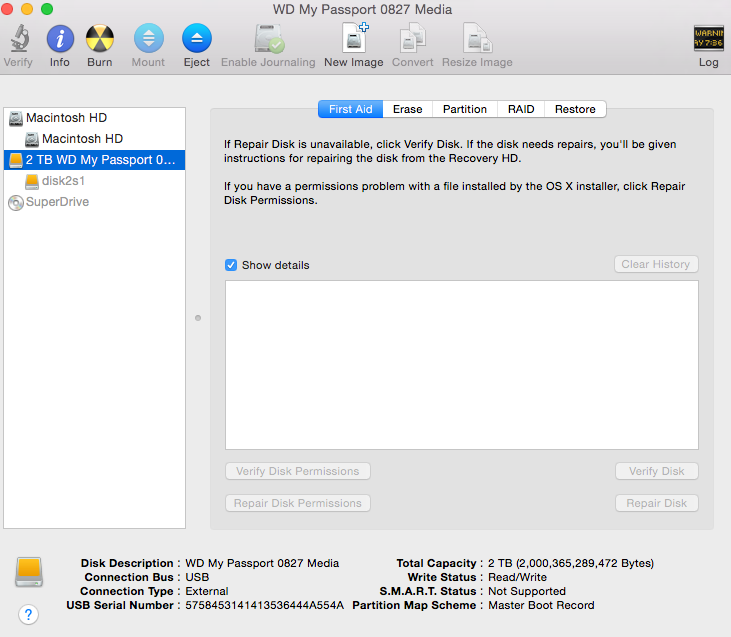
I hope the experts here can help me as I am very worried that all the data in the disk are gone. May I know where can I bring my MBP and disk for repair?
Last edited:


