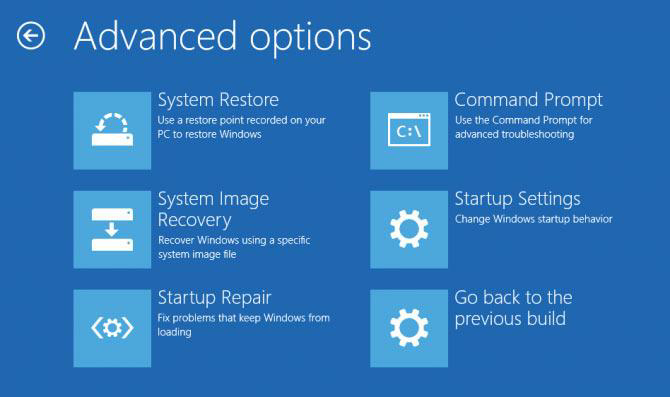superzheny
Senior Member
- Joined
- Dec 20, 2011
- Messages
- 543
- Reaction score
- 11
Long story short, I recently got an Asus laptop but forgot the log in pin and Microsoft account details. Bitlocker was apparently enabled by default too.
Thus I'm looking to just format the pc.
Due to bitlocker needed to do it via bootable usb. Apparently due to bitlocker you need to wipe the disk before being able to install any new OS.
When I tried to do via cmd on the bootable usb (diskpart > list disk), it only showed my usb drive, did not detect the ssd.
I Then tried doing it via the WinRE from the ssd directly. Cmd Diskpart showed the ssd, and I have successfully wiped it. Now I can no longer boot into windows.
However when I return back to the usb bootable to install windows, the ssd still doesn't show up.
SSsd shows up in bios. I have disabled secure boot.
What am I missing out here?
Thus I'm looking to just format the pc.
Due to bitlocker needed to do it via bootable usb. Apparently due to bitlocker you need to wipe the disk before being able to install any new OS.
When I tried to do via cmd on the bootable usb (diskpart > list disk), it only showed my usb drive, did not detect the ssd.
I Then tried doing it via the WinRE from the ssd directly. Cmd Diskpart showed the ssd, and I have successfully wiped it. Now I can no longer boot into windows.
However when I return back to the usb bootable to install windows, the ssd still doesn't show up.
SSsd shows up in bios. I have disabled secure boot.
What am I missing out here?