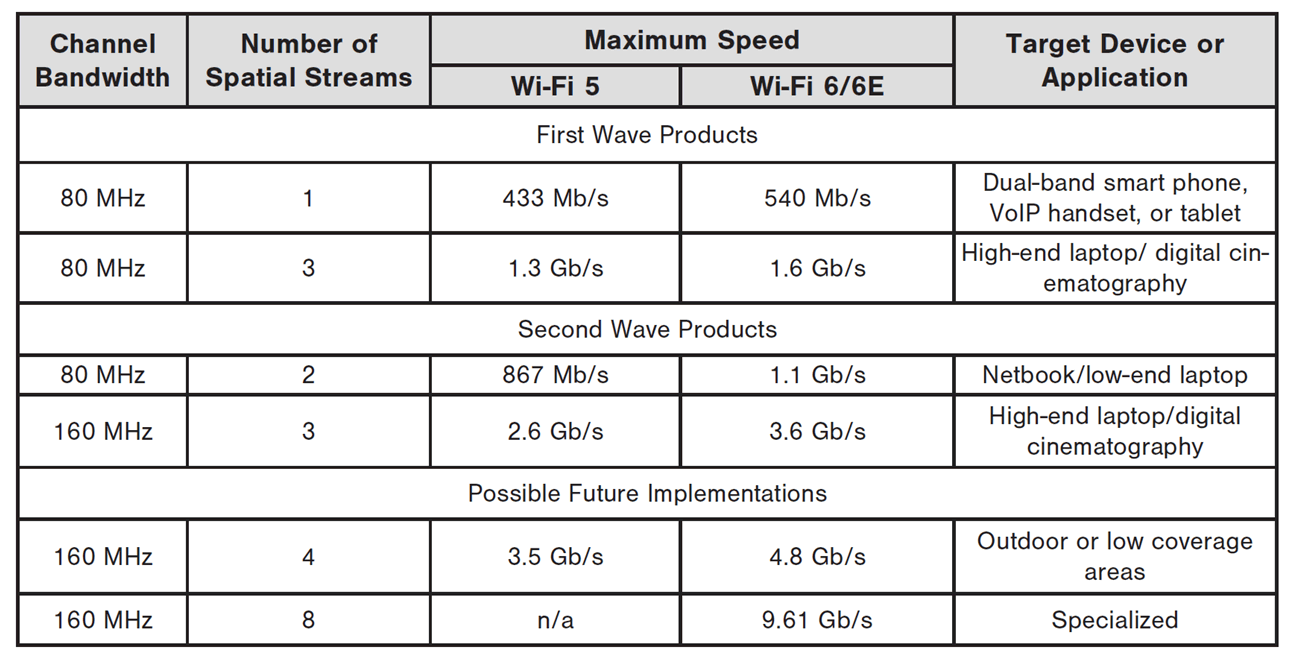I just changed to wifi 6 router and realised my network only improved little.
On whizcomms 500mbps plan.
5ghz: before was around 300mbps, now 350mbps
2.4ghz: before was around 15mbps, now 45mbps.
Most of my laptops and devices not wifi6 yet. Seems like little benefit to me except more stable on 2.4ghz. Maybe 500mbps plan cannot see any difference.
Anyone the same? What is use of upgrading to wifi6?
Changing one router wouldn't improve coverage. You need to understand how wireless works, the relationship between frequencies and range (
v = λf) and coverage. The goal is to increase coverage properly by adding extra access points, or using mesh systems to achieve something somewhat similar.
a. The higher speeds are on the 5Ghz band. But as our secondary school physics formula taught us, the higher the frequency, the lower the penetrative power. So walls, furniture, other installations will block wireless signals. So they will slow down your network speeds.
b. The 2.4Ghz band maxes out at 300Mbps theoretical max. However, a lot of things are on the 2.4Ghz band, including cordless phone signals, microwave ovens, and other equipment.
c. There is also interference from neighbour traffic - the more wifi signals around, the worse the interference, the worse your network quality. This is true for all frequency bands.
d. To properly gain the promised speeds, add APs appropriately where needed, to provide for coverage. If the room door should be closed all the time (because of aircon), and the need is for a strong signal, consider adding access points nearer where the coverage is needed the most. Some people install one right in their studies/bedrooms for that purpose.
I'm on the old Wifi 5 (802.11ac) and get 550-600Mbps or so consistently via wireless. There are three APs in my home, two in the rooms and one centrally in the hall. There is also wireless coverage in the toilets.
---
In summary, don't think that changing a router will work magic. If coverage was poor in the first place, changing the equipment does not change it. Consider relocating the equipment or adding APs to more locations in order to improve coverage.
For static devices, consider connecting via ethernet cable instead.
===
In terms of internet plans, 500Mbps imo is more than sufficient for most homes. Upselling higher plans really does not make sense, especially if your wireless throughput is in the typical 500Mbps range.