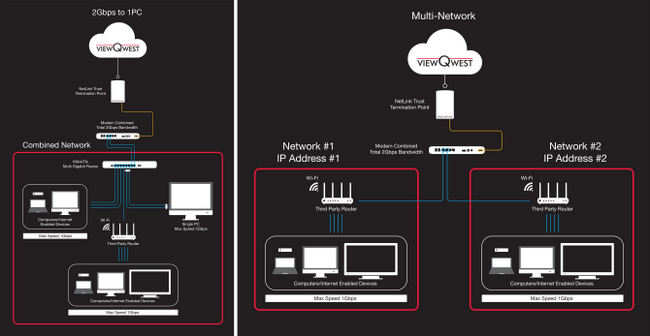croc1977
Banned
- Joined
- Mar 30, 2002
- Messages
- 46,255
- Reaction score
- 2,210
https://www.asus.com/sg/support/FAQ/1039053/
I have purchase this router for months...im thinking cancel my mio tv early next year and subscribe a secondary line...esp now anytime got WFH again ...i need a uptime due to work also....
i would like to check on this feature . Currently i am on starhub 1Gbps. (may also migrate cos contract end early next year also)
So if i have subscribe to 2 ISP. Lets say SH and M1 . is this only for Redundacy only or ? kinda confuse...
also the network ports are only 1Gbps ? why keep saying will give me 2Gbps? does it means 1+1Gbps ?
I have purchase this router for months...im thinking cancel my mio tv early next year and subscribe a secondary line...esp now anytime got WFH again ...i need a uptime due to work also....
i would like to check on this feature . Currently i am on starhub 1Gbps. (may also migrate cos contract end early next year also)
So if i have subscribe to 2 ISP. Lets say SH and M1 . is this only for Redundacy only or ? kinda confuse...
also the network ports are only 1Gbps ? why keep saying will give me 2Gbps? does it means 1+1Gbps ?