Hi guru, I am noob to networking, currently I am on 1gb fibre broadband, I read this community sharing that SingTel 2gb Wifi 6 seems not worthwhile to recontract? The offers: One bundle comes with ONR plus Linksys E9450 Wifi 6 mesh router and 2 SingTel mesh extenders at $69.90 or $59.90 with ONR and 2 SingTel mesh extenders. Appreciate your advice and comments. Thanks.
You are using an out of date browser. It may not display this or other websites correctly.
You should upgrade or use an alternative browser.
You should upgrade or use an alternative browser.
Worth to recontract to SingTel 2gb Wifi 6 Broadband Plan
- Thread starter nethdale
- Start date
More options
Who Replied?- Joined
- Sep 16, 2018
- Messages
- 30,102
- Reaction score
- 8,202
Hi guru, I am noob to networking, currently I am on 1gb fibre broadband, I read this community sharing that SingTel 2gb Wifi 6 seems not worthwhile to recontract? The offers: One bundle comes with ONR plus Linksys E9450 Wifi 6 mesh router and 2 SingTel mesh extenders at $69.90 or $59.90 with ONR and 2 SingTel mesh extenders. Appreciate your advice and comments. Thanks.
Totally not worth it. The Singtel Mesh Extender x 2 is a lousy mesh solution. There are also multiple reports of issues with Linksys E9450 x 2.
Are you using an ONR or ONT? What is your current router? You can always upgrade your current router to a proper mesh solution if you encounter performance issues with wireless.
If you have LAN ports in the rooms then you can go with cheaper dual band mesh solutions. If you do not have then you may have to go for more expensive triband mesh solution. You may want to post the floor plan if you need more detailed recommendations, please indicate the ONT location and current wireless router model and location as well.
Hi Xiaofan, thanks your prompt reply as I am a noob, my current 1gb broadband is using ONT (I guess so), it is a "flat black colour device" with LEDs blinking, it is 2 years old. The router is tower type Askey(??) There is no LAN ports in all the rooms. My current ONT, router and one mesh extender are all in the hall as the ONT needs to connect to an optical cable that connects to the wall socket. Current rooms' setup is relies on 1 white tower mesh extender from SingTel.Totally not worth it. The Singtel Mesh Extender x 2 is a lousy mesh solution. There are also multiple reports of issues with Linksys E9450 x 2.
Are you using an ONR or ONT? What is your current router? You can always upgrade your current router to a proper mesh solution if you encounter performance issues with wireless.
If you have LAN ports in the rooms then you can go with cheaper dual band mesh solutions. If you do not have then you may have to go for more expensive triband mesh solution. You may want to post the floor plan if you need more detailed recommendations, please indicate the ONT location and current wireless router model and location as well.
The issue now is that in one of the room which without mesh extender, the wifi signal strength is not strong and occasionally there is breaking voice when using WA call. Pls advise and many thanks
- Joined
- Sep 16, 2018
- Messages
- 30,102
- Reaction score
- 8,202
Hi Xiaofan, thanks your prompt reply as I am a noob, my current 1gb broadband is using ONT (I guess so), it is a "flat black colour device" with LEDs blinking, it is 2 years old. The router is tower type Askey(??) There is no LAN ports in all the rooms. My current ONT, router and one mesh extender are all in the hall as the ONT needs to connect to an optical cable that connects to the wall socket. Current rooms' setup is relies on 1 white tower mesh extender from SingTel.
The issue now is that in one of the room which without mesh extender, the wifi signal strength is not strong and occasionally there is breaking voice when using WA call. Pls advise and many thanks
Please post your floor plan as mentioned, indicate the ONT and LAN ports locations, and indicate the current locations of the wireless router (is it Singtel AC Plus?) and the two Askey units.
ONT/ONR -- look at the brand, Nokia/ONR will be ONR, ZTE will be ONT, most likely you are using ONR
Askey is a lousy mesh solution as well.
Most likely you have to go for more expensive triband mesh solution if you do not have LAN ports in the rooms, like Asus Zenwifi XT8, Netgear Orbi RBK752/852, etc. The cost is high.
- Joined
- Sep 16, 2018
- Messages
- 30,102
- Reaction score
- 8,202
You may want to check out the following two threads.
1) https://forums.hardwarezone.com.sg/threads/understanding-the-abcs-of-home-networking.6653421/
2) https://forums.hardwarezone.com.sg/...flats-without-lan-ports-in-the-rooms.6646066/
1) https://forums.hardwarezone.com.sg/threads/understanding-the-abcs-of-home-networking.6653421/
2) https://forums.hardwarezone.com.sg/...flats-without-lan-ports-in-the-rooms.6646066/
Hi, I neither have the luxury to post the floorplan nor too much money to spend on Netgear Orbi. I probably shelve the idea of upgrading to 2gb but may consider to spend $200-300 to buy a good wifi extender to enhance the wifi strength? Does this sound feasible? Do you have any brand of such mesh solution in the range of $200-300 to share? Does ASUS ZenWifi AX Mini AX1800 able to address my concern? Thanks.Please post your floor plan as mentioned, indicate the ONT and LAN ports locations, and indicate the current locations of the wireless router (is it Singtel AC Plus?) and the two Askey units.
ONT/ONR -- look at the brand, Nokia/ONR will be ONR, ZTE will be ONT, most likely you are using ONR
Askey is a lousy mesh solution as well.
Most likely you have to go for more expensive triband mesh solution if you do not have LAN ports in the rooms, like Asus Zenwifi XT8, Netgear Orbi RBK752/852, etc. The cost is high.
- Joined
- Sep 16, 2018
- Messages
- 30,102
- Reaction score
- 8,202
Hi, I neither have the luxury to post the floorplan nor too much money to spend on Netgear Orbi. I probably shelve the idea of upgrading to 2gb but may consider to spend $200-300 to buy a good wifi extender to enhance the wifi strength? Does this sound feasible? Do you have any brand of such mesh solution in the range of $200-300 to share? Thanks.
It is difficult to recommend without the floor plan (if you do not have the floor plan, you can draw simple block diagram) and the information of the ONT/ONR model and the model of the current wireless router.
Is fine. It is so difficult to add the simple pic of floorplan in this HWZ.It is difficult to recommend without the floor plan (if you do not have the floor plan, you can draw simple block diagram) and the information of the ONT/ONR model and the model of the current wireless router.
- Joined
- Jan 17, 2001
- Messages
- 8,603
- Reaction score
- 4,588
The issue that most people face is mostly not the internet speed.Hi guru, I am noob to networking, currently I am on 1gb fibre broadband, I read this community sharing that SingTel 2gb Wifi 6 seems not worthwhile to recontract? The offers: One bundle comes with ONR plus Linksys E9450 Wifi 6 mesh router and 2 SingTel mesh extenders at $69.90 or $59.90 with ONR and 2 SingTel mesh extenders. Appreciate your advice and comments. Thanks.
It's likely due to poor wireless coverage in your own home, which makes the Internet feel slow. Keep the 1Gbps plan (or download to 500Mbps) and invest instead in better wireless equipment to properly cover your home.
Skipping straight to a previous post with a wireless coverage diagram, the explanation at the linked post.
https://forums.hardwarezone.com.sg/threads/singapore-isp-comparisons.6665380/post-139879682
View attachment 30572
You can have 100Gbps internet speed to the ISP, but if your devices at home have a poor connection to the router, it's always at the speed of the poor connection. So address the problem by fixing the wireless coverage properly.
Is fine. It is so difficult to add the simple pic of floorplan in this HWZ.
Thank you so much, do you have something which range around $300 "wireless equipment" to share so as to enhance its connectivity? ThanksThe issue that most people face is mostly not the internet speed.
It's likely due to poor wireless coverage in your own home, which makes the Internet feel slow. Keep the 1Gbps plan (or download to 500Mbps) and invest instead in better wireless equipment to properly cover your home.
Skipping straight to a previous post with a wireless coverage diagram, the explanation at the linked post.
https://forums.hardwarezone.com.sg/threads/singapore-isp-comparisons.6665380/post-139879682
View attachment 30572
You can have 100Gbps internet speed to the ISP, but if your devices at home have a poor connection to the router, it's always at the speed of the poor connection. So address the problem by fixing the wireless coverage properly.
- Joined
- Jan 17, 2001
- Messages
- 8,603
- Reaction score
- 4,588
This, you might want to check how others did it.Thank you so much, do you have something which range around $300 "wireless equipment" to share so as to enhance its connectivity? Thanks
I spent my $300 very differently from most, including laying my own network cables at home, and getting low-cost enterprise gear from corporate clearance and setting it all up myself.
Back then, it was 2 pretty-new Omada EAP245 APs, Ubiquiti ERL3, a Zyxel PoE managed switch, two dumb TP-Link switches, and a Raspberry Pi as controller. I could've offloaded the controller to my existing Synology NAS on Docker if I so desired, and saved the $25 for the controller. I also leveraged on a Singtel TV installation to run an additional line from the router to my parents room later on to add an extra cable connection foc.

PS: I no longer use the Omada. Have moved on to another wireless solution that's much better. Sold the Omada very cheaply as I managed to get my current solution with 3 APs quite cheaply too. The 2 dumb switches have been replaced with one S108e for vlans and some remote management+monitoring features; the RPi has been retired for another more capable (and less hot) server box that I had at home and repurposed when it was no longer needed as a media box for a dumb TV; and the router is now a pfSense box rather than my ERL3, which remains in storage as my backup router. Excluding the pfSense box, the total cost for the current network infrastructure is still $370ish taking the sum total of what I paid for them, making for incredible value for what I get compared to many of the better mesh systems or top-end Asus routers.
Last edited:
- Joined
- Sep 16, 2018
- Messages
- 30,102
- Reaction score
- 8,202
Is fine. It is so difficult to add the simple pic of floorplan in this HWZ.
Two possibilities.
1) Search Google for similar floor plan and post the link here.
2) Draw the floor plan, upload to site like Imgur.com; post the link here.
For my HDB flat I search Google first and then edit the photo and upload to imgur.com.

Last edited:
I tried option 2 but unsuccessful. The floorplan is quite similar to "Firesong" https://forums.hardwarezone.com.sg/attachments/30572/ (View attachment 30572, the hall and rooms' orientation, router, modem(or ONT) and 1 mesh extender are near the wall of the living hall. The other extender is located in room 3, which near the thick beam vicinity, wish to enhance the signal strength of room 2 and main bedroom).Two possibilities.
1) Search Google for similar floor plan and post the link here.
2) Draw a plan, upload to site like Imgur.com; post the link here.
Last edited:
- Joined
- Jan 17, 2001
- Messages
- 8,603
- Reaction score
- 4,588
I'm afraid that's not my layout. It was mentioned in the original thread that it was @Mach3.2's layout, which is the typical BTO layout for the past 5y+. You shoudl be able to pull up the diagrams as @xiaofan mentioned, and then be able to just annotate the diagram to illustrate to us.I tried option 2 but unsuccessful. The floorplan is quite similar to "Firesong" https://forums.hardwarezone.com.sg/attachments/30572/ (View attachment 30572, the hall and rooms' orientation, router, modem(or ONT) and 1 mesh extender are near the wall of the living hall. The other extender is located in room 3, which near the thick beam vicinity, wish to enhance the signal strength of room 2 and main bedroom).
The diagram just illustrates wifi 5Ghz signal strength, and how the walls + doors affect it. One needs to realise that structural walls completely kill wifi signals, and even drywalls affect it badly. Just a drywall + door kills the signal too. Note that the 2.4Ghz signal strength, while having higher penetrative power, also has much lower speeds and so was excluded. No one really cares for slow speeds today anyway.
Then think about furniture placement at home with cabinetry and all, and users should be able to extrapolate for themselves and figure out how wireless signals behave in their own home layouts. Then place the APs accordingly.
Even for those who use wireless mesh systems, there's no point putting nodes in places that receive poor signal, because all that's doing is "passing on" a poor signal even if devices behind it get a strong signal from the "repeater node" - think about it simplistically, if it receives 1Mbps, even if it advertises 600Mbps to devices beyond that node, it's still receiving only 1Mbps and can give a max of 1Mbps to the other devices beyond.
And then there's interference from neighbour's wifi traffic too. It all gets very messy today.
PS: You don't even need to upload the diagram to image hosts. Just use the built-in image hosting on HWZ's new forum systems.
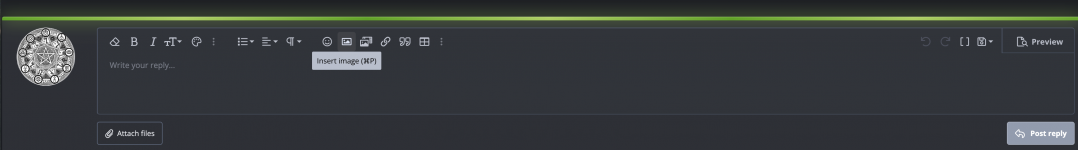
- Joined
- Jan 17, 2001
- Messages
- 8,603
- Reaction score
- 4,588
Yes. That's the summary.Too technical. Haa. I just want a simple and manageable solution. In general, it is best that every rooms has an ethernet port. Thanks.
It's already greatly simplified to baby bits.
I don't believe in refusing to understand and just throwing money at a problem. It helps to understand the basics so people can address the issues satisfactorily, and at least know when and why things don't work. No point coming online asking for help if they don't want to make the effort towards solving.
Spending nearly a thousand dollars on 3 Asus XT8 nodes won't address the issue of poor speeds if they're placed in very poor spots that receive very slow speeds. That mesh system is fantastic and one of the best in the market, but I've seen them suboptimally placed and resulting in 150Mbps speeds for laptops in a small condo unit, just because the missus wants them placed in pretty places, rather than practical locations.
It's like how many people place their main routers inside cupboards or shelves and then complain of poor wireless speeds at home.
- Joined
- Sep 16, 2018
- Messages
- 30,102
- Reaction score
- 8,202
Too technical. Haa. I just want a simple and manageable solution. In general, it is best that every rooms has an ethernet port. Thanks.
If you can do that then the solution can be cheap. For example, one RT-AX56U plus one (or worst case two) RT-AX55 will be good for you already.
Thanks for sharing. I do understand a bit. However, sometimes there is constrain like you need to place the devices near to wall socket which has been fixed?Yes. That's the summary.
It's already greatly simplified to baby bits.
I don't believe in refusing to understand and just throwing money at a problem. It helps to understand the basics so people can address the issues satisfactorily, and at least know when and why things don't work. No point coming online asking for help if they don't want to make the effort towards solving.
Spending nearly a thousand dollars on 3 Asus XT8 nodes won't address the issue of poor speeds if they're placed in very poor spots that receive very slow speeds. That mesh system is fantastic and one of the best in the market, but I've seen them suboptimally placed and resulting in 150Mbps speeds for laptops in a small condo unit, just because the missus wants them placed in pretty places, rather than practical locations.
It's like how many people place their main routers inside cupboards or shelves and then complain of poor wireless speeds at home.
- Joined
- Sep 16, 2018
- Messages
- 30,102
- Reaction score
- 8,202
PS: You don't even need to upload the diagram to image hosts. Just use the built-in image hosting on HWZ's new forum systems.
View attachment 30766
Hmm, it seems to me this will not work. I do not see the option to insert a file. Maybe this is the preliviledge of "Deluxe Member".

- Joined
- Sep 16, 2018
- Messages
- 30,102
- Reaction score
- 8,202
I tried option 2 but unsuccessful.
You may want to try again. It is not that difficult. You may post the link directly if you do not know how to post the image link.
Example:
Important Forum Advisory Note
This forum is moderated by volunteer moderators who will react only to members' feedback on posts. Moderators are not employees or representatives of HWZ. Forum members and moderators are responsible for their own posts.
Please refer to our Community Guidelines and Standards, Terms of Service and Member T&Cs for more information.
Please refer to our Community Guidelines and Standards, Terms of Service and Member T&Cs for more information.
