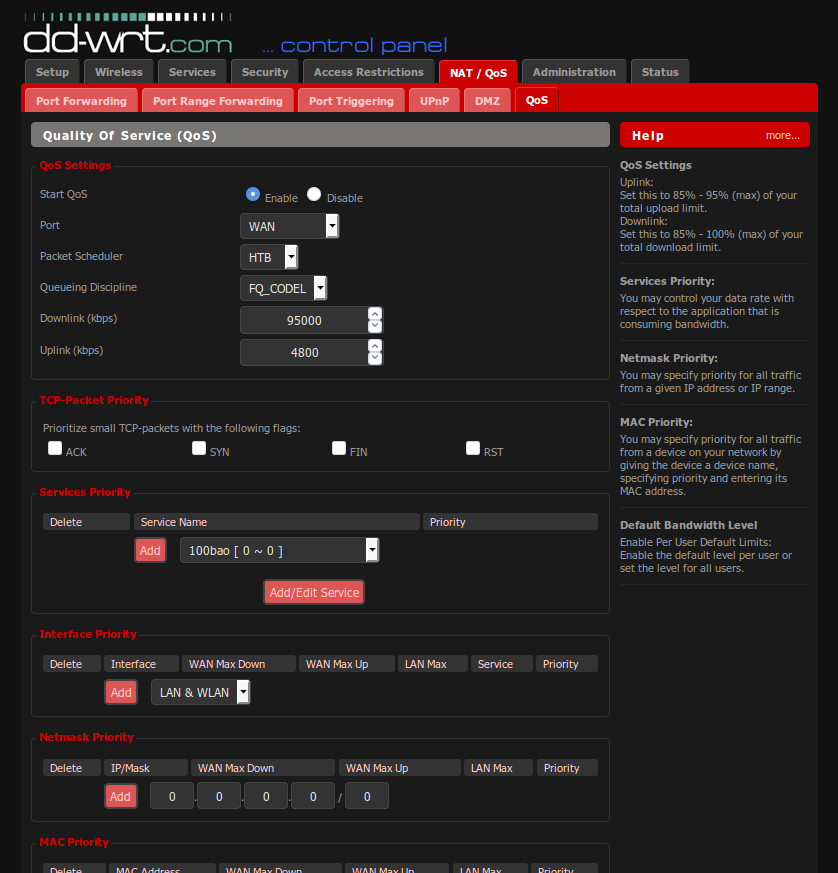- Joined
- Sep 16, 2018
- Messages
- 30,596
- Reaction score
- 8,478
Impact for bufferbloat on uploads are more of you noticing it taking longer to load websites coz the request to the server to send you data is delayed. If doing videoconferencing, other ppl may notice you are lagging since your vide stream to them is not real time but buffered. Bandwidth isnt always everything.
That said, the issue might be something that is tolerable to some and not to others, coz the feeling of lag is still somewhat subjective, although measurable.
I would think a badly implemented QoS/SQM solution is far more harmful than that any supposed harm done on underpowered home routers on gigabit lines, coz the vast majority of ppl dont saturate their connections all the time. Personally I would rather sacrifice some underutilized bandwidth for better latency.
Good point. Latency is more important than pure bandwidth which is usually only useful in showing off Ookla SpeedTest results. I admit I am also guilty of that.

I was attributing occasional slow website loading to bad ping on SingTel network. But that was mainly attributed to bad routing of SingTel, compared to M1/Viewquest/MyRepublic. Bufferbloat was seldom mentioned in the discussions.
So which one is more damaging, bad ISP routing, or ONT/ONR/Router bufferbloat? Or are they intertwined?