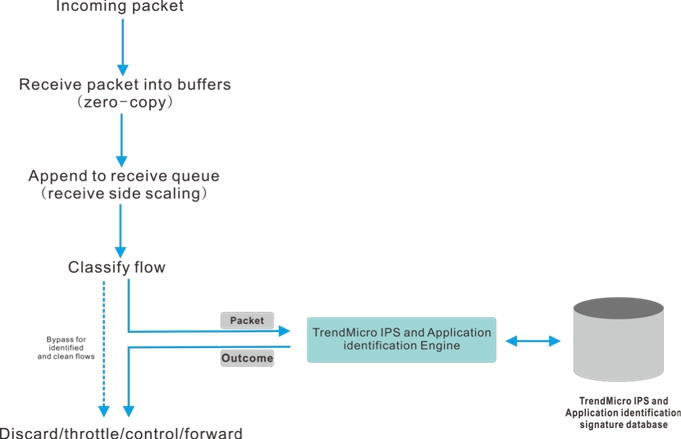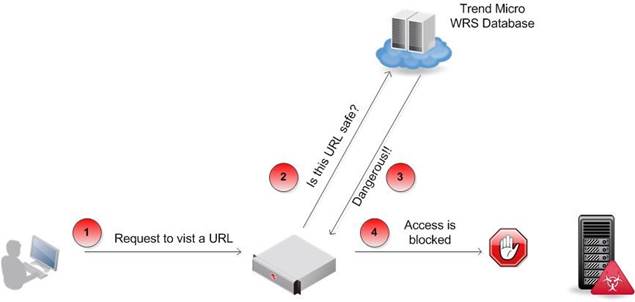- Joined
- Jan 17, 2001
- Messages
- 8,604
- Reaction score
- 4,588
Might need to trace to the actual DNS servers rather than the website.Tested from my BB somewhere in Jurong to ControlD looks not so bad, most likely the peering with their courterpath in HKG that latency is ~35-40ms. I dont think we can feel slowness by ocular with this latency unless compare the ping latency value.
C:\Users\>tracert controld.com
Tracing route to controld.com [147.185.34.1]
over a maximum of 30 hops:
1 1 ms <1 ms <1 ms 192.168.1.254
2 1 ms 1 ms 1 ms bb121-6-x-x.singnet.com.sg [121.6.x.x]
3 14 ms 1 ms 5 ms 165.21.193.234
4 2 ms 1 ms 1 ms 165.21.193.233
5 2 ms 3 ms 1 ms 165.21.139.169
6 2 ms 2 ms 2 ms 165.21.139.117
7 2 ms 1 ms 2 ms SN-SINQT1-BO403-ae1.singnet.com.sg [165.21.138.85]
8 35 ms 35 ms 35 ms ix-hge-0-0-0-9.ecore2.svq-singapore.as6453.net [180.87.98.85]
9 36 ms 36 ms * if-be-10-2.ecore2.esin4-singapore.as6453.net [180.87.107.1]
10 3 ms 2 ms 2 ms 180.87.108.163
11 3 ms 2 ms 2 ms ae-4.r22.sngpsi07.sg.bb.gin.ntt.net [129.250.5.61]
12 4 ms 2 ms 2 ms ae-0.a01.sngpsi07.sg.bb.gin.ntt.net [129.250.2.122]
13 * * * Request timed out.
14 * * * Request timed out.
15 38 ms 38 ms 38 ms controld-edge1-sin.anycast.net [43.245.49.200]
16 37 ms 36 ms 36 ms controld.com [147.185.34.1]
Trace complete.
C:\Users\>ping controld.com
Pinging controld.com [147.185.34.1] with 32 bytes of data:
Reply from 147.185.34.1: bytes=32 time=36ms TTL=49
Reply from 147.185.34.1: bytes=32 time=36ms TTL=49
Reply from 147.185.34.1: bytes=32 time=36ms TTL=49
Reply from 147.185.34.1: bytes=32 time=36ms TTL=49
Ping statistics for 147.185.34.1:
Packets: Sent = 4, Received = 4, Lost = 0 (0% loss),
Approximate round trip times in milli-seconds:
Minimum = 36ms, Maximum = 36ms, Average = 36ms
I had them on Smokeping, so I recall the dns roundtrip time was quite bad. If your DNS caching is aggressive, or if you always have to look up cos you access multiple new addresses, the whole internet experience will be quite bad.
ControlD for StarHub now is 4ms, which is a great timing. It's on par with Cloudflare for me.