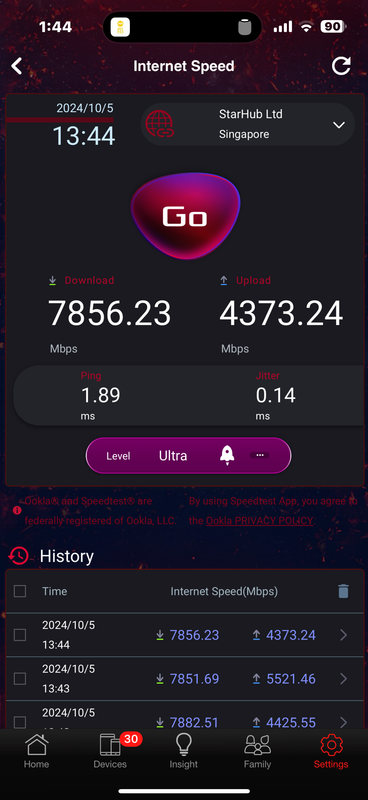Op_Valkyrie
Arch-Supremacy Member
- Joined
- Nov 9, 2009
- Messages
- 13,167
- Reaction score
- 1,309
What I meant is very layman… e.g amd vs intel ppl do benchmark right? I’m asking if similar has been done on these two arm cpu. Agree that certain brand has an edge in wifi performance. But what we are asking are single core vs multi cores performance which have impact on the application layer and resource area in these routers.I am not so sure what you mean here. But it is well know that Arm Cortex A73 core is way faster than A53 core.
But the CPU is not everything. Broadcom may still have an edge on the wireless chipset side for WiFi. Some also say that it has better compatibility with iPhone. Asus is very good at tuning Broadcom chipset, better than its dealing of Qualcomm chipset (mainly Asus RT-AX89X and Asus TUF-BE6500). Asus has also done an okay job with the MediaTek Filogic 830 chipset (Asus TUF-AX4200 and TUF-AX6000).
Some Chinese reviewers also mentions that MediaTek WiFi chipsets (mainly the WiFi chipsets used in Filogic 860 platform) may have an edge over the Qualcomm wireless chipsets (mainly talking about IPQ5312/5322 side) in terms of high load conditions. But I have not seen much adoption of the Filogic 880 platform (mainly TP-Link Archer BE805 and Banana Pi BPI-R4) so there are few reviews.
Your mentioned of “well know that Arm Cortex A73 core is way faster than A53 core.” Is this information done through Synthetic vs real world test?