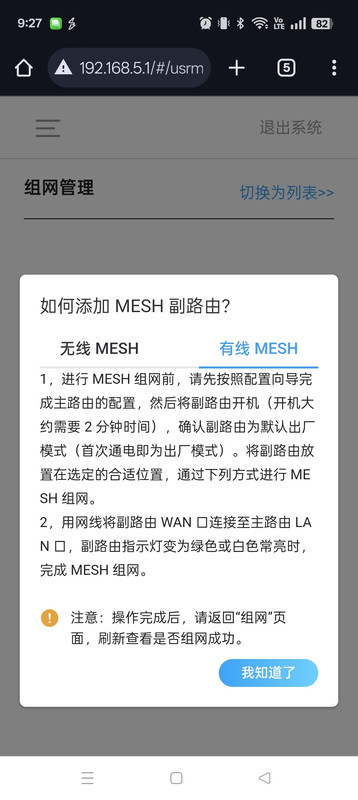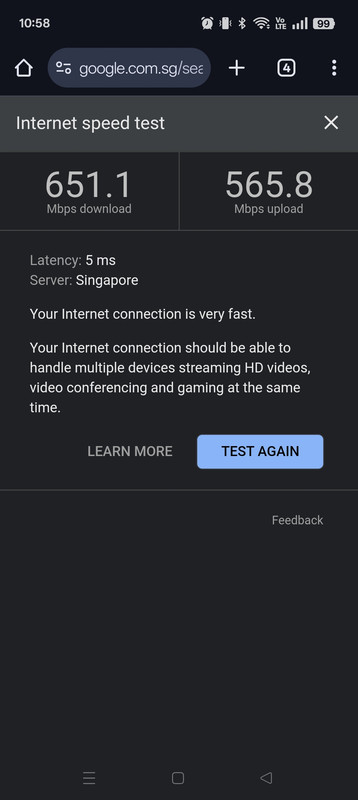ZTE BE7200 Pro+ 3m distance SpeedTest, with Acer Swift Go 14 2024 model laptop (Intel Core Ultra 5 125H CPU, 16GB/512GB configuration, Intel BE200 based Intel Killer BE1750 WiFi 7 adapter).
No difference in terms of wireless speed when using router mode or bridge mode.
1) Main MLO SSID (2.4GHz+5GHz, CH9 on 2.4GHz band and CH60 for 5GHz band), router mode (Double NAT, behind main OpenWRT router).
Bash:
PS C:\work\speedtest\ookla-speedtest-1.2.0-win64> .\speedtest.exe -s 13623
Speedtest by Ookla
Server: Singtel - Singapore (id: 13623)
ISP: Singtel Fibre
Idle Latency: 4.15 ms (jitter: 0.06ms, low: 4.00ms, high: 4.22ms)
Download: 1307.41 Mbps (data used: 1.5 GB)
14.09 ms (jitter: 7.60ms, low: 4.43ms, high: 52.86ms)
Upload: 920.49 Mbps (data used: 1.3 GB)
34.05 ms (jitter: 14.12ms, low: 4.85ms, high: 131.29ms)
Packet Loss: 0.0%
Result URL: https://www.speedtest.net/result/c/acbb98b0-99a8-47d1-be24-4c52911cf6ce
2) Main MLO SSID (2.4GHz+5GHz, CH9 on 2.4GHz band and CH60 for 5GHz band), bridge mode.
Bash:
PS C:\work\speedtest\ookla-speedtest-1.2.0-win64> .\speedtest.exe -s 13623
Speedtest by Ookla
Server: Singtel - Singapore (id: 13623)
ISP: Singtel Fibre
Idle Latency: 4.22 ms (jitter: 0.17ms, low: 3.95ms, high: 4.31ms)
Download: 1348.39 Mbps (data used: 1.9 GB)
17.08 ms (jitter: 16.67ms, low: 3.67ms, high: 271.67ms)
Upload: 996.35 Mbps (data used: 1.6 GB)
22.89 ms (jitter: 21.05ms, low: 4.79ms, high: 282.95ms)
Packet Loss: 0.0%
Result URL: https://www.speedtest.net/result/c/91c48bc6-2351-4bb6-8467-a54e5ede9cc3
BTW, you can still use 192.168.5.1 to access the router GUI even when in bridge mode. This is a special feature of ZTE router.