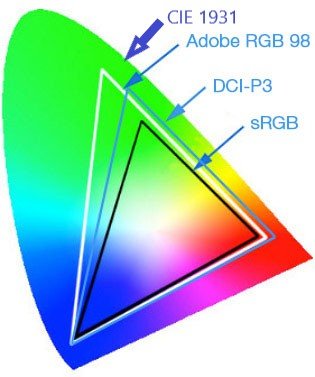For OLED vs IPS with digital media work, it mainly depends on accuracy. OLED displays can be incredibly saturated out of the box - and in quite a few cases are intentionally saturated so it "pops" to the user and stands out over the IPS displays. You need to recalibrate the display, assuming they can be calibrated to within a reasonable level - because some displays don't lend themselves to being calibrated as they are meant to "pop". There are many IPS displays that just cannot be fixed even with the best calibration tools because by nature they are overly skewed to red or green - the same goes for OLED displays. What you want is 100% (or more) Adobe RGB and perhaps the complete CMYK colour space. If you're doing video work, the DCI-P3 (which stands for "
Digital Cinema Initiatives - Protocol 3") or CIE1931 standards are more suitable.
I won't say OLED displays are worse than IPS - they have some advantages. But just know that calibration of photographs is usually against the printed output (whether on canvas, paper, or other materials) for most dealing with photograph work, and it generally doesn't matter whether OLED or LCD.
Also, given that OLED by nature is more prone to burn-in, just make sure that you are not using a burnt-in screen for digital media work. That would be pretty obvious when your output does not match what you see on the screen.