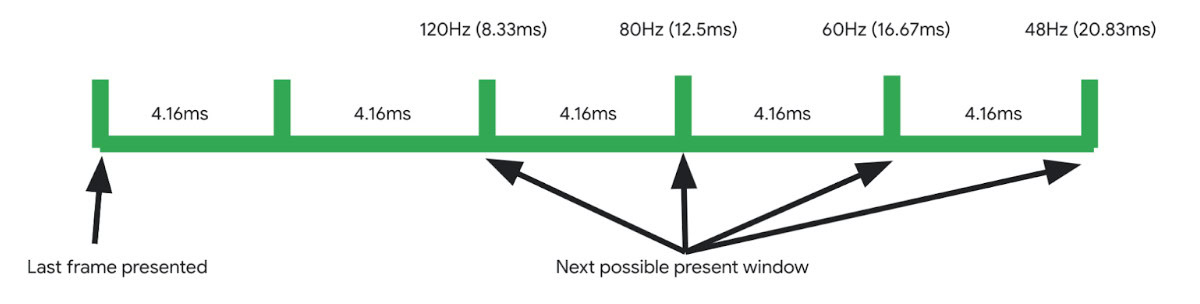- Joined
- Jul 5, 2001
- Messages
- 36,882
- Reaction score
- 7,729
TL;DR
Last week, Google rolled out Android 15 to all eligible Pixel devices. The update is packed with several new features, including a privacy tool called Private Space. If you have a Pixel 6 device, you might want to avoid enabling Private Space, for now, as some users claim it has bricked their phone.
For context, Private Space is a feature that carves out a space in your phone designed to be a separate and secure environment. Simply put, it’s like a digital safe that you can put your apps into if you want to hide them from prying eyes.
After updating to Android 15, some Pixel 6 users on Reddit report that their phones have been bricked. One user, GegoByte, claims that their Pixel 6 was bricked after enabling Private Space and attempting to open an app they installed in it. Some commenters on that same thread say their devices bricked too after the Android 15 update, but did not mention enabling Private Space. However, Homer_95, claims that their Pixel 6 Pro died sometime after they enabled Private Space.
It’s unclear if Private Space is indeed the culprit here or if there’s some other issue with Android 15. But some Redditors theorize the issue could have something to do with Private Space operating as a new user profile, similar to the multi-user profile bug that happened with Android 14.
It’s unknown how widespread this issue is. For what it’s worth, these are only a few reports. Android 15 and Private Space are working just fine on my own Pixel 6 Pro. However, we have reached out to Google for comment on the situation. We’ll update this article when new information is available.
- The new Private Space feature introduced in Android 15 seems to be causing problems with Pixel 6 devices.
- Some users report that their device was bricked shortly after enabling the feature.
- It’s unclear how widespread the problem is.
Last week, Google rolled out Android 15 to all eligible Pixel devices. The update is packed with several new features, including a privacy tool called Private Space. If you have a Pixel 6 device, you might want to avoid enabling Private Space, for now, as some users claim it has bricked their phone.
For context, Private Space is a feature that carves out a space in your phone designed to be a separate and secure environment. Simply put, it’s like a digital safe that you can put your apps into if you want to hide them from prying eyes.
After updating to Android 15, some Pixel 6 users on Reddit report that their phones have been bricked. One user, GegoByte, claims that their Pixel 6 was bricked after enabling Private Space and attempting to open an app they installed in it. Some commenters on that same thread say their devices bricked too after the Android 15 update, but did not mention enabling Private Space. However, Homer_95, claims that their Pixel 6 Pro died sometime after they enabled Private Space.
It’s unclear if Private Space is indeed the culprit here or if there’s some other issue with Android 15. But some Redditors theorize the issue could have something to do with Private Space operating as a new user profile, similar to the multi-user profile bug that happened with Android 14.
It’s unknown how widespread this issue is. For what it’s worth, these are only a few reports. Android 15 and Private Space are working just fine on my own Pixel 6 Pro. However, we have reached out to Google for comment on the situation. We’ll update this article when new information is available.