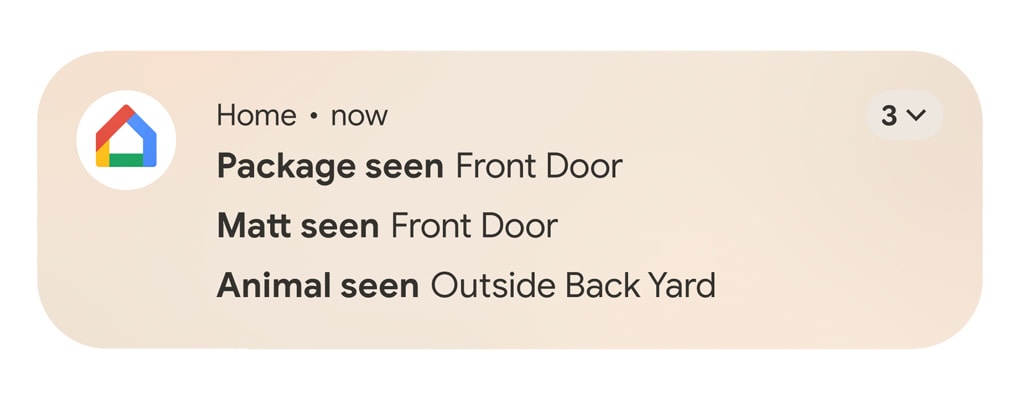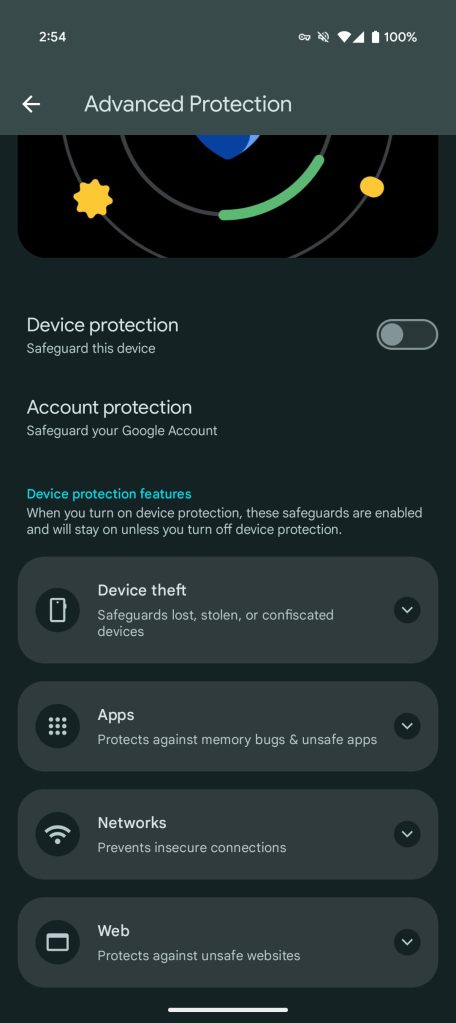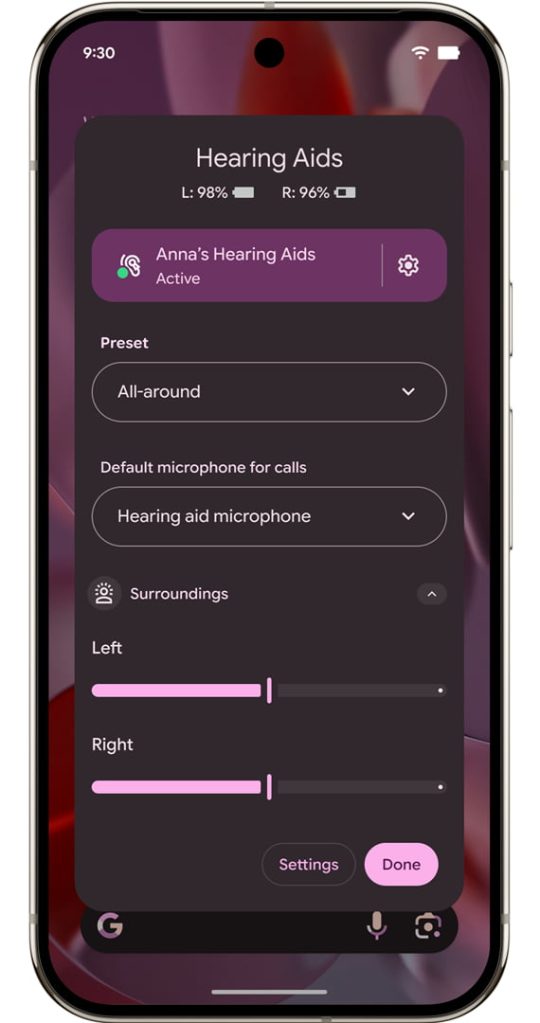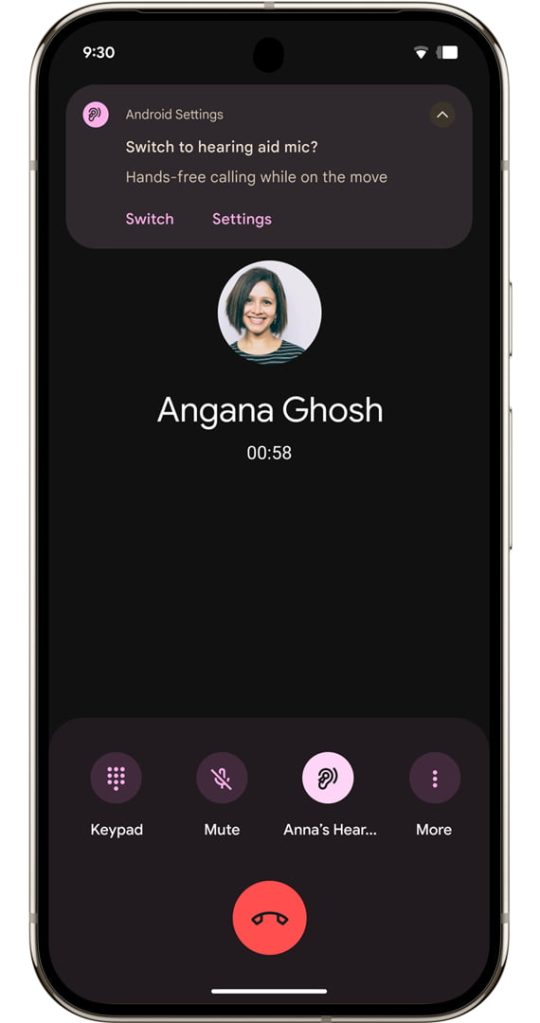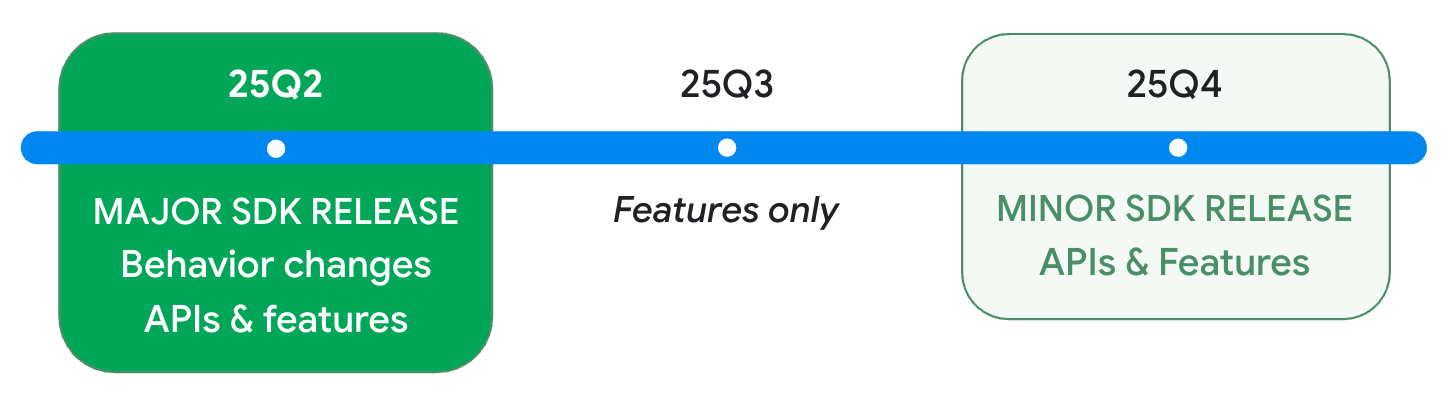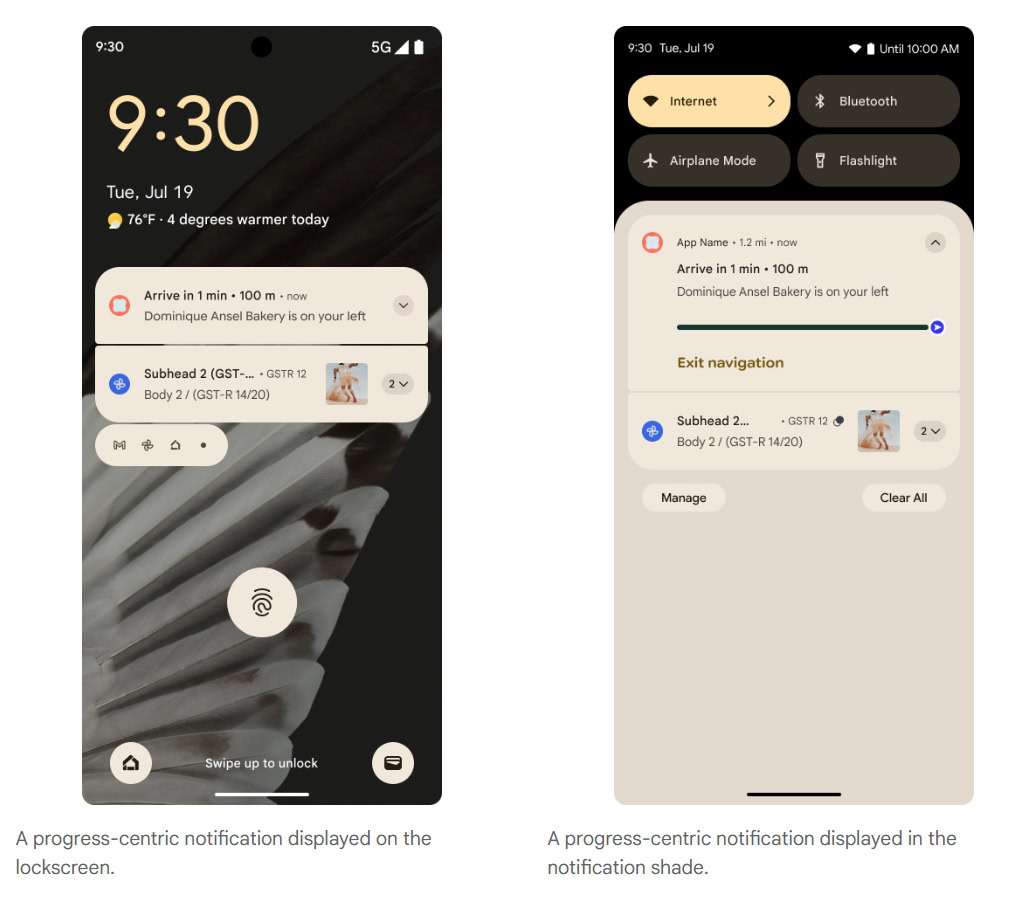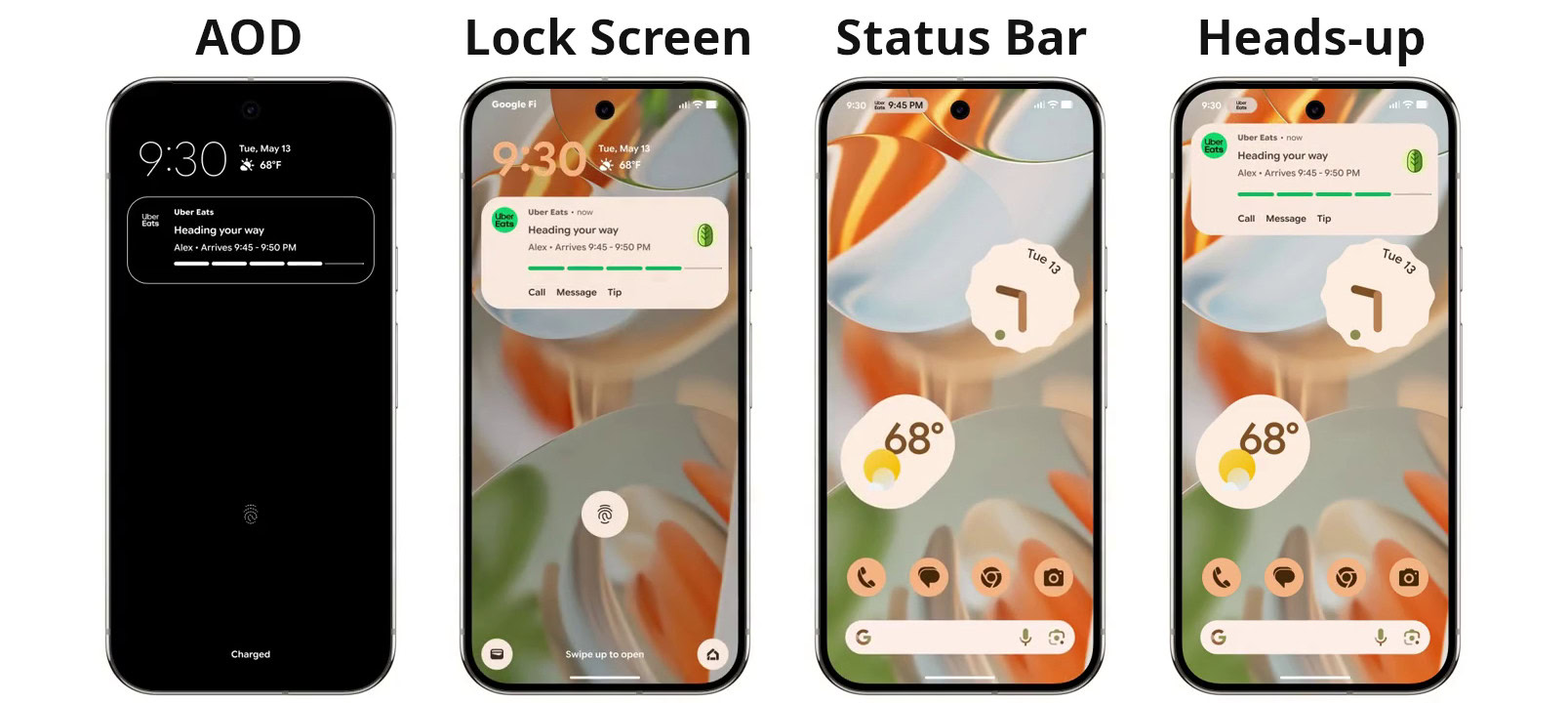Today is the big day: Google just released
Android 16 to the public. The update is rolling out now to the Pixel 6 and later, and the update’s source code is now available to developers on the Android Open Source Project.
While Android 16 is classified as a major update, it certainly doesn’t look or feel like one on the surface. That’s because this initial release lacks many of the marquee features Google announced last month, such as the
Material 3 Expressive redesign and the new
Desktop Mode experience.
However, the Android 16 update isn’t entirely devoid of exciting changes; many of them are simply not fully available in this initial release. That’s why it seems like a boring update at first glance. But under the hood, there’s a lot to get excited about, which I’ll be covering in this in-depth Android 16 review.
Before we begin, though, I need to address something important, and that’s Android 16’s atypical release schedule.
Why did Google release Android 16 so early?
If you haven’t been following Android news, you may be surprised that Google released Android 16 today, June 10, 2025. For context, the source code for
Android 15, the last major version, was released on September 3, 2024, while the actual update for Pixel devices didn’t arrive until October 15, 2024. Since most major Android versions are released in the August-October timeframe, Android 16’s June debut puts it roughly three months ahead of schedule.
| Android Version | Code-name | Release Date |
| Android 16 | Baklava | June 10, 2025 |
| Android 15 | Vanilla Ice Cream | September 3, 2024 |
| Android 14 | Upside Down Cake | October 4, 2023 |
| Android 13 | Tiramisu | August 15, 2022 |
| Android 12 | Snow Cone | October 4, 2021 |
| Android 11 | Red Velvet Cake | September 8, 2020 |
| Android 10 | Quince Tart | September 3, 2019 |
There are two reasons why Google released Android 16, codenamed ‘
Baklava’, so early. First, the earlier release means that Android devices launching in the summer can ship with the latest version of the OS. For example, Samsung recently confirmed that its upcoming foldables, the
Galaxy Z Fold 7 and
Galaxy Z Flip 7, will launch with its Android 16-based
One UI 8 software. Without this early release, that would only have been possible if Samsung delayed the launch of the phones, which are expected to land next month.
In the past, Android devices launching during the summer would ship with the previous year’s OS and receive an update to the current one later. This even happened with Google’s own
Pixel 9 series, which launched in August 2024 with Android 14 out of the box instead of Android 15. The upcoming
Pixel 10 series is also expected to launch in August, but this time, Google will be able to ship it with Android 16 from day one.
The other major reason Google is
speeding up Android’s release schedule is to roll out more substantial updates more frequently. In the past, there was typically only one version per year that brought new APIs for developers. Going forward, there will be two releases each year with new APIs: a major platform release in Q2 and a smaller API update in Q4. The major release (like Android 16) will bring new features, APIs, and behavior changes, while the Q4 update will bring new features and APIs but no behavior changes. The other two quarterly releases in Q1 and Q3 will only bring feature drops.
The release timeline for Android 16, Android 16 QPR1, and Android 16 QPR2
To see this new schedule in action, so far this year we’ve had Android 15 QPR2 in Q1 and now the full Android 16 update in Q2. We can expect Android 16 QPR1 in Q3 and Android 16 QPR2 in Q4. We don’t know what Google is planning for the Q4 update yet, but we do know that anticipated features like the Material 3 Expressive UI overhaul and the new Desktop Mode are
slated to arrive with Android 16 QPR1.
What’s actually new in Android 16?
Google’s decision to roll out the Material 3 Expressive redesign and Desktop Mode with QPR1 is a big reason why the initial Android 16 release feels lackluster, but it does mean the most exciting new features are only a few months away. Today’s stable Android 16 update lays the groundwork for more exciting features to come in future releases, like Live Updates and App Functions. The update also makes apps look and behave more consistently, brings some nice quality-of-life improvements, and beefs up protections against scammers and hackers.
Live Updates are Android’s version of iOS’ Live Activities, but they’re not actually live yet
Rideshare, food delivery, and navigation apps have long shown the status of a ride or delivery in a notification. For example, if you’re waiting for an Uber, you can easily check your driver’s ETA from the app’s notification, letting you do other things on your phone while you wait.
While these notifications serve their purpose, they have two key issues. First, they’re entirely custom, so developers who want to add an Uber-style progress bar to their notifications have to build it themselves. More importantly, Android treats them like any other notification. This means users have to turn on the screen or pull down the notification panel to view them, and these important alerts can easily get buried under a deluge of others.
Google is solving this problem in two steps. First, in Android 16, it created a new class of notifications called “progress-style notifications.” This is a template that developers can use to show progress bars in their notifications. Developers can create these progress-style notifications using the APIs available in Android 16 today, but the OS doesn’t treat them any differently — at least, not yet.
In a future release of Android 16 for Pixels, Google will display progress-style notifications as
Live Updates. They’ll appear at the top of the notification panel, above nearly all other alerts except for the media player. They also show up fully expanded on the always-on display (AOD), so you won’t have to turn on the screen to view them. Finally, Live Updates allow apps to share short messages in status bar chips, letting you quickly see an update while using other apps. Tapping the status bar chip expands the notification so you don’t even have to pull down the notification panel.
An example of Live Updates from the Uber Eats app on the AOD (left), lock screen (left middle), status bar (right middle), and heads-up notification (right).
Live Updates is one of the biggest new features of Android 16, but Google says the full experience will only roll out to Pixel phones later this year, likely with the Android 16 QPR1 or QPR2 update.